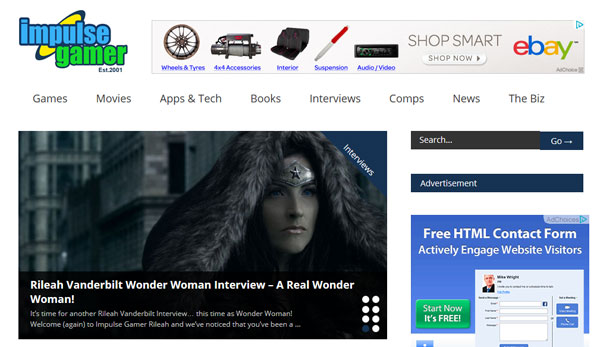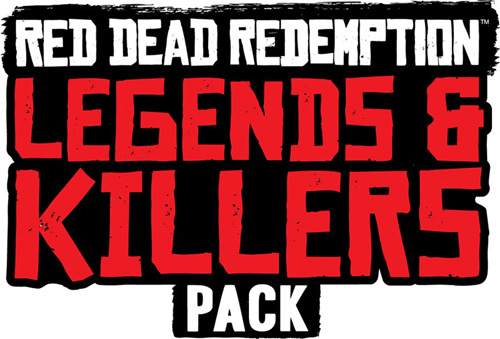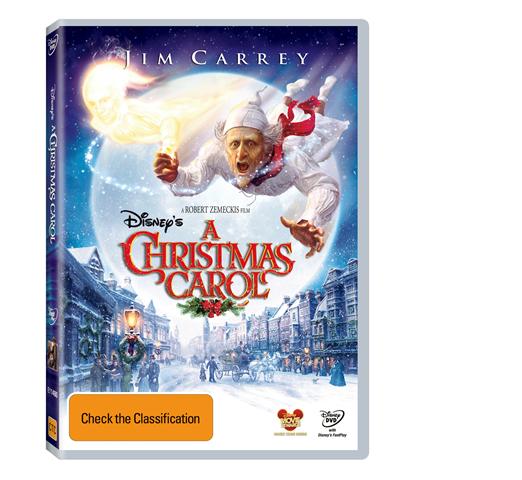Expect More with the Fujitsu LifeBook LH700 and LifeBook LH530
Usher in the cooler months with two new Fujitsu LifeBook notebooks – the LifeBook LH700 and LifeBook LH530. Reach out to the LifeBook LH700 to up your style quotient and stay effortlessly connected to your friends. If you are seeking a trustworthy solution that caters to your daily essential usage without being hard on your pockets, the LifeBook LH530 makes the perfect choice.
Sydney, Australia: 12 April, 2010 – Fujitsu announces the release of the Fujitsu LifeBook LH700, a stylish companion ideally suited to make any Generation Y-er outclass and outperform his or her peers and the Fujitsu LifeBook LH530, a good-looking notebook that any casual or newly-initiated user can depend on for various work and personal tasks. Both of these notebooks are also equipped with the latest, newly-refreshed, Intel® processor technology.
“Fujitsu builds notebooks that cater specifically to the needs of our target users. Young adults who are new media aficionados will have their desires exceedingly fulfilled with the LifeBook LH700 whilst any casual or new PC user will have their needs adequately matched by the LifeBook LH530,” commented Mr. Ivan Chan, Country Director, Fujitsu PC Australia.
FUJITSU LIFEBOOK LH700
Every inch of the Fujitsu LifeBook LH700 screams premium style. The exterior is beautifully custom-finished with high-gloss in either pink or white. What’s more, it comes with the latest colour-themed keyboards – a pearl white keyboard for the white LH700 and pink keyboard for the pink version. The premium look is further accentuated by an elegant chrome themed infinity logo, chrome-ringed touch panel and a chrome-hinge design.
This chic beauty is big on functions as well, being equipped to entertain with its superior graphic and video performance. The LifeBook LH700 comes with the NVIDIA GeForce 310M graphics with 512MB VRAM and a SuperFine 14.1-inch Back-Light LED wide screen which allows for optimum brightness and clarity that translates simply to excellent picture quality for movie enjoyment. The built-in NVIDIA® CUDA™ technology has the ability to accelerate applications up to 10 times faster than the CPU. What’s more, you can expect easy editing of HD movies and the new drag-and-drop transcode feature built into Windows 7 will allow for automatic transfers of the videos for viewing on portable players for your ultimate convenience. In addition, users will benefit from reduced power consumption when surfing the web, writing emails or using word processor applications with this new generation notebook graphics.
Noting its target users, the LifeBook LH700 is also equipped with a veritable set of communication tools that allows for one to easily keep in touch with friends in any region or time zone. The LH700 features Bluetooth® v2.1+EDR, a 1.3 Mega Pixel camera and built-in microphone for Skype and Messenger applications. The one-touch button on its application panel also allows direct access to the webcam, making it extremely convenient to use.
FUJITSU LIFEBOOK LH530
Newly initiated or casual PC users will have an easy time with the LifeBook LH530 as it fulfills basic operation tasks while being easy on the pockets. Equipped with Windows 7 operating system, the latest refreshed processor technology from Intel®, the LH530 gives even a novice user a huge uplift in personal productivity and competency.
Like the LifeBook LH700, the LH530 endows its users with great communication capabilities with its Bluetooth® v2.1+EDR, built-in 1.3 Mega Pixel camera and built-in microphones for Skype and Messenger applications.
Apart from its user-friendliness and ultimate convenience, the LifeBook LH530 has a glossy surface in Glossy Black that gives it that stylistically winning edge. This slim-designed LH530 has a specially designed keyboard made for ease of use and perfection.
Fujitsu remains firmly committed to the promotion of a cleaner environment and complies with the European Union’s Restriction of Hazardous Substances directive (RoHS) across its entire range of products. In addition, Fujitsu has established a set of commitments that goes beyond RoHS requirements, thus allowing it to stay keenly focused on its customers’ health and well-being as well as to embrace a healthier environment for all. By adopting a green factory concept and being committed to the cause of energy-efficient computing, Fujitsu also fights to sustain the Earth as a sponsor and a member of the Climate Savers Computing Initiative.
Pricing and availability – Fujitsu LifeBook LH700
Vendor: Fujitsu PC Australia
Model: LifeBook LH700
RRP: from A$1,349
Website: http://au.fujitsu.com/pc
Customer Care Hotline: 1800 288 283
Distributors: Bluechip Infotech and Multimedia Technology
Availability: Now
LH700 Specifications
| LH700 Specifications | ||
| Platform | – Intel® Core™ i3-330M processor2 – Intel® HM55 Express Chipset |
|
| Operating System | Genuine Windows 7 Professional 64-bits | |
| Display | 14-inch SuperFine HD back-light LED 200nits, 1366 x 768 pixels | |
| Built-in Bay Device | Dual Layer DVD Super Multi Writer9 | |
| Memory | 2GB DDR3 1066MHz Max. Memory Supported3 – 4GB DDR3 1066MHz, Dual Channel |
|
| Hard Disk | 320GB | |
| Battery | Up to 3.5 hrs1 (6cell Li-ion 5200mAh) | |
| Weight | Approx. 2.3kg | |
| Detailed Specifications | ||
| Hard Disk Drive | SATA-150 5400rpm, S.M.A.R.T support, Two Partitions – 50/507 | |
| Graphics | – NVIDIA GeForce 310M w/ dedicated video memory of 512MB | |
| High Definition (HD) Audio | Realtek ALC269 HD audio codec with Dual Built-in Stereo Speakers and Built-in Digital Microphone HD Audio-in: external Mic-in HD Audio-out: Headphone-out |
|
| Communication | 1.3 Mega Pixels camera, Bluetooth v2.1+EDR, 1000/100/10Mbps4 Gigabit Ethernet PCI Express® x 1 and Intel N6200 AGN wireless network connection. Separate ON/OFF switch for wireless network connection | |
| User Interface | Spill-resistant Keyboard6: 84-key, 19mm key pitch, 2.7mm key stroke Intelligent Touch Pad with configurable vertical and horizontal scroll functions Scroll button |
|
| Card Slots | ExpressCardTM, Secured Digital / SDHC/ Memory Stick® /Memory Stick® PRO | |
| Connector Interface | USB 2.0 x 3, VGA (external display), RJ45 (LAN), IEEE1394, HDMI, HDA-out, e-SATA, Power Adapter DC-in | |
| Quick Launch Panel | Five Programmable Application Launch Buttons (Support, Mail, Internet, ECO and Camera button) | |
| Security13 | BIOS Lock, Hard Disk Lock, Anti-theft Lock Slot | |
| Dimensions | 340mm (W) x 245mm (D) x 34.9mm (H) | |
| Colours14 | Urban White / Pure Pink | |
| Bundled Accessories | ||
| AC Adapter | Input AC 100~240V, Output DC 19V 80W | |
| Bundled Software | CyberLink PowerDVD™, CyberLink PowerDirector™, Roxio Easy Media Creator, Adobe Acrobat Reader, Fujitsu UpdateNavi™8, Fujitsu Power Saving Utility, Fujitsu Hardware Diagnostic Tool, Fujitsu Display Manager, Sun Microsystems Java Runtime, CyberLink YouCam™, Windows Live Essentials (Windows Live Messenger, Windows Photo Gallery, Windows Live Mall, Windows Live Call, Windows Live Writer), Microsoft Office Professional 2007 60-day Convertible Trial11 | |
| Other Software | 1 year Full Licensed Norman Virus Control | |
The above information shows the general technical specifications of the product and does not represent actual configuration. For specific configurations and their availability, please check with your local distributors.
1 Results obtained from BAPCo? MobileMark?2007(Productivity Workload) performed on systems with maximum battery life settings under laboratory testing environment. Actual battery life will vary based on screen brightness, sound volume settings, running applications, connected peripherals, power management settings, battery conditioning, and other customer preferences in the real life situation. Built-in bay device or hard drive usage may also have a significant impact on battery life. Note: Battery life is based on Intel® Core i5-520M processor.
2 Please check actual bundling with country local distributor. i7-620M refers to (2.66GHz, 4MB L2 cache, 1066MHz), i5-540M refers to (2.53GHz, 3MB L2 cache, 1066MHz), i5-520M refers to (2.40GHz, 3MB L2 cache, 800MHz FSB) and i3-330M refers to (2.13GHz, 3MB L2 cache, 1066MHz FSB).
3 8GB DDR3 1066MHz maximum memory is supported when Fujitsu recommended 4GB DDR3 1066MHz memory module is made available.
4 This term does not represent actual data rate of 1000/100/10Mbps and simply indicates compliance with IEEE 802.3, IEEE 802.3u and IEEE 802.3ab standards. Actual maximum data rate depends on network configurations, cable conditions as well as connected devices.
5 Maximum shared memory depends on system memory capacity and system configuration. Under Windows 7 64-bits environment, maximum 1695MB shared memory on 8GB/4GB system, and maximum 729MB shared memory on 2GB system.
6 Spill-resistant keyboard does not imply the system is water-proof. If liquid is spilt onto the keyboard, power off the system immediately and turn the notebook upside down to drain off the liquid.
7 This refers to Window 7 hard disk drives C:\ and D:\. 50/50 refer to approximate 50% allocation of user accessible hard disk storage to C:\ and D:\ drives. For Windows 7 hard disk drives, 16GB will be reserved for internal recovery usage which is not shown.
8 UpdateNavi is a Fujitsu Proprietary application that updates LifeBook drivers by connecting automatically to Fujitsu’s server. This will help update your LifeBook with the latest software drivers and utilities to ensure compatibility between hardware and software, maintaining smooth operation anytime, anywhere.
9 Supports DVD multi formats such as DVD-RAM, DL DVD±R, DVD±RW, DVD±R, CD-RW, DVD-ROM, CD-R and CD-ROM.
10 RoHS (Restriction on Hazardous Substances) compliance means the system and its internal components comply with the EU RoHS directive (2002/95/EC) on the restricted use of six hazardous substances in the manufacture of the system and its internal components
11 Microsoft Office Professional 2007 60-day Convertible Trial needs online activation to begin. 60-day starts from day of activation.
12 It is natural for all thin-film transistor (TFT) liquid crystal displays (LCD) to show a small number of missing or discolored dots. These are commonly known as non-conforming pixels. This is a technology limitation of TFT LCD and does not represent a defect. Fujitsu warranty does not cover limitations in technology such as non-conforming pixels.
13 BIOS Lock needs a supervisor/user password to access BIOS setup. BIOS settings can be configured to prompt for password at every first bootup or all bootup sequences. Access to BIOS setupis needed to configure Hard Disk Lock. Hard Disk Lock requires an access key to retrieve data on the hard disk. This is a Data Confidentiality security feature. LifeBook Lock requires a supervisor/user password to bootup the LifeBook when it powers up or resumes last session from suspend/hibernate mode. Anti-theft Lock Slot allows the use of a lock to physically secure the LifeBook. Full security unlock sequence – Bootup Lock (BIOS Lock), Hard Disk Lock.
Note: Loss of password requires the LifeBook to be returned to Japan factory for system refresh. Cost of shipment and lost data will be borne by the customer. Backup your user’s profile before changing HDD.
14 Please check actual bundling with country local distributor
Specifications reflected above are engineering and hardware specifications. They do not represent actual usage or operating dimensions, sizes, performances and weights as these are dependent on factors such as operating temperature, type of operating system and application used, connected devices and accessories as well as hardware configurations of the notebook. Please check the compatibility of 3rd party accessories before purchase. Ambient temperature: 5° to 35°C / 41 to 95°F (operating), -15° to 60°C / 5 to 140°F (non-operating). Relative humidity: 20% to 85% RH (operating), 8% to 85% RH (non-operating). Please note that 1GB is equivalent to 1,073, 741, 824 bytes.
Pricing and availability – Fujitsu LifeBook LH530
Vendor: Fujitsu PC Australia
Model: LifeBook LH530
RRP: from A$1,019
Website: http://au.fujitsu.com/pc
Customer Care Hotline: 1800 288 283
Distributors: Bluechip Infotech and Multimedia Technology
Availability: Now
LH530 Specifications
| LH530 Specifications | |
| Platform | – Intel® Core™ i3-330M processor2 – Intel® HM55 Express Chipset |
| Operating System | Genuine Windows 7 Home Premium 64-bits |
| Display | 14-inch SuperFine HD BL LED 220nits, 1366 x 768 pixels |
| Built-in Bay Device | Dual Layer DVD Super Multi Writer9 |
| Memory | 2GB DDR3 1066MHz Max. Memory Supported3 – 4GB DDR3 1066MHz, Dual Channel |
| Hard Disk | 320GB |
| Battery | Up to 3.5 hrs1 (6cell Li-ion 4400mAh) |
| Weight | Approx. 2.2kg |
| Detailed Specifications | |
| Hard Disk Drive | SATA-150 5400rpm, S.M.A.R.T support, Two Partitions – 50/507 |
| Graphics | -Intel HD Graphics |
| High Definition (HD) Audio | Realtek ALC269 HD audio codec with Dual Built-in Stereo Speakers and Built-in Digital Microphone HD Audio-in: external Mic-in HD Audio-out: Headphone-out |
| Communication | 1.3 Mega Pixels camera, Bluetooth v2.1+EDR, 100/10Mbps4 Ethernet PCI Express® x 1 and Atheros WLAN 802.11BGN wireless network connection. Separate ON/OFF switch for wireless network connection |
| User Interface | Spill-resistant keyboard6: 84-key, 19mm key pitch, 2.7mm key stroke Intelligent Touch Pad with configurable vertical and horizontal scroll functions Scroll button |
| Card Slots | Secured Digital / SDHC/ Memory Stick® /Memory Stick® PRO |
| Connector Interface | USB 2.0 x 3, VGA (external display), RJ45 (LAN), HDA-out, Power Adapter DC-in |
| Security12 | BIOS Lock, Hard Disk Lock, Anti-theft Lock Slot |
| Dimensions | 340mm (W) x 245mm (D) x 35mm (H) |
| Bundled Accessories | |
| AC Adapter | Input AC 100~240V, Output DC 19V 80W |
| Bundled Software | CyberLink PowerDVD™, Roxio Easy Media Creator, Adobe Acrobat Reader, Fujitsu UpdateNavi™11, Fujitsu Power Saving Utility, Fujitsu Hardware Diagnostic Tool, Fujitsu Display Manager, Sun Microsystems Java Runtime, CyberLink YouCam, Windows Live Essentials (Windows Live Messenger, Windows Photo Gallery, WIndows Live Mall, Windows Live Call, Windows Live Writer), Microsoft Office Professional 2007 60-day Convertible Trial8 |
| Other Software | 1 year Full Licensed Norman Virus Control |
The above information shows the general technical specifications of the product and does not represent actual configuration. For specific configurations and their availability, please check with your local distributors.
1 Results obtained from BAPCoÒ MobileMarkÒ2007(Productivity Workload) performed on systems with maximum battery life settings under laboratory testing environment. Actual battery life will vary based on screen brightness, sound volume settings, running applications, connected peripherals, power management settings, battery conditioning, and other customer preferences in the real life situation. Built-in bay device or hard drive usage may also have a significant impact on battery life. Note: Battery life is based on Intel® Core Processor i3-330M processor.
2 Please check actual bundling with country local distributor. i3-330M refers to (2.13GHz, 3MB L2 cache, 1066MHz FSB).
3 This term does not represent actual data rate of 1000/100/10Mbps and simply indicates compliance with IEEE 802.3, IEEE 802.3u and IEEE 802.3ab standards. Actual maximum data rate depends on network configurations, cable conditions as well as connected devices.
4 Maximum shared memory depends on system memory capacity and system configuration. Under Windows 7 64-bits environment, maximum 1695MB shared memory on 8GB/4GB system, and maximum 729MB shared memory on 2GB system.
5 Spill-resistant keyboard does not imply the system is water-proof. If liquid is spilt onto the keyboard, power off the system immediately and turn the notebook upside down to drain off the liquid.
6 This refers to Window 7 hard disk drives C:\ and D:\. 50/50 refer to approximate 50% allocation of user accessible hard disk storage to C:\ and D:\ drives. For Windows 7 hard disk drives, 16GB will be reserved for internal recovery usage which is not shown.
7 Microsoft Office Professional 2007 60-day Convertible Trial needs online activation to begin. 60-day starts from day of activation.
8 Supports DVD multi formats such as DVD-RAM, DL DVD±R, DVD±RW, DVD±R, CD-RW, DVD-ROM, CD-R and CD-ROM.
9 RoHS (Restriction on Hazardous Substances) compliance means the system and its internal components comply with the EU RoHS directive (2002/95/EC) on the restricted use of six hazardous substances in the manufacture of the system and its internal components
10 UpdateNavi is a Fujitsu Proprietary application that updates LifeBook drivers by connecting automatically to Fujitsu’s server. This will help update your LifeBook with the latest software drivers and utilities to ensure compatibility between hardware and software, maintaining smooth operation anytime, anywhere.
11 It is natural for all thin-film transistor (TFT) liquid crystal displays (LCD) to show a small number of missing or discolored dots. These are commonly known as non-conforming pixels. This is a technology limitation of TFT LCD and does not represent a defect. Fujitsu warranty does not cover limitations in technology such as non-conforming pixels.
12 BIOS Lock needs a supervisor/user password to access BIOS setup. BIOS settings can be configured to prompt for password at every first bootup or all bootup sequences. Access to BIOS setupis needed to configure Hard Disk Lock. Hard Disk Lock requires an access key to retrieve data on the hard disk. This is a Data Confidentiality security feature. LifeBook Lock requires a supervisor/user password to bootup the LifeBook when it powers up or resumes last session from suspend/hibernate mode. Anti-theft Lock Slot allows the use of a lock to physically secure the LifeBook. Full security unlock sequence – Bootup Lock (BIOS Lock), Hard Disk Lock.
Note: Loss of password requires the LifeBook to be returned to Japan factory for system refresh. Cost of shipment and lost data will be borne by the customer. Backup your user’s profile before changing HDD.
Specifications reflected above are engineering and hardware specifications. They do not represent actual usage or operating dimensions, sizes, performances and weights as these are dependent on factors such as operating temperature, type of operating system and application used, connected devices and accessories as well as hardware configurations of the notebook. Please check the compatibility of 3rd party accessories before purchase. Ambient temperature: 5° to 35°C / 41 to 95°F (operating), -15° to 60°C / 5 to 140°F (non-operating). Relative humidity: 20% to 85% RH (operating), 8% to 85% RH (non-operating). Please note that 1GB is equivalent to 1,073, 741, 824 bytes.
About Fujitsu
Fujitsu is a leading provider of IT-based business solutions for the global marketplace. With approximately 175,000 employees supporting customers in 70 countries, Fujitsu combines a worldwide corps of systems and services experts with highly reliable computing and communications products and advanced microelectronics to deliver added value to customers. Headquartered in Tokyo, Fujitsu Limited reported consolidated revenues of 4.6 trillion yen (US$47 billion) for the fiscal year ended March 31, 2009. For more information, please see: www.fujitsu.com.