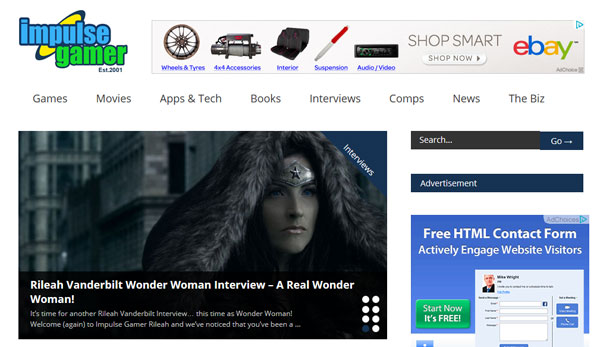AVG (AU/NZ) Advises How to Avoid Internet Security Threats
Melbourne, 27 May 2010. AVG (AU/NZ) Pty Ltd continues its series of informative security tips by showing how consumers and business people can recognise Internet security threats well enough to avoid them.
Lloyd Borrett, Marketing Manager at AVG (AU/NZ), says: “With a little knowledge, a little caution and a little rigour applied to processes you use to make sure your operating system, Internet browsers and other PC applications are always up to date – and by using a good online security product – you can be confident that you are protecting your electronic information and your online lives against virtually every Internet threat that is likely to attack.”
Deception attacks: The best defence against deception attacks is to never open an attachment or file, never download anything from the Internet and never visit web sites that you are directed to from an embedded link. But just how practical or fun is that? There is too much great content out there to learn from, to enjoy and to make life simpler.
So let’s get practical and down to basics. Back in the real (online) world, there are a few fundamental steps that every Internet user should take if they want to avoid being deceived.
- Use caution when downloading or opening files
Ask yourself: “Do I recognise this person sending me a file or telling me to visit a web site? Can I be sure that it’s really them? Is the message written in language and style that my friend or this organisation would normally use?”
Incredibly, it is both free and easy to fraudulently send an e-mail that appears to come from someone else’s e-mail account! So what should you do to be on your guard? Do you reply to an e-mail that looks a little strange and ask the sender whether they intended to send it and to confirm where they got the file if there is an attachment? Do you ask them if they themselves exercised similar caution when they received the file?
In truth, you’re not going to want or be able to engage in that kind of discourse with every slightly suspect link or attachment that you see, so if you don’t recognise the sender and it looks suspicious then delete it. So put simply, be careful where you click and exercise a little EXTRA common sense!
- Use caution when following links to web sites
If you are asked to visit a web site, ask yourself whether the ‘URL bar’ (the ‘address bar’ at the top of your Internet browser) starts with exactly the same Internet domain name you would usually use to access that company’s site? If in any doubt – check!
- Don’t surf the web or open files when you have Administrator privileges
One of the easiest ways to protect yourself from many deception attacks – those that install unintended software on your computer – is to avoid logging into your computer using the ‘Administrator’ account, or using a personal account that has ‘Administrator’ privileges.
If you do need to log in as Administrator (to change your system settings etc.) , make sure at least that User Access Control (UAC) is enabled. If you are using Windows XP, Vista, or Windows 7, then you will be asked if you really want to install. This is easy to turn on from the Windows CONTROL PANEL just by typing “UAC” into the search box.
- Protect yourself with up-to-date Internet security software
Finally, of course, keep the online security software up-to-date on your PC – it really is essential! All the main security software companies, including AVG, spend millions every year to ensure that whenever there’s a new Internet security threat, we work out what the risks posed by that threat are, how the mechanics of the threat may cause it to target you and how to protect your computer from it.
Exploit attacks: The makers of operating systems, Internet browsers and the most common software applications spend vast amounts of time and money looking out for new security threats that exploit potential problems within their products, and whenever one is found (by anyone) they usually fix the hole in their software quickly and release an update. This software fix is usually known as a ‘patch’ or as an ‘update’.
All computer users should regularly visit their operating system vendor’s web site (e.g. http://windows.update.com for Windows) and run the update software to keep their OS and tools bug free. In fact, if your OS allows for automatic updates – turn them on!
Similarly, you should follow the update guidelines and visit the web sites of the companies that supply all of the software you use, to ensure that you are always running the latest version and are up to date with security fixes.
Essential protection against malicious exploit attacks is ensured by maintaining up to date online security software. Anti-virus and Internet protection products from all of the main Internet security vendors are updated to protect against exploitable holes in common software as soon as those holes are found. Some of these security products even use techniques to watch your computer for potential Internet-based threats that may be trying to exploit software holes that haven’t yet been discovered.
Essentially, these products maintain a database of viral threat ‘definitions’ (also known as signatures) that contain the details of known viruses that have been intercepted and recorded to date. They also contain characteristic and behavioural data common to recent and emerging viruses – and it is this behavioural data that holds an important part of the key to beating the malware that seeks to make our lives a misery.
AVG LinkScanner® safe search and surf protection alerts you to poisoned web pages that can let hackers into your network, so make sure it’s installed on your computer – it’s available as a free standalone product (www.avgfree.com.au) or as part of AVG Internet Security 9.0.
“Today there’s just no excuse not to have at least a basic level of protection in place since it literally costs nothing,” says Borrett.
The Australian Government web site Stay Smart Online also contains some useful advice for protecting yourself from Internet threats at http://www.staysmartonline.gov.au. You can also sign up for its free Cyber Security Alert Service.
AVG (AU/NZ) has a comprehensive range of security tips on its web site at http://www.avg.com.au/resources/security-tips/.
About AVG (AU/NZ) Pty Ltd — www.avg.com.au
Based in Melbourne, AVG (AU/NZ) Pty Ltd distributes the AVG range of Anti-Virus and Internet Security products in Australia, New Zealand and the South Pacific. AVG software solutions provide complete real-time protection against the malware, viruses, spam, spyware, adware, worms, Trojans, phishing and exploits used by cyber-criminals, hackers, scammers and identity thieves. AVG protects everything important and personal inside computers — documents, account details and passwords, music, photos and more — all while allowing users to work, bank, shop and play games online in safety. AVG provides outstanding technical solutions and exceptional value for consumers, small to medium business and enterprise clients. AVG delivers always-on, always up-to-date protection across desktop, and notebook PCs, plus file and e-mail servers in the home and at work in SMBs, corporations, government agencies and educational institutions.