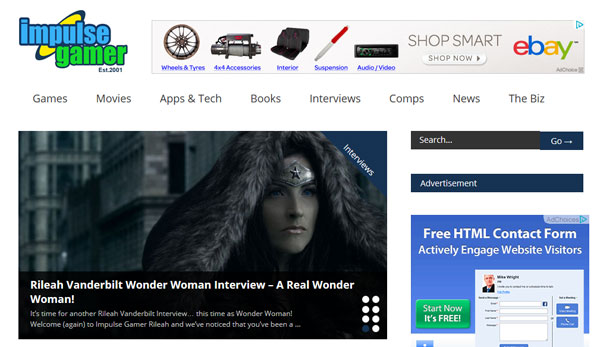AVG (AU/NZ) Explains the Different Components of Internet Security Software
Melbourne, 1 June 2010. AVG (AU/NZ) Pty Ltd continues its series of informative security tips by explaining for consumers and business people the major components of Internet security software.
So you’ve decided not to risk it any longer. You are going to install some much needed online security software. That’s a great decision! Now all you have to do is pick your package and away you go. It’s as simple as that isn’t it?
“Well, not always,” says Lloyd Borrett, Marketing Manager at AVG (AU/NZ). “You see, there are products featuring protection aimed at anti-virus, anti-spy, anti-spam, firewall and many more areas.”
What on earth do all these tools do and how do you know if you need them?
Let’s take a look at what would normally be included in a security package. “Basically there are seven typical components of an online Internet security suite and depending on what you do online, you may, or may not, need them all,” Borrett continues.
Seven pillars of online security suite wisdom if you like – and knowing what kind of guidance and protection you need now becomes critical. You might never have tried to ‘define yourself’ before, but now is the time as you will probably be making a decision on what type of product you need based upon what type of user you are.
The seven pillars (components) of security wisdom
- Anti-virus software: – everybody’s bread and butter for the online safety:
This is the one that everyone has heard of. Anti-virus software is often free for the basic editions and it knows about, detects and prevents viruses, worms, Trojans and some other malicious software code intended to damage your computer or your data (basically, your personal information). Malicious software code may also intend to use your computer to launch attacks on others, and anti-virus and Internet security software can prevent that too.
- Anti-spyware software: – if you don’t have it today, then you need to get it:
This is protection against the category of spyware, adware and other malicious software that tries to watch what you are doing online in an attempt to steal your information; passwords, bank account number, etc. This is part of the reality of our everyday world and will soon be as commonplace to your PC usage as your keyboard is to you now. Today, most free and commercial anti-virus and Internet security products include anti-spyware protection.
- Link scanning software: – essential for the casual surfer and the heavy web user:
A ‘Link scanner’ integrates into your Internet connection and automatically warns you if you are about to visit a web page that is a potential threat. You may have found the website hrough a link in a search engine’s results list, or through a link that has been sent in an email. This type of tool is an essential must-have for both heavy and light users for different reasons: the light user may not see enough potentially malicious links to build up a general awareness of what is harmful – and the heavy user might surf so fast that they fail to spot them, either way a link scanner becomes essential. AVG LinkScanner®, available as a free stand-alone product and included with other AVG free and paid products, provides real-time protection by checking every page for web exploits before it’s passed to your browser. Today, most other anti-virus products don’t include a link scanner.
- Anti-spam software:- essential for new users, extremely nice for all of us to have:
Spam is the common term for ‘junk’ e-mail which you never asked for and don’t want. Spam is gradually getting more malicious, as it can now be the carrier of a ‘phishing’ attack – asking you to go to ‘your bank’ or ‘your Facebook account’ and then to enter your username and password. Anti-spam software filters out these messages so they never reach your inbox in the first place. Most regular PC users have their own spam filters set up via their e-mail client, but a little extra protection doesn’t hurt.
- Behaviour monitoring software:- especially useful if someone else helps look after your PC:
Different vendors have different names for this (AVG calls it Identity Protection), but essentially this is software that forms a layer on top of your anti-virus package to detect any suspicious behaviour of programs on your computer. Typically, behaviour-monitoring software doesn’t need to get updates from the Internet. Instead of watching for the latest known threats it watches out for software doing things that it shouldn’t. If you are one of those people that uses a friend or even a local software support company to help you run your PC, or you like to do shopping, banking or gaming online, then this kind of security layer is essential for peace of mind. Today, most free and paid anti-virus products don’t include behaviour monitoring protection, but some Internet security products do.
- File download, online chat and social networking protection:- are you a heavy web application downloader?
This is software that specifically checks downloaded files for Internet threats after they have been received, but before you open them. If the file is perceived as a threat, it is normally blocked or archived somewhere on your PC where it cannot be activated. This type of product has a useful place on any PC for sure, but it will be of most value to those users who typically download a lot of applications from the web and/or are heavy users of web-based applications themselves. Today, most free anti-virus products don’t include this layer of protection.
- Firewall :- not just for large enterprises and corporate businesses:
A Firewall watches everything on your computer that tries to exchange Information with the Internet and also watches anything on the Internet that tries to send data back to your computer. It then either blocks information exchanges that it knows shouldn’t be happening, or checks with you whether the software that you are running really needs to connect the Internet the first time that software tries to do so. While you might still perceive this kind of protection layer as something only used by companies, Firewalls have a place in all systems and it won’t be too long before we start to think about bringing in Firewall protection layers. Some paid anti-virus products and most Internet security products include a firewall.
Borrett concludes, “Think about each of the above security components and how it might apply to you. Now that you’re building up a robust understanding of Internet threat defence layers, you can feel more confident about selecting an online security product that will provide complete protection for everything you love to do on the web!”
The Australian Government web site Stay Smart Online also contains some useful advice for protecting yourself from Internet threats at http://www.staysmartonline.gov.au. You can also sign up for its free Cyber Security Alert Service.
AVG (AU/NZ) has a comprehensive range of security tips on its web site at http://www.avg.com.au/resources/security-tips/.
About AVG (AU/NZ) Pty Ltd — www.avg.com.au
Based in Melbourne, AVG (AU/NZ) Pty Ltd distributes the AVG range of Anti-Virus and Internet Security products in Australia, New Zealand and the South Pacific. AVG software solutions provide complete real-time protection against the malware, viruses, spam, spyware, adware, worms, Trojans, phishing and exploits used by cyber-criminals, hackers, scammers and identity thieves. AVG protects everything important and personal inside computers — documents, account details and passwords, music, photos and more — all while allowing users to work, bank, shop and play games online in safety. AVG provides outstanding technical solutions and exceptional value for consumers, small to medium business and enterprise clients. AVG delivers always-on, always up-to-date protection across desktop, and notebook PCs, plus file and e-mail servers in the home and at work in SMBs, corporations, government agencies and educational institutions.