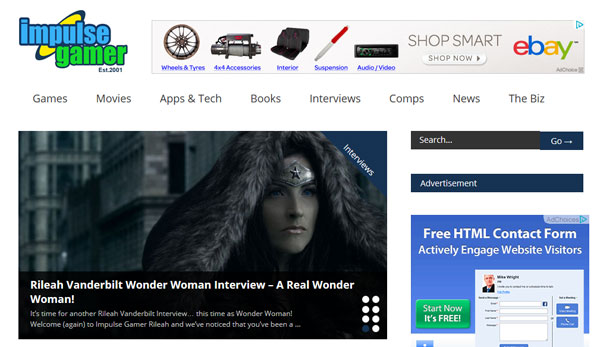Today’s lesson: Back to school tips to keep kids — and gadgets — safe
AVG (AU/NZ) advises on the latest online dangers — and how to protect students, their computers and work this school year
Melbourne and Amsterdam, 21 January 2011 — Remember when back to school meant a new lunchbox, shiny shoes, pencils and exercise books? Now, that school bag is just as likely to contain a laptop or tablet computer, a mobile phone and other gadgets kids love to use — and sometimes lose.
While kids can be forgetful and clumsy, some of the greatest risks don’t come from them losing or dropping their gadgets — it’s the risks to their personal information and reputation lurking online that can do lasting damage.
Lloyd Borrett, Security Evangelist for AVG (AU/NZ) Pty Ltd, says: “The explosion in use of social media and the rise of cyber bullying means criminals, pranksters and bullies have more weapons in their armoury than ever — and that means teaching kids how to be safe and savvy online is a lesson they need to learn even before they get to the school gates.
“‘Status-jacking’ is a growing trend, particularly among students, who find that friends, pranksters and sometimes cyber criminals have ‘hijacked’ their social network profile – logged onto their social network accounts and posted (often embarrassing or worse) updates for them.
“As a teacher or parent, there are invaluable lessons you can teach your children and students about staying safe online — and tools you can put in place to protect them, their computers and their school work,” Borrett says.
Tools and tips for protecting students, their computers and school work online:
1 – Limit the personal details you reveal. Here’s the first test children should take this school year: Before you post anything online, ask yourself this: Would you share this with someone you didn’t know personally in real life? Be careful about publicly posting personal details like home address and email addresses, phone numbers or photos that can identify you on the Internet.
2 – Beware anti-social networking. Social networking sites are a cyber criminal’s playground. Students engaging in social networking with people they do know will inevitably be followed by and receive friend requests from people they don’t know. Is it really a 14-year-old girl from Perth? Don’t leave yourself open to attack by going onto social networks unprotected — and always log out of sites as soon as you’re done. AVG research shows the top 50 social networking sites have 20,000 compromised pages containing web threats or illegal content that could harm your child’s computer or lead to their personal data. More than half of those pages were on Facebook, and one-third on YouTube.
3 – Report cyber bullying. Playground bullies have moved online — if someone says or posts something online that hurts or embarrasses you, tell a parent or teacher.
4 – Think before you click. Careless behaviour online creates trouble. Don’t open attachments or click on links in instant messages or e-mails from people you don’t know and trust. Imposters use compromised accounts to harass contacts, bombard them with spam or send them to sites that launch malicious malware that tricks them into giving up their own account information. AVG LinkScanner safe search and surf protection is a free product and is also built into all AVG commercial products providing protection from online threats while students learn safe browsing habits.
5 – What goes online, stays online. Even if you delete it, others won’t — whatever you put online may be forwarded and published on social networks, Google and other search engine results. Think about who may read a post or see a photo — teachers, family members, friends, even future employers. If you don’t want them to see it — don’t post it. Posting online about personal matters can also lead to friendship problems or bullying.
6 – Keep passwords private. Kids can’t keep secrets – and that includes passwords. A study by wiredsafety.org found 75% of 8-to-9 year olds and 66% of girls in high school shared passwords with someone else. Take password protection seriously — they are the shields separating you from somebody pretending to be you. Choose passwords that are easy to remember but hard to guess, preferably with a number or symbol as well as letters, such as ‘sch#00l’.
7 – Log out and lock up. Kids who don’t log out of web sites or PC accounts and who share passwords with friends are inviting trouble. Turn on password-protected screen savers, preferably set to timeout in 10 or 15 minutes. Even better, teach all of your family members how to lock the computer when walking away from the system.
8 – Ensure your computer system is running an Internet Security program and has up-to-date threat definitions. Anti-virus, anti-spyware, anti-rootkit, web and firewall layers of protection should be the bare minimum. Most reputable security software vendors release multiple threat definition updates every day. Configured properly, the software will automatically look for new threat definitions and program updates regularly.
9 – Update, update, update. Use the latest versions and keep the operating system software that runs the computer, the security software that protects your computer, plus the browser and utility software you use online up-to-date, e.g. Internet Explorer, Firefox, Adobe Reader, Adobe Flash, Apple Quicktime, Apple iTunes etc. The more regularly all your software is updated, the safer you are. Automatic updates are ideal. Be sure to check and update computers that have been shut down or offline for the school holidays.
10 – Have a backup plan — use an Internet-based remote backup solution. Otherwise, back to school will mean back to the drawing board if your child loses all their work through loss, theft or damage. If kids do lose their homework or assignments — or worse, their laptop — a remote backup solution makes it easy to download all their missing material.
11 – If the laptop is running a version of the Microsoft Windows or Vista operating system, ensure the firewall is turned on for both the wireless and local area network. If the operating system doesn’t have a firewall built-in, look for a third-party firewall solution that is compatible for your system. AVG Internet Security includes an enhanced two-way firewall that not only stops bad stuff from getting onto your computer, but also stops malware already on your computer from sending information to the bad guys.
12 – Don’t run your computer with Administrator privileges as a matter of course. Set up an account as a regular user for your kids as it can lessen the impact of malware and remote exploits. In those rare instances when greater privileges are required, the adult should use the Administrator privileges.
13 – Don’t trip up on wireless networks. Remind kids to take great care if using wireless networks and ensure that they try to connect only via a secure WPA encrypted network. There will probably be times that they have to attach to an open wireless network. It may be that the school has open wireless network, or your child is using the network at the local Internet cafe. They should be very careful about what they do while connected via these open networks. Warn them to avoid sending any sensitive e-mail or Instant Messaging exchanges and private transactions.
14 – Eliminate ‘peer pressure’ — encourage kids to stay away from peer-to-peer (P2P) networks (tempting though they may be). While growing in popularity, they are also growing in risk. The risks involved range from the software you download to participate in the P2P network (containing spyware or other malware beasties) to the actual files being distributed or obtained. The vast majority of the files being shared are copyrighted songs and movies and can land your children and you in a lot of trouble. Many of the infection mechanisms used by malware today target P2P networks.
15 – If it comes with a screen — protect your machine. It’s not just your PC or laptop that needs protecting, other gadgets do too. The iPod has had trouble with the RavMonE worm. Even tablet computers like the Apple iPad need anti-virus protection. Look for an anti-virus program that is light on the system’s processor, keep your gadget password-protected — and don’t leave it on the school bus!
Don’t be a dummy with smartphones either. If you’re keeping your phone in your school shirt pocket, make sure it’s buttoned — it’s one of the most common ways they are dropped and damaged beyond repair. As for securing what’s on your device, AVG Antivirus for Android protects Android based smartphones and tablets, plus keeps others from accessing your personal data. Don’t forget smartphones are mini computers that can be hacked too.
“As the new school year begins, it is important to keep children in the classroom — and the playground — safely protected from cyber criminals, cyber bullies and the toxic effects of malware. They need to be aware of and take care who they let into their online world — and even greater care who they keep out, because the effects of some intrusions could be felt long after they’ve left school,” Borrett concludes.
AVG (AU/NZ) has a comprehensive range of security tips on its web site at http://www.avg.com.au/resources/security-tips/. For more video tips from AVG (AU/NZ), see http://www.youtube.com/user/avgaunz.