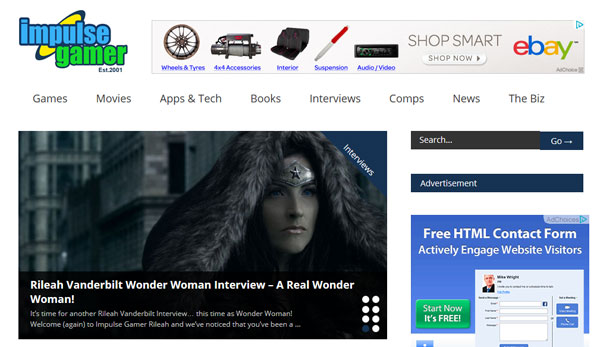When you play as an Adult in The Sims 3 Generations you’ll get to experience all the joys of finally growing up to be a young adult, as well as some of the rocky years as a Sim confronts older age. Here’s a peek at some of the brand new features and content that will make playing as an Adult more fun -and challenging- than ever before!
Bachelor and Bachelorette Parties
· Is there a better way to ring in the joys of young adulthood than with an out of control bachelor party?
o After successfully proposing marriage (or being proposed to), a Sim is now eligible to throw a Bachelor or Bachelorette Party.
o After selecting to throw a party via telephone, Engaged Sims can select the Bachelor/ette party type, as well as the Dress to Impress dress code! A Sim can only throw one Bachelor/ette party per engagement, so make sure to enjoy it!
o Bachelor/ette parties can be held at your home lot, community lots in the neighborhood, or even out at Bars and Clubs if you have The Sims 3 Late Night installed!
o Once the party begins, your Sim will change into his or her crazy Bachelor/ette outfit and he or she will have a variety of new interactions with fellow party goers!
o Not only will your Sim be able to spray other Sims with Fizzy Nectar, but they can ask Sims to give a special speech about the upcoming wedding. Only Sims with a strong relationship will accept the honor, so make sure to invite your Sim’s good friends to the party!
o Sometimes partygoers may invite a “special guest” or two to come and provide entertainment at the party. Party Dancers! If the party is fun, they may even stick around after their performance is over… Beware though, any inappropriate activity will surely be noticed!
Romantic Reputations
· Neighbors and Sims around the community will take notice of any public displays of affection!
o With The Sims 3 Generations, Sims around the neighborhood will take notice of any dates, romantic socials, or displays of affection performed in a public setting.
o Depending on a variety of different factors like how many times your Sim has been seen with this Sim, how many times your Sim has been seen with other Sims, or even if your Sim has been caught cheating before, your Sim will develop a Romantic Reputation that will affect the future of their love life.
o Sims who are seen being Romantic with only a single partner will likely be given the “Faithful” reputation or even the “Eternally Faithfull” reputation for those in a long term monogamous relationship.
o Sims who have been witnessed being romantic with many different Sims simultaneously, or perhaps have even been caught cheating before, may develop the “Cheater” or “Player” reputations depending on the extent of their transgressions. Finding true love in the future will not be easy!
o Sims who have been in many relationships throughout their lives could develop the “Casanova” or “Don Juan” reputations. WooHoo with one of these Sims will leave you with the much sought after “Incredible Time!” moodlet.
o You can use the brand new Scrapbook to see your Sim’s romantic stats like their reputation, how many romances they’ve had, or even the number of times they’ve cheated on other Sims!
o Sims also have several brand new Romantic interactions that allow them to declare their love for another Sim, accuse a Sim of cheating on them, or even tell a friend that their romantic partner has been cheating on them!
o Reputations are hard earned, so if your Sim has a reputation he or she likes, take care not to do anything to mess it up!
Weddings and Marriage
· Improvements to Weddings and post-wedding life lets Sims enjoy the excitement of post-marital bliss!
o With the brand new Wedding Arch object, Sims now have more control over their wedding ceremonies. By placing it on a lot through Buy Mode, Sims will know to congregate around it for the ceremony.
o When it’s time for the ceremony to begin, you can select “Get Married” on the arch and Sims will know it’s time to start! The Bride and Groom will then head to the arch to say their vows!
o At the end of the ceremony, if a Wedding Cake is placed on the lot, the newlyweds will immediately proceed from the ceremony to the cake cutting! Now it’s time to party!
o After the big day is complete, newlyweds will receive the powerful “Just Married” moodlet! Among other things, Sims will receive the wish to WooHoo with their spouse more often, as well has perform the brand new “Be Frisky” interaction!
o If you have The Sims 3 World Adventures installed, the newlyweds will wish to travel abroad!
o Newlyweds will also receive wedding gifts in the mail! Once received, you can click on your Sims’ mailbox and select to write Thank You Cards for the gifts they’ve been given. Family and friends are always happy to hear their gifts have been well received!
Day Care and the Nurturing Trait
· Adult Sims can now earn money from home by joining the brand new Day Care Profession!
o Sims can use the Newspaper or a Computer to sign up for the Day Care Profession.
o Once signed up, work will begin on the next available workday and neighbors will begin dropping their children off at your house in the morning.
o To succeed in the Day Care profession, you’ll need to make sure the children in your care are the happiest that they can be throughout the day. Whether it’s comforting a crying baby, feeding a hungry toddler, or handling various Day Care emergencies, the happier the child, the better the work performance for your Sim!
o At the end of the day, parent’s will come to collect their children, but don’t plan anything for immediately after work! Parent’s aren’t always on time…
o Depending on their child’s mood, parent’s will often tip you extra for a job well done!
o On the other hand, Sims who don’t meet the requirements of their job will be disciplined by the local Social Worker, and may even have their Day Care license suspended! If this occurs, your Sim will need to attend a Penalty Class at City Hall to get their license back.
o Sims with the brand new Nurturing Trait will be naturals in the Day Care profession! They’ll not only build a relationship faster with Children, but kids will be happy to listen to requests like to do their homework. Sims with the “Super Nanny” Lifetime Reward will be unstoppable!
Midlife Crisis
· Depending on their life experiences, some Sims may encounter the brand new Midlife Crisis when aging up to an adult!
o A variety of different factors, like whether a Sim got married young or has low skills, will all factor into the possibility of whether or not your Sim has a Midlife Crisis when entering the Adult life phase.
o If your Sim does encounter the Midlife Crisis, they’ll receive the “Having a Midlife Crisis” moodlet which will begin to affect them in several different ways.
o In the beginning, Sims will start examining their faces for wrinkles and even worrying about their weight in the mirror!
o Soon, Sims will start receiving special Midlife Crises Wishes to make changes in their lives. They’ll wish to do things like change or dye their hair, remodel their house, or even get a divorce or quit their job!
o Sims who own an expensive car or motorcycle can go for a spin to ease the crisis and receive the “Feeling Alive!” moodlet!
o Depending on how many Midlife Crisis Wishes your Sim is able to fulfill during the crisis, your Sim will move on into their Adult years with one of a few powerful moodlets ranging from “Barely Fulfilled” to “Supremely Fulfilled.”
o Sims who don’t have the time to deal with a Midlife Crisis can’t opt for Therapy at the local hospital! Beware, it will be expensive!
Body Hair
· Hair from a Sim’s shoulders, all the way down to their feet!
o Many different sets and styles of Body Hair can be applied to Young Adult, Adult, and Elder male Sims in Create a Sim.
o Different styles can be applied including upper Back hair, lower back hair, chest hair, stomach hair, arm hair, leg hair, and even feet hair!
o Sims who may have second thoughts about their new hairy bodies can head down to their local Day Spa for a body wax treatment!
Video Camera
· The brand new Video Camera objects can be used to record –and playback- experiences from throughout a Sim’s life.
o Available in Buy Mode, these objects can be purchased and placed on a Sim’s lot.
o Once placed, a Sim can pick up the object and place it in their inventory, or directly begin shooting footage!
o After selecting to Record Footage, the Sim will pick up the camera and take you into first person movie mode. Once in this mode, you can move around in the first person view and click the “C” button on your keyboard to begin capturing footage. Pressing “C” again will end the capture.
o After footage has been recorded, you can click on the newly created Data Discs in the Sim’s inventory, or directly on many of the in-game Televisions, and select to “Watch Home Movies.” From there, your Sim will go and watch the footage you just shot on their in-game television!