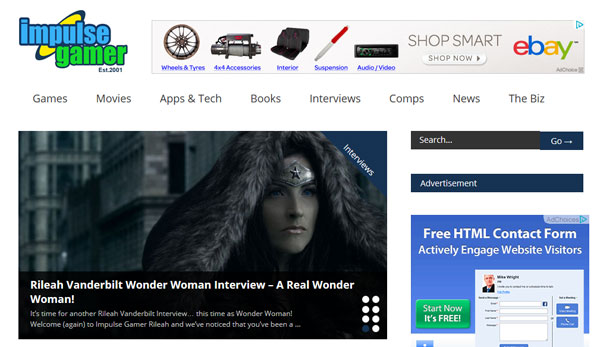New products to set a new standard for speed, range, ease-of-use,
and sport a sophisticated European design aligned to suit the modern connected home
Sydney, 31st August 2011 – Today Cisco is continuing its legacy of leadership in home networking with a complete refresh of its Linksys® E-Series wireless router family. With internet video consumption exploding and sales of wireless-enabled products such as smart phones, tablets and game consoles steadily growing, consumers are seeking greater performance, reliability and simplicity from their home wireless networks. The new products set a new standard for speed, range, and ease-of-use and feature the latest industrial design that combines smart looks and advanced functionality ? recently earning the Linksys E4200 the prestigious 2011 red dot product design award for design, innovation and quality.
The new lineup of five routers provides the power required for today’s connected home. Providing speeds up to 450Mbps* key features include 3×3 spatial stream configuration for improved coverage, external power amplifiers to maintain signal strength over a greater distance and reduce dead spots, and virtual USB technology to connect USB printers, storage, and other devices to the network. Also new on select E-series models is native IPv6 and 6rd support.
“The home network is now the platform for delivery of multiple sources of content, consumed on an ever increasing number and variety of devices. With more than 70 million routers sold worldwide, Linksys brings a decade of leadership and innovation to create products that consumers trust for the best wireless range and performance,” said Scott Jackson, marketing manager at Cisco Australia and New Zealand.
All Linksys E-series models come with Cisco Connect software that installs the router in three easy steps, enables security, and assigns a unique network name. Once the router is installed, users can also use Cisco Connect to manage their wireless network by:
- Adding multiple internet-capable devices to the network
- Setting parental controls for each computer or device
- Giving visitors password-protected Internet access on a separate guest network
- Customising advanced settings and changing the network name and password
- Check their broadband connection speed with the Broadband Speed Meter
- Check for automatic firmware and software updates
Linksys E-Series Wireless-N Routers
| Model |
Linksys E1200
Wireless-N Router |
Linksys E1500
Wireless-N Router with SpeedBoost |
Linksys E2500
Advanced Dual-Band Wireless-N Router |
Linksys E3200
High Performance Dual-Band N Router |
Linksys E4200
Maximum Performance Dual-Band N Router |
| Simultaneous Dual Band |
– |
– |
Yes |
Yes |
Yes |
| Speed up to* |
300 Mbps |
300 Mbps |
300 + 300 Mbps |
300 + 300 Mbps |
300 + 450 Mbps |
| Transmit/Receive |
2 x 2 |
2 x 3 |
2 x 2 |
2×3 |
2.4 GHz: 2×3
5 GHz: 3×3 |
| SpeedBoost Amplifiers |
– |
Yes |
– |
Yes |
Yes |
| Ports |
Ethernet |
Ethernet |
Ethernet |
Gigabit |
Gigabit |
| Virtual USB |
– |
– |
– |
Yes |
Yes + Media Server |
| IPv6 support |
– |
Yes |
Yes |
Yes |
Yes |
| RRP |
$79.95 |
$119.95 |
$149.95 |
$229.95 |
$269.95 |
Availability
There are five wireless routers in the Linksys E-Series lineup. The recommended retail prices for the routers range from $79.95 to $269.95. All new products are expected to be available from October 2011.
# # #
About Cisco Systems
Cisco (NASDAQ: CSCO) is the worldwide leader in networking that transforms how people connect, communicate and collaborate. Cisco’s vision for the consumer is to enable people to live a connected life that is more personal, more social, and more visual. More information about Cisco and its line of consumer products can be found at www.linksys.com.au
*The maximum performance for wireless is derived from IEEE Standard 802.11 specifications. Actual performance can vary, including lower wireless network capacity, data throughput rate, range and coverage. Performance depends on many factors, conditions and variables, including distance from the access point, volume of network traffic, building materials and construction, operating system used, mix of wireless products used, interference and other adverse conditions.
Cisco and the Cisco logo are trademarks or registered trademarks of Cisco and/or its affiliates in the U.S. and other countries. A listing of Cisco’s trademarks can be found at www.cisco.com/go/trademarks. Third-party trademarks mentioned are the property of their respective owners. The use of the word partner does not imply a partnership relationship between Cisco and any other company.