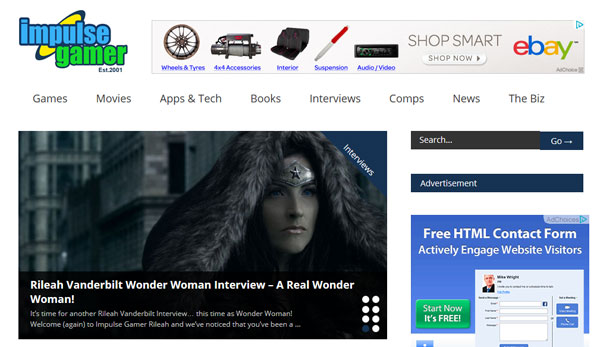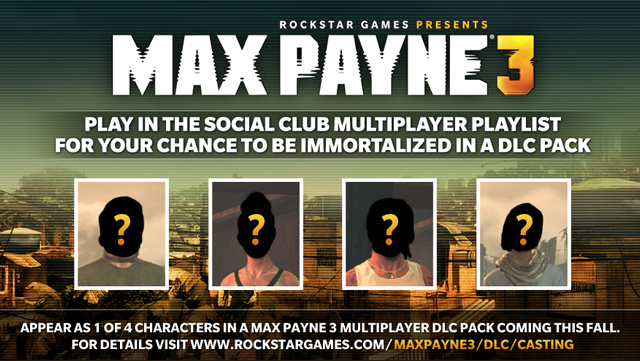It’s time to review all obsolete, unprotected and unsafe access points that can compromise online security.
AVG (AU/NZ) Pty Ltd, distributor of AVG Technologies’ award-winning AVG Internet and mobile security software in Australia, New Zealand and South Pacific, advises that the new financial year is an ideal time to do a stocktake of your digital life.
Both at home and at work, too many of our connected devices are holding obsolete, unprotected and unsafe access points that can compromise online security. Now’s the time to unsubscribe from mailing lists and close down unused accounts to reduce exposure to potential online threats and free up computing space and your time.
Michael McKinnon, Security Adviser at AVG (AU/NZ), explains that: “As your digital life builds, so too does the mountain of information that, unless carefully managed, could be extracted by cyber criminals. We should all take the time to delete those unused website cookies, the temporary files cluttering every computer and the old permissions granted to social media applications. It is also vital to change all passwords on a regular basis.”
The 5 Step AVG (AU/NZ) Digital Stocktake
1. Go Hunting
• Understand where all your data is stored: across multiple computers, hard drives, USB sticks, backup disks and DVDs.
• Search e-mails, files and paperwork for signup confirmations to sites you no longer use.
• Locate all paperwork that might contain passwords.
2. Get Organised
• Create an easy to find, e-mail folder system to hold all online confirmations and receipts.
• Have always on, automatically updated anti-virus and Internet security in place.
• Consider whether a reputable, Internet-based encrypted backup solution, for keeping data off-site, will provide peace of mind in the event of technical breakdown or an environmental disaster.
3. Password Protection
• Ensure any documents containing written passwords are hidden and secure.
• Password management applications are available for storing multiple passwords.
• Schedule regular changing and creation of strong passwords.
• Use a separate password for your e-mail account. E-mail contains an astonishing amount of information about our lives, and many identity thieves see this as the number one thing to get access to.
4. Press Delete
• Archive and delete old files – an annual stocktake means that this task is not unnecessarily daunting. Usually anything that has not been accessed in the last year can be safely deleted, unless, like Tax Records, you have some specific reason to keep it.
• Unsubscribe and close down accounts that you do not access.
5. Lock Everything
• Lock away all files that contain important or sensitive information.
• Every mobile device – all smartphones and tablets – should be protected. Ensure none can be used without first entering a PIN or unlock code.
Keep in touch with AVG (AU/NZ)
AVG (AU/NZ) has a comprehensive range of security tips on its web site at http://www.avg.com.au/resources/security-tips/. For video tips from AVG (AU/NZ), see http://www.youtube.com/user/avgaunz.