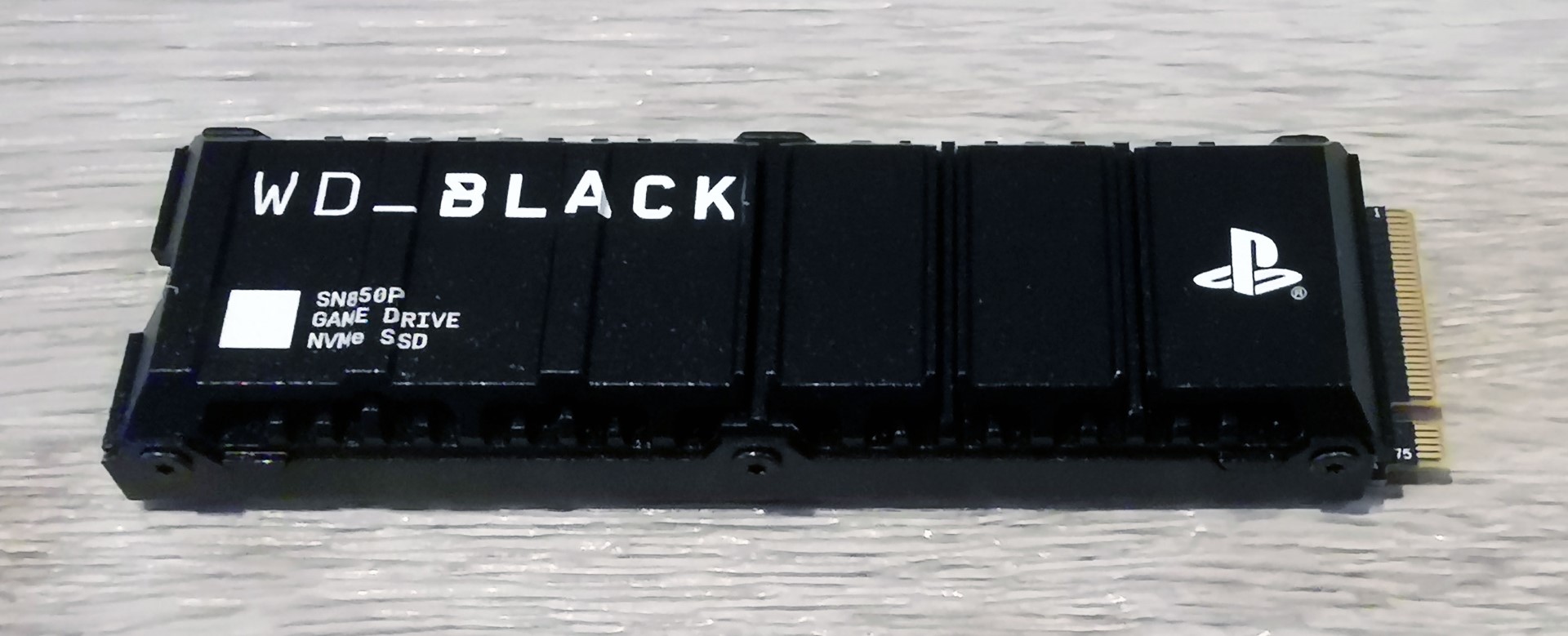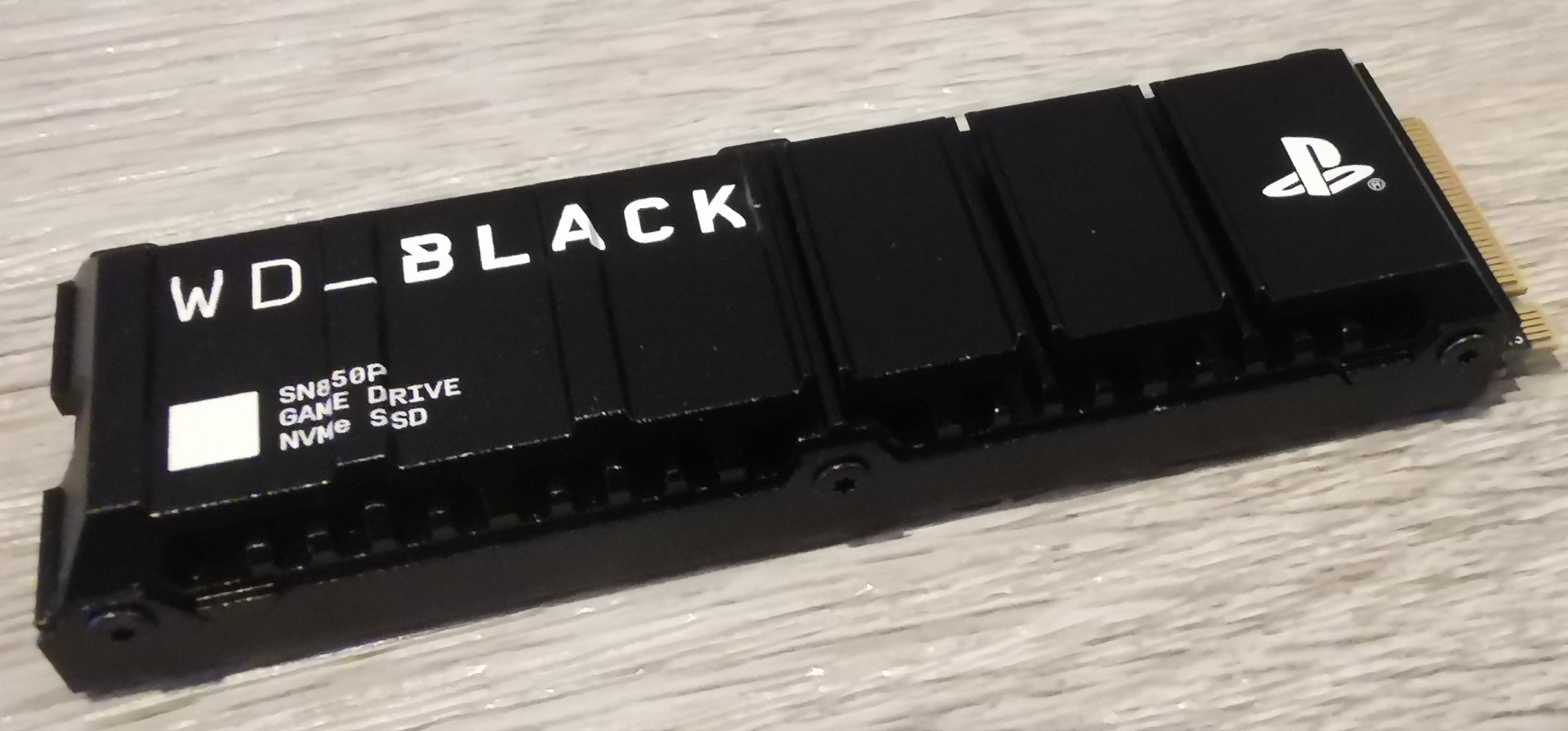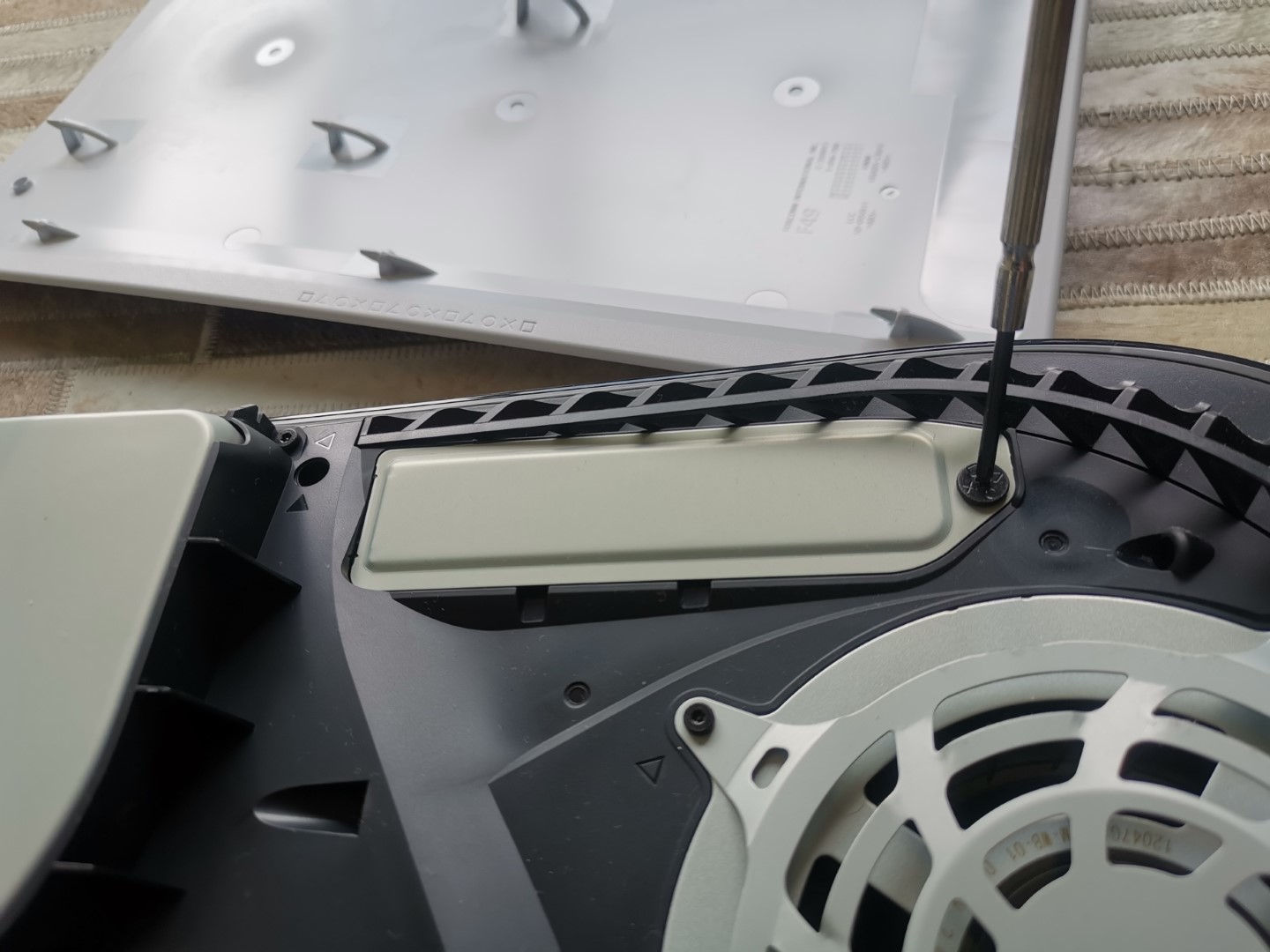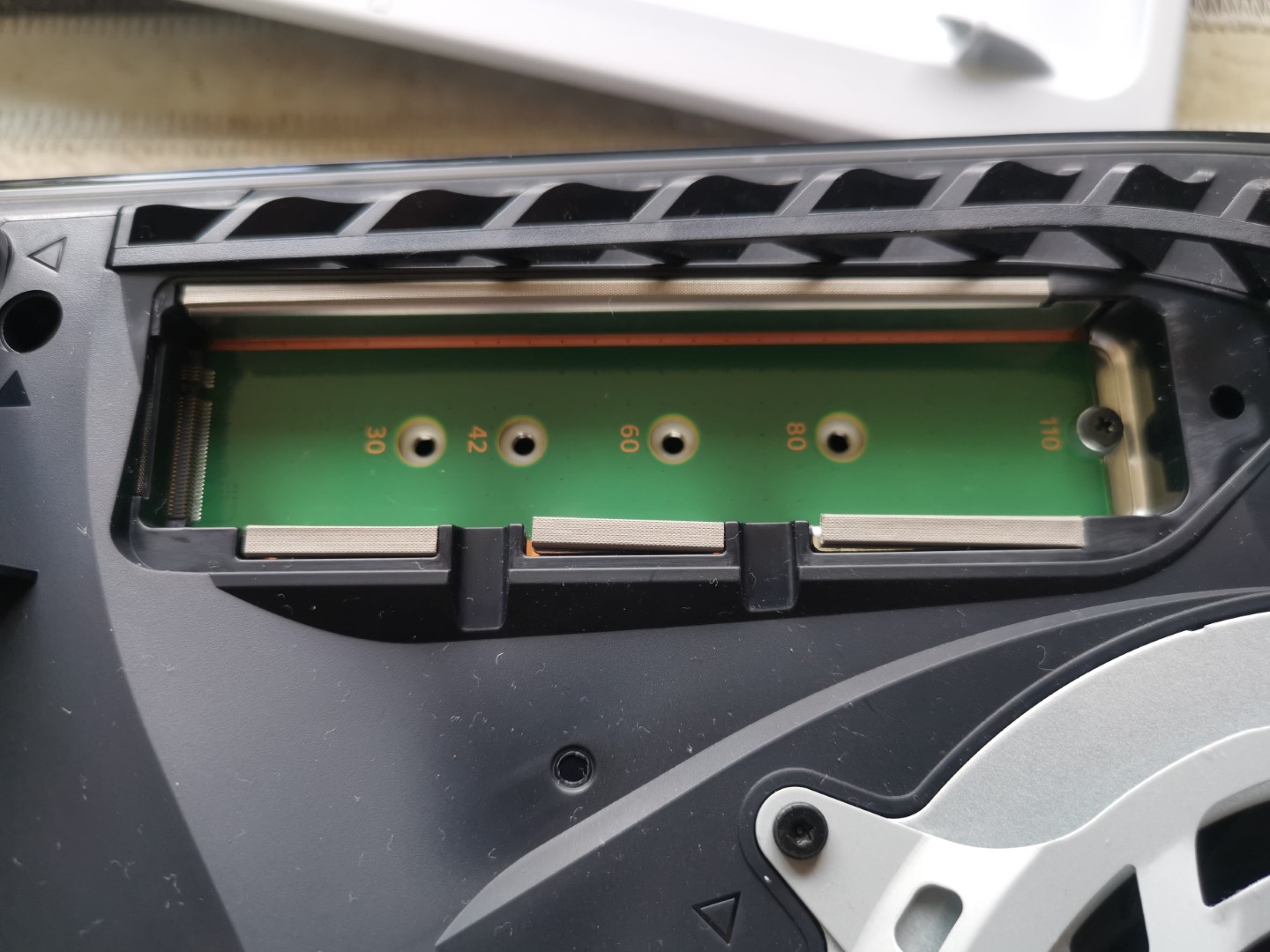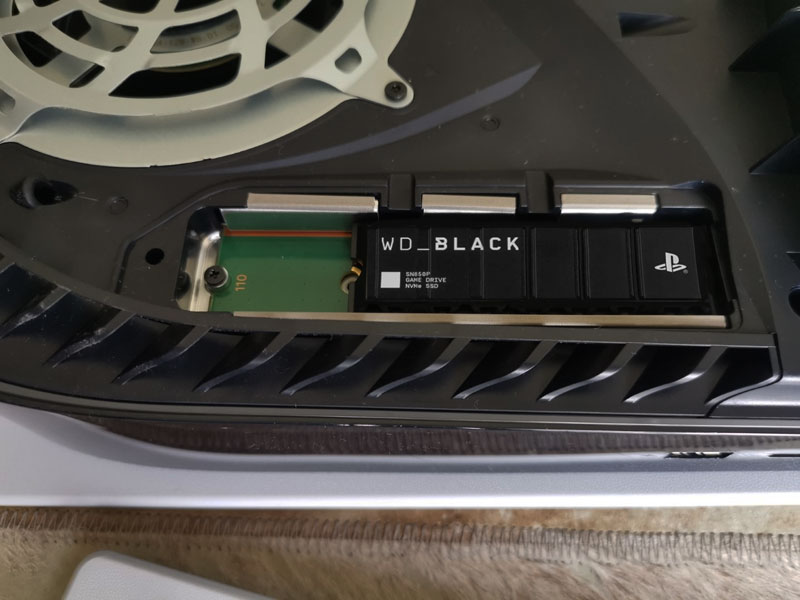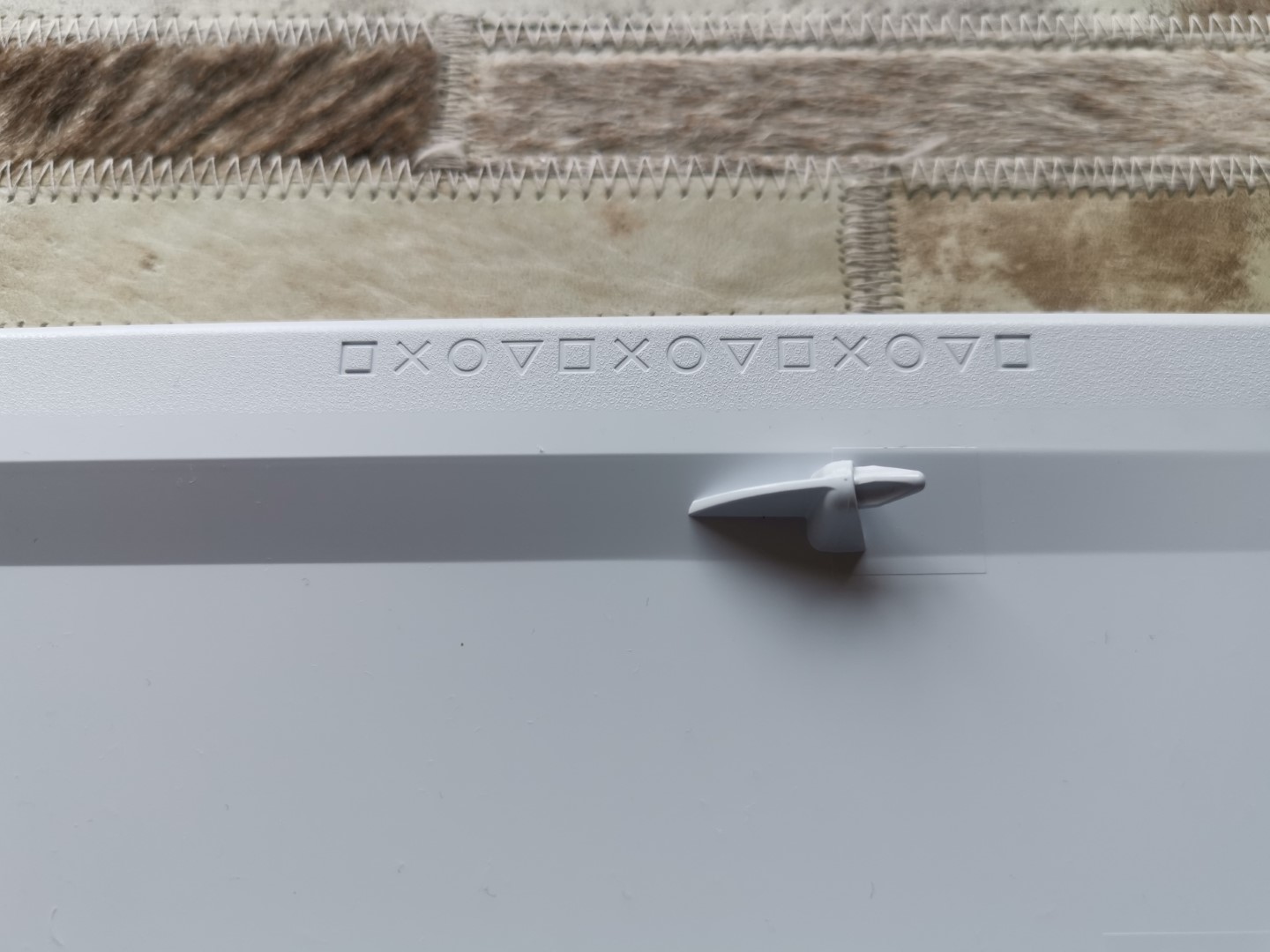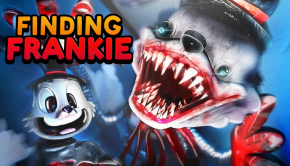WD_BLACK SN850P NVMe SSD Review
Summary: Performance where it matters with the new WD_BLACK SN850P NVMe SSD
4.5
Performance matters
If you’re looking to expand the storage capacity of your PlayStation 5, Western Digital offer a solution with their officially licensed WD_BLACK SN850P NVMe SSD that “easily” and safely allows you to upgrade your next-gen console. The WD_BLACK SN850P NVMe SSD has also been purposely built for the PS5 M.2 slot and PlayStation even promote the upgrade of additional storage (with videos) on the following link – https://www.playstation.com/en-au/support/hardware/ps5-install-m2-ssd/.
As a fun fact, the proprietary designed NVMe of the PS5 is only 825GB in size and once the operating system is installed, the remaining storage capacity is 667GB which doesn’t leave much for Triple A gaming. For example the new Avatar: Frontiers Pandora is 85GB… So as you can see, additional storage is a must for PlayStation 5 gamers.
Further supporting the PS5 experience is that the WD_Black SN850P NVME SSD is available in three sizes that include 1TB (reviewed), 2TB and 4TB with the later greatly expanding the storage capacity of your PlayStation 5. The 1TB model has an endurance rating of up to 2400TBW, read speeds of up to 7300MB/s and write speeds of up to 6300MB/s to deliver a very responsive and seamless gaming experience.
Second fun fact: The WD_BLACK SN850P is actually faster than the stock NVMe SSD provided by Sony. It also comes with a generous 5-year limited warranty that will more than likely outlast your next-console because by then, the PlayStation 6 will be available and hopefully with more than 667GB of storage capacity.
Another feature of this NVME SSD is that it comes with an optimised heatsink that will ensure your data is kept safe and more importantly, the drive won’t overheat when the gaming action commences. This also reduces the need to purchase additional heatsinks or third party products that greatly minimises risk as it’s all attached.
WD_BLACK SN850P NVMe SSD (WDBBYV0010BNC-WRSN) Specifications
- Capacity: 1TB
- Form Factor: M.2 2280
- Connector: M.2
- Compatibility:
PlayStation 5
Computer with M.2 (M-key) port, capable of taking M.2 2280 form factor
Windows 11, 10, 8.1 - Sequential Read Performance: 7300MB/s
- Sequential Write Performance: 6300MB/s
- Random Read: 800K IOPS
- Random Write: 1100K IOPS
- Interface: PCIe Gen4 x4
- Warranty: 5-Year Limited Warranty
- Endurance (TBW): 600
- Dimensions (L x W x H): 80mm x 24.46mm x 9.89mm
- Weight: 30.4gms
- Model Number: WDBBYV0010BNC-WRSN
- Operating Temperature: 0°C to 85°C
- Non-Operating Temperature: -40°C to 85°C
- Certifications: BSMI, CAN ICES-3(B)/NMB-3(B), CE, FCC, KCC, Morocco, RCM, TUV, UL, VCCI
Unboxing
In terms of design, the WD_BLACK SN850P NVMe SSD is similar to other drives with a heatsink and to be honest, once it is installed and available for the console, you actually forget that it’s there which is great and best of all, your PS5 has received a real-life power-up for all your future gaming needs.
Installation (see above link) is relatively straight forward and even though you are actually opening up the PS5, if you take your time, you should have no issues whatsoever. The only additional tool you will need is a Phillips Head screwdriver. The NVMe SSD basically clips into the spare slot and once inserted, a screw is used to secure it into the slot so that it doesn’t slide out. Once the external casing of the PS5 is back on, you simply turn your console back on and it will prompt you to format the SSD which completes the installation.
The “main” drive of my PS5 is quite full, so I installed several games onto the WD_BLACK SN850P NVMe SSD that included Avatar: Frontiers of Pandora (85GB), Assassin’s Creed Mirage (35GB), Gran Turismo 7 (89GB), Star Wars Jedi: Survivor (148GB) and Horizon Forbidden West (101GB) … the end result? All the games were fast and there was no difference whatsoever. As a juggle and test, I moved Assassin’s Creed Mirage and Avatar: Frontiers of Pandora from the stock NVMe to the WD_BLACK SN850P NVMe SSD and with the help of the old fashioned stop watch… loading speeds were almost identical – Avatar: Frontiers of Pandora 30 seconds and Assassin’s Creed mirage 110 seconds.
Final Thoughts?
The WD_BLACK SN850P NVMe SSD provides gamers with another option for adding additional storage capabilities into the PlayStation 5. More importantly, the WD_BLACK SN850P NVMe SSD is backed by one of the leaders of digital storage that includes a limited 5-year warranty. With easy installation (just take your time), fantastic read/write times, the WD_BLACK SN850P NVMe SSD should definitely be on your PS5 storage upgrade radar.