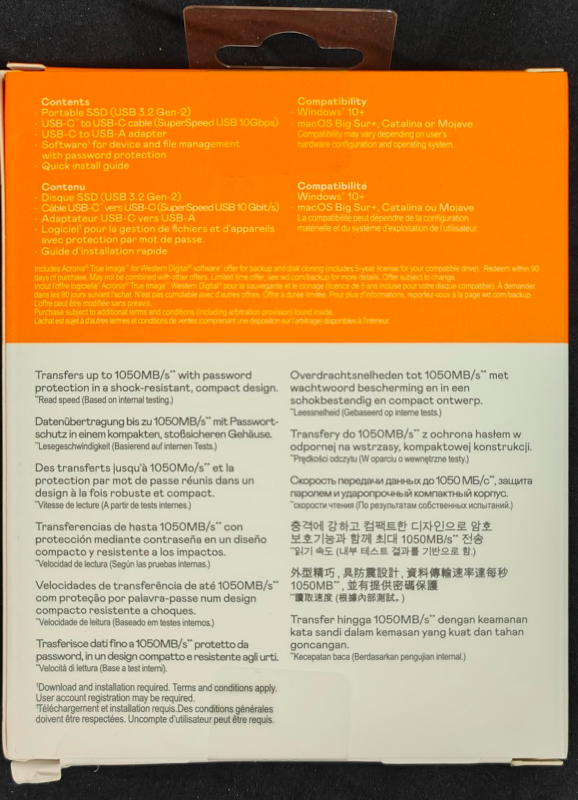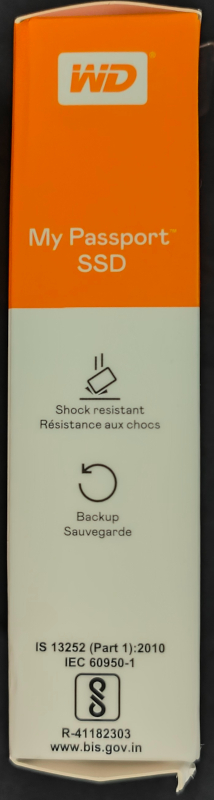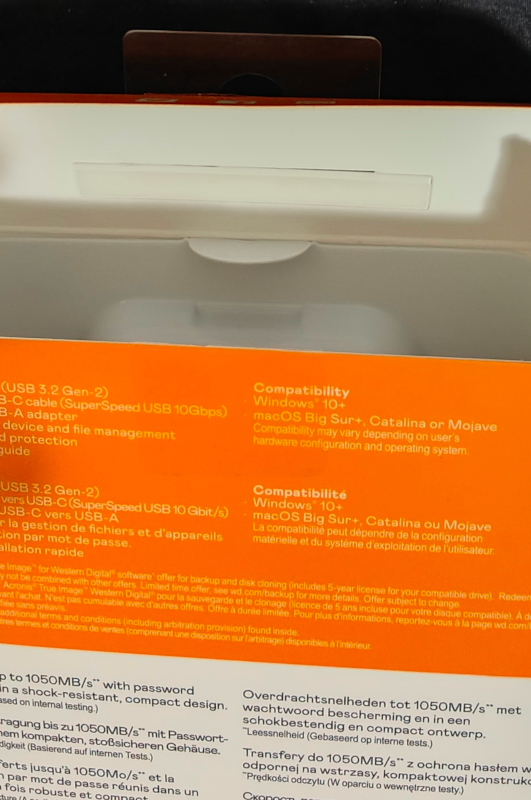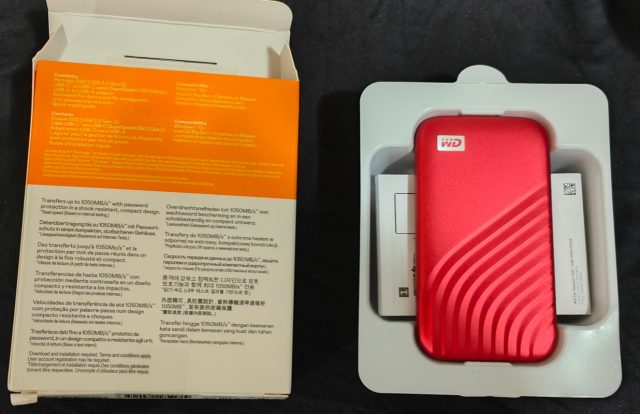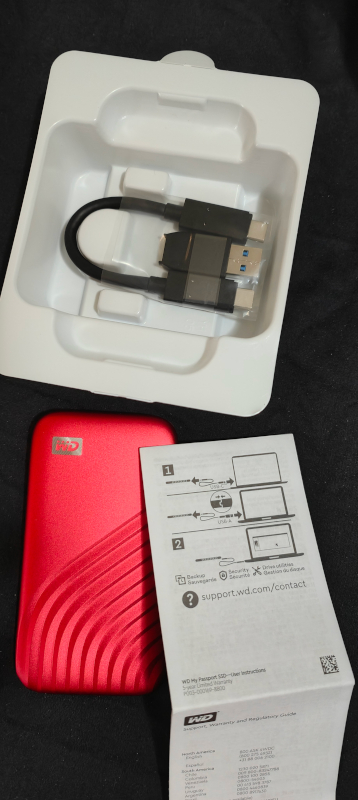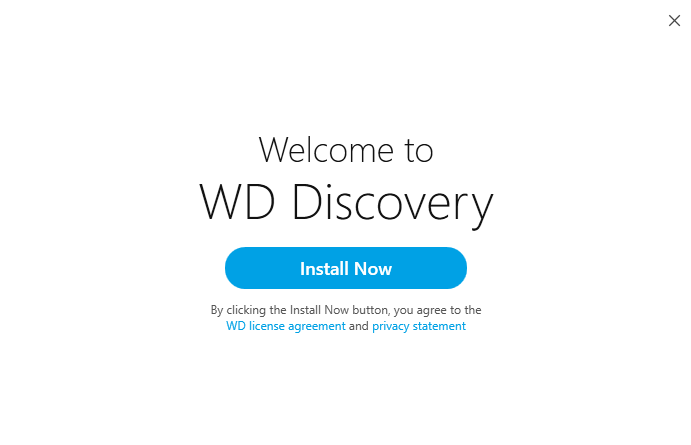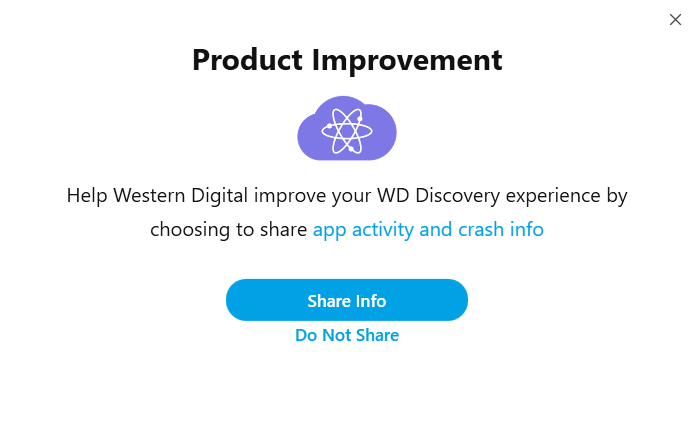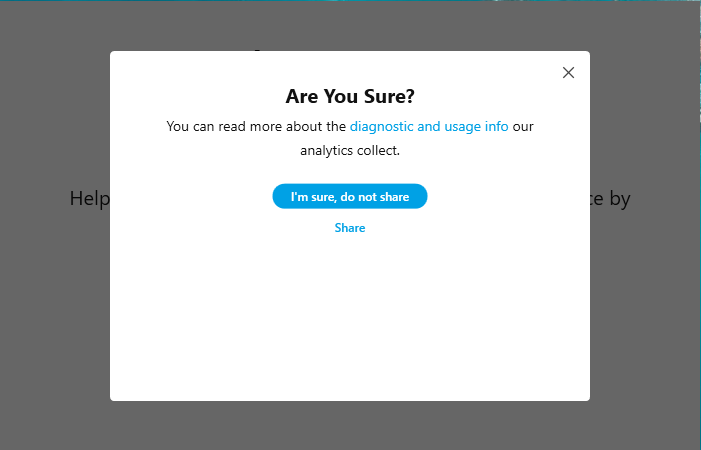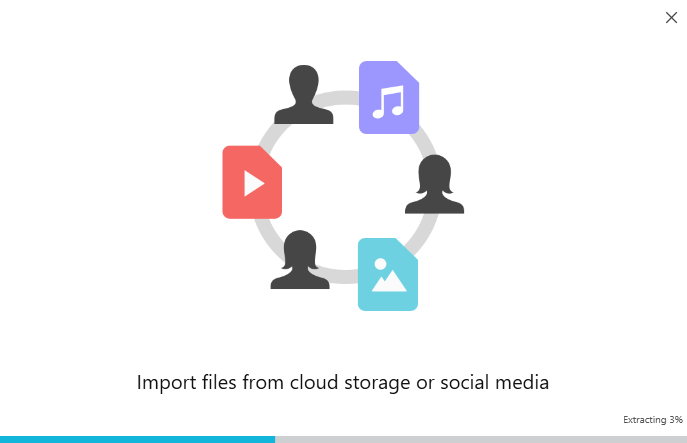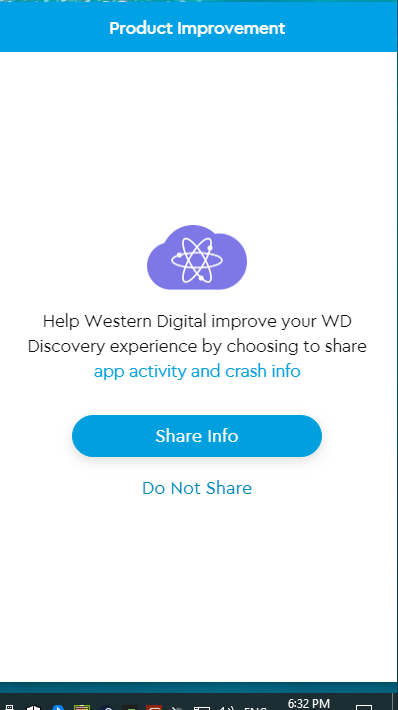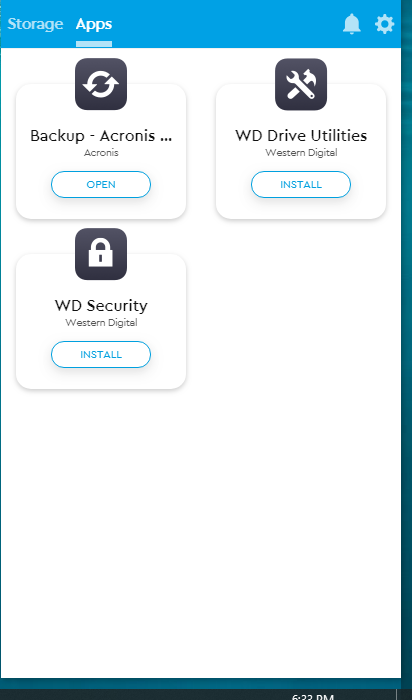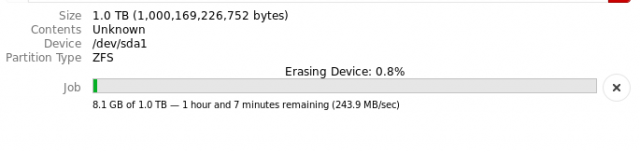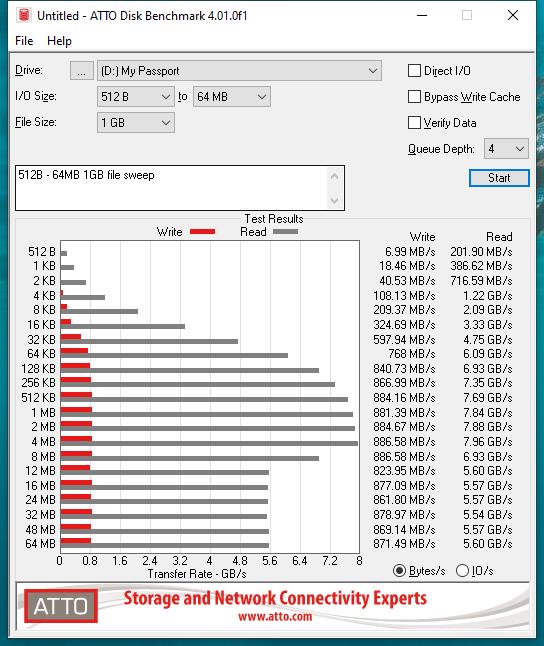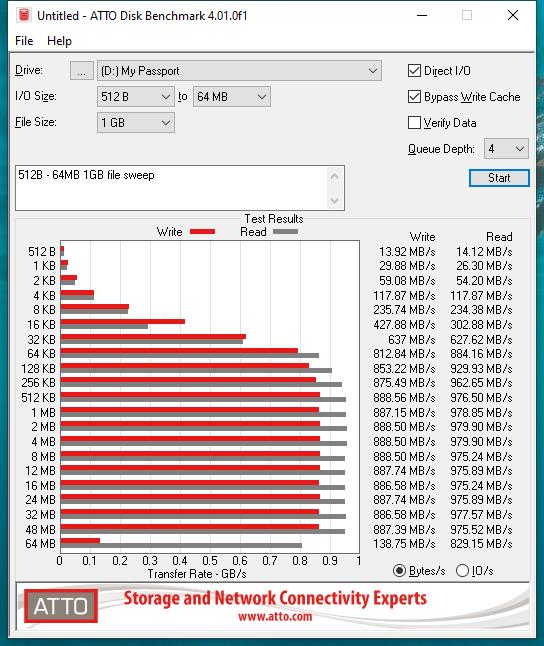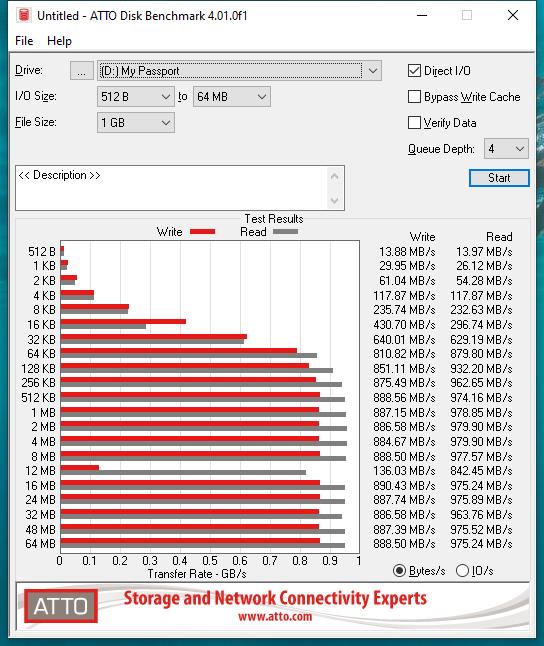WD My Passport 1TB SSD Review
With the busy lives of students and professionals alike, the ever increasing demand for fast transfer speed is the competitive advantage that each manufacturer is primarily competing for top position.
Western Digital is able to successfully market their My Passport range on an extensive history of product name recognition and reliability.
The inclusion of NVME technology has been a game changer in the portable storage market, making these products faster, lighter, and smaller. All the great things that consumers want and expect. The baton has been passed and for large format storage, this is now the standard and the minimum that consumers expect for any new purchase.
WD sent Impulse Gamer the WD My Passport 1TB SSD, specifically the WDBAGF0010BRD-WESN. In typical fashion for WD My Passport drives, this one includes add-on software available from Western Digital to implement drive encryption on Windows based systems and the value-add suite for backups.
Full Specifications
Features
- Blazing fast NVMe technology for simple, quick backup
- Password enabled 256-bit AES hardware encryption
- Shock and vibration resistant — drop resistant up to 6.5ft (1.98m)
Capacity
1TB
Connector
USB-C
Compatibility
- Windows 10+ operating systems
- macOS 11+
- Requires reformatting for other operating systems
Sequential Read Performance
1050MB/s
Sequential Write Performance
1000MB/s
Interface
USB 3.2 Gen 2
In The Box
- Portable SSD drive
- USB Type-C™ to Type-C cable (supports USB 3.2 Gen 2)
- USB Type-C to Type-A adaptor
- WD Discovery software for backup, and password protection (Internet activation required)
Warranty
5-Year Limited Warranty
Dimensions (L x W x H)
3.94″ x 2.17″ x 0.35″
Weight
45.7gms
Model Number
WDBAGF0010BRD-WESN
Operating Temperature
5°C to 35°C
Non-Operating Temperature
-20°C to 65°C
Unboxing and First Impressions
The box design and branding is for the most part, unchanged from previous My Passport releases.
Included is the frustratingly short USB-C cable with the losable USB-A socket adaptor.
The case bezel is very pliant and immediately gives the impression that an extra firm squeeze could damage the chipsets on the NVME. This seems to be the direction WD is heading, as even the previous reviewed My Passport enclosure was more pliant and flexible than previous models albeit with a firmer feel, but the amount of movement and flex is much greater in this 1TB SSD release. Perhaps this design move allows further protection from impact as it is stated as a shock proof design and with no moving parts the NVME is perhaps afforded even greater protection. On the other hand, it may simply be a reduction in plastic and reduces costs.
This My Passport 1TB SSD is very pocket, handbag, laptop bag friendly. Portability has taken on a new meaning with the lightweight sleek design.
Software
WD provide value-add software with every My Passport hard drive. The downloader is pre-loaded on the exFAT partition and as per the specifications, it is compatible with Windows 10.
Performance Testing
The testing rig that Western Digital used to performance test, was “ASUS ROG STRIX Z270E GAMING ASSEMBLEED PC (Asmedia USB 3.1 Gen 2 controller), 1TB WD_Black SN750 NVMe™ SSD, Intel® Core™ i7-7700 CPU @ 4.20GHz, Windows® 10 Professional (64-bit)”
Although we didn’t have this exact rig, we did use a comparable testing rig with:
- AMD Ryzen 7 3800X 8-Core Processor
- ASUS ROG Crosshair VIII Formula
- WD Black 1TB (WDS100T3X0C-00SJG0) and WD Black 2TB (SN850X)
All tests were performed by USB-C directly connected to the motherboard with the supplied cable.
Testing was performed in Linux with KDiskMark and Windows 10 with ATTO. A series of tests were performed on both with exFAT, ext4 and NTFS formats, with read/write sizes of 16MiB to 64GiB and on each occasion, the read and write performance did not meet the advertised top speeds, and in fact did not even come close.
Linux – KdiskMark:
| KDiskMark (3.1.4): https://github.com/JonMagon/KDiskMark
Flexible I/O Tester (fio-3.1): https://github.com/axboe/fio ——————————————————————————– * MB/s = 1,000,000 bytes/s [SATA/600 = 600,000,000 bytes/s] * KB = 1000 bytes, KiB = 1024 bytes [Read] Sequential 1 MiB (Q= 8, T= 1): 585.142 MB/s [ 571.4 IOPS] < 12366.29 us> Sequential 128 KiB (Q= 32, T= 1): 585.142 MB/s [ 4571.4 IOPS] < 6502.49 us> Random 4 KiB (Q= 32, T=16): 132.185 MB/s [ 33047.4 IOPS] < 3827.94 us> Random 4 KiB (Q= 1, T= 1): 27.094 MB/s [ 6773.6 IOPS] < 146.94 us> [Write] Sequential 1 MiB (Q= 8, T= 1): 557.675 MB/s [ 544.6 IOPS] < 12798.77 us> Sequential 128 KiB (Q= 32, T= 1): 564.965 MB/s [ 4413.8 IOPS] < 6729.42 us> Random 4 KiB (Q= 32, T=16): 186.088 MB/s [ 46523.3 IOPS] < 3015.09 us> Random 4 KiB (Q= 1, T= 1): 47.481 MB/s [ 11870.3 IOPS] < 82.97 us> Profile: Default Test: 16 MiB (x5) [Measure: 5 sec / Interval: 5 sec] Date: 2024-02-11 13:52:29 OS: ubuntu-core 18 [linux 6.5.0-15-generic] |
| KDiskMark (3.1.4): https://github.com/JonMagon/KDiskMark
Flexible I/O Tester (fio-3.1): https://github.com/axboe/fio ——————————————————————————– * MB/s = 1,000,000 bytes/s [SATA/600 = 600,000,000 bytes/s] * KB = 1000 bytes, KiB = 1024 bytes [Read] Sequential 1 MiB (Q= 8, T= 1): 910.222 MB/s [ 888.9 IOPS] < 7325.62 us> Sequential 128 KiB (Q= 32, T= 1): 750.948 MB/s [ 5866.8 IOPS] < 5661.79 us> Random 4 KiB (Q= 32, T=16): 158.889 MB/s [ 39723.1 IOPS] < 3173.54 us> Random 4 KiB (Q= 1, T= 1): 27.802 MB/s [ 6950.5 IOPS] < 143.05 us> [Write] Sequential 1 MiB (Q= 8, T= 1): 564.965 MB/s [ 551.7 IOPS] < 13086.98 us> Sequential 128 KiB (Q= 32, T= 1): 564.965 MB/s [ 4413.8 IOPS] < 6821.02 us> Random 4 KiB (Q= 32, T=16): 143.391 MB/s [ 35848.6 IOPS] < 3532.41 us> Random 4 KiB (Q= 1, T= 1): 48.155 MB/s [ 12038.9 IOPS] < 82.04 us> Profile: Default Test: 16 MiB (x5) [Measure: 5 sec / Interval: 5 sec] Date: 2024-02-18 15:24:48 OS: ubuntu-core 18 [linux 6.5.0-17-generic] |
Ext4 Format
| KDiskMark (3.1.4): https://github.com/JonMagon/KDiskMark
Flexible I/O Tester (fio-3.1): https://github.com/axboe/fio ——————————————————————————– * MB/s = 1,000,000 bytes/s [SATA/600 = 600,000,000 bytes/s] * KB = 1000 bytes, KiB = 1024 bytes [Read] Sequential 1 MiB (Q= 8, T= 1): 996.745 MB/s [ 973.4 IOPS] < 8184.85 us> Random 4 KiB (Q= 32, T=16): 128.199 MB/s [ 32050.6 IOPS] < 3988.92 us> [Write] Sequential 1 MiB (Q= 8, T= 1): 903.166 MB/s [ 882.0 IOPS] < 8811.58 us> Random 4 KiB (Q= 32, T=16): 134.726 MB/s [ 33682.7 IOPS] < 4240.20 us> Profile: Peak Performance Test: 1 GiB (x5) [Measure: 5 sec / Interval: 5 sec] Date: 2024-02-11 15:16:23 OS: ubuntu-core 18 [linux 6.5.0-15-generic] |
1GiB
| KDiskMark (3.1.4): https://github.com/JonMagon/KDiskMark
Flexible I/O Tester (fio-3.1): https://github.com/axboe/fio ——————————————————————————– * MB/s = 1,000,000 bytes/s [SATA/600 = 600,000,000 bytes/s] * KB = 1000 bytes, KiB = 1024 bytes [Read] Sequential 1 MiB (Q= 8, T= 1): 996.031 MB/s [ 972.7 IOPS] < 8216.99 us> Sequential 128 KiB (Q= 32, T= 1): 962.948 MB/s [ 7523.0 IOPS] < 4250.89 us> Random 4 KiB (Q= 32, T=16): 129.643 MB/s [ 32411.7 IOPS] < 3945.08 us> Random 4 KiB (Q= 1, T= 1): 19.147 MB/s [ 4786.8 IOPS] < 208.16 us> [Write] Sequential 1 MiB (Q= 8, T= 1): 871.986 MB/s [ 851.5 IOPS] < 9181.34 us> Sequential 128 KiB (Q= 32, T= 1): 836.267 MB/s [ 6533.3 IOPS] < 4873.19 us> Random 4 KiB (Q= 32, T=16): 123.147 MB/s [ 30787.8 IOPS] < 4155.75 us> Random 4 KiB (Q= 1, T= 1): 49.650 MB/s [ 12412.7 IOPS] < 78.99 us> Profile: Default Test: 64 GiB (x5) [Measure: 5 sec / Interval: 5 sec] Date: 2024-02-11 14:46:28 OS: ubuntu-core 18 [linux 6.5.0-15-generic] |
There was no difference in the partition type/format of the disk. We never reached the top speeds and at the smaller file size, the write performance was very low.
The formatting speed was the fastest within the first 5%
Windows – ATTO:
There was no real difference between Windows and Linux in terms of performance. ExFAT and NTFS also had no influence on performance speeds.
Large media file transfers from NVME to the MyPassport disk never once reached the 1000MB/s mark.
There performance of this disk is reasonable for standard use, in fact it is quite a solid performer, but these tests did not have encryption enabled and still under-performed the stated 1050MB/s with encryption. Had encryption been in place, we would have expected even further write performance drops.
Final Thoughts
This is a solid but safe entry from Western Digital, a continuation of the existing case bezel pattern, which still looks great. The squishy feeling to the case bezel does give the impression that the NVME components could be easily damaged, especially by inquisitive kids (and adult kids!) squeezing and flexing the case or simply by unplugging the cable.
The performance of this disk was very disappointing, as it failed to live up to the stated top speeds in the specifications. That said, this is only one disk and the marketing team clearly state the magic get out of claim free clause of “up to..”.
The read/write performance overall is perfectly acceptable and offers great utility for the average user, and the read numbers weren’t too far off from the top mark. But as the software failed to work, it really is just simply a USB-C NVME disk, so there really isn’t anything overwhelmingly appealing about this product.
The decision to buy the WD My Passport 1TB SSD should only come down to a consideration of price and warranty.
Summary: A solid entry by WD, but not quite as fast as advertised.