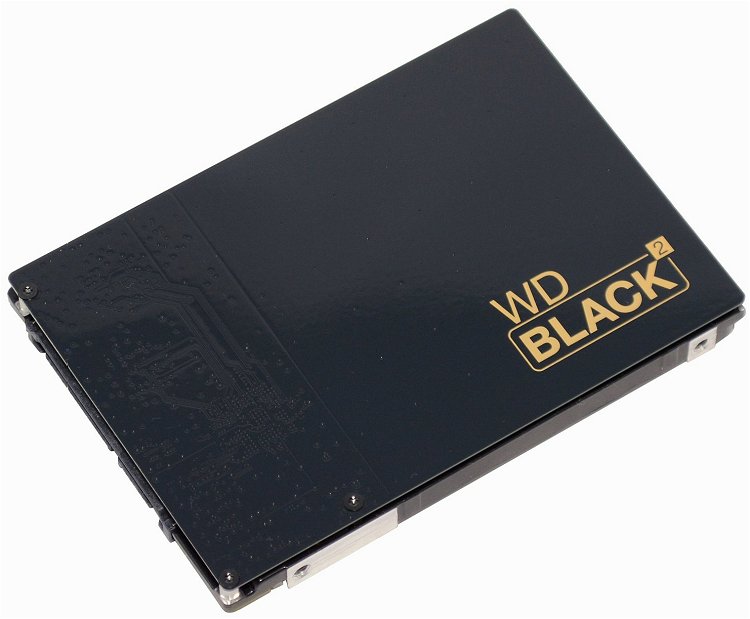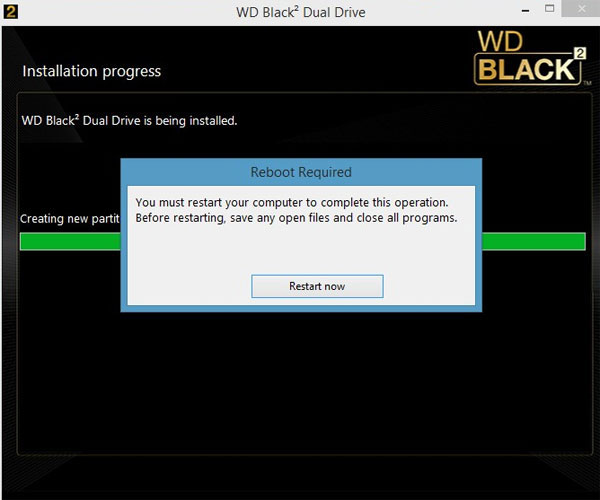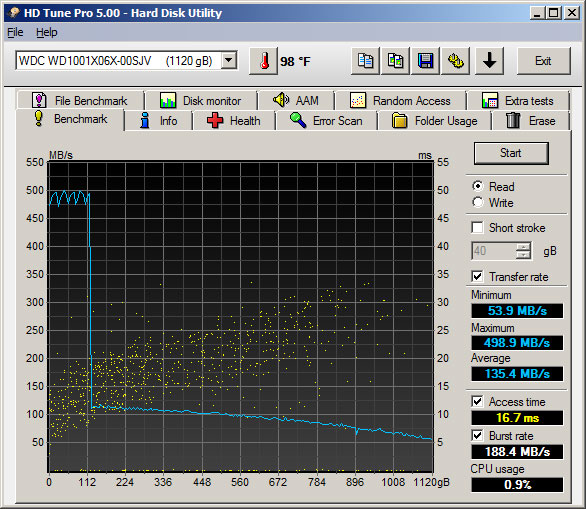WD Black 2 Dual Drive Review
Summary: The WD Black² is a very impressive drive that boasts some exceptional scores for both SSD and HDD.
4.5
Dual perfection!
Solid State Drives (SSD) are a must have component for your PC or laptop which definitely give systems a considerable speed boost. Even though Solid State Drives have come down in price over the last few years, they are still more expensive than larger SATA Hard Drives.
However Western Digital have merged the best of both worlds together in their creation of the WD Black² which is a dual drive that merges an SSD with a HDD. This allows the user to have the best of both worlds, the SSD section for the operating system to create speed and the HDD section for more non-critical information.
This is done by combining a 120GB SSD plus a 1TB HDD which is a match made in PC enthusiast heaven. By creating a dual drive and as mentioned, it allows the user to install their system files onto the SSD which increases performance and more importantly boot-up speed with the 1TB HDD used for other files such as applications, games or multimedia.
This 2.5″ drive is also quite small (9.50 x 100.30 x 69.85mm) with a weight of just 0.125 grams. The interface used is a SATA 6 GB/s with internal transfer speeds of around 350MB/s (read) and 140MB/s (write). Add in an eco-friendly power requirement of around 1.8 watts with its idle wattage at just 0.9 watts and this drive is not only small but very power efficient.
The WD Black² is also the perfect upgrade solution as it comes with all the software required to either clone your hard drive or install a new operating system on the device. I also love the packaging and look of the drive. It’s like some fancy black label premium edition, especially with its gold and black packaging.
Interesting enough, when the drive is first installed onto your PC, only the SDD part of the drive can be seen. This ensures that the user installs the operating system on this part of the drive opposed to the HDD.
The box contents of the WD Black² include the following items;
- USB Key with link to Software & Manual to activate the drive
- WD Black² Drive
- WD Black² Drive cable to connect to a USB
- Quick Install Guide
- Technical Support and Limited Warranty Guide
The software included with the drive is also quite easy to use and it even comes with a free version of Acronis True Image. Although we did test the cloning software that comes with the WD Black² (it works perfectly) and successfully installed Windows 8 onto the drive itself, we benchmarked the unit with a fresh install in order to ensure our scores were fair.
Our first benchmark program was ATTO that is an industry leader in providing accurate benchmark results for hard drives which produced some impressive read and write times.
As this is a dual drive, I will attempt to display both scores for each particular unit of the dual-drive, one for the SDD and the other for the HDD. The read score on ATTO for the SSD was 450MB/s and the HDD was 125MB/s. The scores for write were 140MB/s for the SSD and 120MB/s for the 1TB HDD.
However unlike ATTO, HD Tune Pro which is another industry standard for benchmarking provided some impressive results but combined both drives together. Nonetheless, it produced some high scores.
We also tested PCMark 8 for just the Hard Drive tests with both parts of the dual-drive scoring extremely well. For instance, Battlefield 3 scored on 132.2 for the SSD part and 328.8 for the 1TB HDD. Microsoft Excel scored 8.9 for SSD and 22.2 for the HDD. Lastly, Microsoft Word scored 27.4 for SSD and 46.5 for HDD. As you can see, the SDD makes a huge difference when it comes to accessing data but even so, the HDD is no slouch when it comes to performance either.
Final Thoughts?
The WD Black² is a very impressive drive that boasts some exceptional scores for both SSD and HDD. What I love about this drive is the size as it successfully combines both SSD and HDD into one accessible unit. This allows you to install the operating system on the 120GB SSD with the 1TB HDD used for whatever the user wants such as photos, games, applications or the like.
Sure it may not be the fastest SSD on the block but it does get up their in terms of performance. It’s also quite affordably priced at $399.00AUD (December 2013) and comes with a 5-year warranty for some great piece of mind.
Recommended!
| Product Specifications | ||
| Interface | SATA 6 Gb/s | |
| Performance Specifications | ||
| Load/unload Cycles | 600,000 minimum | |
| Transfer Rates | ||
| Buffer To Host (Serial ATA) | 6 Gb/s (Max) | |
| Physical Specifications | ||
| Capacity | 120 GB SSD + 1 TB HDD | |
| Form Factor | 2.5 Inch | |
| Performance Specifications (SSD) | ||
| Target Performance | ||
| Internal transfer rate (read, max) | 350 MB/s | |
| Physical Dimensions | ||
| English | ||
| Height | 0.374 Inches | |
| Depth | 3.95 Inches | |
| Width | 2.75 Inches | |
| Weight | 0.28 Pounds | |
| Metric | ||
| Height | 9.5 mm | |
| Depth | 100.3 mm | |
| Width | 69.85 mm | |
| Weight | 0.125 kg | |
| Environmental Specifications | ||
| Shock | ||
| Operating Shock (Read) | 30G, 2 ms | |
| Non-operating Shock | 350G, 2 ms | |
| Acoustics | ||
| Idle Mode | 20 dBA (average) | |
| Seek Mode 0 | 21 dBA (average) | |
| Temperature (English) | ||
| Operating | 32° F to 140° F | |
| Non-operating | -40° F to 158° F | |
| Temperature (Metric) | ||
| Operating | -0° C to 60° C | |
| Non-operating | -40° C to 70° C | |
| Electrical Specifications | ||
| Current Requirements | ||
| Power Dissipation | ||
| 1.80 Watts | ||
| 0.90 Watts | ||
| 0.90 Watts | ||
| 0.90 Watts | ||
| As used for storage capacity, one megabyte (MB) = one million bytes, one gigabyte (GB) = one billion bytes, and one terabyte (TB) = one trillion bytes. Total accessible capacity varies depending on operating environment. As used for buffer or cache, one megabyte (MB) = 1,048,576 bytes. As used for transfer rate or interface, megabyte per second (MB/s) = one million bytes per second, megabit per second (Mb/s) = one million bits per second, and gigabit per second (Gb/s) = one billion bits per second. |