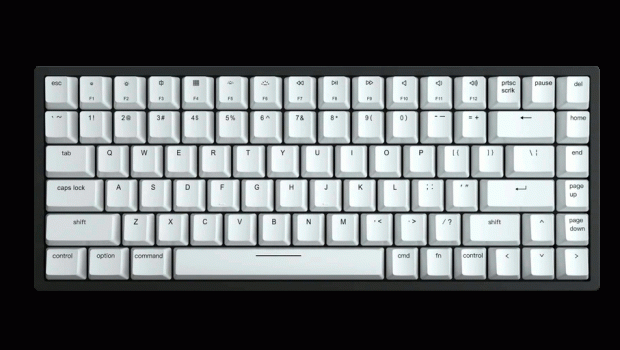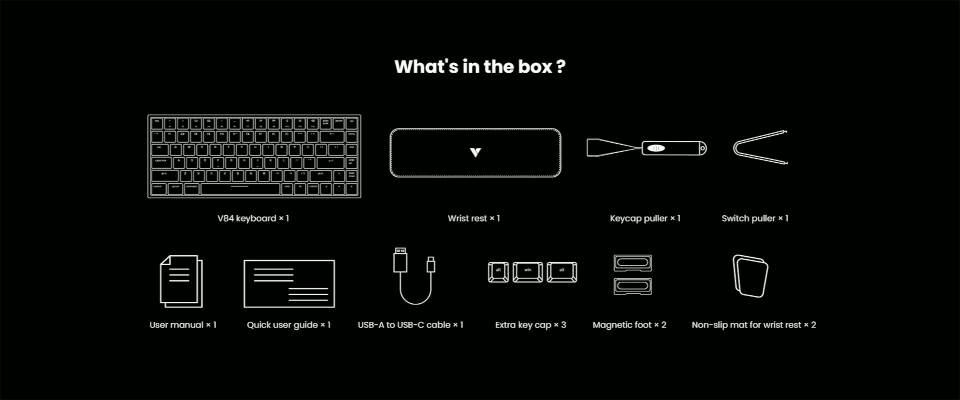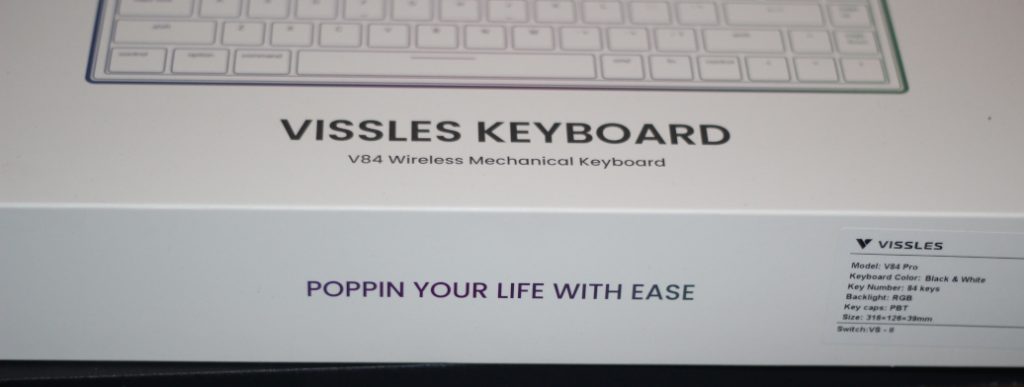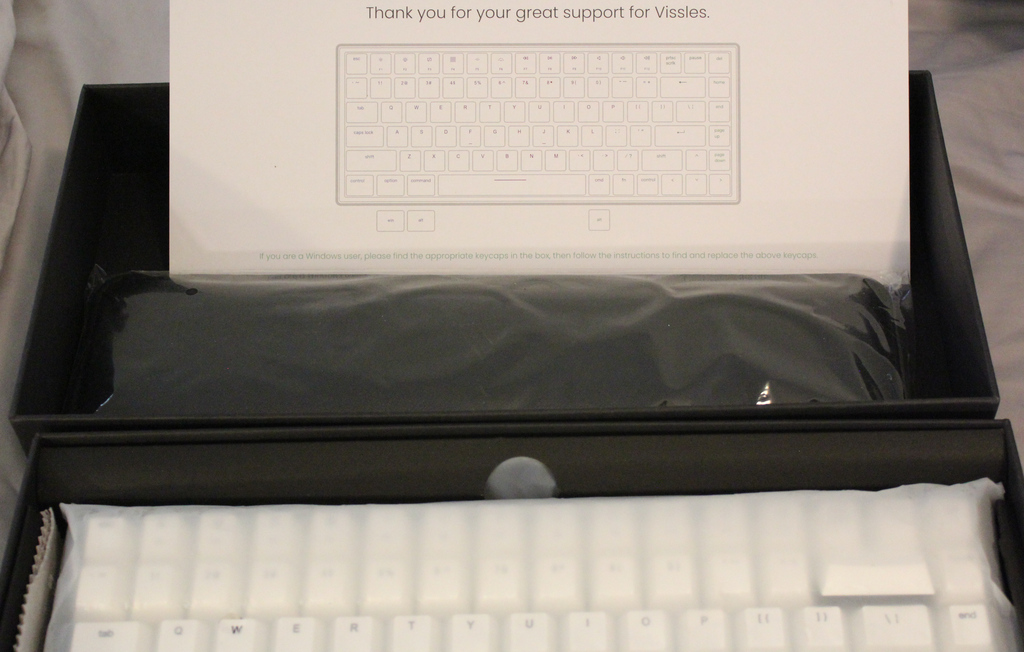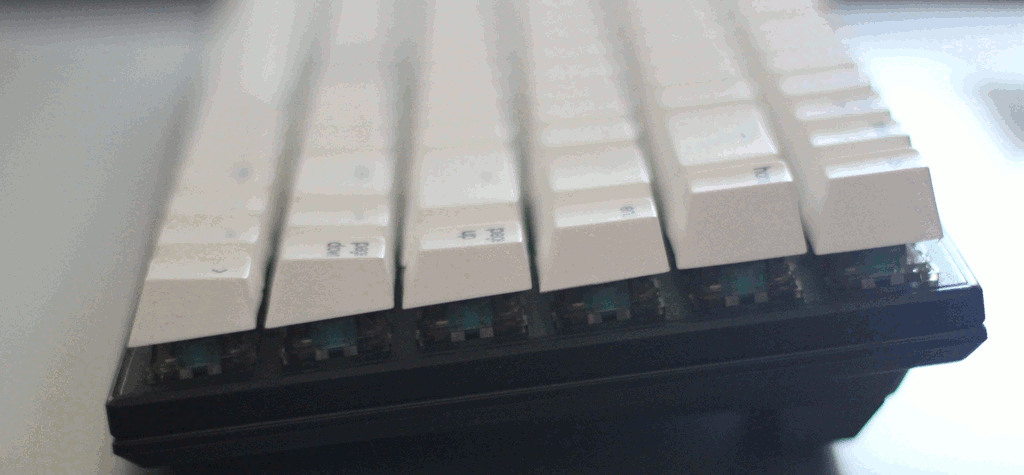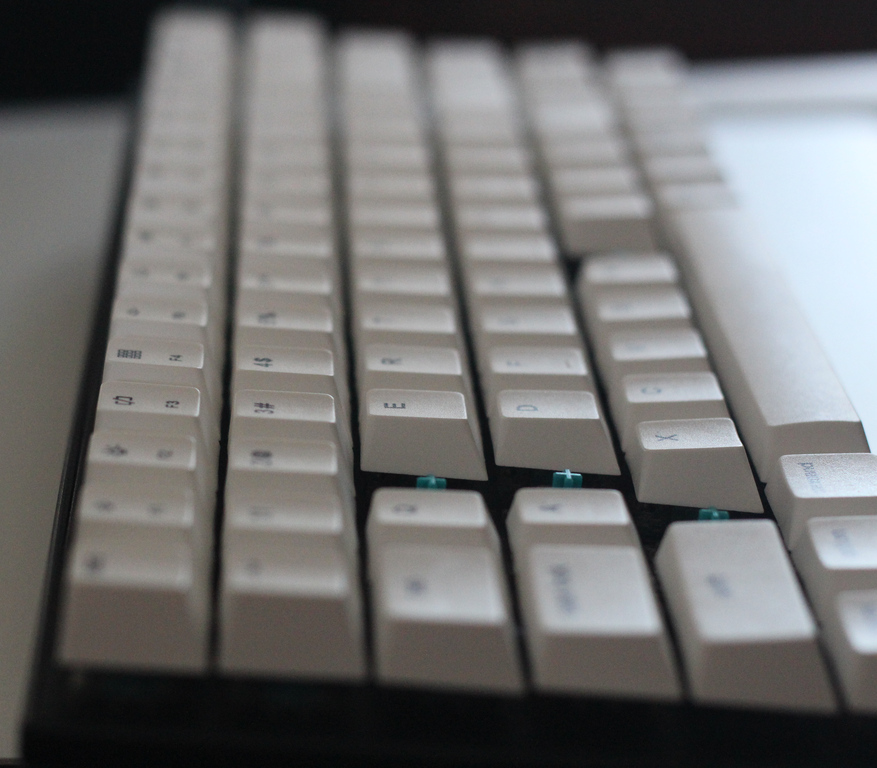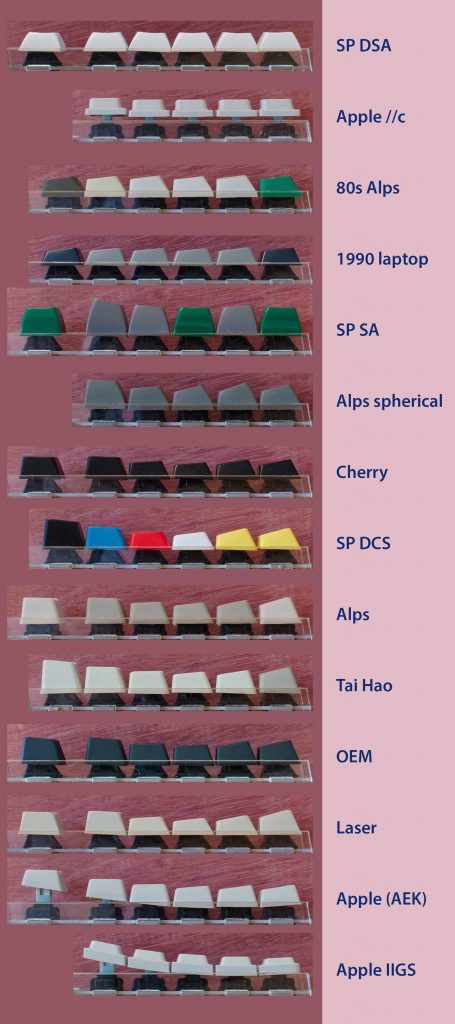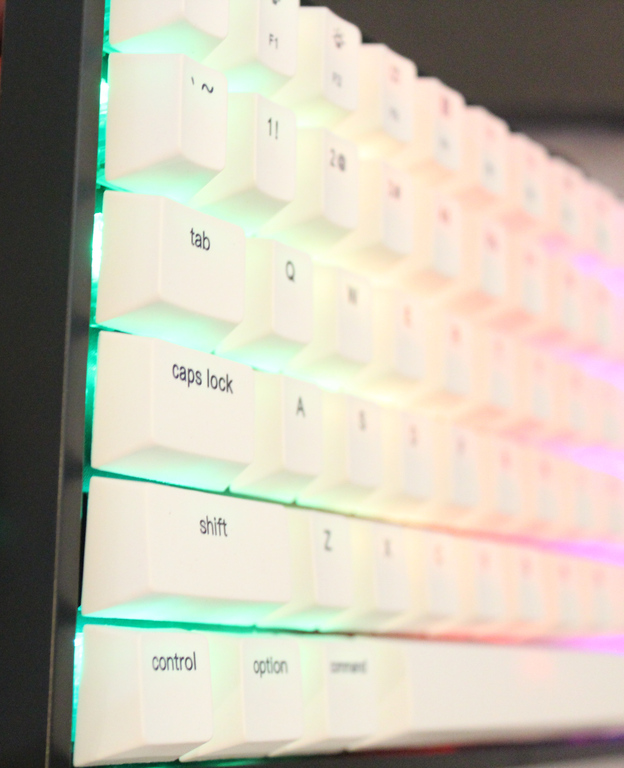Vissles V84 Pro Wireless Mechanical Keyboard Review
When are keyboards not just keyboards? When they are mechanical keyboards. If you have never gamed on a mechanical keyboard before, then you really have been missing out.
Vissles have launched a range of mechanical keyboards that have some interesting and provocative features that differentiate their products from the rest.
Specs
From vissles.com
|
Specifications |
|
|
Brand |
Vissles |
|
Model |
V84 Pro |
|
Number of Keys |
84 |
|
Hot-Swappable |
√ |
|
Switch |
VS II Switch |
|
Keycaps |
SP-Cherry Profile |
|
Keycaps Color |
White |
|
Keycaps Material |
PBT |
|
Compatible System |
Windows/Android/Mac/iOS |
|
Layout |
ANSI |
|
Bluetooth Version |
Bluetooth 5.1 |
|
Interface |
USB-C Interface |
|
Battery |
3750mAh Lithium Battery |
|
Weight |
824g (keyboard) + 8g (foot pad) |
|
Dimension |
316mm × 126mm × 39mm |
|
Input |
5V/1A |
|
Dynamic Backlit Types |
19 |
|
Monochrome Backlit types |
9 |
|
Software/Firmware support |
√ |
|
What’s in the box? |
V84 keyboard × 1 |
|
Magnetic foot × 2 |
|
|
USB-A to USB-C cable × 1 |
|
|
Switch puller × 1 |
|
|
Keycap puller × 1 |
|
|
Wrist rest × 1 |
|
|
Non-slip mat of wrist rest × 2 |
|
|
Quick user guide card × 1 |
|
|
User manual × 1 |
|
Unboxing and First Impression
The immediate thought when holding the box for the first time was the weight, as it was so much heavier than expected. The box with all of the included contents weighed in around 1Kg, of which most of that weight is in fact the keyboard itself.
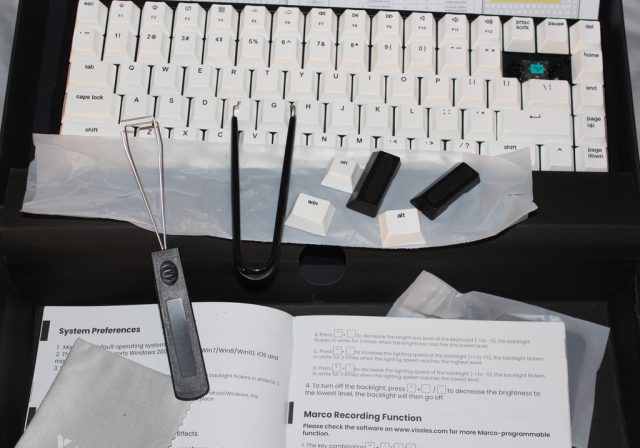
The manual, additional non slip adhesive feet, key-cap puller, switch puller, additional keys, and magnetic risers.. and a very nice microfiber cloth..
The keyboard came enclosed in the usual protective coverings and was presented well in the box, although one of the key caps was not installed correctly, and perhaps this was on purpose or it otherwise came loose during shipping, but what was obvious was the white material near that switch that did seem to be out of place and unexpected.

Would have gone unnoticed if not for the loose key-cap when opening the box. It appears to be silicone or something similar, and is nowhere else on the keyboard. It is only the stabiliser not the switch though.
Taking a good look at the switch and its mechanical properties, it really was impressive. No spring bounce, no biting and no resistance to travel what so ever. Pressing all of the key caps felt uniform with the one exception being the space bar which can feel different depending on the position of the pressing action, when pressed in the middle where the single button is located, there was an audible click (not from the switch) on return travel.
Listening in a quiet room and when pressing keys down fully, a ‘ping’ is heard. Upon closer inspection and direct listening, the ping is not necessarily from the switch itself but the vibrations of the keys on return travel. Each key has a different tone (and amplitude) depending upon its location.
Focusing on the key-caps themselves, the included alternative key-caps for the Alt key and Windows Command keys were a nice addition in the box, however looking underneath, there were noticeably rough portions with pieces of plastic dangling; which felt a bit cheap and rough to the touch.
The key-caps themselves are vastly different to many keyboards, the flat surface is only 11mm wide on standard keys, with a large flange of 18mm. This means the key-caps themselves are quite narrow on the top, wide at the base and tall, very tall compared to other keyboards.
Interestingly, the pitch of all the key-caps pitch/slope back towards top row.
The letter rows are all at an even height but the number and function rows are all raised by 2mm. For perspective, looking at the photos, you are seeing a slope in the casing that starts from 18mm and increases to ~30mm on the last row, or ~40mm with the magnetic-lock risers.
The key-caps themselves however; well that is another story. The the “z” row have 10mm height, decreasing to 7mm. Then the “a” row has a sharper slant angle with a height of 8mm, decreasing to 7mm, and the “q” row is starting from 9mm to 8mm.
Having removed a few key-caps and inspected them visually, it is clear that there are inconsistent tolerances with respect to measurements, angles, rounding (champers/fillets) and smoothing. Visually looking at the keyboard from several angles with the key-caps in place, it is clear that the key-caps are not fully aligned or flush with each other when installed; and the height of the key-caps makes this more noticeable.
Here are some measurements taken with calipers, in mm.
| Row | Top span | Front height | Rear height |
| 1 – Ctrl – Arrows | 12 | 8 | 6.8 |
| 2 – Z – / | 12 | 8 | 6.8 |
| 3 – A – ‘ | 12 | 7 | 6.2 |
| 4 – Q – \ | 12 | 7.6 | 7.3 |
| 5 – ~ – = | 12 | 9.5 | 9.6 |
Each key-cap has a scalloped top surface, so the measurements were taken along the highest points with the calipers. The angles of all the flange/feet of the key-caps are all different with each respective row.

The Vissles V84p has 1x external USB-C port and the supplied key-caps are scalloped for finger-tips.
The case/bezel has proforma sections for other ports and plugs which are clearly not part of this keyboards design. This typicallly is done when a company wants to save costs by having a uniform case across multiple designs, but Vissles does not seem to have alternative designs for this keyboard. Interestingly, the location of the power switch is underneath, which means that the user will need to lift it up and flick the switch each time.
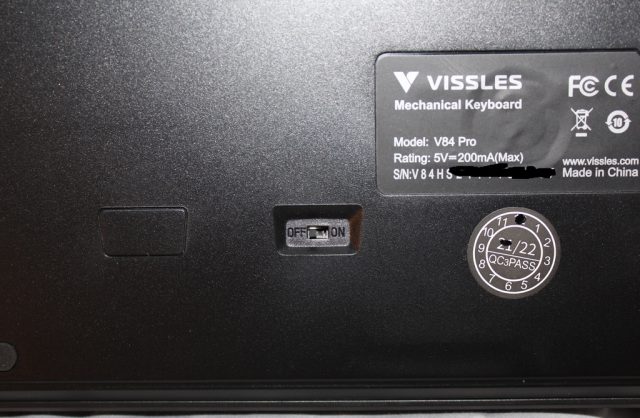
The Vissles V84 Pro has the oddest placement for the switch, located in the middle of the bottom surface. Again more unrelated panel compartments for something unknown!?

Two self-locking magnetic risers are included. They both have stuck on rubber feet for grip. The locking is really cool too. But again we see the outline of what is likely for fold out feet? – Curious.
Inclusions
The inclusions are fairly good quality. The branded wrist cushion feels nice, and the switch puller is especially good quality, much like you would find in an electronics kit.
The manual is really well written and comprehensive, using graphic illustration to provide instructions.
The included USB-A to USB-C cable appears to be of high quality and of a decent length which is fantastic to see. Reason being is the keyboard can be used with a cable either by default or whilst charging.
Turning it on
Plugging in the keyboard and turning it on was really cool; the LED lights are impressive, and fairly bright. A quick look at the manual explains how to cycle through the lighting presets and brightness.

Performance & Testing
Charging & battery
The keyboard is shipped with some charge, but a good full charge was done. Rather than use the supplied cable, the keyboard was charged via a fast charge USB-C phone charger, which seemed to be compatible. After a couple hours left alone the keyboard had gone to sleep and appeared to be fully charged.
With some mild to moderate use over the span of a week, the battery was not flattened. With such a large capacity, we should hope that a lot of the weight is due to the battery! It would seem that the battery life is pretty good, but as such we cannot make any claims in either case.
Pairing
The keyboard was paired with a Macbook Pro, an Android Phone and a PC. Pairing was simple, easy and fast. In fact, as soon as the pair button is pressed the pairing is more or less complete and the keyboard is ready to input keystrokes.
Pairing is done by using the function key and the selecting one of the 5 Q W E R T keys which designate pairing profile. Alternating from one to the other dive is simply a matter of using the Fn and letter key accordingly. Switching from one device to the other only took 2-3 seconds on average and that includes the act of pressing the keys! Hands down this is impressive and actually useful!
Typing & response
With the supplied switches installed, the keystroke is registered and passed at around 20% of the keypress, so a softly-softly touch is all that is required. Of course that is weird and impracticable so a 75% to 100% press is what most people will do naturally.
The response of all keys is great. There are no dead spots, or weird repeats or stutters or any nonsense. This keyboard passes the type test.
However; as Garth said about underwear, so too is this keyboard:
This keyboard takes a bit more getting used to; but like underwear, it will become a part of you. Personally, when pressing keys on this keyboard, the narrower top surface, which is smaller than the average persons fingertips and the difference in the key-caps height relative to position/tilt, all do take some getting used to.
It is not clear whether this combination is ‘right’, or ‘wrong’ or perhaps it is just different. But it does feel like you need more back wrist tilt in order to type properly along the number and function keys and the jury is still out as to whether the included feet are needed or preferred.
Comfort is important and the wrist gel, height of the chair and other facts can contribute to a good setup.
Macro
The macro functions are welcome, especially in a small form factor, it is certainty a nice to have.
Vissles provide software to aide in programming the macro functions, but it is only available as an exe download, supporting Windows only. Naturally, one can see the issue here when the keyboard is designed for a Mac and PC and Windows 10 and above kind of want fully certified installers. But is the software even required? No.
Macro’s are recorded by entering the macro recording mode and then using the function key and the nominated letter keys to store the memory. Almost any keystroke appears to be able to be recorded, but only 16 characters exactly, at which point the macro recording stops.
The catch other than the limited memory depth, is that macros can only be activated in ‘macro mode’ which makes quick use of macros in gaming or really any context completely useless.
The seemingly only useful context is to store a 16 character password for lazy typing or access to a device; of course completely ignoring the security concern that the macro can be typed out into a text editor to any paired device.
Key-Cap Removal / Tool
Key-cap removal is actually kind of fun, especially with the tool. The design of the key-caps dimensions and the tool are such that any key-cap can be removed quickly.
Under each key-cap is a circle with a + hollowed out in the middle. Taking the measurement of a few key-caps with the calipers, the thinnest edge measuring 0.51mm, which is disproportionate to the thickest edge of 0.76mm and varies on all caps. The concern here is that with what should perhaps be a thicker and uniform thickness at each of the points in the “+”, are not, and some key-caps may be at risk of the thinner edges failing from use or constant swapping of the caps.
From a design point of view, it is difficult to say if there is a problem here. All switches will have the same connection which will fit the key-caps, but with difference in tolerances of either, then you are talking about 10th’s of a mm being the difference between a loose key-cap or not.
The material that the plastic is made out of, seems easily malleable with the calipers, so it would be reasonable to assume that the key-caps can and will wear with use/removal.
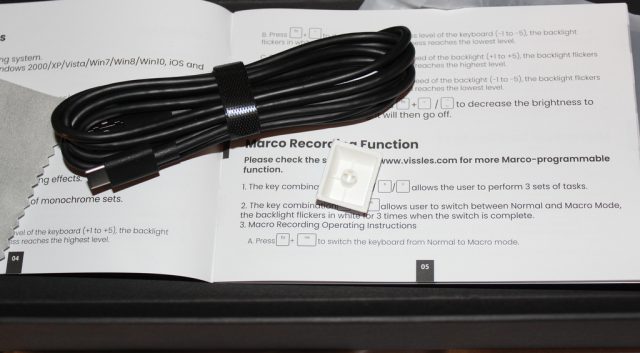
The USB-A to USB-C cable and the underside of a key-cap. Might be difficult to see, but there is pitting and roughness around the perimeter and flat side on the bottom.
Inserting a key-cap is simply a matter of pressing the key-cap into position. There was almost no resistance when doing this.
Switch Removal / Install
Vissles only provided us with one set of switches, so unfortunately we have no basis for comparison. That said, removing the switches is very easy. It does however require that the surrounding key-caps be removed, in order for the switch puller to have sufficient clearance.
The puller simply inserts into the require edges and a gentle pull straight up removes the switch – although they can fly up quickly!
The replacement switch pins are aligned so they can only be inserted in the correct direction, line them up and press down and the switch is installed.
No special skill or knack is required, it’s easy.
Final Thoughts
The LED’s are pretty and the amount of lighting presets are impressive and actually quite well made. Of course having a programmable keyboard for lighting and Macro’s is one of the main selling points for the Vissles V84 pro. The macro function is however, a non starter and really will not compete with shortcut keys defined in your OS.
The Vissles V84 pro is perhaps an odd duck in this keyboard race. It is quite possibly that keyboard that people have been looking for; one that strikes the balance between small form factor but tall key-caps.
On the other hand, it can appear a little foreign, with the odd sloping and key-cap sizes.
The depressed travel length (distance needed to press a key all the way down) does feel consistent through all of the buttons but at the same time, what is moving more is the hand and fingers as the wrist angle that increases. Of course, this is relative to your setup, your current keyboard, your wrist guard/rest or lackthereof.
If you liked the older apple keyboards, or some of the very early keyboards from the PS2 x386-686 era, this keyboard might make you feel even more at home. But seriously, the specifications state this keyboard is an SP-Cherry Profile, but this keyboard did not feel like a Cherry keyboard that this reviewer has used. For reference, the scale does not quite fit to those below, but perhaps is somewhere between the Alps spherical, Cherry and SP DCS.
(Reference Mechlounge)
That’s right folks, keyboards aren’t just keyboards any more. Cherry (and Cherry profiles) are considered the most popular.
The fact that this keyboard can be outfitted with customisable switch options, as each one is entirely modular, each key-cap replaceable, can mean that this keyboard can truly become a custom one-of-a-kind rig. Imagine having different tactile switches under certain keys, or different colour key-caps for specific functions. These possibilities open up a greater discussion around individualised peripherals and modular replacement/continued use of the product.
All that aside, one must weigh up the cost of different switches and key-caps vs features to decide if all that customisation is a worthwhile endeavour. One thing is for certain, we should eagerly await to see if Vissles create a full keyboard option with dedicated macro buttons.
The immediate benefit this keyboard has over many others, is the ability to pair with multiple devices and use a cable. What many server admins would give to have a small form factor keyboard in the server room that can pair with multiple devices or KVM at the touch of a keystroke. But being able to sit on the couch with this keyboard, and toggle between the computer, the phone or tablet without moving, yeah that is some nice functionality.
For more information, please visit https://vissles.com/products/v84-wireless-mechanical-keyboard-hot-swappable
Summary: Vissles V84 pro is quirky and a bit of an odd ball, but it can be your customised odd-ball!