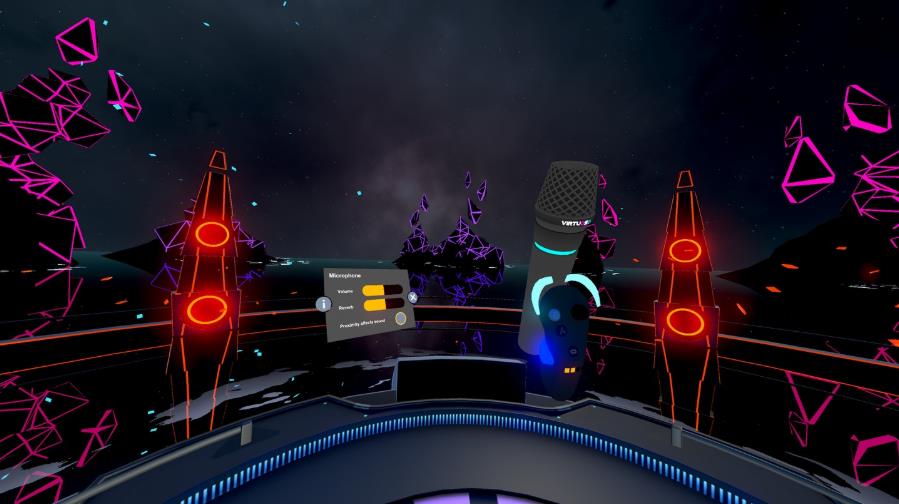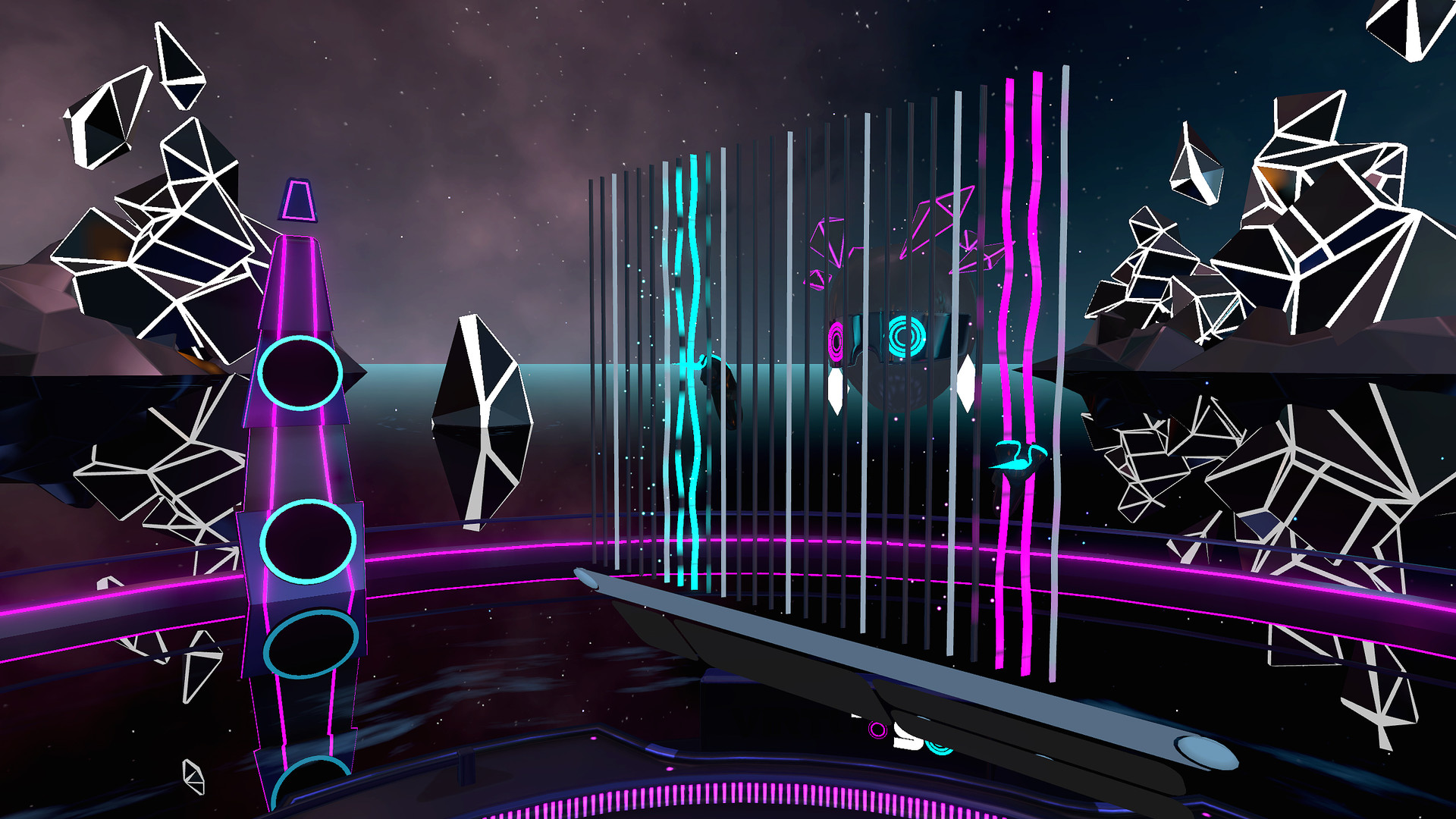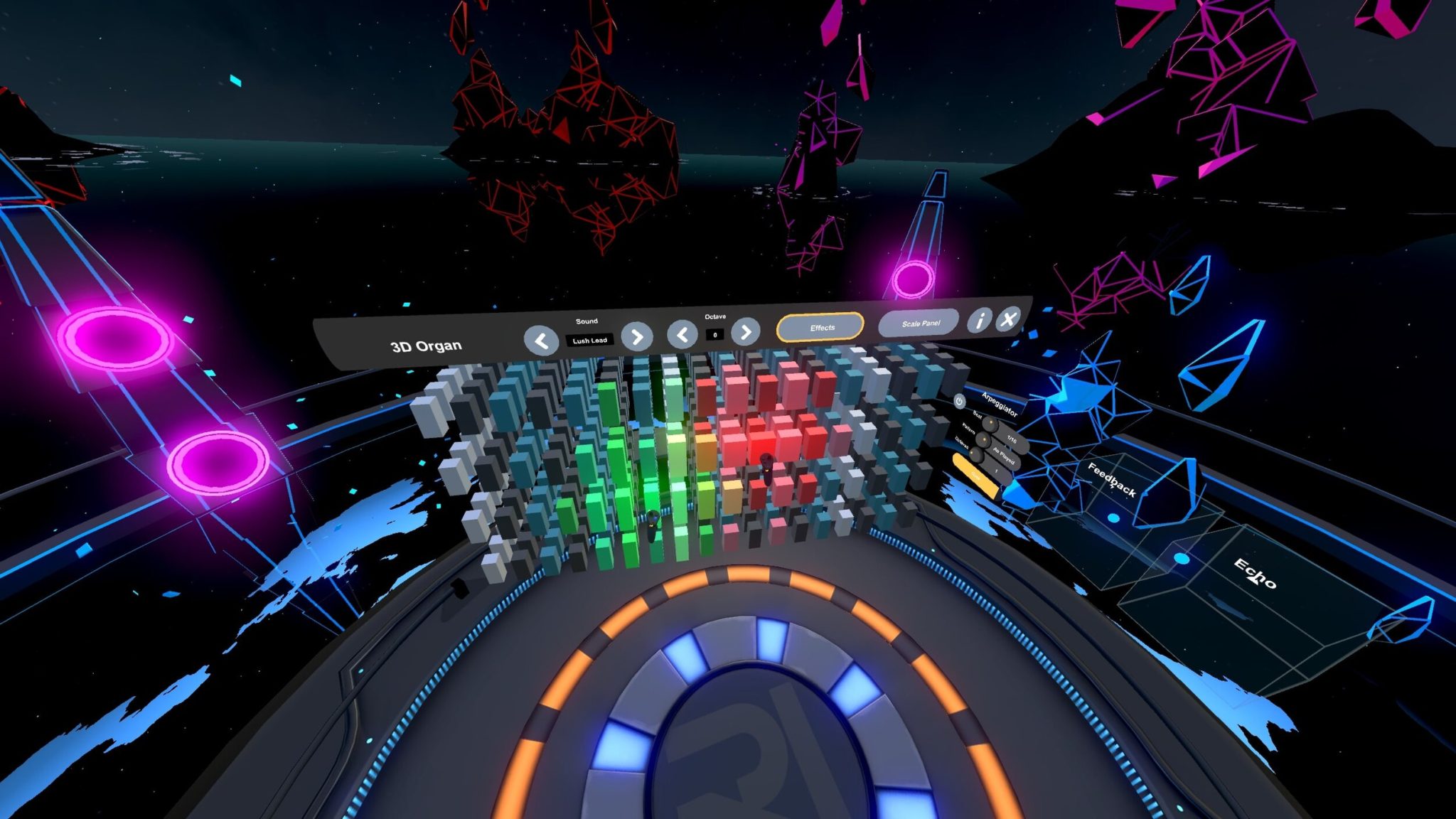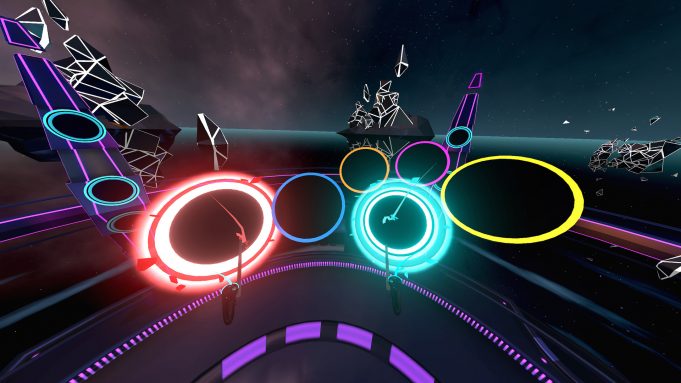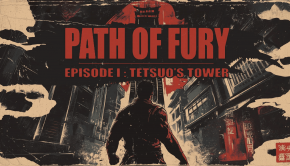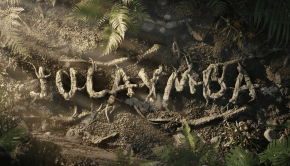Virtuoso Quest 2 Review
Summary: Be a one person band in VR... with the ability to accompany yourself for true orchestral sound.
4.5
Virtual Muso
VR is a great tool for people with performance anxiety. Strange opening perhaps, but hear me out. In a virtual reality environment, a user can gain experience with something they would otherwise be too scared to try in real life. There are public speaking experiences to help people get over their fear of talking to large crowds and arguably there are games/experiences like Virtuoso that can help build confidence in musical performance… or at least allow you to have jam sessions without making your neighbours call the police to get you to quiet down.
Virtuoso is more or less as the name suggests, a chance for the user to explore a world of music. There’s a guide to get you started that will take you through the basics of how to play one of the instruments on offer, how to change the sound that is being produced, how to record your work to share or to add to so you can create a fuller sound.
The aesthetics are very neon futurist which works particularly well with some of the synth sounds (if memory serves one is called replicant and not surprisingly calls to mind the music of Vangelis in Bladerunner). But the visuals aren’t too distracting (pretty… but not distracting), so you can focus on the real point of why you are here… to make music. You can set your percussion options up as you like, arrange the drums, cymbals etc where you want for optimal playing… then go to town on them. Get that recorded and your backing is set… next you can move on to perhaps something a bit ethereal sounding… maybe some harp? Have a play with that then record your work and now you have percussion and harp. You can keep layering or you can try other instruments and combinations.
I got to play with the Quest 2 version of Virtuoso and I didn’t find any obvious way to add your own samples to play with, which would be the only thing I’d really want to add to make this even more cool, but perhaps that’s already integrated in the PC version (or I just missed where it was integrated in the Quest version?) But what is here can still keep you busy and entertained for hours.
It’s not just great as a tool for making some cool music… it’s a great way to just chill out and “feel the vibes”.
This is more or less just what I want from a music experience in VR, a whole bunch of options to configure your setup how you want, plenty of sounds to play with and different ways to play with those sounds. As I said, the only thing I’d like to see is the ability to bring in your own samples to play with… but it’s entirely possible I just didn’t notice where you can do that as I was having too much fun playing with the different instruments and setups that are already here.
Final thoughts?
If you want to have fun making music but don’t want to invest in a “real” setup… this is a great cheap(er) option that gives you a lot of variety to play with. Definitely a great option at a pretty decent price for what you get.