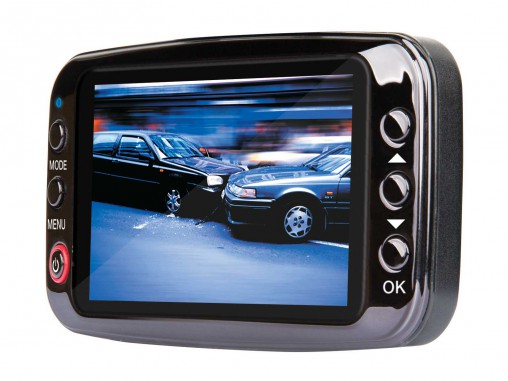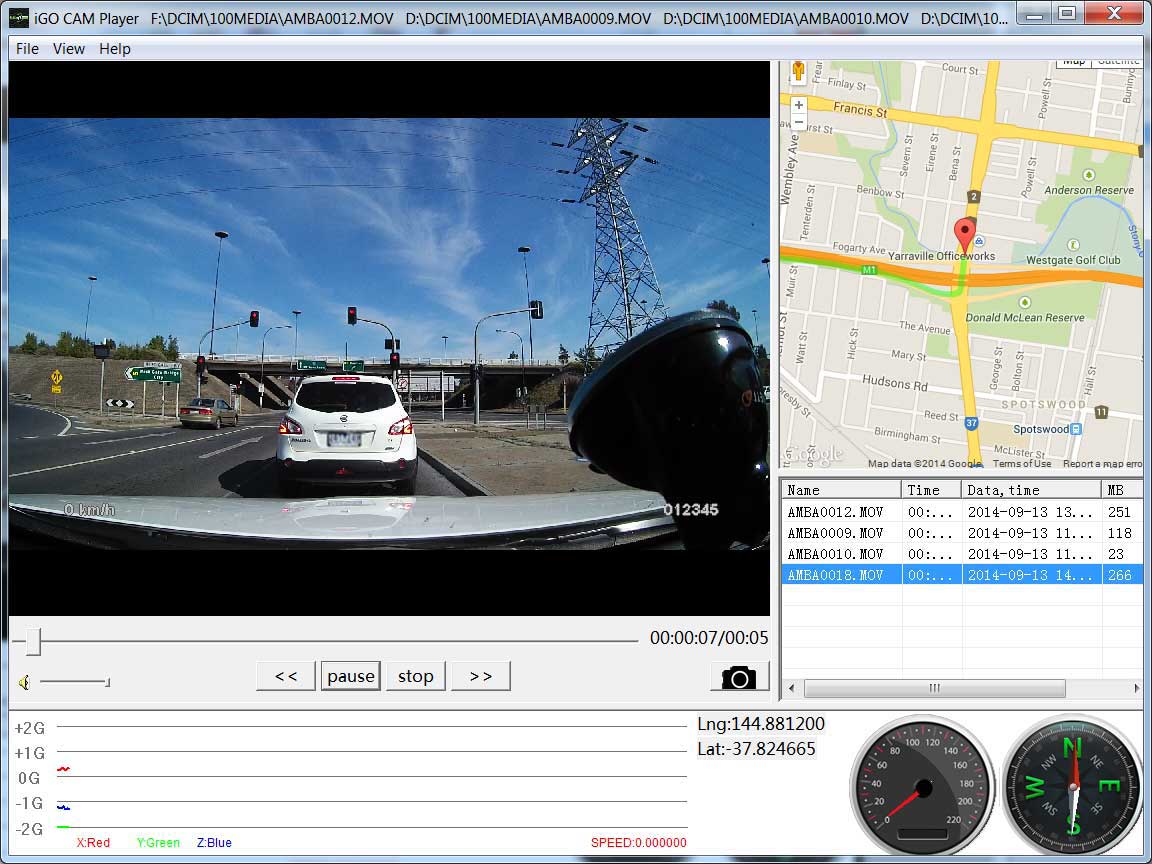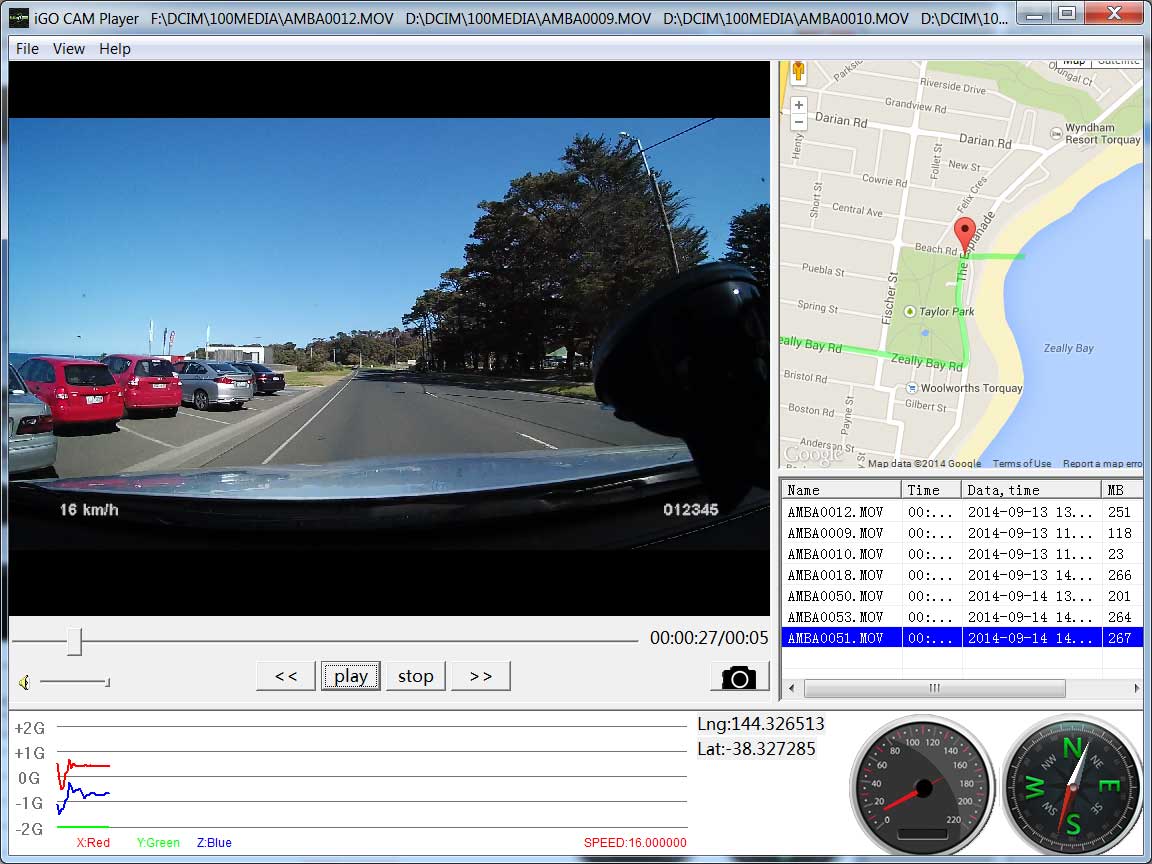Uniden iGO CAM 750 Review
Summary: The Uniden iGO CAM 750 is an affordable dash cam that definitely gives the user some additional piece of mind while driving
4.5
Guardian Camera
iGO CAM 750
Company: Uniden
Product: Dash Cam / Vehicle Recorder
Camera: 1080p
Price: $199AUD (Sep 2014)
Reviewer: Andrew Bistak
Unfortunately the road is becoming a much more dangerous place to drive and according to Road Safety Victoria, there were 242 deaths on Victorian roads here in Australia. Accidents are on the increase not to mention the high number of road rage incidents as people become less patient on the roads and use smart technology the wrong way. With that said, insurance premiums are also going up every year and sometimes the small accident can give you additional grief as often its their word against yours.
However there are some products around that actually give you the evidence which not only captures the accident but also allows you to capture some of Australia’s worst driving offenders with Uniden’s excellent accident cam that makes this the perfect black box for your car with the iGO CAM 750. The iGO CAM simply attaches to your windscreen which records everything in front of you in crystal clear 1080p clarity. Best of all, it’s an ultra-compact recorder that once installed, quietly records the roads in front of you as you go about your everyday driving. It’s also a little piece of mind for the driver to prevent insurance fraud and gives you actual video evidence should you be involved in an accident.
Apart from its 1080p video recording capabilities, the iGO CAM 750 even has an inbuilt GPS to inform the driver of speed and red light cameras plus lane assist. Lane assist is perfect for long drives as it actually informs the driver if they are drifting into the wrong lane due to fatigue or other distractions. Another great feature of the iGO CAM 750 is the inclusion of the Built-in G-sensor and Collision Detection Mode which automatically triggers the recording should it detect any changes in motion. As the camera has GPS Geotaging, it marks the video with the actual location of where the recording took place which can then be displayed in the included software.
In terms of design, the iGO CAM 750 is quite compact and it features a generous 2.7″ LCD screen that is quite vibrant, although in extremely bright conditions, it is a little difficult to see. On the front of the device are six buttons used for navigating the system. The bottom left is the power button and by holding it down for a few seconds, it will turn off the unit. Above that is the menu and mode buttons which allows you to navigate this so-called black box. On the right of the device are two buttons to navigate the menus and an OK button to change your settings. On the front is the high quality lens (F=2.8/f=2.5mm) and its IR sensors. All in all, it’s a well designed product that is quite easy to use.
Box Contents
- iGO CAM 750
- Windshield Mount
- DC (Car) Adapter
- iGO CAM Player software CD
- HDMI Cable
- Owner’s Manual
- USB Cable
Underneath the camera is a MicroSD memory card slot, HDMI connection, reset button and microphone. On top of the iGO CAM 750 is a USB connection and also an AV out connection. Although the camera does have internal memory, you do need to install a MicroSD card and this process took me a couple of minutes to work out. For some reason, the card didn’t want to clip in but somehow I managed it. Once the memory card is in, you need to connect the iGO CAM 750 with the Windshield Mount.
Finally, you then need to find a place on your car’s windscreen and then lock the windscreen mount by turning it right. Installation is a very easy process and the windshield mount also has a DC IN port to charge the camera as well. Although you can use the USB port on the camera as well, both methods work equally as well. Uniden also recommend that you format the SD card to ensure no errors to your recordings and you need a Class 10 MicroSD card due to the 1080p video quality. The product supports cards from 8GB to 32GB and we tested the unit with a 16GB Sandisk Class 10 MicroSD card.
Even though it has a battery (180mAh), I would recommend that the unit is always connected to your cigarette lighter which means when your car is turned on, it automatically powers-up and starts recording and informs the viewer with a short jingle. The menu system of the iGO CAM 750 is relatively straight forward but given the use of smartphones, I was trying to use the screen opposed to the buttons. The camera supports three resolutions that include 1280×720 (30 frames per second), 1280×720 (60 frames per second) and its default setting 1920×1080 (30 frames per second). Quality can also be adjusted with three settings that include Super Fine, Fine and Normal.
The camera will record audio as well but this can be disabled by the user and the clarity of the audio is quite decent. I also like how the videos that you record put your speed on it, including the date and time which adds to the evidence should you be in an accident. The LCD settings of the camera can be tweaked that includes white balance, colour and a variety of other features that for the most people do not need to be adjusted as it works straight out the box without any adjustments. Another cool feature is the ability to add your license plate to the recordings but by default, it’s set to 01234. You can even take photos with the camera by pushing the OK button but is definitely something the passenger should be doing opposed to the driver.
When reviewing footage, you can connect the camera to a variety of devices from TV’s to PC’s and the iGO comes with its own software called the iGO CAM Player which allows you to view videos and even trace them on a map. Given that, you can also open the videos through Windows Media Player as well but the iGO CAM Player is quite a nifty little tool given its logging capabilities.
The video quality of the iGO is also quite impressive and you can easily make our number plates and even the type of cars that drive by. The camera itself can record continuously or you can set this up into loop recording which includes 1, 3 and 5 minute loops or disable it all together. To compliment the great video quality of the camera during the day, it even supports night vision which is equally as clear as both number plates and cars can easily be identified.
Final Thoughts?
The Uniden iGO CAM 750 is a very affordably priced vehicle recorder that boasts easy installation and some great features that include warning of speed/red light cameras, lane assistance and of course flawless 1080p video quality. The only issue I had with the unit itself is that navigating the menu and viewing the screen in very bright conditions which is a little difficult. Fortunately I prefer to use this as a silent watchmen that records the drivers in front of me and should the unthinkable happen, it’s all caught on tape. In the end, the Uniden iGO CAM 750 is a must have product for any driver that wants some additional piece of mind.
Recommended!
- FULL HD 1080p
- GPS Geotaging
- Lane Assist
- Speed Camera Warnings
- 2.7″ LCD Colour Screen
- G-Sensor with Collision Detection Mode
- Small and Compact Design
- Plug and Play – Easy to Setup
- Loop Recording
- Quick Release Clip
- Camera – High Res Ultra Wide (170°) Angle Lens
- Auto Power Off
- Date and Time Stamp
- Brightness Control
- Records Footage onto Micro SD Card (not included)
- Internal Rechargeable Battery
- Cigarette Charge Cord (Included)
- Speed Log
- HDMI Out Port
- AV Out