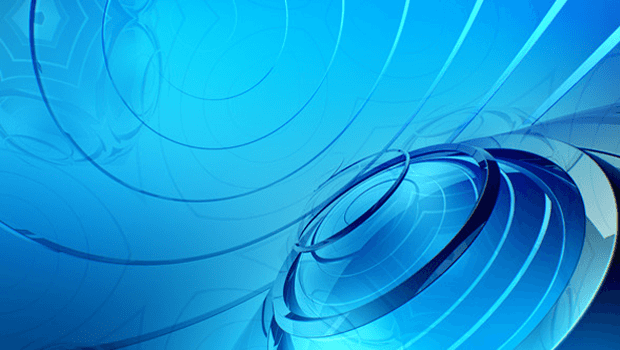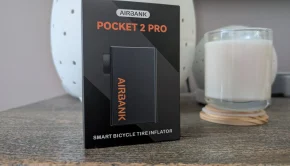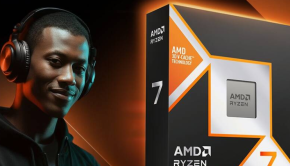The Top 10 Technical Complaints of PC Users for 2013
Sydney, 27 November 2013- PC slowdowns, lengthy startups and sluggish browsers are just some of the most common technical peeves reported by computer users this year, according to the TechAssist team of antivirus software provider, Bitdefender.
Bitdefender Tech Assist Architect Florin Andrei says often the cause of the complaints can be easily fixed and it’s important to remember that like humans, PCs suffer congestion, slowdowns and even viruses if not properly taken care of.
“An overload of applications that open at startup, improperly uninstalled software and an avalanche of temporary files are the computer equivalent of sleepless nights and unhealthy addictions. A common phenomenon that slows computers down is bloatware; crowded toolbars, software preinstalled by the manufacturer and programs that users don’t really need but are installed with free tools or accidentally downloaded,” said Mr. Andrei.
Of the complaints reported, most users cited ageing PCs that could no longer cope with newly-installed software due to poor processors and RAM memory but Florin says general slowdown is also caused by excessive fragmentation (a fragmentation rate of more than 20 per cent on HDD) and hard disks with low health rates or bad sectors.
“Many users install several security suites on their computers believing they can better fight malware in this way. Unfortunately, antivirus programs have similar features that interfere with each other and consume the same resources, causing even more problems on the computer.”
The top 10 technical complaints reported by PC users in 2013 are listed below coupled with the likely source of the issue as identified by the Tech Assist team:
1. “My PC is very slow”
Cause: Multiple apps running in the background, too many programs loading at startup.
2. “My PC is slow to startup/reboot”
Cause: Too many programs running at startup, hardware malfunctions.
3. “My browser is sluggish”
Cause: Multiple toolbars, different add-ons and plug-ins, adware and spyware, multiple security solutions.
4. High CPU usage
Cause: Several applications running at the same time, hardware issues.
5. “My browser has been hijacked”
Cause: “Free tools may install dubious software that adds toolbars and browser extensions to your computer changing the homepage, search engine etc.” said Mr. Andrei.
6. Windows update errors
Cause: Inappropriately installed updates; update errors on .Net Framework and Service Packs. “Windows Update and Windows Installer are most targeted by malware that can easily be infected in an attack,” said Mr. Andrei.
7. “I have issue with my system/software after upgrading my Operating System”
Cause: Crashes, ‘Blue Screen of Death’, start-up errors and non-functional Windows services.
8. General browser issues
Cause: Computer freeze, crashes, ads, pop-ups, multiple redirects.
9. Rogue software
Cause: Accidentally downloaded. “Fake Antivirus and Fake Tune-up software are the most popular which purport to scan the computer and find hundreds of infections and system errors; convincing users to pay for a license to fix the problems. Many rogue software programs infect computers with nasty rootkits, Trojans and backdoors,” said Mr. Andrei.
10. Ransomware
Cause: malicious downloads. “Ransomware cuts access to the systems and forces users to pay hundreds of dollars to the authorities” said Mr. Andrei.
For further tips and tricks to improve PC performance, view these recommendations from Bitdefender Tech Assist.