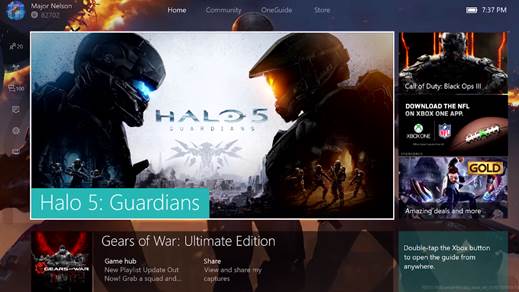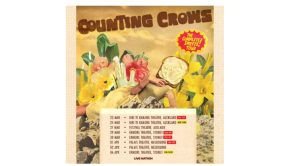The New Xbox One Experience Launches in 10 Days
In just 10 days on November 12, your Xbox One will begin updating with the fastest and most social Xbox experience ever. And, you’ll be able to play Xbox 360 games on Xbox One at no additional cost. We’re delivering on some of the biggest requests you asked for – thanks for your continued input. The New Xbox One Experience is releasing alongside the greatest games line-up in Xbox history, making it an incredible holiday for gamers.
We’re going to give you a closer look at the New Xbox One Experience over the coming days, with today’s focus on your new Xbox One Home. We’ll be sharing more videos and updates so check back often to see more details on what you can expect to see on Xbox One starting November 12.
When the update is released, the first thing you will see is a redesigned Home screen. The new design will look very familiar but we’ve made some important updates inspired by fan feedback. Your most recently used items will still be front and centre but we’ve added the ability to scroll vertically. You can scroll down to see the list of your most recently played games and apps, and each tile has contextual items that allow you to easily see message straight from the developer, see which friends are playing games, and lets you share your latest game clips and screenshots.
Pins are a fan favourite to save the games and apps you care about most for quick access. In the New Xbox One Experience, your Pins are also included in your new Home at the bottom of the screen. You can scroll down or press the right trigger on your controller to quickly go straight to your Pins. You can also go straight to your Collection from your Pins to see all your games and apps, just pull the right trigger then press A.
Another new feature we added that you’ll see on Home is a new tips tile. Located on the lower right corner of Home, this will share tips for using the New Xbox One Experience to help you get the most out of it. For example, if you scroll down to your Pins frequently but haven’t used the right trigger shortcut to get to them faster, this tile will recommend you try it.
Video overview of the new guide: https://www.youtube.com/watch?v=2Ng9Uacu8Mw
I also want to share more about my favourite new feature – the new guide.
The Xbox 360 guide was an old fan favourite so we wanted to reimagine this for the Xbox One to help you get to all the things you need while you are gaming quickly and easily. The new guide helps make several gaming scenarios up to 50 percent faster.
To access the new guide, you can tap left from the Home screen with the d-pad or left thumbstick to bring it up as an overlay. You can also get to the guide easily while you’re playing a game by just double tapping the Xbox button on your controller. The guide will load instantly as an overlay on the left side of your screen and won’t disrupt your gameplay.
The guide gives you instant access to several important things:
- Profile: You can add and manage profiles on your console, switch users, view your profile, and view your achievements here.
- Friends: You can easily see which friends are online, see the games they are playing, and invite them to join your game. This is the default section of guide that first opens. In game, you will be able to check your friends up to ten times faster.
- Party: You can easily start or manage a Party, which can now include 12 active participants, making it three times as fast to start a party and six times faster to join a party while playing a game.
- Messages: Easily access all your messages and access group text chats, which is a new feature we are adding on November 12.
- Notifications: Your Notifications will also be included in the guide and we made improvements to group your Notifications together by type, separating social notifications from game-related notifications from the developers.
- Settings: We’ve redesigned Settings based on feedback to make the most commonly used items easy to access.
- Snap: Easily snap an application, like achievements, from the guide.
That’s a closer look at your new Home and the new guide. We’re grateful to our dedicated Preview members for taking time over the past few months to share valuable feedback that has been integral in creating something we can all be proud of. We’re so excited to share the final experience with all Xbox One owners beginning Nov. 12.
See you on Xbox Live, and on the New Xbox One Experience!
Mike
@XboxQwik
Gamertag: Qwik