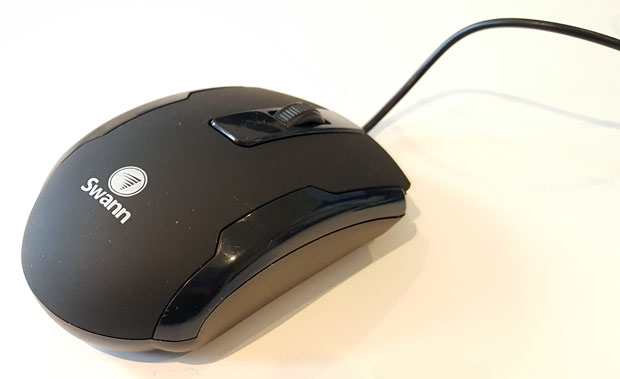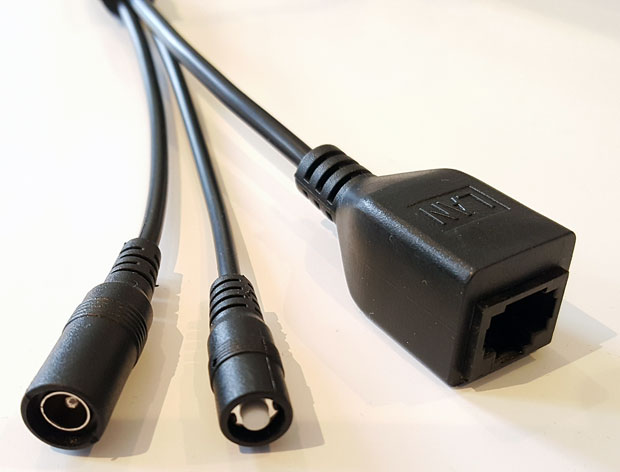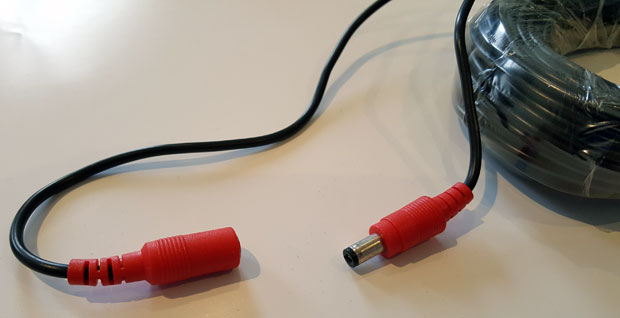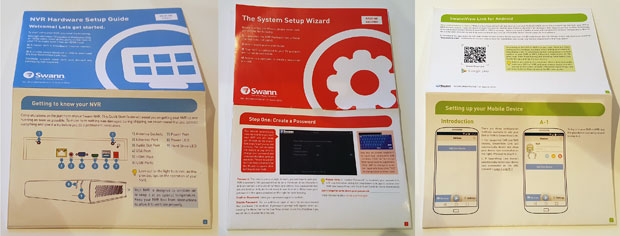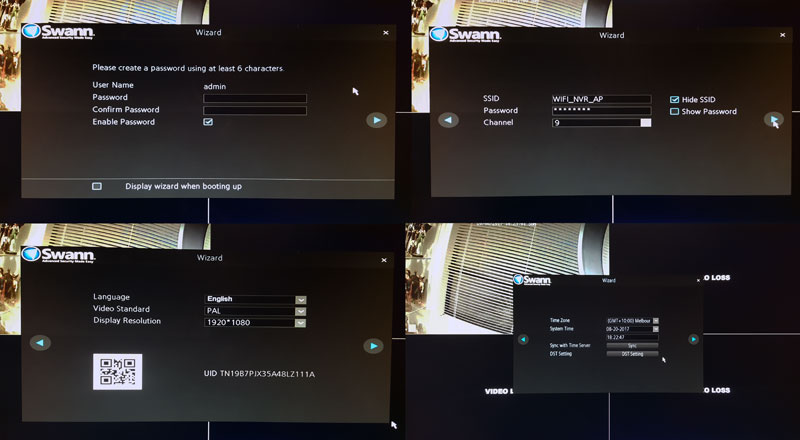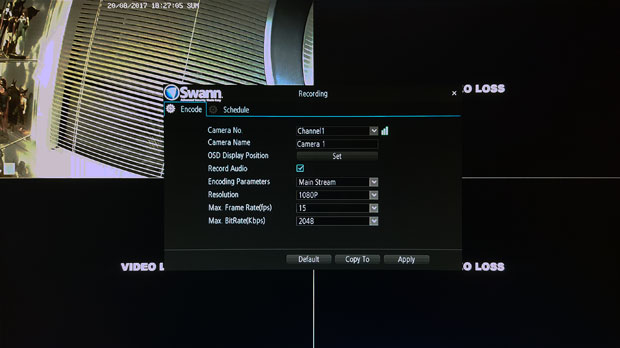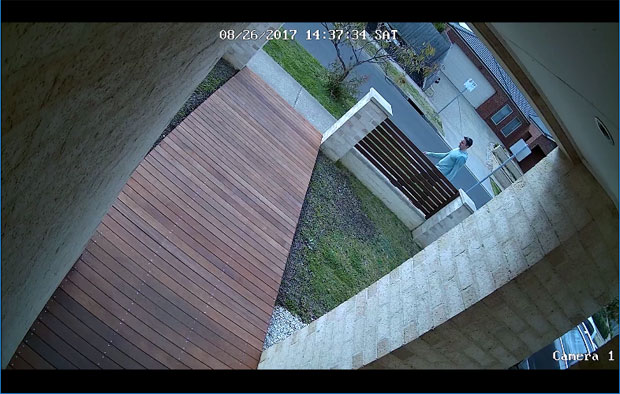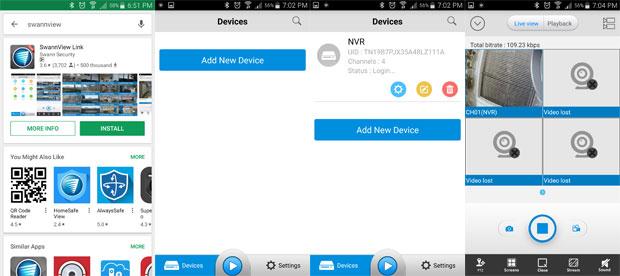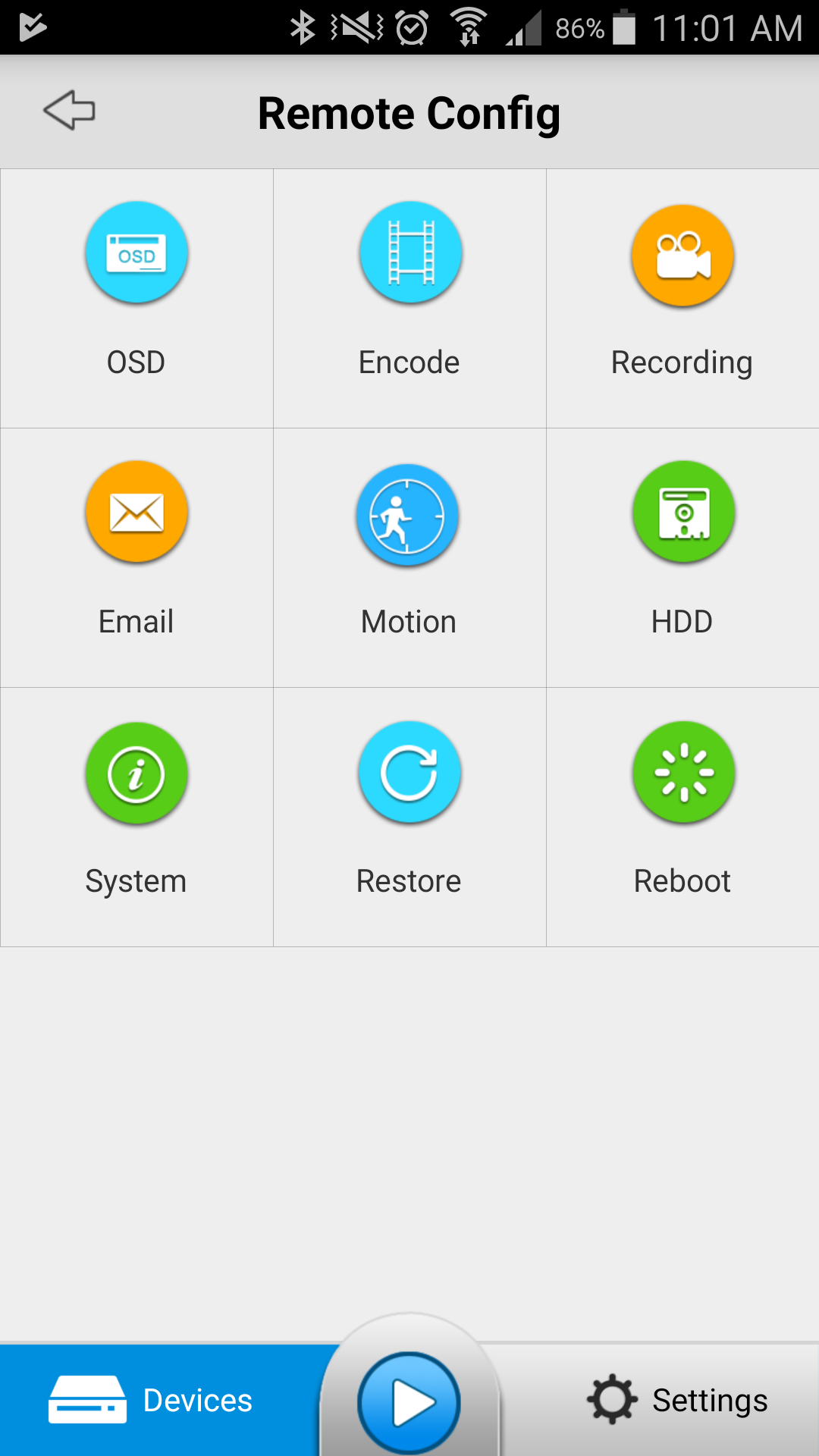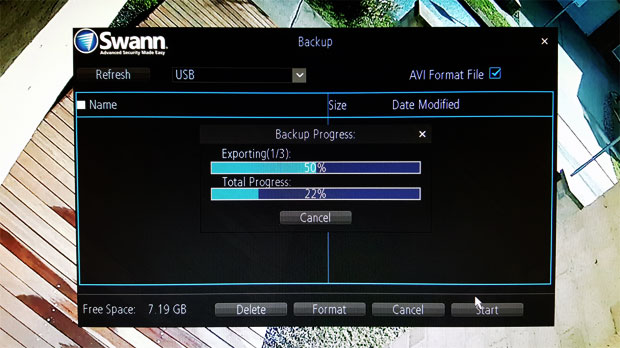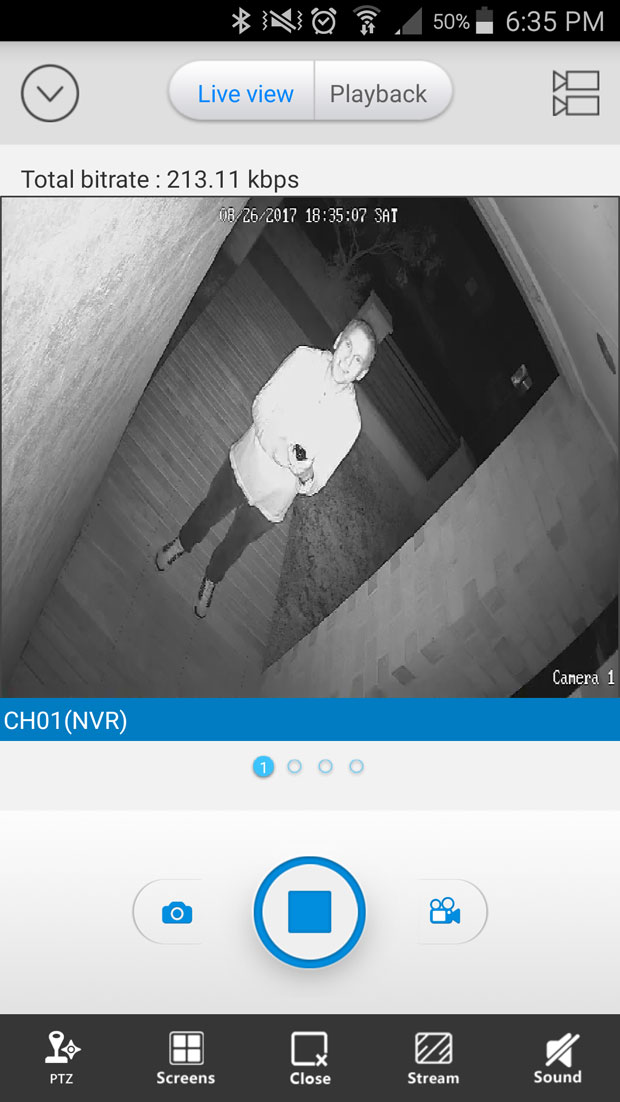Swann NVW-485 Wi-Fi HD Security System Review
Summary: The Swann NVW-485 Wi-Fi HD Security System is truly security made easy!
4.7
Security made easy!
Swann is synonymous for security and this time Impulse Gamer is checking out their very clever NVW-485 Wi-Fi HD Security System that boasts a wealth of features in order to keep your home, office or business safe. More importantly, the NVW-485 Wi-Fi HD Security System includes everything you need to setup your place with 24×7 monitoring with no additional cost and best of all, it allows you to access your system from anywhere in the world.
Features
- Take the hassle out of security with Swann’s latest wireless high definition network video recording surveillance system
- Plug the 2 cameras into power sockets then enjoy wireless connection to the NVR in minutes using your existing Wi-Fi network, with 2 high performance antennas for maximum range
- Place Swann’s cameras anywhere indoors or outdoors & see crystal clear full HD 1080p image quality
- Hear what’s happening while you’re away as cameras have built-in microphones with audio up to 16ft/5m
- See in the dark with IR cut filters to provide powerful night vision up to 65ft/20m and 75 degree wide angle lenses to cover more area. Expand your system by adding 2 more NVW-480 or NVW-485 cameras for full 4 channel monitoring
- Set & forget motion triggered recording from 4 cameras for 300+ days onto a pre-installed 1TB hard drive
- Security in the palm of your hand with the ability to view live or recorded video on your Smartphone or tablet using the free SwannView Link app
At its core, the NVW-485 Wi-Fi HD Security System is powered by the standalone Wi-Fi NVR-485 Recorder which includes a 1TB SATA hard drive that is not only expandable to up to 4TB but includes a wireless range of up to 30metres which will be more than ample for most homes. The kit that we reviewed has four NVW-485 Wi-Fi cameras that have a resolution of 1080p, a built-in microphone to capture audio of up to 5 metres, an outdoor waterproof casing and night vision of up to 20 metres.
Box Contents
As you can see from the contents above and again, Swann have included everything you need to setup their security system and our full unboxing video can be found below …
Although the Swann NVW-485 Wi-Fi HD Security System comes in two boxes, the installation did seem a little intimidating considering the amount of items that comes with the product. However Swann have given the user three very useful manuals that include the NVR Hardware Setup Guide (Step 1), the System Setup Wizard (Step 2) and a guide to connecting your smart devices to the Swann NVW-485 Wi-Fi HD Security System. All the manuals are well-written and more importantly, very easy to follow with some good information contained in them.
The NVR Hardware Setup Guide or “step 1” is not just an installation guide but is also a getting to know you guide and in just six steps, you can have your system up and running. The most difficult aspect of this kit is setting up a place for your cameras that can be either outdoors or indoors. The first step is to install the two black antennas on the Wi-Fi NVR-485 Recorder which just screw into the device. Once you have done this, you then connect the cameras to the power and if you don’t want to use Wi-Fi, you can connect them directly into the LAN.
Step three is connecting the Wi-Fi NVR-485 Recorder to your home network which just simply connects into your network via the LAN through your Wi-Fi router. This includes connecting the mouse and of course connecting it to your TV or monitor via the included HDMI cable. Lastly, you just connect the power adapter and then you proceed to step 2 which is the System Setup Wizard.
Additionally, this guide even gives you advice on where to place your cameras outdoors and how to protect them from the elements if possible. In terms of setting up the system, it is very easy and once you enter a new password, including your e-mail address which is set to GMAIL, that’s pretty much it. You can tweak the settings but Swann ensure that the system works almost immediately from out of the box.
For review purposes, we installed a camera at our front entrance and one in our hallway. Outside and rather than drill directly into the bricks, we connected the NVW-485 Wi-Fi camera into the mortar surrounding the bricks with the included plastic anchors and screws. This process was a little tricky because it uses an Allen key to change the positioning of the camera but it does prevent people from tampering with the position.
You also need to ensure that the Wi-Fi antenna is connected to the unit before permanently fixing the device in place as it is relatively close to the wall and would make connecting it very difficult. The only additional piece of item we needed was a hammer in order to knock the anchors into the mortar itself.
I also like how the NVW-485 Wi-Fi cameras look quite unassuming and the white colouring on our sandstone bricks doesn’t make the product standout at all.
As you can see from the image below, the camera is monitoring our front walkway.
When we installed the camera in our hallway, I used some left over wallmate anchors opposed to the one included in the packaging. This just gave the camera a little more support but with three anchors included should be more than ample. So when the cameras were placed, the next step was connecting the power cable and kudos for Swann for including such a long cable. This allowed us to power the cameras from one side of the house to the middle where the power board was located… just try not to get too much insulation on yourself as it’s quite itchy! If I could make one recommendation of the camera, it would be to add another joint to its display stand in order to straighten out the camera if it’s not dead centre because some of your images may be on an angle.
Although the ‘brain’ of the device is accessing the Wi-Fi NVR-485 Recorder (aka 4 Channel Network Recorder), you can access the device via a smartphone app called the SwannView Link. Linking to your network is done by either scanning the QR code or if your phone is on the same network as the cameras, just by typing in your password for the admin account.
The main part of this app contains a ‘Live View’ mode and a ‘Playback mode’. To swap between cameras, you simply swipe left. On the ‘Live View’ mode, you can take photos and even record plus it supports audio from the cameras. The app even allows you to access the system aspect of your security cameras like motion settings, HDD space and even a reboot. It’s quite an easy to use app.
When connecting directly to the 4 Channel Network Recorder, you, must always log in and after a set amount of minutes, the admin login will timeout for security reasons. Navigating this device is done through the included Swann mouse which connects into one of the USB ports on the back of the recorder. The main menu includes six areas that are Recording, Search, Network, Maintenance, System and Wizard.
The recording area allows you to change the camera settings like resolution, framerate plus setting up scheduling of when the cameras should record motion (e.g. 6am to 10am Monday to Friday). Search allows you check out what the cameras have recorded and is shown as red which means the alarm has been triggered. You can also backup recordings to an external USB devices as well.
The motion areas allows you to set the areas of the fixed camera that you want to be monitored such as a pathway or driveway which is setup by either selecting a square or dragging the mouse to un-tick multiple squares. Other options include sensitivity, schedule and whether you want an alert sent through e-mail. The Network area is for your network and Wi-Fi settings , including email.
System includes general settings like language, video standard (e.g. 1080p), time zone plus HDD tools like how much space is remaining on the hard drive or to format the device. Maintenance allows you to force the device to reboot on a weekly basis (e.g. 2am Sunday morning), including the ability of choosing upgrade options like the cloud or USB plus restoring the product to default.
System information highlights the information about the NVR like model and build number and the last option is Wizard which allows you change the password. All in all, it’s a well designed system and the only thing missing is the ability of accessing the 4 Channel Recorder via your own network (e.g. from a PC).
The video quality of the cameras is very clear and the 1080p resolutions really makes a huge difference in quality. As a result it easily allows you to identify the person or persons which is great should an incident occur. The night vision works well and although not as clear as “day” vision, the IR sensors still do a decent job in capturing the person or persons in the video.
Final Thoughts?
In conclusion, the Swann NVW-485 Wi-Fi HD Security System is your one stop security purchase for your home, office or business. It includes 4 cameras that will definitely give your home that extra layer of security. The build quality of the devices is good and the instructions are very easy to follow. With that said, setting it up to our network was a very flawless process and I love the ability of accessing your home security from anywhere in the world.
Recommended!
For more information, please visit Swann at http://www.swann.com/au/swnvk-485kh2
Specifications
NVW-485 Wi-Fi Cameras
Video / Audio Resolution: 1080p
Viewing Angle: 75°
Microphone: Yes
Audio Range: Up to 16ft/5m
Night Vision Distance: 65ft/20m
IR Cut Filter: Yes
Indoor or Outdoor: Indoor / Outdoor
Operating Temperature: -4°F ~ 122°F / -20°C ~ 50°C
Body Construction: Aluminium
Camera Dimensions: 7.8”x 2.56”x 2.56”/ 198mm x 65mm x 65mm
Wi-Fi NVR-485 Recorder
Inputs: Video/Audio Input
Number of Cameras: 4 Wi-Fi Cameras
Video Output: HDMI / VGA
Audio Output: 1 x RCA
Display Resolution: 1920 x 1080 pixels
Hard Drive Support: Includes 1TB SATA HDD (Supports up to 4TB)
USB Ports: 2
Dimensions: 8.5”x 8.9”x 2.0” / 215mm x 225mm x 50mm
Wireless Range: Up to 100ft / 30m
Typical: 50ft / 15m (depends on local conditions)