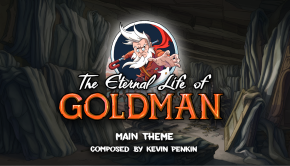Social Media Threats Can Be Extreme: How to Keep Children Safe on Social Networks
NordVPN gives advice on keeping children safe on social media
March 14, 2017. While Facebook has its age limit set at 13 years old, a majority of kids from 10 to 12 own social media accounts, a new study shows, and 96 percent of teens from 13 to 18 participate in social networks.
Social media world, which is a socially enriching tool inseparable from modern society, has become a dangerous place for children and teens who are not correctly supervised and taught about its threats. For example, 24 percent of teens suffer online trolling, and majority of kids have seen some kind of online hate.
Most dangerously, teens can be driven to suicide by social media, and that includes online bullying and the new threat – suicide games, such as the new game called the Blue Whale. Russian police is currently investigating multiple suicides of teenage girls, who all played Blue Whale, and were urged to take their own lives.
Additionally, U.S. Supreme court has just informed that it could strike down the social media ban for sex offenders.
While children are very quick to learn and to start using social media, experts believe their psychological vulnerability and emotional immaturity can easily lead to dangerous waters, where they can be taken advantage by bullies, sexual predators, and other sinister ringleaders, even such extreme ones as suicide game creators.
Another danger are cyberthieves, who see easy targets in children. Criminals, for example, can combine a child’s Social Security Number with a fake date of birth and address to open bank accounts, get credit cards or loans.
Please take a look at some tips & tricks parents can implement at home to teach children about Internet privacy and safety, and to monitor their kids’ social media activity.
- Age limit. Social networks have a reason to have established an age limit – according to experts, children younger than 13 are not emotionally mature yet to be able to handle social media rules and to engage in ethical thinking, so parents are advised not to allow children younger than 13 have social media accounts.
- Monitoring apps. Parents should discuss with their children why they might need to use a monitoring app, such as Net Nanny. This web-based platform allows parents to see their kids’ social media activity from a simple web dashboard by monitoring child’s friends, pictures and posts on Facebook, Twitter and other platforms. TeenSafe allows parents to view all the child’s phone activity, including social media.
- Lay out some ground rules. Whether your child is a teenager or a kid in elementary school, you need to tell them a few basic guidelines. For example, you can start by telling that anything shared once on the Internet stays there forever and that nothing is 100% private. Have a talk with your child and discuss what they should not share on social media, for everything stays forever on the Internet. If you want to take an extra step in securing your child’s online privacy, create fake social media names for them and fake school/ city name.
- Tell them to check with you. First tell your child what “personal information” means. Draw up a list for them and tell them clearly that they should always consult with you before sharing those details together with any website or person on the Internet.
- Password protection and usage. Children at a young age start creating their own email accounts these days. Although such email websites alert users to choose strong passwords, advice your child on what kind of passwords to choose. Tell them that the password could be a mix of characters and special symbols and ask them never to share their passwords with anyone. On the other hand, make sure that you also use strong passwords, so that your children cannot easily guess the passwords you are using for monitoring apps, for example.
- Explain the dangers of free public Wi-Fi. Kids love free Wi-Fi – who doesn’t. Cafes, shops, and even school cafeteria might have unsecured Wi-Fi networks. Explain to your kids to be especially cautious when connecting to these networks, as they can be easily hacked into. Hackers can then steal all the personal information of a child using such a network, and use it for identity theft or bullying. One of the best ways to safely use public Wi-Fi is by installing a VPN. You can pre-install a VPN on a mobile device and teach kids to turn it on whenever using public Wi-Fi.
- Install a VPN. For ultimate protection, install a VPN service on the device kids use to encrypt their online communication data. VPN, or Virtual Private Network, creates a connection tunnel that encrypts Internet data between your device and a VPN server, and effectively protects anyone using the Internet. NordVPN is one of the safest and most user-friendly VPNs on the market. All you have to do is press the ON button – and you are connected. This is especially great for children, as they can protect their identity with a simple click of a button. NordVPN works on up to 6 devices, and now also has Mac and Android apps.
- Warn them of game scams. Agree to install games together with your kids. Research to see if the game and the provider are reputable. Make sure you download the games only from a reputable source after reading some reviews, to avoid fake games, or worse – sinister apps such as suicidal social media games.
- Communication with strangers. As kids are eager to discuss their interests with peers on social media, it is important to speak to them about sharing one’s private information. Under no circumstances should they share any pictures, addresses, etc.