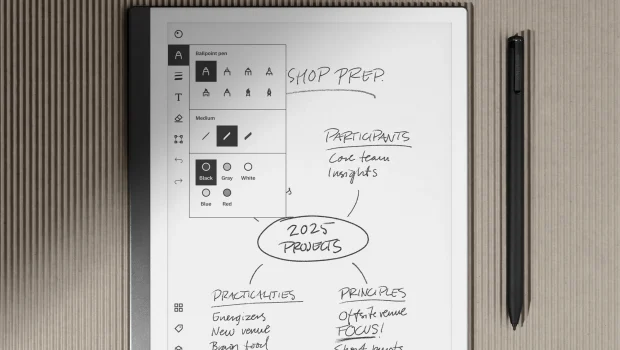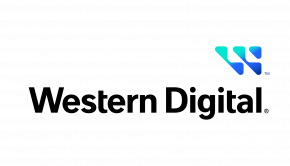reMarkable’s new software improves your workflow with a new pencil case, convenient scrollbars, and the reintroduction of Light sleep
Today, reMarkable released its latest software update, version 3.5. By combining seamless functionality with convenient features, reMarkable reaffirms its commitment to elevate its customers’ focus and organizing capabilities.
Here’s a closer look at what’s new in version 3.5:
Different strokes, one menu
reMarkable has simplified the writing experience by consolidating all the options for each writing tool in one menu. Users can effortlessly switch between tools, stroke thicknesses, or export colors without navigating through multiple menus. The new writing tools menu offers a seamless and efficient way to customize note-taking preferences.
Improved copy and paste
Typed text now retains its original formatting (including titles, subheadings, and formatting such as bold or italic text) when copied and pasted between notebooks — and when pasting content from a website, a document, or a different application into the reMarkable desktop app. This update ensures a consistent and convenient experience when using typed text , improving your workflow when working across devices.
Convenient Scrollbars for efficient navigation
To facilitate working with lengthy documents, reMarkable has introduced scrollbars that enable users to navigate through their content, making it easy to find specific sections or information. Whether using a finger or the Marker, users can smoothly move the scrollbars to swiftly browse through their notes.
Light sleep
With the reintroduction of Light sleep, users can now keep their notes visible on the display while preserving battery life. Once Light sleep is enabled in the Security settings, the paper tablet will automatically lock itself after 20 minutes but continue to display the current page. To wake the device, simply press the power button. After two hours of inactivity, the paper tablet will automatically enter sleep mode, and notes will no longer be displayed on the screen.
The update is now rolling out to all reMarkable users, and they can access it by following the instructions in the settings menu on their devices and updating the apps.