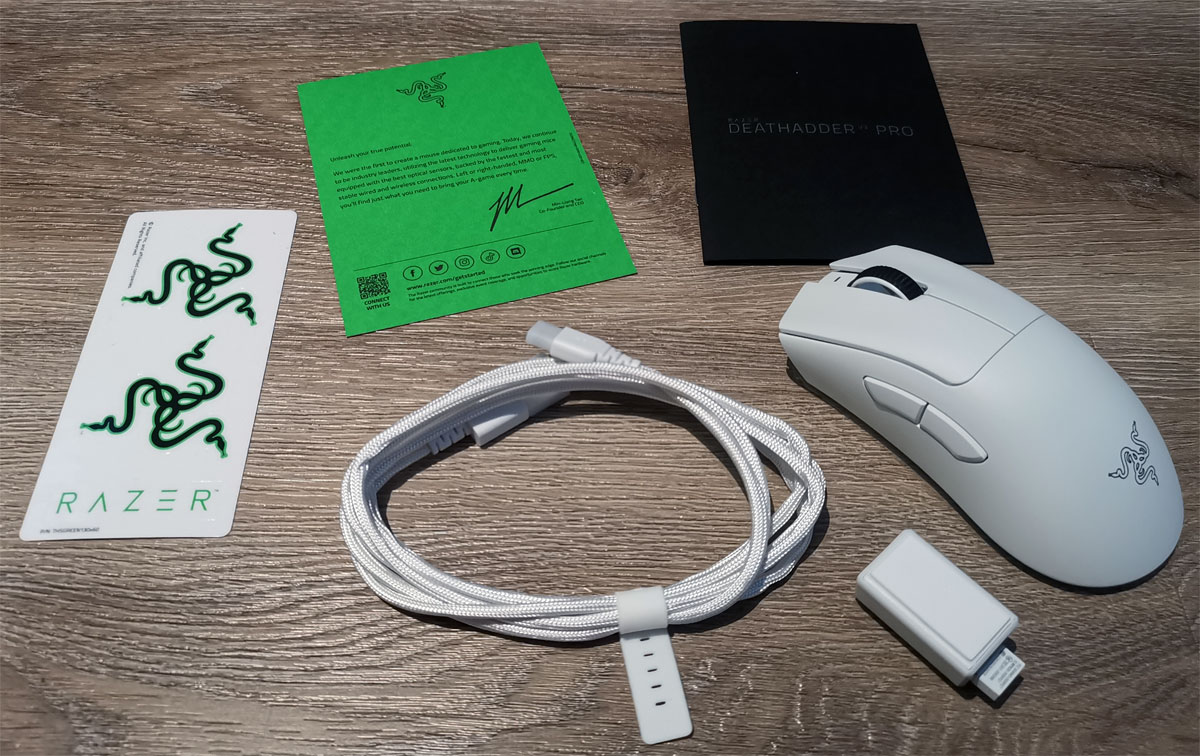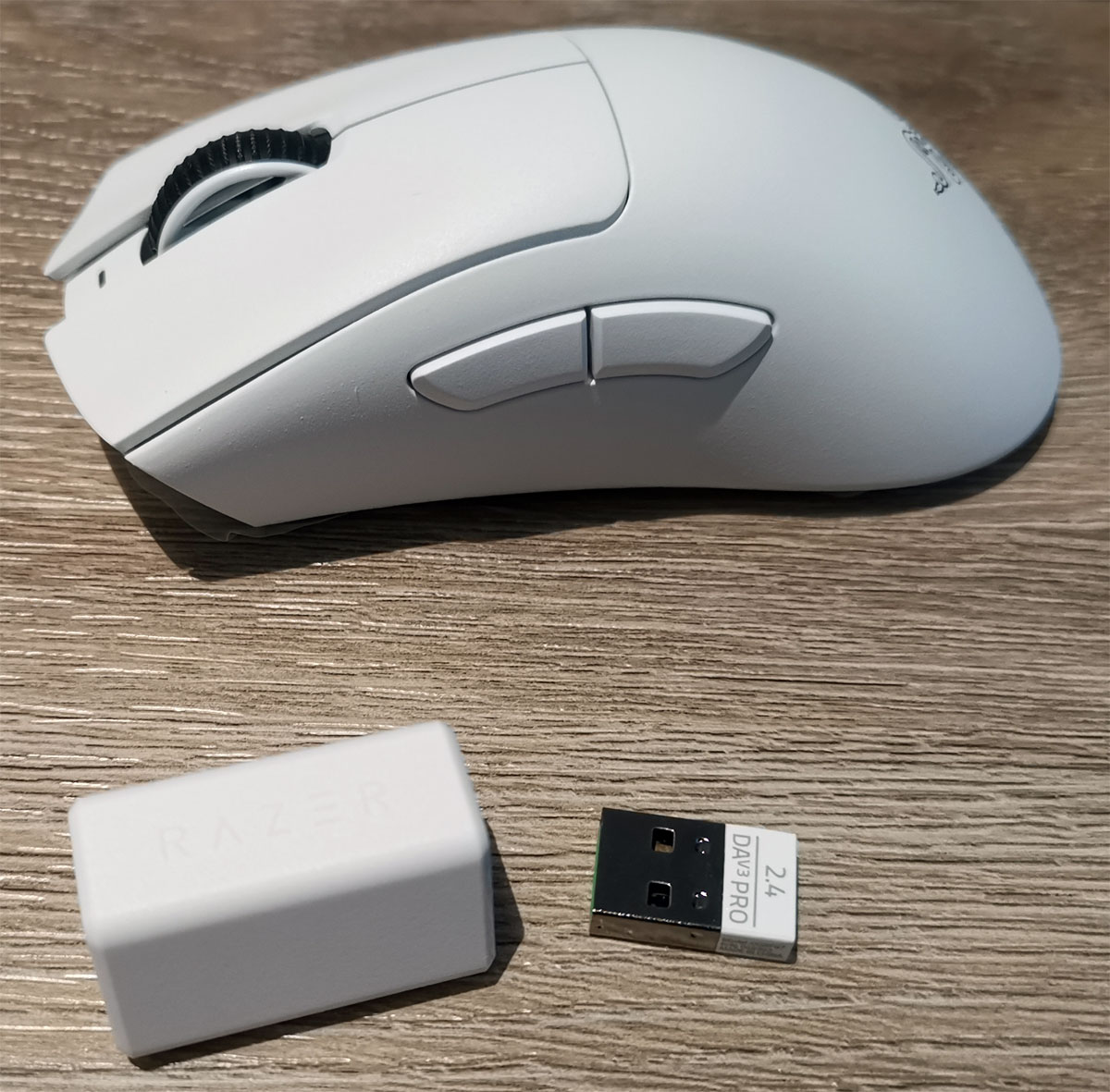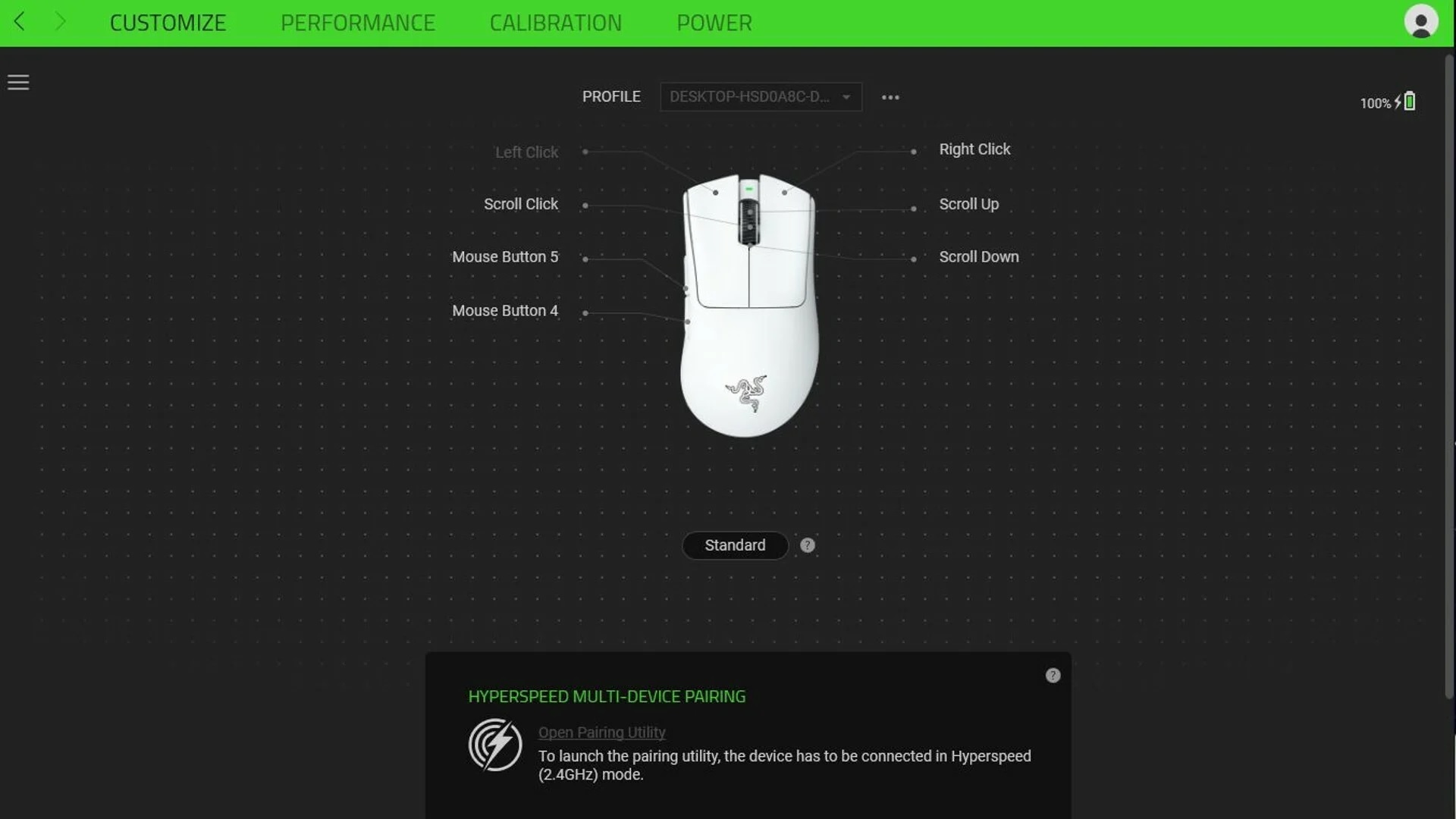Razer DeathAdder V3 Pro Review
Summary: The Razer DeathAdder V3 Pro is ghost-like when it comes to weight and but is a demon for speed!
4.5
Lightweight speed!
Razer have launched their new DeathAdder V3 Pro, one of the world’s lightest ergonomic eSports mouse that is 25% lighter than its predecessor with a 4,000Hz polling rate (0.25ms) courtesy of their wireless dongle (*). The mouse is built around the Razer Focus Pro 30K (DPI) Optical Sensor with an acceleration of 750 inches per second (IPS) and 70G acceleration which is perfectly sized at t 128mm (L) x 68mm (W) x 44mm (Height) with a weight of 64 grams.
Needless to say, its size and lightweight build feels perfect for all genres of gaming and of course… non-gaming! So whether its general Windows use, Adobe Photoshop, surfing the next or crunching those excel numbers, the Razer DeathAdder V3 Pro is flawless in this arena as well. Additionally it offers users up to 90 hours of cord free gaming plus a USB-C to USB-A cable for charging.
Unboxing
Aesthetically the Razer DeathAdder V3 Pro mirrors other mice from this company that combines the gamer looks, including offering users the choice of two colours, black and white (reviewed) with the later being one gram heavier. Besides the usual buttons (top left/right, scroll wheel), there are also two side buttons on the left which make it perfect for a myriad of fast paced games.
(*) The DeathAdder V3 Pro Hyperpolling Dongle is sold separately, however out of the box, it still offers a 1,000Hz polling rate. If you are using the dongle, it also reduces the battery life from 90 hours to 24 hours
Specifications
| Model | Razer DeathAdder V3 Pro |
|---|---|
| Sensitivity | True 30,000 DPI Focus Pro optical sensor |
| Acceleration | 750 inches per second (IPS) and 70 G acceleration |
| Polling Rate | Up to 4000 Hz (0.25 ms) with Razer HyperPolling Wireless Dongle |
| Razer Synapse Support | Razer Synapse 3-enabled |
| Storage | On-board memory (1 profile) |
| Battery Life |
|
| Design Factor | Refined ergonomic form |
| Programmable Buttons | 5 independently programmable buttons |
| Switch Type | Razer™ Optical Mouse Switches Gen-3 rated for 90 million clicks |
| Scroll Type | Gaming-grade tactile scroll wheel |
| Connectivity option | Razer HyperSpeed Wireless / Razer Speedflex USB-C cable |
| Other Features |
|
| Approx. Dimension |
|
| Approx. Weight |
|
| Color option | Black, White |
Superbly packed, the Razer DeathAdder V3 Pro feels like a premium gaming mouse and it is!
Once out of his box, the DeathAdder V3 Pro is like Clark Kent and while looking like a mild mannered mouse, we know that with the Razer logo on the top, this eSport product boasts a Superman underneath. In terms of usability, it is the standard right hand design that feels perfect for those gamers who enjoy the palm group. Further to this, buttons are well placed and can be pushed with ease as is the scroll wheel button with the wheel being very smooth.
The mouse will work straight out of the box, without any software on Windows 10/11, however if you want to tweak the mouse, including profiles, you do need to install the Razer Synapse app on your PC. This also includes adjusting the calibration, DPI and polling rate of the mouse. While the mouse works both wireless and wired, the later charges the mouse, however you can also adjust the battery settings on the DeathAdder V3 Pro via Razer Synapse.
Once the Razer Synapse software was installed, I was ready to game and this mouse was 200% designed for gaming. Titles such as Call of Duty Vanguard, Fortnite, Far Cry 6 and Back 4 Blood felt fantastic to play due to the responsiveness of this mouse. Those looking for high speed performance will definitely appreciate the functionality of this mouse as it doesn’t miss a beat and I love being able to game with and against my friends without being tied down by a cord. Even with the included USB stick for wireless, the 1000Hz polling rate is still ideal for gaming and if you want to upgrade to 4000Hz polling, you do need to purchase the additional dongle.
Given that as mentioned, the Razer DeathAdder V3 Pro also works perfect as a Windows 10/11 mouse, especially for Adobe Photoshop where you need that accuracy to help with photo manipulation. However for gaming, I’m really looking forward to Overwatch 2 and Call of Duty: Modern Warfare II that are both coming out later this momth.
Final Thoughts?
Should I upgrade? Razer have made some very noticeable changes to the Viper V3 Pro compared to the V2 and here is a short summary that might help you decide if you own the previous model;
| Model | DeathAdder V3 Pro | DeathAdder V2 Pro |
| Sensor | Focus Pro 30K Optical | Focus+ Optical |
| Sensitivity (DPI) | 30,000 | 20,000 |
| Max Speed (IPS) | 750 | 650 |
| Max Acceleration (G) | 70 | 50 |
| Programmable Buttons | 5 (+1 DPI) | 8 |
| Razer Chroma RGB | No | Yes |
| Switches | Optical Mouse Switches Gen-3 | Optical Mouse Switches Gen-2 |
| Click Lifecycle | 90 million clicks | 70 million clicks |
| Approx. Weight | 63 grams (Black) 64 Grams (White) | 88 grams |
| Connectivity | Wireless 2.4GHz / Wired Type C | Wireless (2.4GHz, BLE) |
As you can see, the biggest difference is that the DeathAdder V3 Pro is a faster gaming mouse and is 44% lighter with the most noticeable absences being Bluetooth and RGB lighting of the newer model. For most, lighting is a moot point for gaming mice, however if you have a need, a need for speed, then the Razer DeathAdder V3 Pro is definitely worth the money, especially if you want to go wireless. Although I would have included the DeathAdder V3 Pro Hyperpolling Dongle with the initial purchase which does add an extra layer of cost on an already expensive mouse, however it adds a performance boost to the included 2.4 DA V3 PRO USB stick. Nonetheless, the Razer DeathAdder V3 Pro is a well-designed gaming mouse that is definitely performance driven and offers true wireless for your gaming arsenal.
Recommended!