|
Who Do You Think You Are?
Family Tree Maker Deluxe Edition
Inspired by popular BBC TV Series "Who Do
You Think You are?", Who Do You Think You Are? Family Tree
Maker Deluxe Edition is the latest genealogy software to
arrive on the PC which allows users to records a variety of facets of
their family tree.
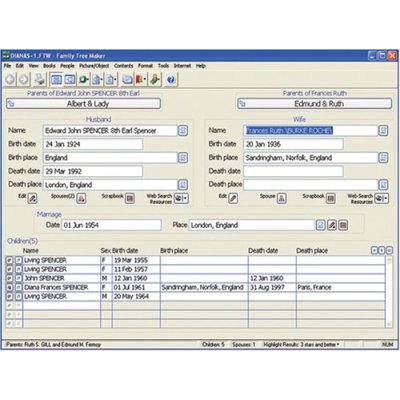
The strongest feature of this program is program is probably its ease of
use as opposed to some of the previous versions available and also its
competitors. As with the majority of modern family tree software,
Who Do You Think You Are? Family Tree Maker Deluxe Edition
allows you to add multimedia such as photos, documents and audio files
to assist you in recording your family details. Best of all, it also
contains a 3-month subscription to
www.Ancestry.com.au
that allows you to research history on your family in Australia and also
the world.
Product Features
-
Create a family tree starting with
names, dates and events
-
Attach photos, documents and audio
files to your tree
-
Search for information on the web and
merge it directly into your family tree
-
Design and print charts to share with
your family
-
View timelines that show your
ancestors’ lives in historical context
-
Use dynamic maps to explore the places
your ancestors once lived
The
installation of the program was a flawless experience that installed
with minimal prompting on our test machine with no issues whatsoever.
Once the installation was completed, a rather easy on the eyes interface.
With a menu system at the top, useful icons below and a large workspace,
users with some computer familiarity should have no issues.
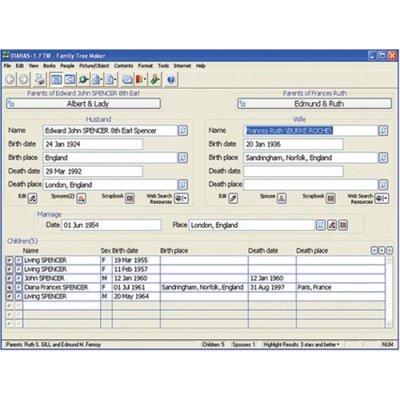
Simply
by clicking on the corresponding menu or button, you can start your
family tree by entering their names and dates. I love the ability that
you can easily attach photos to this program that does create a great
resource for all members of your family.
Wish
to create a timeline? Simple! Just select the relevant feature of the
program and start creating your timeline that can also be linked to
interactive maps of the areas where they lived. This is definitely a
great feature for recording your family’s origins and their current
whereabouts in the world.
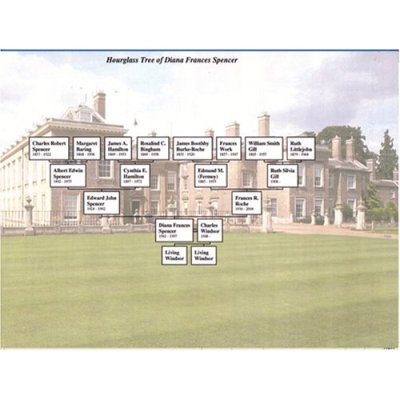
As the
program requires internet connectedness to fully utilise its features,
this in our books is an excellent feature as it allows you to share your
links with other people from not only Australia but also the world. The
ancestry website (www.Ancestry.com.au)
is brilliant and also has connections to other Ancestry websites around
the world. For us Aussies, the following information is available to the
user;
-
NSW Assisted Immigrants, 1828 – 1896
NEW!
-
First Fleet, 1887 – 1788
-
NSW Unassisted Immigrants 1826 – 1922
NEW!
-
Second Fleet, 1789 – 1790
-
Australia Electoral Rolls, 1901 – 1936
-
Third Fleet, 1791
-
Lost of Convicts with Particulars, 1788
– 1842
-
Census of NSW, 1828
-
Victoria, Australia Rural Cemetery
Records, 1836 – 1988 NEW!
-
Sand Directories: Sydney and NSW
-
Census records including the 1841 –
1901 censuses for England, Scotland and Wales
-
Birth, Marriage and Death Indexes from
1837 – 2005 for England and Wales
-
Military records including British Army
WW1 Records
-
Newspapers and periodicals
-
The British Phone Books 1880 – 1984
-
Deeds, court documents and wills
As
you can see, the resources are quite detailed and even allowed me to
discover some of the whereabouts of relatives from other parts of
Australia. Wish to send your family tree to other family members around
the world? Simple, this can either be done as a document or printed
out for a hardcopy.
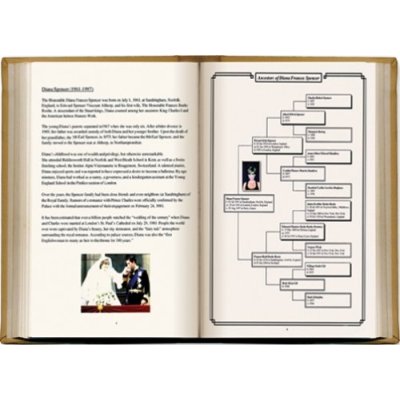
In
conclusion, we could happily recommend this program to a variety of
people interested in Family Tree’s with an intuitive interface that is
not only easy to use but contains some great resources from help files,
tutorials and online assist should the need arise.
With 3 months
subscription to
www.Ancestry.com.au and even video clips of some of the world’s most
famous celebrities and their family three, this program is not only
informative but it’s also entertaining. Lastly throw in Nick Barrat’s
Top 10 Genealogy Hints & Tips Video and you have everything you need to
get started!
|