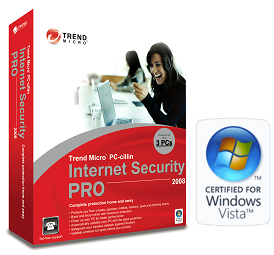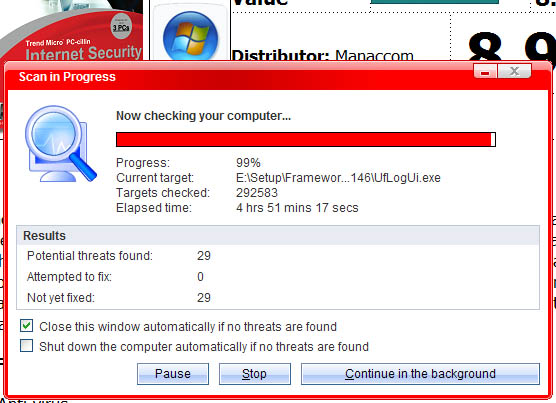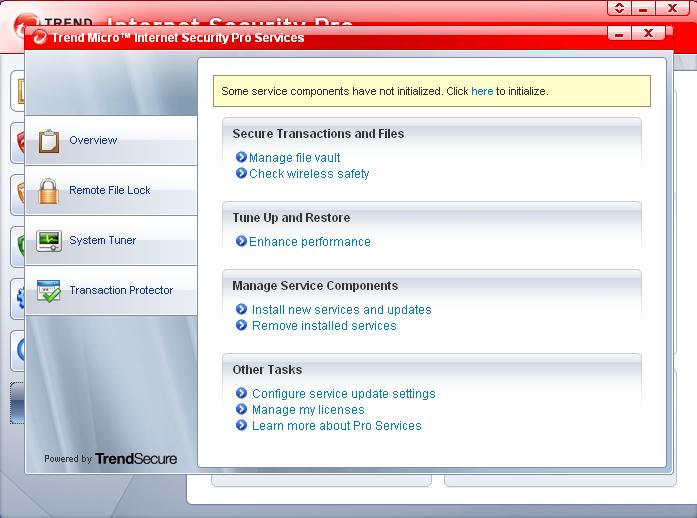|
Trend Micro PC-cillin Internet Security 2008 Pro
In ancient times, Knights had armour and in
modern times, computers have internet security software to protect from
a variety of nefarious threats and breaches. Trend Micro, one of the
world's most trusted anti-virus software developers have just released
their latest edition to the world of internet security programs with
"Trend Micro PC-cillin Internet Security 2008 Pro" hitting the software
shelves in Australia.
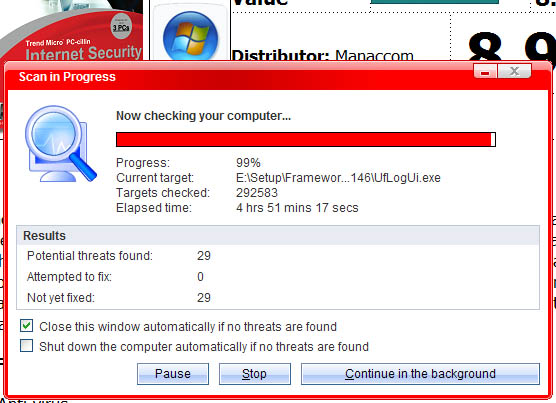
Key Features
- Anti-virus
- Anti-spyware
- Email safety scans
- Protection against
rootkits
- Proactive intrusion
blocking
- Anti-spam
- Two-way firewall
- Home network protection
- Website authentication
- Parental controls
- Data theft prevention
- Protection against ID
theft
- Wireless hotspot
verification
- PC performance tuning
- Free phone, email, chat
support
Selling for a recommended retail price of
$129.95AUD at all good software stores, this current version comes with
3 computer licenses, ensuring that homes and small businesses with 1 - 3
computers are almost totally protected from viruses, spyware, Trojan
horses, SPAM and other computer threats.
The installation of Trend Micro PC-cillin
Internet Security 2008 Pro (now known as PC-cillin for this review)
auto-installed once the software was detected by our operating systems.
This review was tested on a Windows XP 32-bit operating system, however
the program is also certified with Windows Vista. Once the installation
was the complete, the program scanned our hard drive and network drives
and connected to the internet to ensure that our system had the latest
updates available.
#: As per most anti-virus programs, you
will need to install any other virus program that is currently running
on the system.
Unique Features
Remote File Lock
Protect your sensitive files, even when your computer is
lost or stolen.
Wi-Fi Advisor (available through Transaction
Protector)
Avoid unsafe hotspots and wireless networks.
Site Inspector (available through Transaction Protector)
Check the credibility of a Web page before making a purchase
or carrying out other transactions.
Keystroke Encryption (available through Transaction
Protector)
Prevent keystroke monitoring programs from spying on your
passwords, account numbers, and other personal information
by scrambling information that you type into Web pages.
System Tuner
Enhance performance and privacy by recovering disk space,
cleaning up your registry and startup settings, removing
cookies, and clearing your browser history.
Users familiar with PC-cillin will be
pleased to know that the easy to use interface continues from the
previous version with only a few changes. Even those unfamiliar to the
program will find the self-explanatory interface easy to use without
getting bogged down on a myriad of menus. The interface keeps the
windows to a minimal and everything is neatly displayed in select areas.
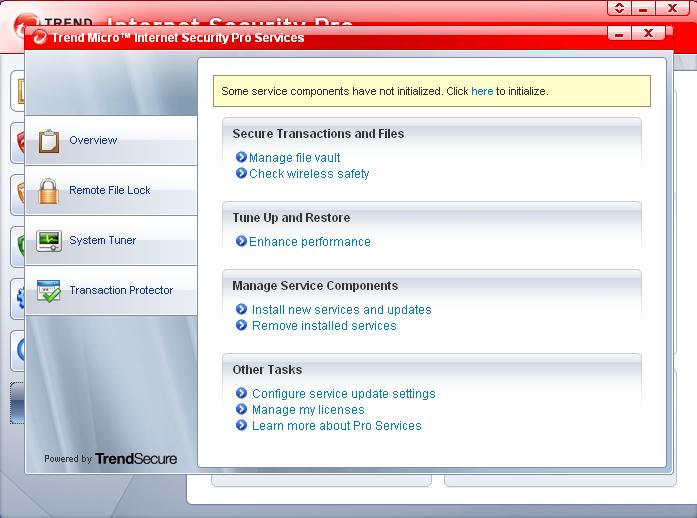
What about viruses? We installed a few
viruses as executables and zip files in select areas on our hard drive
and also installed a key logger and "presto!", PC-cillin immediately
isolated these threats and informed us that we had a key logger running
in the background. Key loggers (although some legitimate) basically
monitor every keystroke on your computer so if you are entering your
credit card information or bank information, this program will send this
information across to an unauthorized user. The program itself has a few
features that Norton 360 is currently boasting such as identify theft
prevention which PC-cillin handles quite well.
To keep up with the competitors, the 2008
version of the program also features some great additions such as a
two-way firewall, website authentication (prevents users being taken to
unauthorized websites or websites that mirror real sites) and a great PC
tuning utility. The PC tuning utility optimizes your PC for its best
performance and has a great utility to restore Windows if you have been
victim of a malicious attack.
The parental control interface is also easy
to use, however this is as only as good as the user, depending on their
computer skill level. We tested the parental control interface and it
did block most of the sites that we tested to try and bypass this
feature.
The program also offers 12-month
subscription to Trend Micro which automatically downloads the latest
updates and threat lists from their database, ensuring the user is
always protected. Although viruses are being created everyday, the
software will monitor for new threats and will alert the user if
something strange is occurring on the system.
For laptop users or for those on a wireless
network, the program has the ability to validate wireless hotspots and
Wi-FI networks which will prevent any of your information being
monitored or sent to unauthorized websites. This is a great addition for
laptop users and will ensure that your information is not stolen while
using a wireless connection.
Unlike some other internet security
software, PC-cillin is not resource hungry and will sit quietly in your
system tray monitoring your system. Depending on how large your hard
drive is, the program does take quite a long time to scan the system but
it's a small price to pay for computer security.
Although PC-cillin has a 12 month
subscription and a 2-year discounted subscription, Trend Micro have a 30
day money back guarantee for online users and best of all, free
phone, email and chat support which is definitely a feature that many of
us enjoy, even though we may never use it.
In conclusion, Trend Micro PC-Cillin
Internet Security 2008 Pro provides great protection against a variety
of internet based threats and comes with some great bonuses such as
3-licenses and a sturdy validation system for Wi-FI connections. All in
all, a very impressive defense program!
Additional Features
Prevent Unauthorized
Changes
Improved security policies find and stop unwanted attempts
to change your operating system and critical software.
Image Spam Filtering
Stop seeing spam that tries to evade filters by delivering
images instead of just text.
Worry-Free Web Surfing
Identify suspect Web sites before opening them. Disable
links to untrustworthy Web sites received by email
(available early 2008).
Customizable Security Warnings
Decide exactly how often you want to receive warnings about
security threats.
Security Activity Report
Regular reports summarize how Trend Micro Internet Security
Pro has protected you.
Protection Against Viruses
An award-winning anti-virus engine protects against computer
viruses, worms, Trojan horse programs, and related security
threats. Automatic updates immunize you against new computer
virus outbreaks.
Protection Against Spyware
Powerful anti-spyware technology guards your personal
information and privacy against spyware, rootkits and other
malicious software.
Personal Firewall
Prevent your computer from exchanging data with the Internet
without your approval, and defend against computer attacks
from the Internet.
Protection Against Web Threats
Steer clear of online phishing scams that try to steal
credit card and bank account numbers. Continuous updates
identify the newest risky Web sites.
Wireless Home Network Monitoring
Find and block wireless home network intruders.
Home Network Controls
Manage, configure and update the security of every computer
on your home network with an easy-to-use management console.
Safeguard Multiple Computers
Install Trend Micro Internet Security Pro on up to three
home or mobile computers.
Advanced Parental Controls
Take charge of where your children go on the Web by blocking
Web sites with inappropriate content.
|