|
System Mechanic 9
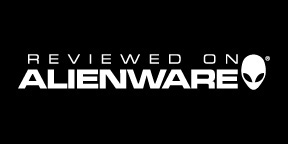
System Mechanic 9 from iolo technologies
states it can take care of your system issues with one click. You don't
even have to know much of anything about your computer or files to use
the program. Fix, speed up and repair your PC. One click repairs are
something that any one would want, just relinquishing total control to a
program and hope it does not get rid of files you need can be hard to
force yourself to do.

Not to fear really, more advanced users, or power junkies that demand
more control over what they do with their computer, can have total
control. Installing the program is simple enough, though for some reason
I would get a access violation from the iolo program itself. It does not
shut the system down or anything like that, and bringing up the program
it all runs just fine.
Like any smart designer, there is a back up, so if changes have a
detrimental effect, fixing what ever it supposedly fixed, is an option.
Again, if you have any doubts, just run the tools and then look for
yourself what files it's decided are issues. Clicking on the drop down
repair button gives the user a few choices, Let system mechanic do the
work, or start a wizard which let;s the user have a look at the files in
question. This way you can decide yourself what files to repair or
delete. Or, the user can just hide the problem.

System Mechanic 9 has a rather impressive front end. There are menus and
sub menus and tools galore to clean, tweak, and tuck in the corners of
your system. Now please note this review was done using Windows XP os
with service pack 3.
Amongst the tools at System Mechanic's disposal are some all in one
tools: PC accelerator which runs several different speed boosting tools
all at once. PC repair which can detect system problems and assist in
their repair. PC Cleanup which can get rid of all the extra temp and
internet clutter. PC Security which can increase the systems protection,
then there is Total registry revitalizer, which of course assists in
keeping the registry cleaned up. If the user has a mind to, they can
drill this down to individual tools and tasks making things much
simpler.

There are plenty of visual graphics to give visual ques as to what the
tools are doing, or how the computer is doing. The help files on System
Mechanic for the most part are pretty straight forward, it gives the
worst possible descriptions of the file type it has tagged as
dangerous...in other words, the system help file description only tells
you the possible bad things the file type can be used for, not what it
is used for in general. The program has the information for the most
part and does explain what steps it takes.
On the flip side, we went ahead and tested our system by installing,
uninstalling and reinstalling several different programs several times
over the course of several days. Taxing the system on purpose and
leaving it cluttered to the choking point. System Mechanic 9 performed
very well in cleaning up the system of unneeded files and start ups,
plus it did very well in de-fragmenting the drive and memory.

The tools are powerful, and being able to look at all the processes
under one front end is rather useful. For the most part our test rigs
are kept in various states of use to test games and software in an
average consumer environment. System Mechanic 9 turns out to be a very
useful tool. While the front end may be enough to cause an amateur
computer user, fear not, there is enough here and enough in it's help
and demo files that you can fire and almost forget keeping your system
in good performance perimeters. With the staggering amount of tools
System Mechanic has, it compliments the Windows tools and a users
firewall and virus protection very well indeed.
Like many business models that have become popular, System mechanic can
be purchased for a years subscription, this includes updates, reports
and support. The programs definition files are often tweaked and updated
from iolo, as the company finds better ways to tune up systems.
At this time there are three versions to choose from of System mechanic
9. System Mechanic 9, System Mechanic 9 Professional, and the Business
edition. To find out a bit more in depth at what each has to offer,
please visit http://www.iolo.com/
It's a powerful intimidating beast, but it purrs like a kitten, and can
get your system doing the same.
Have fun play games, optimize your system!
Edwin Millheim
|