|
Symantec pcAnywhere 12.0
With the advent of the internet, IT support
has become centralised and what better way to solve computer issues than
by using remote access and Symantec's pcAnywhere 12.0 is just one of the
programs available which basically does that, accessing other computers
remotely.
Although certain versions of the Windows
operating system offers innate remote
access, pcAnywhere 12.0 is aimed at the business market which allows the
user to access multiple computers through just one easy to use program.
The most noticeable differences with this current incarnation of this
software package is the inclusion of support for Mac OS X and new
connection wizards which now makes it easy to configure access to your
network. Linux users will also be pleased to know that this current
version of pcAnywhere also supports this popular "free-ware" platform.
The installation of pcAnywhere 12.0 was a
breeze and it simple auto-installed once the software was detected and
after the installation, we were ready to test this powerful remote
access application. However with that said, a small program must also be
installed on the remote computer which was just as easy as the main
installation.
Version 12.0 also supports a new updated interface
that allows users of a variety of IT experience to easily access the
functionality of pcAnywhere 12.0. Whether it's the basic view of the
in-depth management view, the program does not settle for second best
and ensures basic to in-depth remote access.
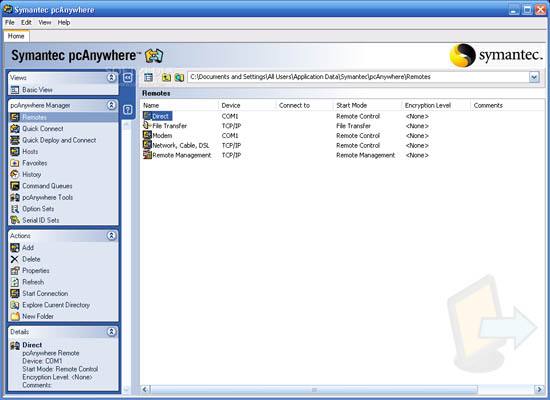
Configuring the program has never been
easy, especially with the inclusion of new and improved wizards that can
easily find the hosts on your network with almost just with a few
clicks. Accessing another computer remotely is done by clicking on the
"Remote Control" which prompts the user to enter the IP address or even
the
dynamic address of the remote computer and you are automatically
connected. The program also offers you access a variety of remote
computers in the one program package which is great for large networks.
Whether your connected via a network
connection (extremely fast), broad connection (equally as fast),
transferring files or accessing the remote computer was almost
spontaneous and to make things even more accessible to the IT user, the
software also allows you to connect via traditional modems, serial
cables and even the antiquated parallel cable.
The software also supports a
modified version of pcAnywhere where the user can connect to remote
computers with limited throughput, allowing you to access the basics
such as MS-DOS etc. Symantec have also added the ability to run this
program on a variety of operating systems that include Microsoft Windows
98, 2000, XP, Vista and even less common platforms such as Linux and Mac
OS X. We tested the connection on our Mac PowerBook which we could
flawlessly connect from our PC server.
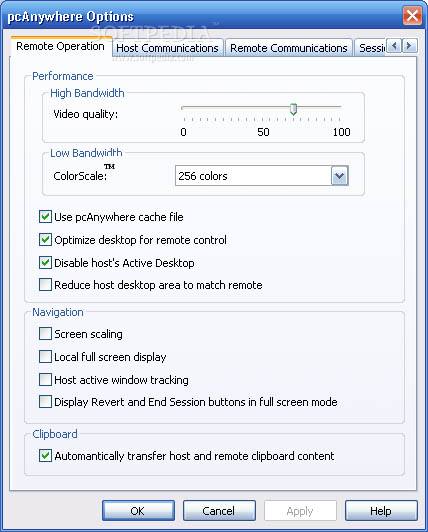
In conclusion, Symantec pcAnywhere 12.0 is
a definitely a powerful software application that we could happily
recommend to any business or users who wish to either centralize their IT support
or need to access remote computers without a myriad of software
packages. Hassle free remote access done right!
Minimum System Requirements:
Windows XP Home/XP Pro/2000 Pro/2000 Server (Host, Remote & Gateway);
Windows NT 4/Me/98 (Host & Remote only); Windows XP Pro x64 or EM64T
(Host & Gateway only)
Windows Server 2003 (Host, Remote, & Gateway); Windows Server 2003 x64
AMD64 or EM64T (Host & Gateway only)
pcAnywhere CrossPlatform Remote
-
Java Runtime Environment 1.4.2 or later
-
Red Hat 9, Red Hat Enterprise Linux ES or WS 3.0/4.0, Novell Linux
Desktop 9, SuSE Linux 9.3/10.0, or SuSE Enterprise Server 8/9
-
Mac OS X 10.3 or later
-
Windows 98 or later
pcAnywhere Linux Host
-
Red Hat 9, Red Hat Enterprise Linux ES or WS 3.0/4.0, Novell Linux
Desktop 9, SuSE Linux 9.3/10.0, or SuSE Enterprise Server 8/9
-
KDE or GNOME
pcAnywhere Mac OS X Host
pcAnywhere Web Remote
-
Java Runtime Environment 1.4.2 or later
-
Microsoft Internet Explorer, Mozilla Firefox, or Safari
pcAnywhere Mobile
REQUIRED FOR ALL INSTALLATIONS
|