|
Pinnacle Studio Ultimate Version 11
Pinnacle a division of Avid
Software reviewed on an Alienware system
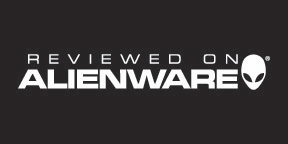
Check out Alienware at
www.alienware.com
In this day and age of budding
videographers the choices of software to support this nitch market are
growing. The thing is what is a person that is interested in working on
video editing to do? One very good solution to both casual video editing
and also real life no budget/low budget movie making is Pinnacle Studio.
Now I have got to admit being a Pinnacle user for some time since
version 8 and then 9 I was more than a little skeptical when version 10
came out with all its various issues. It felt like once again the
consumer was paying for the pleasure of being a beta tester for version
10. With the patches 10 is very manageable and is a fare choice for
video work. While I have to admit, I raised an eyebrow wondering why
version 11 was here so soon, when they are even now having an open Beta
patch for version 10. As well as a version 11 Beta patch. The Patch for
version 10 is to make the software even better. As for the patch for
version 11? Reports say itís to add new features that could not be added
to version 11 before store release due to time constraints.
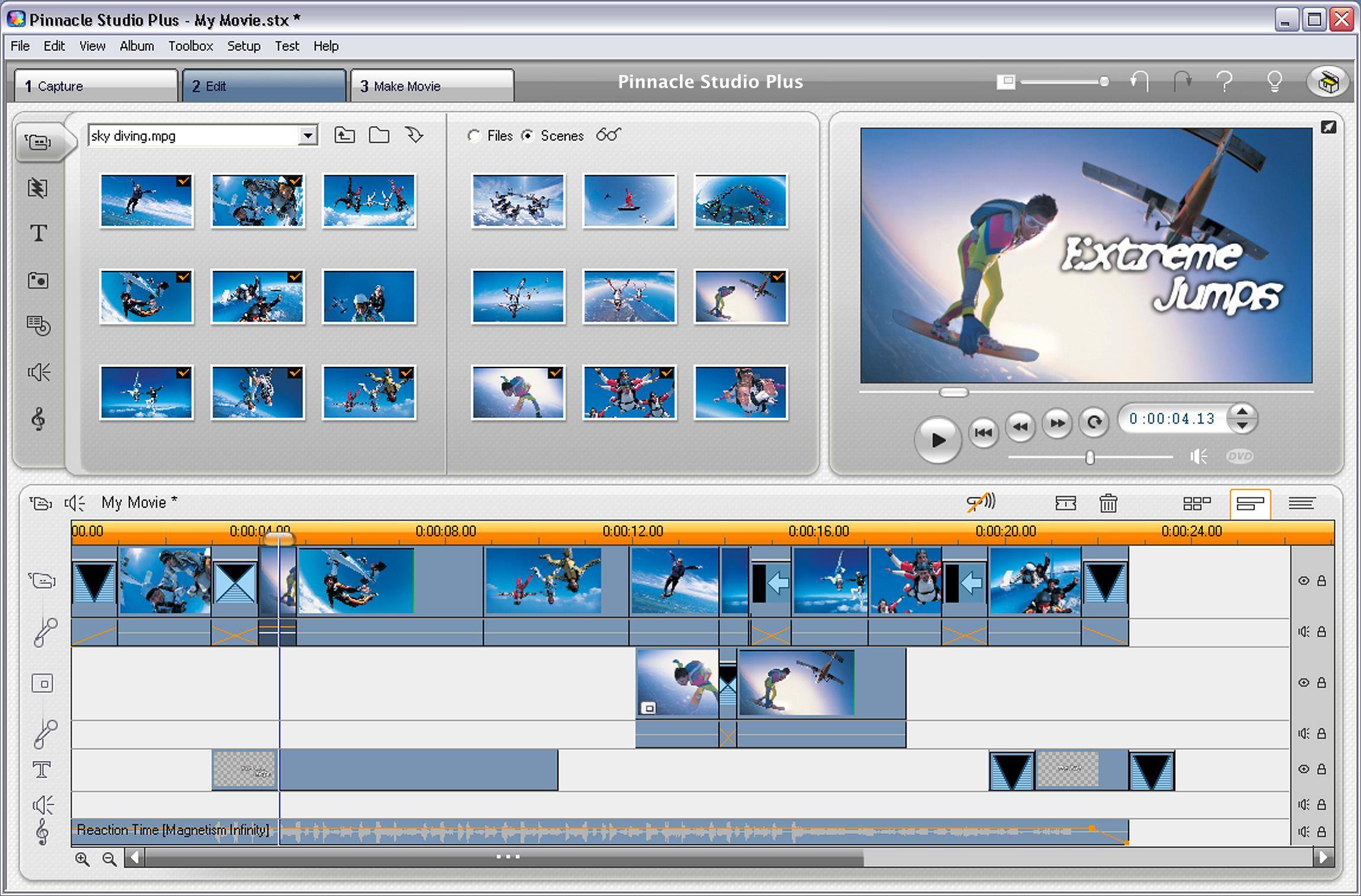
Now jump ahead and here comes Pinnacle
Studio version 11! In three choices no less which I will break down for
you and tell you what comes with each. Now I was more than a little
skeptical, but soon became pleasantly surprised. It looks like Studio 11
is definitely worked out a few issues from past versions, made some
touch ups and new improvements that actually work. For this review we
are using the king of the Pinnacle software line, Pinnacle Studio
Ultimate version 11.
Pinnacle Studio 11 Ultimate is the Plus version, with some extra toys
included such as audio and video tools like SoundSoap (the audio
cleaning tool), lighting and film style effects (Video effects plug ins)
and a green screen back drop to unfold and play with. With the green
screen back ground cloth you can insert your actor in a picture in
picture shot, or green screen them into just about anything.
We went ahead and tried Pinnacle Studio 11 Ultimate, on two different
systems, a Gateway with 2 GIGs of ram and 256 memory on an NVIDIA
graphics card. (We got bold and tried it on a native hard drive and GASP
an external drive. (We do not recommend installing this program on an
external drive; it took us a solid 9 + hours to install on an external
drive) On the internal hard drive things run much smoother and faster,
the external drive is incredibly long in any part of the process. We
also ran the program on an Alienware Area 51 7500 quad core system, with
all the bells and whistles and it ran the program better on all fronts.
So system configuration and how many drives you may or may not have
daisy chained together will have some effect on performance, more so for
any graphics editing software.

Now Pinnacle Studio 11 Ultimate comes with
three disks, if you break it down the Ultimate Edition is basically the
plus version installation, the bonus disk and the Ultimate add on disk.
Happily enough if you have some of the extra add on purchases from other
versions of Studio, they port over just fine. Even my library of
Smartsound music is available, even though this new version of Pinnacle
Studio comes with something called Scorefitter with a bunch of new
music; itís a nice change and even better to have an expanded music
library with both Scorefitter and Smartsound working.
Editing from Mini DV footage and even High Definition footage worked out
very well. Being able to work in High Definition is a blast, nothing
like the sharper picture you can get out of High Def. There are some
extra features that are initiated with the upcoming patch as noted
earlier, which at the time of this writing was in public Beta. Please
note the basic version of 11 does not have the nifty AVCHD or HD DVD
output, so if you want to get all the bells and whistles go for the
brass ring and get Pinnacle Studio 11 Ultimate. (Watch for the newest
patch for the software which makes sure everything works to
specification as well as adds a few things. Me I would not recommend the
Open Beta patch unless your keen on testing the patch and also providing
feed back, because letís be honest here. Why bother with the Beta patch
if you wonít give the feed back to let the company know of any issues?)

All of the versions of Pinnacle Studio 11
have a scalable interface, Having seen past versions of Studio I can
safely say that users of older versions will feel right at home, and the
learning curve for new users should be relatively short.
The capture source screen looks pretty much the same, showing a graphic
representation of a video camera, once a camera is plugged in to your
computer you can use the simulated controls on the graphic of the video
camera to rewind, play or fast forward the real camera thatís plugged
into the system, and the true work horse of the whole program, the
editing screen is just as friendly as ever. Sporting two video tracks
(One of these being an over lay for chroma keying and blue/green screen
effects. One for transitional such as fade or any number of premium
content, like page curls any of which can really add to your video
production. There are also two sound tracks to add some punch to your
film, no really, if you want to add a punch sound effect there is a
sound effects track, and then there is the music track where you can add
a little mood music to your master piece.
The New ScoreFitter music generator is what you would use on the music
track, highlighting all of your movie clips that you want music added to
and you can use Scorefitter to automatically add music. This part of the
program comes with several different styles and moods to fit just about
any film venture. . The BIAS SoundSoap Pinnacle Edition audio noise
cleaning tools is a new toy for Pinnacle. I may have to read more of the
capabilities of SoundSoap in Pinnacle Studio 11 Ultimate, because I
tested it out on a couple of clips and just did not get the desired
results. Of course it happened to be a clip with the worst sound issues,
shots from on top of the Empire State Building observation deck in New
York City. The wind was pretty powerful and even with SoundSoap It could
not be cleaned up enough to hear any voices clearly. On a clip at ground
level I had better results with tweaking the sound. With other feature
in the sound department such as complete Dolby Digital 5.1 audio
encoding the plus side of the software does add up.
Moving on and creating a few clips, both long and short, and testing out
some of the video effects and transitions I got pretty wrapped up with
the program. Now granted to me the program is pretty simple to pick up
and work with. Like any software though you will want to make sure to
read the hand book that comes with it and also try out a few things
before making your final movie burn. Pinnacle Studio 11 Ultimate gives
you plenty of movie making tools, and some of the most under used tools
in amateur film making are transitions.
Depending on the type of transitions used you can really pull the
audience into your film. One of my favorite effects I found also is Pan
and Zoom, Pan and Zoom can take a static scene and add much more impact
to it. Between all the transitions, special effects plug ins (Some of
which may have to be purchased) that Pinnacle Studio 11 Ultimate has to
offer itís a toy box for the imagination and the creative drive.
For static pictures and slide shows thereís MovingPicture precision pan
and zoom this is the same tool used by professionals such as Ken Burns.
Playing with this I got different results of course depending on the
picture youíre working with. All and all MovingPicture precision pan and
zoom is a pretty useful tool all around thatís just another plus for the
Ultimate version.
When you at last finish you movie and want to share Pinnacle also has
New--Simplified Web Publishing. Looking ahead, Pinnacle figured people
would want to show and share video making efforts. Posting to Yahoo
videos (and they say more options to come) the videographer can show off
their stuff.
Last but not least of all, there is DVD authoring, complete with video
menus during the video edit process, making it a snap to create some
pretty impressive DVD menus that link different chapters of your film
together with a few clicks of the mouse. If making a DVD in the editing
mode is not enough, letís say you want to just burn right from your
video camera to a DVD. Direct from tape to DVD is another cool feature,
for those projects you feel do not need an editing touch, just some raw
memories you want to put right to DVD. Better yet, burning right to DVD
saves a lot of space on the hard drive. If youíre on the High End video
camera market such as an HD camera, HD video takes up a huge amount of
room on a hard drive.
Like with any software it depends on what youíre running it on, but
there is some definite improvement in the programs performance and speed
from its predecessors. On our official review System the Alienware Area
51 7500, Pinnacle Studio 11 Ultimate really shines. So you need to have
the horses if you want to get into this race, check the system
requirements on Pinnacle, but if you have a system thatís five or even
six years or less old, you should not have much of a problem running
this ace of video editing software.
I am going to throw in some final suggestions to make your whole
Pinnacle Studio 11 Ultimate experience much smoother. When doing footage
capture, make sure you name your files for easy recognition. From the
amateur or average user, to the professional you may have multiple shots
involving the same subject matter or scene. Naming each captured shot
something that you will effectively and efficiently find again during
editing will really speed up the editing process. Though some users,
from past programs may have felt slighted, version 11 more than makes up
for it. Pinnacle Studio Ultimate version 11 is a diverse affordable
video editing package from an award winning company. Well done Pinnacle
Systems!

Edwin Millheim
Have fun, play games.
Now Create! |