|
Norton Save &
Restore
Norton Save & Restore
is the latest backup and recovery software from Symantec that assists
users in performing a variety of useful functions such as backing up
files and folders, creating full backups of your PC's content with the
ability to encrypt your backups. If something does go wrong with either
a file or folder, Norton Save & Restore has the ability to either restore
individual files and folders or your entire hard drive if a
doomsday scenario happens.
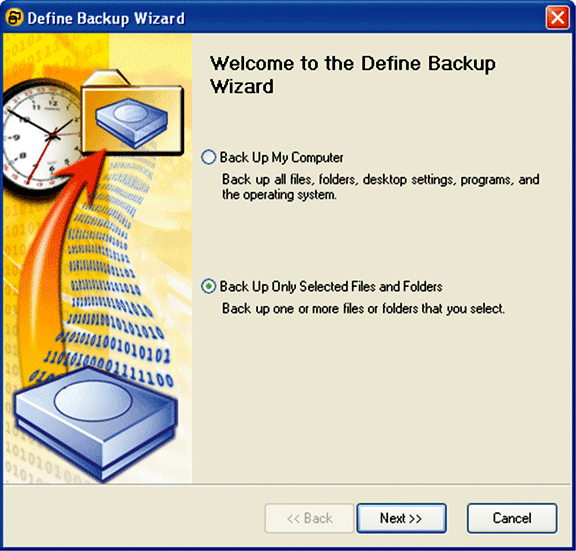
Key Features
-
Offers all the power of Symantec's
Norton Ghost™ technology, plus faster ways to back up files.
-
Backs up everything on your
computer—digital photos, family videos, key financial records,
essential computer system files, and other data—in one easy step.
-
Recovers your system and data even when
you can't restart your operating system.
-
Makes incremental backups to maximize
space and save time.
-
Makes backups on the fly, without
restarting your system.
-
Backs up to almost any media, including
CDR/RW and DVD+-R/RW drives, USB and FireWire® (IEEE 1394) external
storage devices, and Iomega® Zip® and Jaz® drives.
-
One-step setup wizard automatically
creates an initial backup schedule based on your computer's storage
devices and system settings.
-
Automatically monitors and optimizes
backup disk space.
-
Triggers backups on key events, such as
new program installations or user logins.
-
Encrypts backups to help keep them
secure.
New Features (compared to Norton Ghost 10.0)
-
File and folder back up lets you choose
specific files and folders to save, rather than an entire drive.
-
Protects all files of a certain type
(such as photos or documents) by finding and backing up the exact
file types you indicate.
-
Norton Protection Center console
integration allows you to manage your Norton security applications
from a single easy-to-use interface.
-
Outbreak Alert trigger automatically
initiates a back up when Norton Internet Security 2006 is notified
about a virus or worm outbreak. (Norton Internet Security 2006 sold
separately.)
If you think that you've heard of Norton
Save & Restore before than that's because this version is based on
Symantec's popular Norton Ghost 10.0 but unlike that version, Norton
Save & Restore is much more user friendly. The main thing that you will
notice about Norton Save & Restore is the user-friendly interface and
the several different wizards to assist you to either backup, monitor or
restore contents from your hard drive or whatever other media you have
connected to your PC.
As with all Symantec products, the
installation was a breeze and it simply auto-installed when the CD-ROM
was detected and after just a few clicks, the software was ready to be
tested. For those that have used Symantec software before, then you will
be pleased to know that interface is extremely reminiscent of other
Norton software that ensures that users from novice to professional
will be able to master this software from day one.
Another impressive feature of the
Norton Save & Restore is the inclusion of wizards that gives the user a
variety of different settings and suggestions in order to ensure that
your software remains safe if something disastrous happens. A nifty
feature of Norton Save & Restore, especially for novice user is that you
can backup your software on scheduler and even better, it also allows
you to compress these backups if need be.
In conclusion, Norton Save & Restore is
recommended to all novice to intermediate users of computers with its
simple point and click interface that has a wizard for almost anything
that the user wishes to do. I must admit that I'm a little dumbfounded
by the negativity of Symantec products of late and our staff at
impulsegamer have had little or no problems with the majority of their
software.
With that said, Norton Save & Restore is
a highly professional
software package that is extremely safe to use, it's those users who have their hard drives
riddled with viruses and spyware that are more than likely having
difficulties with Symantec products. Recommended to the computer safe
computer user!
|