|
Norton Internet Security 2012

Just like clockwork, Norton Internet
Security 2012 races onto the PC which once again provides computer
owners almost 100% protection when it comes to internet nasties such as
spyware, identity theft and other hidden dangers.
Just the previous
edition of Norton Internet Security, 2012 once again proves why the
Norton products from Symantec are considered one of the best choices for
PC owners as not only does it protect your PC but it's easily the
fastest and least invasive internet security tool available.
For the uninitiated, Norton Internet
Security 2012 is a complete security, monitoring and repair package for
your PC or notebook. Not only does it protect you from viruses but it
offers a variety of useful tools such as a bootable recovery tool should
your PC fail to boot, two-way firewalls, Norton Identity Safe that
stores your passwords on the secured Norton Cloud and my favourite, the
silent mode which does not bother the user with constant firewall alerts
or viruses warnings.
Best of all, this silent mode does not effect
gaming or movie watching whatsoever and the program updates when the PC
is not being used, whether it's 10 minutes, 30 minutes or 2 hours of
inactivity.
Key Benefits
-
Stop viruses, spyware and online identity theft with the industry's
most powerful protection
-
Browse, shop, bank and socialise online without worry
-
Enjoy your favourite online activities safely, without annoying
slowdowns or disruptions
-
Keep your kids safe online with award-winning Norton Online Family
-
Get up and running fast with quick setup and easy-to-use features

SUPER FAST INSTALL
As you
can see from the above benefits, Norton Internet Security 2012 (NIS2012)
offers users a variety of features that are lacking in many similar
products on the market making this a true holistic solution for PC
owners.
We've tested a few of the bigger products
for 2011 and NIS2012 is our choice product for the year and after a thorough testing
regime, this latest addition is no exception to the rule.
As this
program came with three licenses, we tested it on a notebook and a
desktop computer and both performed remarkably well. The desktop computer was a fresh system with Windows 7
and NIS2012 installed in just under a minute or so. On the laptop, we
already had a competitors anti-virus internet security software package
and NIS2012 prompted us to uninstall it. Once uninstalled, the program
proceeded to complete the installation with no further hassles.
Key
Features
-
Norton Protection System
-
Norton Safe Web
-
FREE 24x7 Support
-
Norton Threat Protection
-
Norton Browser Protection
-
Vulnerability Protection
-
Norton Control Centre
-
Norton Identity Safe
-
Norton Pulse Updates
-
Email and Instant Message Monitoring
-
Smart Two-Way Firewall
-
Professional strength Spam Blocking
-
Network Mapping and Monitoring
-
Norton Bootable Recovery Tool
-
Silent Mode
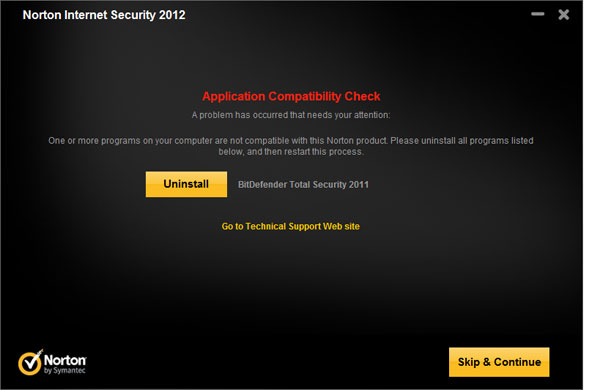
NORTON INTERNET SECURITY AUTOMATICALLY
PROMPTS TO INSTALL OLDER VERSIONS OR NORTON OR OTHER SECURITY PACKAGES
The
only additional step that we had on our Toshiba laptop was that we had
to install a special version of NIS2012 for notebooks which we simply
downloaded from the Norton website. Once downloaded, the installation
just like our desktop was super quick and before we get to even make a cup
of coffee, the program was installed and our PC's were protected. I
loved the installation process of Norton and because it does not use the
standard windows installer, this is the reason why it is so quick.
Needless to say, it's quite a slick experience.
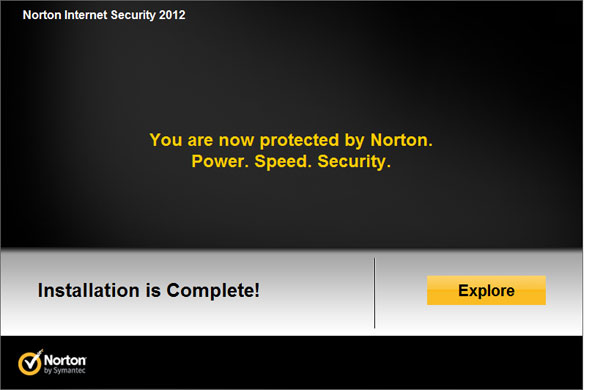
Once
the installation was completed, we were treated to the slightly revamped
interface which looked like the following screenshot. Norton have also
implemented a tab interface which streamlines four categories of your PC
(Computer, Network, Web and General) into tabs with sub sections inside
each element. This just makes the program easier to use in terms of
appearance and navigation.
With most Norton
products, you basically know from a glance what the program is doing and
as you can see, in big green letters, it informed us that our system
status was secure. If something does go wrong, Norton will prompt the
user to "Fix" their system via the Fix Now button.
Although the LiveUpdate was done 138 days ago, Norton silently proceeded
to update this internet security package when our PC was not being used.
On our notebook however, we forced it to update immediately and this was
done by simply clicking on it.
For those with bandwidth limitations,
this program now supports bandwidth management which basically limits
non-critical Norton updates while you are using metered networks or
"peak" times. In reference to updates and scans, the program
does offer a smart scheduler which allows the user to set periodic times
for scans and updates.

For
most users, Norton Internet Security 2012 has been designed to limit
user interaction to a bare minimum and in most instances, you won't even
know that NIS2012 is installed, unless something major occurs like your
PC becomes unsecured. For those advanced users, the program does allow
you to tweak the settings via the Advanced tab which allows you to
customise the settings in the program or for those who may be over a
network. Thankfully once again, Norton have employed a keep it simple
attitude and it works like charm with NIS2012.
Another highlight is that the computer specifications for this program
is extremely low-end. You basically need a Windows XP system with a
300Mhz processor, 256MB of RAM and just 300MB of hard drive space.
That's basically a computer from the last century! Browsers on the other
hand require a slightly more up to date version that include Internet
Explorer 6.0, Mozilla Firefox 3.0 and Chrome 10.0 or higher in order for
the NIS2012 to provide phishing protection, safe search and password
management.
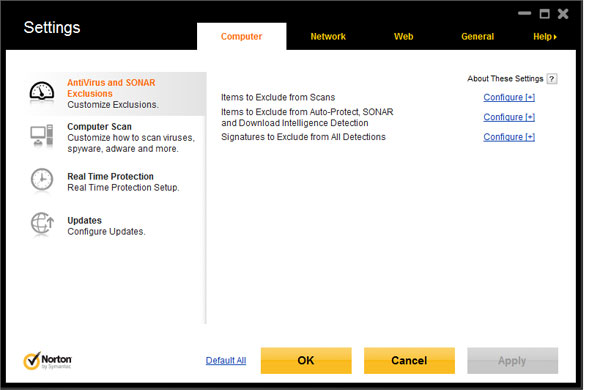
For those users with multiple Norton
products, the developers have included a new feature called Norton
Management which basically allows you to manage your Norton products
from installs to transfers and even updating products in one easy place.
The best part of Norton Management is that you can monitor the health of
your PC's and you can virtually be anywhere in the world.
In reference to the world, social media has
become a part of lives and NIS2012 comes with a handy application called
Norton Safe Web for Facebook. This basically scans your Facebook wall
and ensures that all links from your friends are trusted and considering
that Facebook is so popular, this is a must have tool to ensure that
your PC and identify remains safe.
Testing & performance
In our secured test environment, NIS2012
performed well in all our Anti-Virus and Malware removal tests. Best of
all, during this phase, there was no system slowdown whatsoever. It also
blocked all our hideous SPAM attempts and the Norton Phishing protection
ensured that all our clicks went to trusted websites. We tried
desperately to get something through but this was not possible. Norton
stopped everything in its path and that my friends is the idea.

When your PC is running slow, NIS2012 can
assist in this matter and by clicking on "Performance", the program will
give you an overview of how your PC is running. You can even tweak the
programs that are loaded by your PC thanks to the Start-up Manager and
you'd be surprised at how many programs slow down your PC by installing
during start-up. Most programs do not need to run during this process
and in comes NIS2012.
In reference to PC Armageddon disasters,
Norton does recommend that you create a Norton Bootable Recovery disc
and should your PC or laptop be infected by some internet threat or even
a bad sector on your hard drive, this disc will assist in consolidating
the issue and hopefully allow you to boot-up again. Fortunately we have
never needed to use this program and you can even create a USB bootable
device as well.
Conclusion
There is so much more to Norton Internet
Security 2012 than we could fit into this review but if you're after one
program that ensures total protection for your PC or laptop, than this
is it. The only issue that we had with Norton Internet Security 2012 is
that some of the additional features require added downloads from Norton
but it is understandable why, however it may confuse some users.
All in all, the program worked well and not
only does it protect your PC from viruses, Trojan horses, Malware but
through its SONAR Behavioural Protection, it monitors any suspicious
behaviour on your PC and puts a stop to it. From e-mail protection to
network mapping and Bot protection, Norton Internet Security 2012 is not
only an easy to use program but providers in our opinion, the best
possible security option for your PC in 2011. |