|
Norton Ghost
Version 15
One of the world's most advanced backup and
restore applications has returned to the PC with Symantec's Norton
Ghost version 15. Adding some new features from the previous
edition, Norton Ghost version 15 continues to offer one of the best
interfaces available to the user, ensuring that this package can be used
by a variety of levels of computer experience, from novice to
professional.
Features
-
Norton Ghost 15.0 protects your computer with advanced backup &
recovery
-
User can quickly restore from system failures and recover lost or
damaged files
-
Cold Imaging allows a backup without installing Ghost Blu-ray Disc
SupportTake advantage of high-capacity Blu-ray discs when backing up
large amounts of data Windows 7 Support
-
Includes BitLocker support on data volumes
-
Full system backups (disk image)
-
Files and folders backup
-
Offsite backup to FTP
-
Incremental and differential backup
-
Customizable, event-based backup
-
LightsOut Restore
-
Remote management
-
Google Desktop Search
-
Virtualization conversion wizard
Unfortunately with backup software and according to recent surveys, a
large majority of users fail to adequately backup important information
on their PC and although a complete doomsday crash is perhaps unlikely,
if this occurs, recovering information may not only be costly but
sometimes impossible. However in the past decade or so, Internet
Security software has finally received the recognition needed and
although most computers are protected in this arena, appropriate backup
software is lacking.
With that in mind, data can also be quite volatile which can be effected
by a variety of problems such as the operating system, viruses, power
surges or hardware failure. This is where a decent backup program comes
into play such as Norton Ghost which gives the user a variety of backup
options from the entire hard drive to particular folders and even
scheduling of backups to limit the disturbance for the user. Another
interesting feature about Norton Ghost is that it can also monitor
certain files which means if they are already backed up, then the
software will not add this to the current backup which is an impressive
feature.
The installation process of Norton Ghost was simplicity at its best and
once the CD was detected by our test operating system of Windows 7, it
automatically took us through the installation process. After a few long
minutes, we were greeted to the simplistic menu system of Ghost that
seems slightly tweaked and streamlined from previous versions. Symantec
have even catered for older PC's for the latest version of ghost with a
minimalistic system of Windows XP or greater, 300Mhz processor, 512MB
RAM, 430MB of installation space, CD/DVD-Drive and a resolution of
800x600.
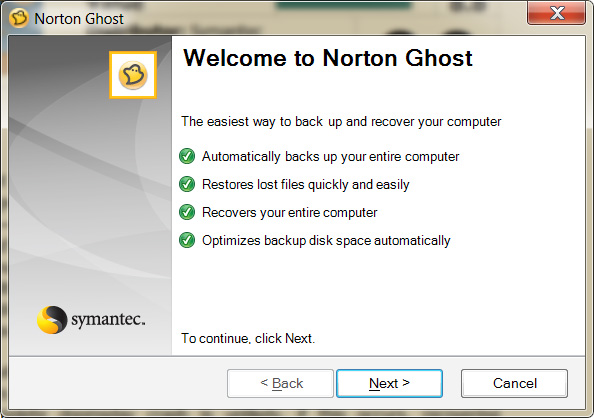
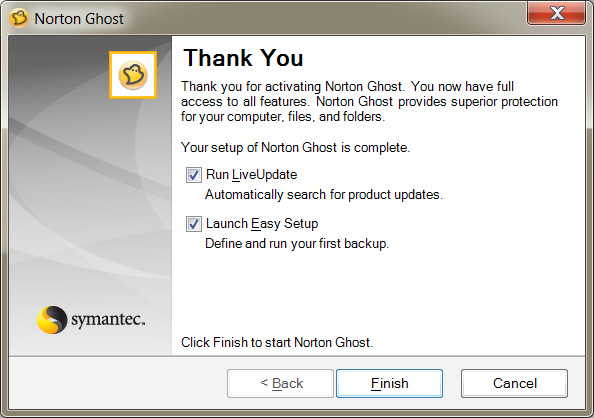
As you
can see from the above two screenshots, Norton offers some great wizards
to assist in running LiveUpdate (latest updates) and "Launch Easy Setup"
that automatically backups your hard drive or files, however this can be
configured by the user. A reboot of your PC is also required to run the
software.
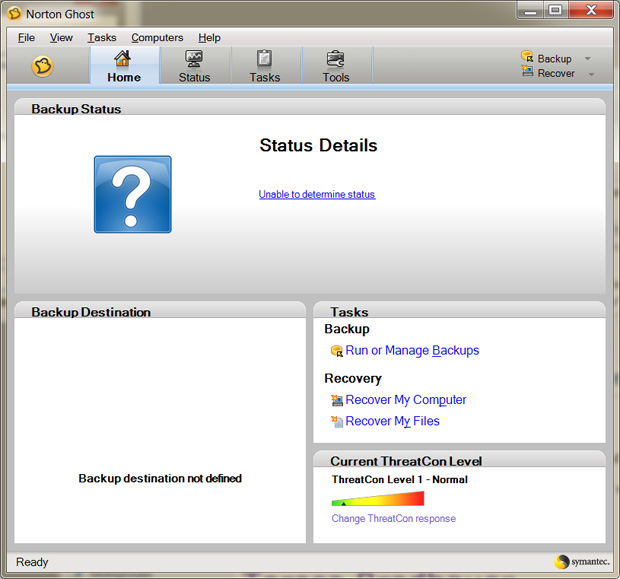
Another aspect of Norton Ghost is the user interface that is quite easy
to navigate that features both novice and advanced features who may need
to tweak their backups or access to network drives. The developers
ensure that everything is neatly categorised in the program and for
those who have never used the software before, the program will
basically take you through the backup process. When backing up, the
software offers a variety of options of storing your data such as hard
drives, network drives or external devices.
So
what's new in version 15? For the non tech-heads, Norton Ghost supports
Windows 7, Blu-ray discs and ThreatCon integration which means when
Symantec is alerted to a worldwide internet threat, a backup of your
system will automatically occur.
For
those who want a little bit more of a persuasion, the product allows for
cold imaging which does not require the product to be installed and
users can set recovery points via the recovery disc. Virtual formats in
the product has received a makeover and includes support for more
popular virtual environments such as VMware ESX 3. Impulse Gamer found
the cold imaging technology quite impressive, however the only drawback
to not installing the software and booting from the recovery disc is
that it is slower than booting with the O/S.
Backing up files or folders is quite easy with Ghost which is basically
just a select and set procedure. However most people will generally wish
to backup their entire hard drive contents which may take some time,
depending on how much data you have. We recommend that backing up from a
fresh system is ideal as waste data will not be incorporated into the
backup. To backup your entire hard drive, the program will create a
recovery disc which allows you choose where your data will be backed up
to such as a Blu-ray disc or external hard drive. Although it may sound
a little intimidating, the process is relatively straight forward,
thanks to the menus and wizards of Ghost.
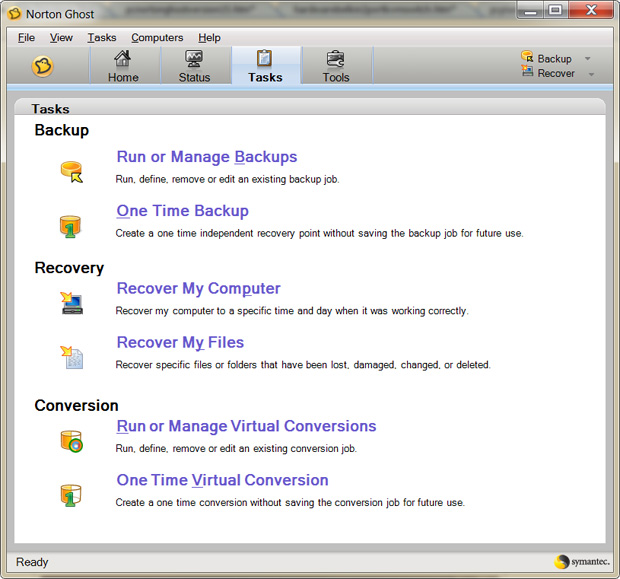
Some
other cool features was the ability to ftp (file transfer protocol) your
information to other places such as remote sites. And speaking of remote
sites, Norton Ghost 15 has the ability of remote access which may be
needed at one time or another.
At the end of the day, this is easily the best version of Ghost that
I've had the pleasure of using which is faster, offers more features and
is quite easy to use. Even though you may never need to use this program
to restore valuable lost data, it's always great to restore the contents
of the operating system and certain programs such as office because as
you install and uninstall programs from your PC, this eventually clogs
your O/S. So rather than spending hours and hours of time re-installing
software or paying a computer store, this can be done in a relatively
short amount of time.
For
such a small price, this is definitely true peace of mind that we would
recommend to all heavy PC users. |