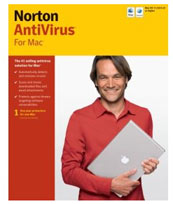|
Norton AntiVirus for Mac
version 11.0
During the early years
of the PC versus Mac debate, viruses for the Macintosh computer system
was almost considered "urban myth", however as the popularity of this
technology and O/S grew, so did the nefarious threats of the internet
and the Mac was no longer safe.
Since then, Mac users almost need to be
as wary as PC users and once again Norton AntiVirus come to the rescue,
this time offering protection to Macintosh computer users. Keep in mind
that Apple "taint" their latest operating system as virus free but they
do exist and users should bear this in mind.
Features
- Automatically detects and
removes viruses. Offers automatic protection against the latest
threats with set-and-forget convenience
- Scans and cleans downloaded
files and email attachments.
- Delivers continuous, up-to-date
protection via fast updates
- Protects against attacks that
target software vulnerabilities.
- Provides advanced protection
against software and Internet vulnerabilities
- Works with new Mac OS® X v10.5.
Runs natively on Intel® and PowerPC® based Mac® systems
- Includes an all-new Norton
AntiVirus dashboard widget
Although we only have
one Mac in our office, it boasts the new Leopard operating system that
is easily one of the best creations of Apple and although we are quite
savvy when it comes to PC protection, we are a little bit unaware when
it comes to the Mac.
Before installing Norton
AntiVirus for Mac version 11.0, we uninstalled our previous virus
protection and within no time, Norton AnitVirus was installed. A much
painless experience than the PC version. After a
scan of our hard drives and a brief stop at the official Symantec update
site, our system was almost totally infallible and 99.0% protected.
A brief call to one of
acquaintances who happens to be a system administrator for a large
university in Australia, we asked if could send us a myriad of nasties for our Mac,
both via e-mails and CDs.
As our e-mails started downloading, Norton AntiVirus immediately detected these threats and unlike its Windows
brother, we were quite amazed at how flawless this procedure was. It
passed the e-mail test quite well, now to run some infected files!
As
with the e-mail scanning, Norton AntiVirus politely informed us that our
program was corrupted and once again, another virus was stopped. This is
a rare occurrence on the Mac, however it seems that Symantec have really
done their home work and prevention is always a better solution.
Although for all this
protection, there is a price that the user must pay. The system
requirements of Symantec AntiVirus for Mac require 128MB RAM and 100MB
of hard drive space to successfully run the program. Even though memory
is quite affordable these days, the system requirements of Norton
AntiVirus is quite resource hungry, depending on your system
configuration. Some users may also notice some slow down from the
constant system monitoring, however it is probably a small price to pay.
In conclusion, Norton
AntiVirus for Mac version 11.0 is definitely one of the better AntiVirus
programs available at the moment, although there are a few available that match the
protection. However, I must admit that the support offered by Symantec
is still one of the best available and any issues will be almost
immediately solved by help support.
Best of all, this
program will run on both PowerPC and Intel Core processor systems which
features a 12-month subscription (like the PC version) for the latest
updates and upgrades, ensuring that your files are thoroughly protected.
Installing Norton AntiVirus for Mac version 11.0 will definitely give
you a lot more protection than PC users will every experience and best
of all, peace of mind.
|