|
Norton 360 Version 5.0

Symantec have truly come a long way with
their internet security software and once again Norton 360 Version 5.0
remains at the top of the pack which is still one of the best software
packages available to the consumer. Version 5.0
of Norton 360 is no exception to that rule. There are however other
alternatives available to the consumer, whether competitors or other
Norton products but Norton 360 Version 5.0 offers the user a true
holistic option for not just all facets of security but computer
performance.
So here we are 5-years later and this
current version of Norton 360 features a slightly streamlined interface from previous
instalments and more importantly, it can be used by both novice and
professionals alike. Even as a computer professional, I prefer to let
the program handle all the settings and the latest version of Norton 360
does just that. The software even comes with 3 licenses which means you
can install the software on three different computers without paying
additional money. Perfect for homes or small businesses and best of all,
this includes full 24x7 support.
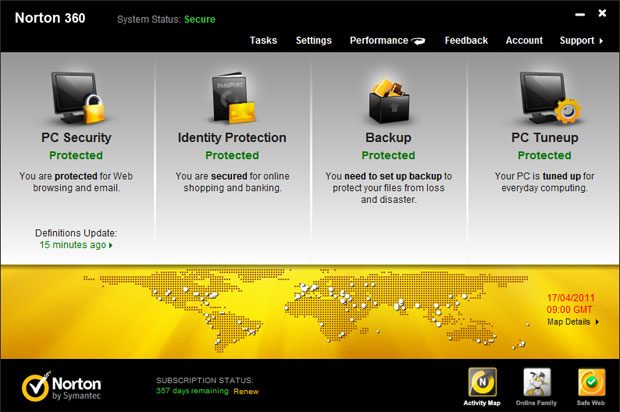
Fortunately I've only used the support system of Norton 360 once which was several
years ago and our operator resolved our problem quite fast. Thankfully
Symantec have ironed out many of the bugs of their previous releases but
if something does pop up, the company offers free 24x7 support,
inclusive in the price of the software package. This includes phone,
e-mail and live-chat. But the main goal of Norton 360 is to protect your
PC and ensure your own protection while you surf the net. Norton 360
Version 5.0 contains the following key technologies in their product.
Key Technologies
-
PC tuneup
-
Phishing protection
-
Local backup
-
Smart firewall
-
Antivirus
-
Antispyware
-
Antispam
-
Network mapping and monitoring
-
Online identity protection
-
Parental controls management
-
2 GB of automated online backup
-
Worm protection
-
Rootkit protection
-
Bot protection
-
Pulse updates
Installation
We tested Norton 360 Version 5.0
on a rather beefy test machine that included an Intel Core i7 2600
(3.4Ghz), 1TB Hard Drive, 8GB RAM that included a clean install of Windows 7 Professional
32-bit. As Windows 7 flashed an icon on our windows tray in the bottom
right hand corner of the screen, it informed us that our PC was not
safe. This would soon be rectified once we installed Norton 360.
Once the CD
was detected by our PC, it simply proceeded to install with a minimal
amount of prompting from the user (a couple of clicks) and best of all,
this took only a minute or so. I'm still impressed at the installation
speed of Symantec products thanks to their new installation technology. The
only tricky aspect of the installation was typing in the rather lengthy
serial number but once installed, that was it.
Norton 360 then
proceeded to check for updates and our PC was secure with minimal fuss
from the user... if any! LiveUpdate is an element of
Norton 360 which checks the Symantec server for any updates and this
feature installs the updates automatically without it being intrusive to the user. For
example, if you walk away from your PC for lunch, Norton 360 will
download any updates during this time.
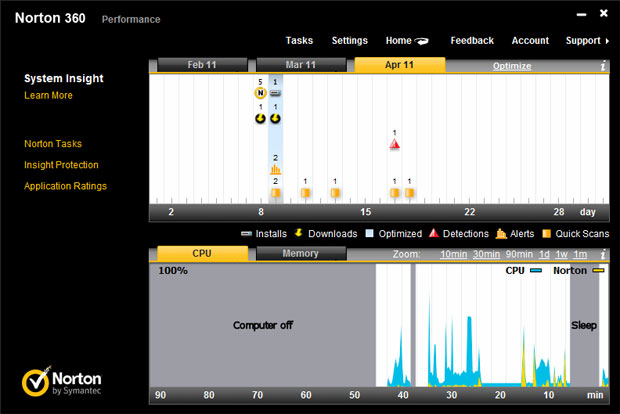
As you can see from the
screenshots, the interface is quite
simplistic and graphical without over complicated menus or an overload
of information
to the user. One new feature to the control interface of Norton 360 is
the Norton Control Center. The Norton Control Center includes Norton
Safe Web, Norton Online Family and the Norton Cybercrime Index.
These are great tools for helping protect not only the primary user but
also their families like Norton Online Family.
Threats & Features
Symantec uses a variety of technologies and algorithms in order to
protect your PC from existing and yet to be discovered threats known as
"zero-day" threats. One of their more
powerful technologies is SONAR 3 which detects and eliminates threats based on strange
behaviours. Another technology is
Download Insight 2.0 which uses a reputation system based on ranked that brings
together the collaborative world of Norton users from around the world
that could be considered the virtual alternative to Neighbourhood Watch.
The Norton Bootable Recovery Tool is also present in the version 5.0 of
this software that allows you to create a boot disc for your PC or other
PC's in order
to recover your computer and remove any threats. Although I did not use this
feature in the current version of Norton 360, I have used it the past
and it successfully removed some malware from a colleagues computer.
Needless to say a big sigh of relief from all involved.
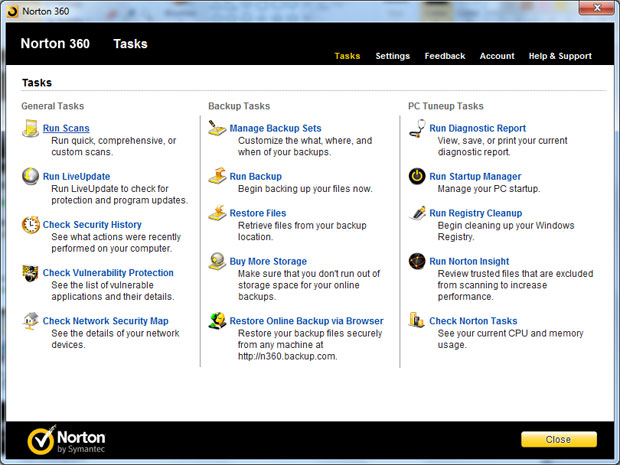
360 contains a smart
firewall behind its security software that monitors all incoming and
outgoing traffic from your PC. Using aggressive behavioural tracking and
smart technologies, it silently monitors your PC by putting a virtual
wall around it. In the past, many firewall programs constantly barraged
the user with pop-ups as program A attempted to access the internet or
person B from a strange IP address was attempting to break into your PC.
Thankfully this is a thing of the past for Norton products. However for those users that want to know what's
happening, there is a section in Norton 360 that allows you to see the
logs of all these threats that can sometimes be quite overwhelming.
We did test Norton 360 version 5.0 with a few known malware sites,
Trojans, virus infected zip files and e-mails with the program stopping
them dead in their tracks. Although not as comprehensive as many of the
independent test sights, our results did mirror many of these results,
lending additional weight that Norton 360 version 5.0 is one of the best
internet security programs available.
Social Media &
Shopping
The software offers additional protection to social media users and
online shoppers via the Norton Safe Web Social Media Scanner which
incorporates phishing protection. As more individuals across the globe use
social media to stay connected, cyber criminals are targeting these new
popular medias. For example, nefarious links may appear on Facebook
walls but the Norton Safe Web Social Media Scanner monitors these links
and will warn you of any nefarious links.
Online shoppers are safe as well, especially through phishing websites
that attempt to steal credit card details and identity theft. Remember
the online Olympic fiasco a few years ago?
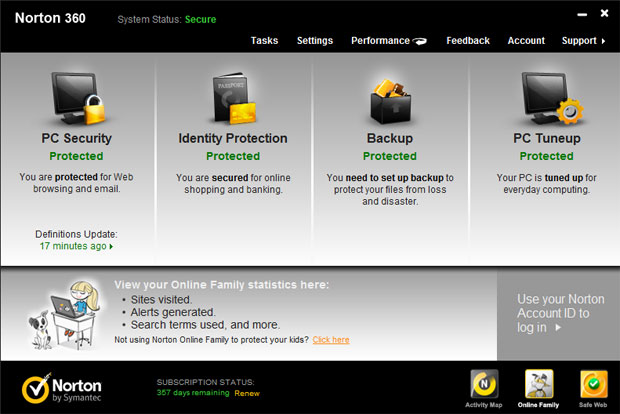
Parental Controls
Management
The program even
includes Parental controls management that allows parents and their
children to discuss their internet usage, set age appropriate rules and
basically in conjunction, work out a fair contract of internet access
and usage. Reminiscent of
programs such as Net Nanny, this product assists in protecting children
while they are using the internet from time usage to detailed logs for
parents. This function should be used in collaboration with children as
opposed to an enforced rule on the family computer.
Storage
Apart from internet security, Norton 360 version 5.0 includes a rather
in-depth backup tool that gives users the ability to backup information to their
secure online servers. This gives the user 2GB of online storage that is
a considerable amount of size for photos or documents. It should be
noted that additional space can be purchased if needed.
The system is quite easy
to use and through just a few clicks of your mouse, we were backing up
data to Symantec's online servers. Although not as in-depth as Norton
Ghost, the backup feature of Norton 360 is perfect for the majority of
users and even offers an automated backup system. What I do enjoy about
the online backup feature is that you can share files with other users
and even set expiry dates. Compared to version 4.0, the enhancements
made to the backup system are considerably faster and have less strain
on your system. Local backups are also available to a variety of
different formats.
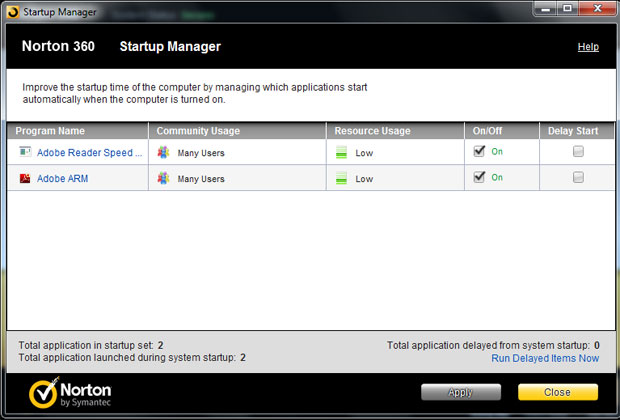
PC Tune-up
Although some users may
be a little wary in running the tune-up features of Norton 360 Version
5.0, I would entice all users to give it a go. Not only can it clean up
"junk" files but remove information in your registry that may occur from
installing and uninstalling programs that can speed up your PC. The
registry cleaner is quite easy to use as well. The tune-up
utilities will even prompt the user if there are any issues on your PC
such and you can manage start-up files as well which sometimes clog your
system up. It may not be as
comprehensive as some other registry and PC tuning software but for
most, this will suffice. One recommendation that I would make is to run
this process immediately after the first time you ran it which does
provide better results in our tests.
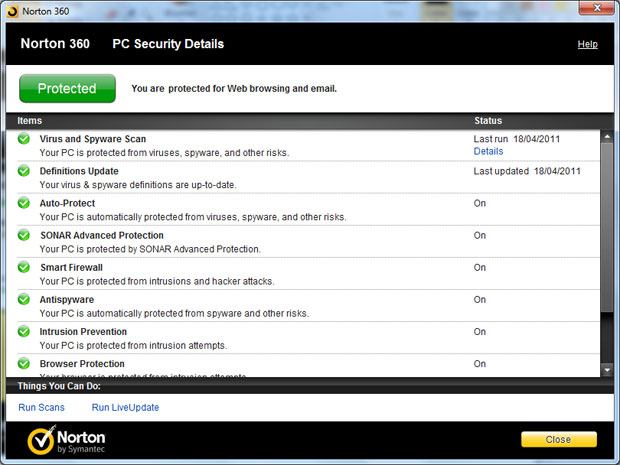
Conclusion
In the end, Symantec continue to adapt and change with the demands of
internet security, including the way PC users access their computers.
This program definitely encompasses
all aspects of your PC from backups to fine-tuning and some truly
impressive support options for those users who may struggling with their
PCs. With new speed enhances and total protection, Norton 360 Version
5.0 is once again the leader of the pack. Norton 360 Version 5.0 not
only keeps it simple to PC users but it offers a true holistic software
package.
System
Requirements
Operating Systems Supported
-
Microsoft® Windows® XP (32-bit) with Service Pack 2 or later
Home/Professional/Media Center
-
Microsoft® Windows Vista® (32-bit and 64-bit) Starter/Home Basic/Home
Premium/Business /Ultimate
-
Microsoft® Windows® 7 (32-bit and 64-bit) Starter/Home Basic/Home
Premium/Professional/Ultimate
Minimum Hardware Requirements
-
300-MHz or faster processor
-
256 MB of RAM; 512 MB recommended
-
300 MB of available hard disk space
-
Must meet minimum operating system requirements for Microsoft Windows
XP/Vista/Win7
-
Internet Explorer® 6.0 or higher, or Mozilla Firefox® 3.0 or higher
-
Internet connection - a high-speed connection is required for online
backup
|