One of the most
definitive internet security programs returns with Norton 360 2.0
(version 2) that once again offers some of the best possible protection for
Windows users. Although Symantec have been around for quite some
time, their previous internet security programs were plagued with a
few issues, so Symantec went back to the drawing board
for Norton 360 in an attempt to redesign their software from the
ground up. The results were quite amazing which not only protected
your computer from a variety of different attacks, it also reduced
load and scan times on your system, making it less resource hungry.
As with all good software,
upgrades and changes are a necessity and Symantec have released
Norton 360 version 2.0 that still offers their comprehensive protection
against viruses, Trojans, Bots and the like, however add a few new features to
the mix, ensuring that this program is your one stop shop. It should
also be noted that Symantec have reduced scan and load times again
in this current version and with the previous version, Norton 360
version 2.0 gives the user a 3-user license which is great for home
and small office users.
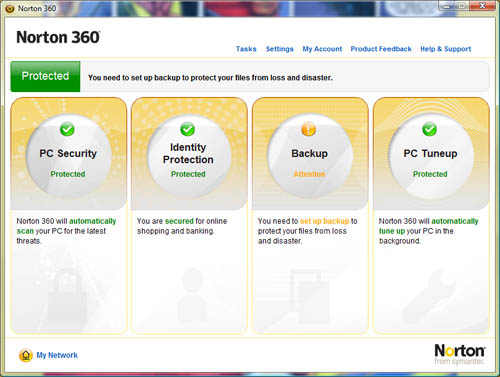
Key Technologies
-
Antivirus
-
Antispyware
-
Email scanning
-
Antiphishing
-
Rootkit detection
-
Identity protection
-
Web site authentication
-
Network monitoring
-
Firewall protection
-
Automatic backup and restore
-
2 GB of secure online storage*
-
PC performance tune-ups
-
Automatic updates†
-
Embedded support
-
Optional Antispam and Parental
controls
As you can see from
Norton 360 2.0's key technological features, this program not only
offers protection against internet nasties but contains 2GB of
secured online storage, PC performance tune-ups and parental
controls.
So what exactly are
the changes to Norton 360 2.0? The interface of Norton 360 2.0 is
virtually identical to its previous incarnation with a simplistic
yet intuitive interface that allows novice users to find exactly
what they are looking for, with more experienced users still having
the option of tweaking the program.
Although Symantec done a
wonderful job at limiting the amount of memory that this program
uses, this current incarnation is not as resource dependent which
quietly scans in the background without making the entire PC
unusable.
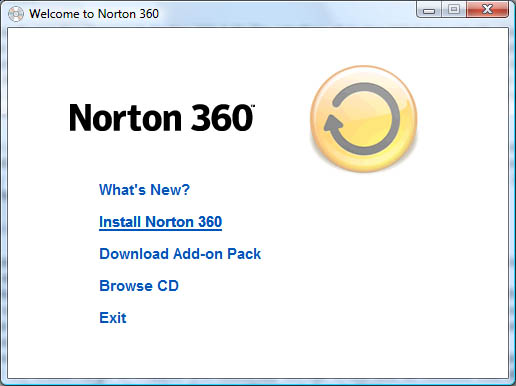
The installation of Norton 360 2.0 was
a breeze and it simply auto-installed onto our fresh system with
minimal prompting whatsoever. On another system that already
contained Norton 360, we needed to remove Norton 360 and then the
installer automatically installed Norton 360 2.0. The process also
scanned our system and took around 15 minutes to successfully
install the program onto our Windows Vista machine. If you are
having difficulties, Norton 360 has one of the best online support
available to the user with an in-depth knowledge base.
Features
-
Enhanced performance—Provides
industry-leading protection without sacrificing performance:
Fast scan and browse speeds
Less memory use than the average used by competing products
PC Security with industry leading virus, spyware and firewall
protection
-
Identity Safe—Protects your
personal information and your identity when you buy, bank, and
browse online: NEW
Blocks fraudulent Web sites and verifies trusted ones
Conveniently and securely manages user names and passwords for
you
Phishing Protection guards online attempts to steal your
personal information by blocking fraudulent websites and verifies
trusted ones.
-
Backup and restore:
Protects photos, music, and documents with automated backup
Supports new backup destinations including Blu-ray Disc, HD-DVD,
and iPod
Automatically detects and backs up your critical files
Includes 2 GB of secured online storage (with option to purchase
additional storage)*
-
Network monitoring:
Lets you view your wireless network and each device connected to
it
Displays the security status of all the Norton products on your
network
Alerts you when you connect to an unsecured wireless network
-
Browser Protection—Protects against
Web-based drive-by downloads that use vulnerabilities in your
browser to insert malware on your PC
-
Easy protection of your PC and
online activities—Norton 360 threat handling, scans, and tuneups
are conducted quietly in the background:
Automatically optimizes and maintains your PC for peak
performance
Automatically cleans up unnecessary Internet clutter and
temporary files
Helps optimize Windows® performance by removing unneeded
registry files
-
One-click support—Provides
one-click access to expert support right from your Norton
product:
Fast access to expert support through email, live chat, or phone
-
Protection updates—Includes
protection updates and new product features as available
throughout the renewable service period†
-
Ongoing protection—Keeps your
computer protected from the latest Internet risks by
automatically renewing your subscription at the regular
subscription price (plus applicable tax), so you don't have to
do it. For more information, click here.
-
Optional antispam and parental
controls—Enables you to download antispam and parental controls
via the Norton™ Add-on Pack
One of the great features of the
original Norton
360 was the ability to inform the user that you may be visiting a
"bogus" website that is masquerading as what appears to be
a real website. A
warning would appear on the webpage which only worked for Internet
Explorer. This protected your system from phishing and protected
your identity online which now supports Firefox internet browsers.
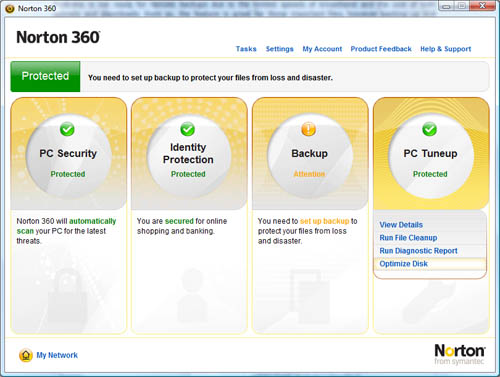
Norton 360 Version 2.0: What's New and
Improved?
As wireless networks become more prevalent in the community,
Symantec have included Network Monitoring which protects your home
network against unauthorised access and scans your wireless
network to see whether it is secure or not. A great feature because
of the prominence of wireless networks and you only need to drive
down some city streets to see how many wireless connections are not
secured.
Although Norton 360 provided some
excellent backup features, this current incarnation supports both
HD-DVD and Blu-Ray discs, ensuring greater cross-compatibility.
Another interesting feature is that iPods are also supported in this
current version. Although Symantec do offer 2GB of online storage,
at the moment Australia is not ready for massive remote backups due to the
limited speeds of broadband and the cost of both uploads and
downloads. Even so, the feature is great for those important files,
however backing up 2GB online would take some considerable time. We
also tested this feature and even though it is dependent on your
internet connection, we backed up 20MB of files. To restore the
files, it was extremely easy and by a click of the button, it began
downloading and started to restore the files.
Norton 360 2.0 supports Registry
Cleaner which is a utility that checks your Windows registry file
and removes unwanted information such as registry keys that may not
have been removed after a program was uninstalled. This was quite a
problem in Windows XP (although not as bad in Vista) but thanks to
Symantec by running this program it will remove unwanted information
and speed up your registry performance, giving you a more efficient
running computer. The program contains a little icon in your system
tray with the Norton 360 symbol and if all is well, it has a small
green tick in it, however if something is awry, a cross will appear
through this icon, notifying the user that something needs to be
addressed.
Diagnostic Report is another new
feature that quickly scans your system and then loads this
information into Internet Explorer, giving you a brief snapshot of
your system. This is feature compiles all the statistics from Norton
360 2.0 and lets you know the status of your PC security, Identity
Protection, Backup, PC Tune-up, Virus and Security Scan, Live Update,
Protection Updates and Backup. It also gives you an insight into
what programs are run at startup, installed applications, resource
utilization, system restore points, operating system and statistics
about your hardware. (see table below for example)
| Version: |
2.0.0.242 |
| Operational Status |
Attention |
| PC Security |
Protected |
| Identity Protection |
Protected |
| PC Manufacturer |
System manufacturer |
| Model |
System Product Name |
| Motherboard Manufacturer |
ASUSTeK Computer INC. |
| Product |
M3A |
| Processor |
AMD Phenom(tm) 9600 Quad-Core Processor |
| Version |
AMD64 Family 16 Model 2 Stepping 2 |
We tested Norton 360 2.0 with a variety
of "fake" websites, e-mails infected by viruses, websites that
attempted to perform drive by downloads (installing malicious code)
and the program successfully prevented these threats immediately.
The beauty of the program is that you can set various times when you
want your computer scanned and if it does find something (e.g. a
tracking cookie), it can automatically remove the threat or ask the
user.
In conclusion, Symantec have improved
on something that was already almost perfect and gives you the
end-user an extremely apt internet security and pc-tune up
application that is easy to use, features great support and protects
your system from both known and unknown security threats. The
program comes with a 365 day subscription which gives you access to
the latest updates and of course 2GB of secured online storage
making this one of the most appealing programs available when
compared to its competitors.
Recommended!