|
Nero Multimedia Suite 10
Itís been awhile! I havenít used Nero since version 6.0 and for some
reason I went over to their competitors and boy was that a mistake. As
soon as I installed Nero Multimedia Suite 10, it was like
coming home again but best of all, this home has been renovated with new
floors and even a swimming pool. All kidding aside, as soon as the
installation was finished, I was pretty much blown away by the
functionality of this software suite.
So what exactly is Nero Multimedia
Suite 10? Basically, it's three programs in one that include Nero Vision Xtra for video editing, Nero Burning ROM for burning discs and finally
Nero BackItUp & Burn which allows for easy back up solutions. A one
stop shop for multimedia creation!
Let's have a look at some of the features;
Features
-
Burn or copy CD's, DVDs
and Blu-ray Discs
-
Edit photos and create
slideshows
-
Easily upload videos to
online social communities
-
Create & edit HD movies
and playback on PC
-
Backup and protect
system, files and folders
-
Recover files from
damaged CDs and DVDs
-
Convert VHS to DVD and
LPs/cassettes to MP3 digital files
-
Recover deleted photos
from digital cameras
Installation
The installation process was a breeze, although a lengthy breeze and as soon as Windows 7 detected
the disc, it politely asked me if I wanted to install Nero Multimedia
Suite 10. In terms of installation time, although it worked
in the background, it take a several minutes to install, not that this
is a negative but just be warned.
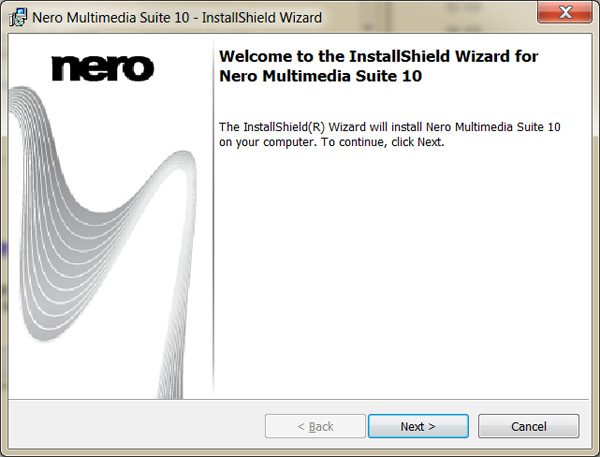
Best of all, the system requirements of Nero 10 are relatively low and
as a minimum, requires the following system specifications;
- 512MB RAM
- 4.9GB hard disk space
- Windows Vista 32/64 bits/Windows XP/Windows 7
Needless to
say, it can be installed on a variety of different computers, from
relatively basic to the latest power behemoths. Another interesting
point of Nero 10 is that it does not take over your PC like a virus and
even after it was installed, I noticed no computer slowdowns whatsoever.
This cannot be said to all of Nero's competitors.
Interface
& Highlights
The biggest change to Nero 10 is the interface and although its
reminiscent of previous incarnations, itís been streamlined even more
that allows both the computer novice and computer professional to easily
access all facets of this program.
As Nero is considered by some
as the definitive burning tool, it does a considerable amount of more
and really pushes the boundaries of what it is capable of. Even though
most operating systems such as Windows 7 or Windows XP offer some basic
authoring and multimedia tools, nothing is as superior as Nero 10.
The highlights of Nero Multimedia Suite 10 for me include the
easy to use MediaHub and Nero Burning ROM which is still in my books,
the definitive CD/DVD authoring tool which of course supports Blu-ray.
The MediaHub is basically central depository of multimedia management and
access.
This gives the user access to a variety of tools from organising
your media, a media player, a photo editor and even a slideshow creator
that is quite intuitive to use and boasts a variety of multimedia files
and formats. You can even edit photos via the MediaHub and although not
as powerful as some programs, it does the basics well.
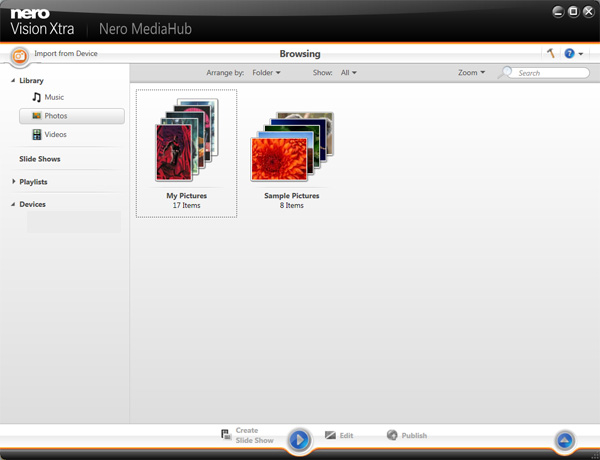
Nero Burning ROM was my first experience with this software many years
ago and after using Roxio for a few years now, Iím glad to finally
revert back to Nero. Whether you're making duplicates, backing up software
or creating CDs, DVDs or Blu-rays, itís still a breeze to use the
software.
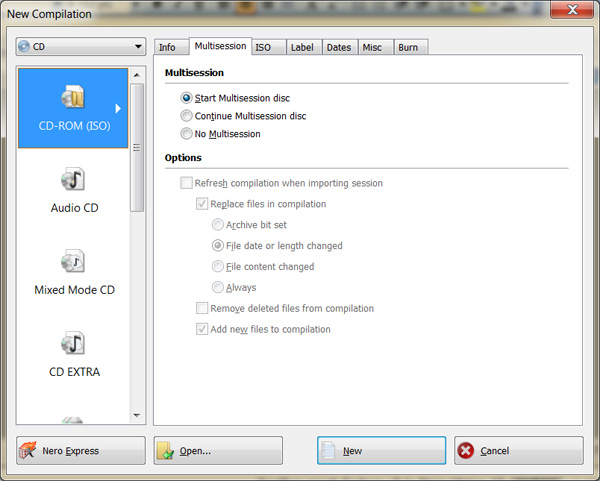
Fortunately, it still contains all the high-end features for
the professional users from ISO's to multisession discs. If this sounds
a little confusing, you can always use the Burn now button which
makes creating CDís a simplistic treat.
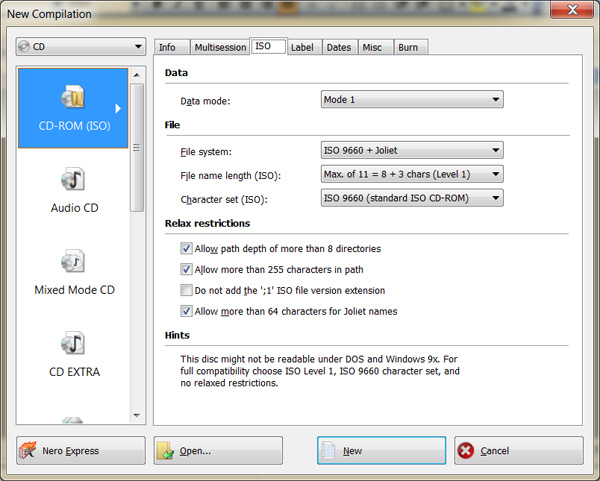
Another great feature of Nero Vision 10 is Nero BackItUp & Burn which
makes backing up software a hassle free experience. It's definitely a
great idea for those doomsday experiences should you have a hard drive
fail. Like Norton Ghost, the program allows you to schedule backups,
select certain files for backup and even attempt to recover lost data.

Nero Vision
Xtra, although a little simplistic is actually a very good multimedia
creator tool for your movies. Boasting a variety of formats and from
slide shows to movies, it even gives you in-depth options for quality.
For example, become the director by using timelines and storyboards for
your home made or professional masterpieces. It might take a little time
to master but it's definitely worth it.
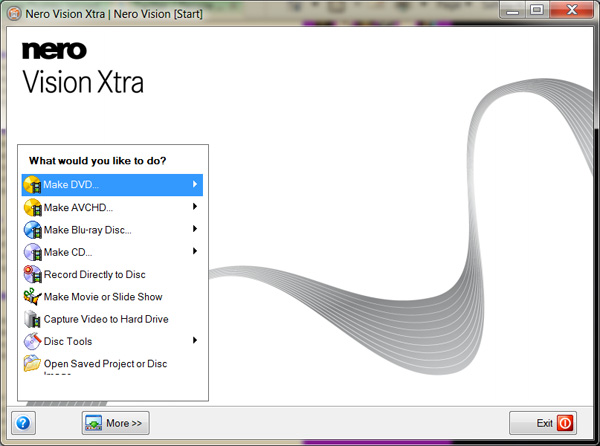
These were
just some of the highlights for me and without this review becoming war
and peace, the total number of tools included in this suite are as
follows;
-
Nero BackItUp
-
Nero Burning ROM
-
Nero ControlCentre
-
Nero CoverDesigner
-
Nero DiscSpeed
-
Nero Express
-
Nero InfoTool
-
Nero MediaHub
-
Nero Recode
-
Nero Rescue Agent
-
Nero SoundTrax
-
Nero StartSmart
-
Nero Vision
-
Nero WaveEditor
As you can see, this
software suite has a different aspect of authoring and multimedia from
sound editors to cover designers and even a light scribe tool. It
includes recovery tools, backup tools but at the end of the day, it's
the perfect solution for copying data to CDs, DVDs and Blu-ray discs.
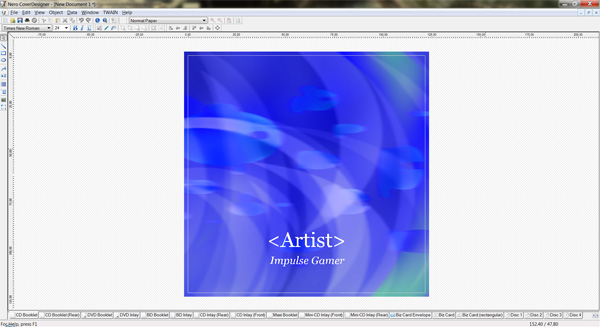
Conclusion
At the end of the day, Nero Multimedia Suite 10 is a very slick
authoring, burning and multimedia tool that truly features all the bells
and whistles. Compared to Roxio Creator 2010, I honestly believe that
this latest version is easier to use and more powerful, even compared to
some of the CyberLink software. The only issue we had is that some of
the tools do take a little while to load but even so, this is definitely
a worthy program of purchase!
Recommended! |