|
Movies & Audio To Go for iPod

Once again the gang at
Manaccom have come to the rescue of all PC iPod users with Movies &
Audio to Go for iPod that minimises the hassles of installing audio and
video onto your iPod. With that said, Movies & Audio to Go for iPod is
extremely reminiscent of Movies to Go for PSP that was recently reviewed
and once again impulsegamer gives this software the thorough roadworthy
test.
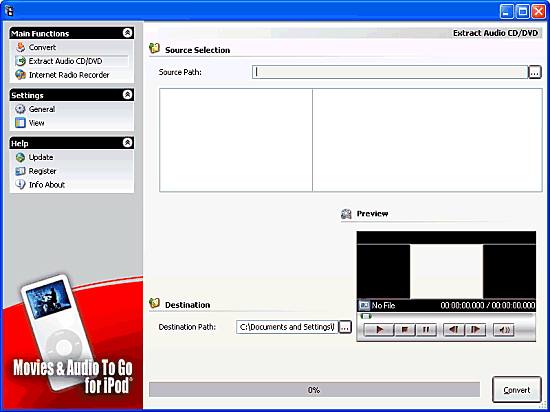
The installation of
Movies & Audio to Go for iPod was a breeze and in under a few minutes,
the program was ready to be run. Once completed, Movies & Audio to Go
for iPod features an extremely user-friendly and competent interface
that even novice users should have no problems with.
Features:
-
Video: Fill your
iPodŽ with new content directly from DVDs° or from your hard drive!
-
Audio: Covert your
existing music collection into the AAC format suitable for your iPodŽ
-
Recording: Gain
access to over 8,000 radio stations
-
Compatible with
MPEG1, MPEG2, MPEG4, WMV, ASF & 3GPP*, MP2, MP3, Ogg Vorbis, WAV and
WMA.
Probably the biggest
draw card of Movies & Audio to Go for iPod is that you can directly
convert movies from DVDs to your iPod by a simply click of a button
that converts it to the highly popular MP4 format.
Another interesting
feature of the software is that although the application detects the
best settings for audio and video, the user can also adjust
these settings to ensure the best possible conversion, size and efficiency
to their iPod.
If you have other
formats available on your hard drive such as MPEG, Movies & Audio to Go
for iPod will also convert this file to an iPod ready format. Although
bare in mind that the faster your computer is, the quicker this program
will complete the conversion and a DVD took around 60 minutes to
successfully complete, whereas a 700meg MPEG file took around 20 minutes
which is exceptionally fast. This was tested on a DualCore 3.4Ghz
processor with 1GB of ram.
Benefits of Movies & Audio to Go:
-
Allows you to make
the most of your iPodŽ by converting MP3 file formats into the iPodŽ
suitable AAC format
-
Easy-to-use
settings and up-to-date technology makes converting fast and simple
-
Countless
resources! The in-built internet radio recorder makes searching from
content hassle free. You'll be sure to find what you want
-
Customize your
movies and audio by utilizing the range of editing functions
-
* - 3GPP: Based on
MPEG-4, 3GPP is the new worldwide standards for the creation,
delivery and playback of multimedia over 3rd generation multimedia
mobile devices
-
** - m4a: the file
extension attached to names of files using the MPEG-4 Audio
standard.
-
*** - AAC(Advanced
Audio Coding): An audio compression technology used by AppleŽ iPodŽ
that is part of the MPEG-2 and MPEG-4 standards. Provides greater
compression and better sound quality than MP3.
-
° - Manaccom and
S.A.D wish to point out that the copying of text, graphics, videos,
pictures, sound or data (even for private/home usage) without the
prior consent of the copyright owner is an infringement of copyright
and that the duplication and spread of such materials may lead to
criminal prosecution. The copying of copyright and copy-protected
CDs and DVDs is not supported by Manaccom or S.A.D.
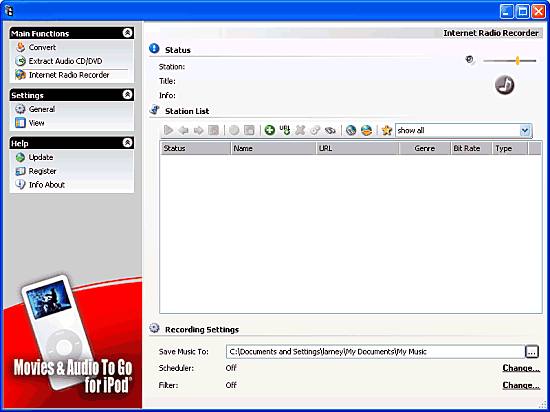
Apart from movies, this
software package also converts CDs and music files from your hard drive
to the iPod device that is actually more powerful and easy to use than
the iTunes software. Another draw card of the software is the internet
radio recorder allows you to access and receive virtually thousands
of radio stations onto your iPod so no matter where you are, youll
definitely have tunes, songs, radio or videos to keep you entertained. Great
stuff!
System Requirements
| Operating System |
Windows 2000, XP
Home or Profesisonal |
| Processor |
Multimedia-PC
with Pentium CPU |
| Memory (RAM) |
128 MB |
| Video |
screen resolution
800x600 |
| Other |
CD-ROM or DVD
drive, an AppleŽ iPodŽ is required for using the music files. An
AppleŽ iPodŽ with video function (5th generation) is required
for using the video features. |
|