|
McAfee Internet Security Suite 2007 Review
As the cyberworld gets inundated with more
and more threats, McAfee have once again stepped up to address the
threats of viruses, phising, spyware and the like in their latest
edition of McAfee Internet Security Suite 2007. With that said, McAfee®
Internet Security Suite with SiteAdvisor™ provides trusted PC and
Internet protection so your whole family can enjoy online activities
such as surfing the Web, shopping, banking, e-mailing and instant
messaging. Always on, always protecting and always updating, McAfee
delivers a worry-free Internet experience because it guards both your
identity and your PC from viruses, spyware, e-mail and phishing scams,
and hackers.
Features
-
Offers 8 in 1 protection for your
identity, PC, and online experience.
-
Provides online security from Identity
Thieves, Spammers, and Predators.
-
Protects your PC from viruses, hackers
and spyware.
-
Backs Up and Restores your photos,
music and important files.
-
Protects your online experience so you
can surf the Web, shop, bank, e-mail and instant message safely and
securely.
-
Keeps your PC healthy and secure.
-
Backs Up photos, music, videos, and
other important files automatically.
-
Intercepts prohibited Web sites,
unwanted activity and offensive pictures to keep your family safe.
-
Simplifies security with the new and
improved McAfee® SecurityCenter.
Warns you about sites which send spam, install adware, or attempt
online scams.
-
Shields your PC around the clock:
always on, always protecting, always updating.
For those that are unfamiliar with the
McAfee range of protection suites, this current incarnation basically
offers the user virus protection, personal firewall, anti-spam, anti-phishing
e-mails and privacy modules that protect your identity while you are
online with the addition of parent controls. As with all good virus
programs McAfee Internet Security Suite 2007 will automatically check
its main site in the US to determine whether new patches, upgrades or
virus definitions are needed to ensure you total protection. The program
also comes with a 12-month subscription which give the user access to
support, updates and upgrades.

The major new addition for this incarnation of Internet Security Suite
is the data backup system, which facilitates the archiving and backing
up of files. You can set the archiving process to happen automatically
at specified intervals, and back up to a network or USB drive, or burn
to a CD. These backups are compressed and encrypted, and you can select
the folders and/or types of files you want covered.
New and Improved Features
-
New!—Integrated anti-virus,
anti-spyware, firewall, anti-spam, anti-phishing, and backup
technologies work together to combat today’s sophisticated,
multi-pronged attacks.
-
Improved!—Spyware protection detects,
blocks, and removes spyware and adware.
-
New!—Automated backup saves copies of
your most valuable files wherever you want, encrypting and storing
your files on a CD/DVD, USB or external or network drive.
-
New!—McAfee® ImageAnalysis enhances
content protection by protecting your family from potentially
offensive content and pictures.
-
New!—McAfee® SystemGuards watches your
computer for specific behaviors that may signal virus, spyware, or
hacker activity.
-
New!—McAfee® X-Ray for Windows detects
and kills rootkits and other malicious applications that hide from
Windows and other anti-virus programs.
-
New!—McAfee® SiteAdvisor™ adds safety
ratings to sites and search engine results based on comprehensive
spam, adware, and online scam safety tests.
-
Improved!—McAfee® SecurityCenter makes
it simple to review your computer’s security status, check for
updates, and fix potential security issues.
-
New!—Network® Manager monitors PCs
across your network for security weaknesses so you can easily fix
security issues from one centralized network map.
-
New!—Built-in computer health and
performance tools keep your computer running at peak performance.
Another new addition to the program is the
Systemguard protection which monitors your system and will detect any
changes made, looking out specifically for things like Active X
installations or modifications made to your startup registry keys which
might be spyware-related. A great addition to ensure the integrity of
your system.
The interface of McAfee Internet Security Suite 2007 has also been given
an overhaul that now features a streamlined interface that is ideal for
the new user, however still allows the more experience user to tweak the
settings of this power program.
With this version, McAfee have added some
nice extras, such as the QuickClean software to get rid of files that
are not needed, The user interface is a relative breeze- you can choose
from a basic menu or an advanced menu, but to be honest, the
installation sets it up for you and I found little need to change any
settings.
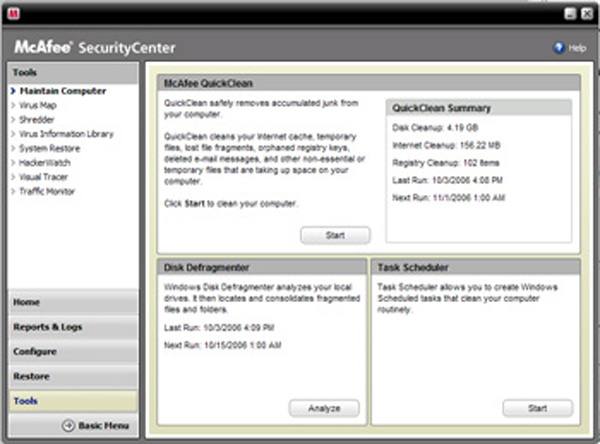
A new firewall stealth mode successfully
closes and cloaks all ports, hiding your presence on the Internet
effectively, but the default security level leaves some ports closed but
visible. It isn’t as silent as Symantec’s software (that is, you’re
occasionally prompted to accept/deny), but the smart recommendations
feature keeps it quieter than most. It’s a solid firewall, though, which
remained unharmed by our attempts to kill it from the Registry or by
turning off various McAfee processes.
In conclusion, McAfee Internet Security Suite 2007 is a great program
that is recommended to all computer users, especially first-time buyers
which will give them the best possible protection for an affordable
price. Great work!
McAfee Internet Security Suite System Requirements
-
Microsoft® Windows 2000 Service Pack 4,
Windows XP, Windows VISTA
Windows 2000, XP
-
Personal computer with
Pentium-compatible processor 500 MHz or higher
256 MB RAM
-
Windows VISTA
-
Personal computer with
Pentium-compatible processor 800 MHz or higher
-
512 MB RAM
-
125 MB hard disk space (after
installation; 200 MB hard disk space before installation)
-
800 X 600 or higher resolution
-
Microsoft® .NET Framework version
1.1.4322
-
Supported browser programs
-
Microsoft® Internet Explorer 6.0 or
later
-
Mozilla® Firefox 1.5 or later
-
Supported e-mail programs
-
POP3 – Outlook Express, Outlook,
Eudora, Netscape, IncrediMail, Thunderbird; Japanese only: Shuriken,
Becky, PostPet
-
MAPI – Outlook
-
Web – MSN/Hotmail, or e-mail account
with POP3 access
-
Supported instant messaging programs
-
AOL Instant Messenger 2.1 or later
-
Yahoo Messenger 4.1 or later
-
Microsoft Windows Messenger 3.6 or
later
-
MSN Messenger 6.0 or later
-
Required for toolbar plug-in
-
Outlook Express 6.0 or later
-
Outlook 2000 or later
-
Eudora 6.0 or later
-
Thunderbird 1.5 or later
|