Apple Store (Visit
http://www.apple.com/ to get a
hold of your copy of iTunes)
Don't let the name
fool you. For those that do not know, the Apple iTunes store is NOT
just for Apple/Mac products. I sometimes take it for granted that
everyone knew that, but my research leading up to this article
showed that there where a few people I spoke to that never bothered
to take a look at what the Apple iTunes online store had to offer
because they thought it was geared only to Apple/Mac Products. For
shame, to miss this entertainment shopping dream for lack of
knowledge. Watch movies and TV shows and listen to music on your
computer, iPhone or iPod!
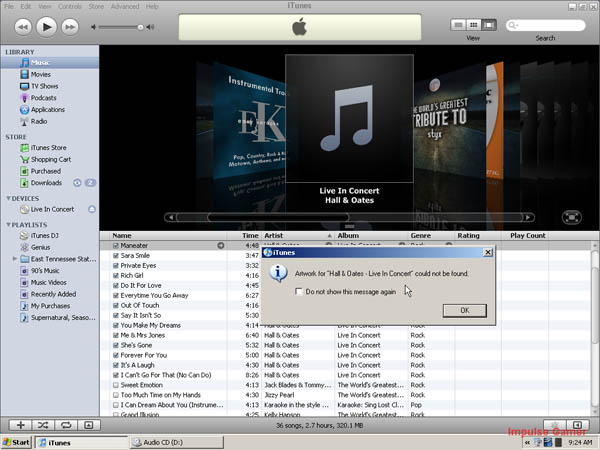
The proprietary
digital media player application, iTunes is a program of many trades
so to speak. It is the front end interface that manages content on
iPod's and iPhone's alike,plus it can connect to the iTunes Store in
order to download and purchase music, movies, even movie rentals,
games, podcasts and various software applications that expand the
capabilities of either the iPhone or iPod. Not everything on the
iTunes store is available in every country, but iTunes which was
introduced on January 9th 2001 by Apple Inc is has a very impressive
virtual store front with a massive amount of entertainment and
productivity Applications for the offering.
The iTunes software is available for free. Better yet, it is
actually a handy bit of software for keeping track of your media
library and even playing the files of music and or movies on the
computer itself. Apple's media manager/player can be used on either
a PC or a Mac.

On first impressions
the site looks very busy in it's layout, but a simple press of the
little home button on the site will always bring you back to the
main store menu and the other guide menus that will help you shop
and navigate the store. The latest version of iTunes is version 8.
If your new to iTunes then of course this will be all new to you,
and my fellow Impulse Gamer's, this is actually a program I can
fully recommend. If you have an older version then some of the nifty
things you will find as you step up to version 8, are a helpful grid
layout, Genius Playlist, and the Genius sidebar, a visualizer. All
of these combined with an already solid program make this a must
have for your multimedia control, purchase, and categorizing needs.
After installing version 8 and starting it up for the first time,
there is a little progress bar that shows the program going through
your iTunes library of media. This process creates the album and
cover art for the albums and movies and other media in your library
which is then very useful in the iTunes grid view. The grid is like
flipping through a virtual display rack of your albums and other
media. It may seem a little on the frivolous side, but hey, who says
looking through your media had to be boring? iTunes grid view makes
for a very cool presentation and makes it actually sort of fun to
rifle through your collection, so much more eye pleasing than a
standard list to have to look through. Better yet, sometimes the eye
can identify with a picture or album/cover art a lot faster than
just words on a list.
Simply double clicking on the cover art brings up a standard view
where you can then choose what track you want to listen to. The grid
view can be your new best friend, since this can assist you making
sure all your media is with some kind of art and in the right genre
or at least applied in some reasonable fashion of order. The
automatic feature of course is not perfect and you may find yourself
sifting through and doing your own categorization of your
collection, but when it's done...it's all good.
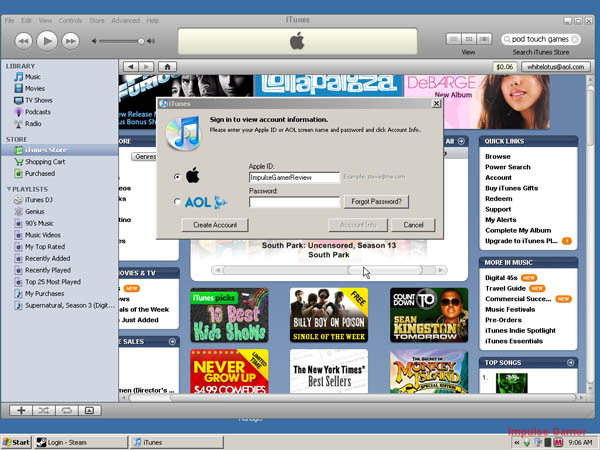
One other thing as
you can see from the screen shots I took while I ran iTunes 8
through it's paces, sometimes for an album or other media in your
library there may not be any artwork. In this case it's represented
with a tasteful icon, in the case music, it's the icon of a musical
note.
The Genius Playlist for me at any rate takes some getting used to,
it does actually do a pretty good job of matching up songs that go
well together. It does this by indexing all the music in your iTunes
library and sends that information to Apple where a database of your
preferences is stored. This can include the number of times you
played a certain song, what you like, what you don't care for and it
then matches the information to other users. Then you can create a
Genius Playlist from any of the songs you enjoy. It then pairs the
song up with songs that are similar.
It seemed to have some pretty random stuff sometimes and other times
it made me pleasantly surprised with the choices it presented. Since
I am talking about music, let me say the choices that iTunes has is
truly mind boggling. All the way from alternative, world, country,
rock and all points in between...there is even a children's music
section, with selections from radio Disney and other kid's oriented
media.
Moving on, iTunes is no slouch when it comes to movies and TV shows
either. Everything from a few older films to the newest stuff just
hitting the shelves on DVD, iTunes not only has movies and TV shows
that you can purchase, but also rentals. The pricing is not that
bad, with specials like 99 cent movie rentals of the week, and
surprise freebies once in a while to give you a bit of a taste of
what iTunes has to offer. The more hard core movie fans can also pre
order some of their upcoming favorite movies. Now there are also
High Def versions of some of the shows and movies available as well
as standard definition. At this time not everything has a High
Definition counterpart, though the standard definition is pretty
sharp as it is. If you do go the HD route, as noted you can rent or
purchase the movies. Once you download them to your PC or Mac, or on
your TV using Apple TV. How cool is that? Better yet, every HD
purchase also comes with the standard def version so you can watch
the standard def version on your iPod or iPhone.
Something even cooler is for when there are some shows that you know
you want to collect, there is an option called the Season Pass.
Purchasing a season pass for a show will have all current season
episodes download and as the new episodes for the season become
available you get an email notification and the episode is placed in
your download queue. How cool is that?
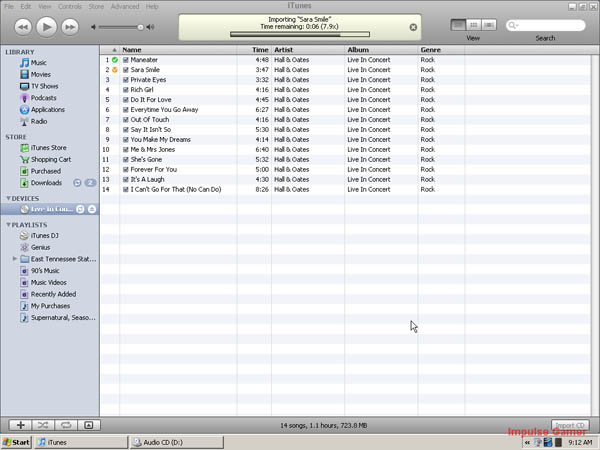
There are also Pod
Casts of various sorts and surprisingly enough there are even
University Lectures on different subjects, one of my favorite Pod
Casts deals with Guitar lessons.
Then of course there is a section of program applications or Apps as
they are known, for both the iPhone, and iPod touch. The
applications run from simply fun, to productive, to out right just
for morose self indulgence and amusement.
Pair this up with an iTunes radio stream that has tons of different
stations and you have one heck of a support and entertainment tool
for your system, and the iPhone and iPod. Thumbs way up for this
software and the site...well done. As months progress we will be
reviewing software applications, movies, albums, and other offerings
from iTunes for your iPod touch. Look for our other lead in article
on the iPod Touch.
Have fun, play games...
Be Entertained!
Edwin Millheim