As laptops and
notebooks revolutionised portable computing, the iPad is actually
doing that once again. It has changed the way how we access the
internet, read e-books, watch movies, read comics, play games and
even work. That's right, the iPad has a wealth of apps available
which do just that. From word processing to spreadsheets and even
presentations, is there nothing that this device can do?
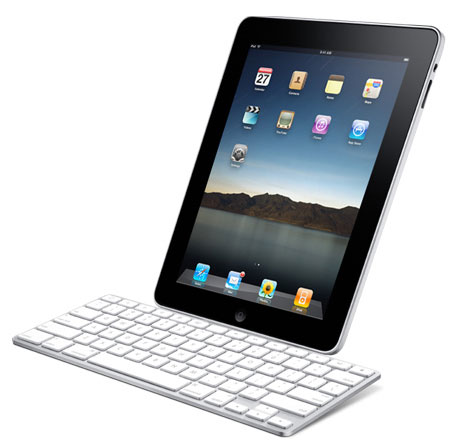
The virtual keyboard
on the iPad works well, although it dramatically reduces the amount
of words that you can type. Needless to say, it will never replace a
keyboard but this is where the iPad Keyboard Dock comes into the
picture.
The keyboard itself
is a replica Mac keyboard, although of smaller size but allows you
to type on your iPad like a real keyboard. My touch typing has
finally come to the iPad and I must admit that this is easily one of the
better keyboard that we have reviewed. Apart from typing, it even
allows you to access a variety of iPad features that which have been
neatly created as 13 function buttons on the top of the keyboard.
These include;
-
Home
-
Search
-
Decrease or
increase screen brightness
-
View photos in
Picture frame mode
-
Show and hide
the onscreen keyboard
-
Rewind,
Play/Pause & Fast Forward songs and movies
-
Mute the sound
-
Increase or
Decrease the volume & finally
-
a Lock button to
"lock" the iPad
To use the iPad
Keyboard dock, all you do is place the iPad onto the keyboard dock
and presto, it's like a mini Mac! There is even a dock connector
port which allows it to be connected to your Mac/PC or power
so you never need to worry about running out of battery
life. There is even a line out port which allows you to connect the
iPad Keyboard Dock to external speakers for that almost true
notebook experience.

In conclusion, the
iPad Keyboard dock is perfect for those who wish to transcend that
thin line between macbook/notebook and iPad. The keyboard definitely
improves typing on your iPad but in terms of portability, it does
create additional items to carry. In terms of quality, the keyboard
is very impressive and lives up to the expectations of Apple. For
me, this is probably not a requirement but depending on what you do
on your iPad, this accessory may be the perfect thing to take your
iPad to the next level!