iWork '08 is Apple's
answer to affordability in the world of Office Suites which offers
users three extremely intuitive and powerful applications that
include Pages '08 (Word Processor), Keynote '08 (Presentations) and
Numbers '08 (spreadsheets). As cross compatibility becomes more
popular amongst various systems, iWork '08 is also compatible with Microsoft Office (even the latest
version) which is great for users who need to send files to both
systems. Apple have also tweaked the interface of iWork '08 making
it much more streamlined and with a variety of new features.
The installation
process of iWork '08 was a breeze and it simply auto-installed onto
our test machine (around 15 minutes) with minimal prompting from the
user. Once the program was successfully installed, we were greeted
to a user friendly interface that contained all the relevant options
of high end office suites.
It should also be noted that iWork '08
requires a minimal Mac to power this application, either an Intel or
PowerPC processor of 500Mhz or greater, 512MB of RAM and OS X10.4.10
or greater. This is great news for older Mac users.
Pages '08
Pages '08 is a rather in-depth word
processing program that features all the options needed to create
professional looking documents. Options such as dictionary, formats, tables, fonts, footnotes, bullets and the like
are all included.
As mentioned before, the program can
open the latest Microsoft
Word files and it even supports iWeb blog for those bloggers out
there. The program also contains a variety of professional looking
templates from resumes to reports.
Added to Pages '08 is the new
context-sensitive Format Bat which allows you to easily add your
personal touch to any part of your documents appearance which is
quite easy to manipulate and gives more features for creative artistic flare.
The program is
of course WYSIWYG (as created by Apple those so many years ago), allowing for instantaneous
updates and you can even track changes thanks to the change bubbles
which lets you see who changed a certain part of the document. The
various layouts are great as well and I believe goes beyond that of
Microsoft.
Pages '08 is also a great desktop
publishing program in order to create news letter and the like. The
instant alpha tool is great for removing backgrounds of photos and
is quite accurate when it removes the background. Add in the
contextual format bar which gives you a quick information blurb
about your document such as the font size and font while you are
typing.
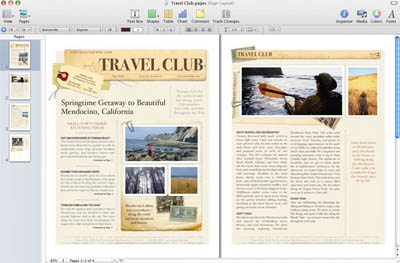
Pages '08 New Features
-
Writing and layout modes.
Switch easily between word processing and page layout modes.
-
Contextual Format Bar.
The new context-sensitive Format Bar always puts the most
logical tools within easy reach.
-
Automatic list formatting.
Pages recognises when youíre typing a list and formats it for
you on the fly.
-
Change tracking.
Powerful & intuitive Change Tracking tools help you manage input
from multiple collaborators
-
New graphics tools.
Easily remove backgrounds from photos with Instant Alpha. Or add
a customisable picture frame.
-
New templates.
Produce great-looking documents using more than 80 new templates
for word processing and page layout
Keynote '08
Keynote '08 is Apple's answer to
PowerPoint which is a presentation maker and allows you to create a
variety of professional looking presentations or for those
creatively challenged, the program contains over 40 different
templates to assist in the process.
Other aspects of Keynote include
Action Build that lets you create basic animations and even import
photos to create your own special effects. My favourite part of the
new Keynote '08 is the ability to create voiceovers for your
presentations which is simple as 1-2-3. Brilliant!
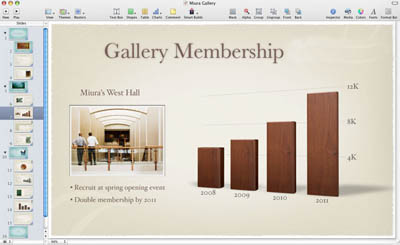
Keynote '08 New Features
-
New text effects and transitions.
Apply dazzling text effects and captivate viewers with elegant
transitions.
-
Instant Alpha.
Now you see it. Now you donít. Removing a background is
click-and-drag easy.
-
Smart Builds.
Drop photos into a presentation and Keynote creates a
sophisticated animation.
-
Action Builds.
Move objects along a path, slowly scale an image ó creating
smooth animations is simple.
-
Voice-over Recording.
Now you can deliver a great presentation. And you donít even
have to be there.
-
New Apple-designed Themes.
Nine new themes offer more choices for creating professional
presentations quickly.
Numbers '08
Lastly, Numbers '08 is a spreadsheet program and offers the user
basic spreadsheet capabilities and a variety of templates, reports
and the like for those more professional looking spreadsheets.
For
those formulated challenged, the program contains a variety of
formulas to assist with all your spreadsheet calculating needs.
As
with Pages '08, Keynote '08, the program can also open Excel files
which is great news for sending and receiving this popular file
format. You can even have multiple tables on a single page and
although it is quite simplistic at times, it's probably perfect for
90% of computer users.
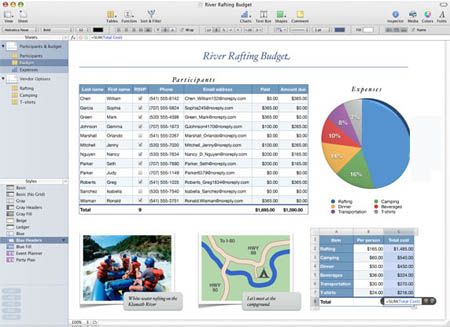
Numbers '08 Features
-
Intelligent Tables.
Create multiple resizable tables, each a fully functioning
spreadsheet.
-
Flexible Canvas.
Move objects wherever you like. Add comments, graphics and photos to
support your data.
-
Charts, Images, Text Labels.
Add stunning 2D and 3D charts, photos, or a map. Use text boxes as
labels.
-
Interactive Print View.
Scale and arrange documents to print exactly as you like. Print view
means no-surprise printing.
-
Import and Export Excel.
Effortlessly share your spreadsheets with others using Microsoft
Office 2007.
-
Customisable Templates.
Apple-designed templates for home, school and business come with
charts, formulas and more.
iWork '08 has some great
support features and a plethora of tutorials which are available
online to assist with almost any issues that you are having.
The
tutorials are quite in-depth that range from basic tutorials to more
complex tutorials. If you cannot find your assist online, Apple have
a limited help line for those more trickier issues.
In conclusion, iWork
'08 may not be the most powerful office suite around but it still
gives the more powerful suites a run for their money such as
Microsoft Office for Mac and should definitely be considered for
someone on a budget or for those users who do not need the
complexities of the foresaid program.
With an affordable price
($99AUD), an easy
installation process, great interface, iWork '08 would be ideal for
students, writers or small businesses.
Another great
program from Apple!