|
Complete Training for Pinnacle Studio 11
from Class on Demand

Software reviewed on an Alienware system
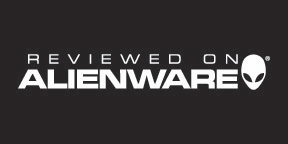
Check out Alienware at
www.alienware.com
This complete training Windows DVD Rom,
makes the promise to give the beginner to the intermediate users of
Pinnacle Studio 11 a solid foundation to get them moving with more ease
through the Video Editing software Pinnacle Studio 11. Makes the claim
and delivers better than I had expected. I have seen too many tutorial
programs tend to be a bit cumbersome when it came to figuring out what
you wanted to accomplice and meetings those ends. Not so with Complete
Training for Pinnacle Studio 11 from Class on Demand. The front end DVD
menu makes navigating through the lessons a breeze, even if you want
to..GASP skip a couple of the lessons. You have complete control of the
videos lessons. You can easily and quickly move to any lesson, start or
stop, and repeat at will. Visit them at www.classondemand.net to see
this product and many others.
To tell you the truth I would not recommend skipping any, I came in a
little jaded. Having some basic to intermediate back ground in video
editing I thought this would be a nice little gimmick for the beginner
at best. Color me surprised when I actually learned a few things I did
not know I could even do with Pinnacle. Yea I admit it. The teaching DVD
Rom has all the right stuff in a comprehensive easy flowing presentation
that in the end offers much in value if you're looking to learn about
getting your editing chops with Pinnacle Studio 11.
For those that learn by seeing, this DVD will assist in gaining
confidence with the editing software. Paul Holtz, the president and CEO
of Class on Demand is the host of the Complete Training for Pinnacle
Studio 11. His easy going confidence makes the viewer feel like they are
getting lessons from a trusted easy going teacher in the comfort of
their own home. Paul Holtz's 20 years of experience in the media
industry shines through. The student viewer will feel at ease moving on
to the more sophisticated features of Pinnacle Studio 11 in no time.
The lessons on the DVD Rom are broken into amusingly enough, 11 parts
focused on the use of Pinnacle Studio 11, those parts being;
1: Comparing Studio Products
2: Instant DVD Recorder
3: Studio Overview
4: Smart Movie
5: Capturing
6: Basic Editing
7: Advanced Editing
8: Editing Text
9: recording Audio
10: Useful Tips
11: Outputting Movies
Including bonus lessons
Have fun, play games, be creative! Edwin Millheim
Now Shael digs deep into Class on Demand speaking with the very
knowledgably Mr. Paul Holtz, the President and CEO of Class on Demand.
Shael: Why did you decide to be a part of video-based training?
Paul Holtz: I have long been an onsite educator in the Video Production
and Post production for most of the Major Networks and Film Studios. 10
years ago we decided to bring this same quality education to everyone
quickly. Class on Demand was born. Video-based Training allows for
inexpensive high quality training from the best artists and producers in
the world, right on you're PC. We have long prided ourselves on the
incredible Talent we have under contract with Class on Demand. Now every
student can have a Guru sitting right next to him or her and follow
right along with the best of the best.
Shael: What we have seen so far had a lot of insightful punch, and well
done as it correlates to a teaching resource. What makes class on demand
different from other teaching video/DVD's? Particularly the Complete
Training for Pinnacle Studio 11?
Paul Holtz: Pinnacle Studio is a consumer product- this means you can't
take any terminology or other video experience for granted. We have to
assume the viewer could be anyone from my sister to my grandmother
editing the kid's videos to a family photomontage. We include Broadcast
quality graphics and Video footage so they can immediately follow along
without trying to figure out hot to import Video and Photo's before the
training even starts. There is a real sense of accomplishment after 5
minutes into training as they have already created their first video. We
build on the experience to more advanced chapters. We demystify the
world of Video, Graphics, Creating DVD's, sharing your finished on You
Tube and much more. Since we came from a high quality production and
special effects background, the quality and "watch ability" of our
programs are very well received. Out training are not just endless
chapters of screen shots. We have wonderful interactive menus that allow
the student to access any part of the training at any time for further
review. We also include the instructor on Camera throughout the training
for that "human" element. It's as close as possible to having instructor
in the same room with you. And finally the production value of our
products is outstanding and polished to keep the student engaged. No one
learns anything if the training is boring and people are falling asleep
during the lessons.
Shael: When doing video editing how would you rank these in importance
and why? Planning, discipline, methods, evaluating the editing.
Paul Holtz: Editing is like a good baking recipe. So my ranking is as
follows... The recipe is a plan (your script and storyboard) You gather
all you ingredients (Video Clips, Graphics, Photo's, sound clips, ect.)
And Discipline next- At first stick to your original recipe (try your
script and story board first, tweaking can come later).Methods- Through
practice and exchange of ideas with other editors from the user groups
you will develop your own style. This is when you start to evaluate your
original plan (recipe) and start to change the Graphic, effects, ECT...
(ingredients) for a new recipe of your own. This is why editing is such
a wonderful form of expression. There are dozens of ways to tell a
story.
Shael: Since we have worked on the review for Pinnacle Studio 11, I have
toyed with it in conjunction to some other articles on editing we plan
to do here on Impulse Gamer. I was surprised on several new things I
learned about Pinnacle Studio 11. Do you think people are surprised on
how much they didn't know, about just how much you could do with
Pinnacle Studio 11?
Paul Holtz: Since I have included many techniques that professionals
would use, I have shown people how to think outside of the box when it
comes to using Studio 11. Just because a feature is labeled a certain
way doesn't mean that it can't be used with a combination of other
features that produce the same effect or outcome that $1500 editing
programs can do with one keystroke. I show students how to use Studio in
a way to accomplish professional productions that even the wonderful
engineers at Pinnacle didn't know it could do. Here is on of my favorite
quotes from a website that folks were talking about my Complete Training
for Pinnacle Studio. Fantastic!!!!
From Rob-Dunno how to thank you enough. I've never had such a mixture of
feelings, from slap-on-the-forehead-why-did n't-I-think-of-that,
to WOW, to how-dumb-are-my-Photoshop-and-Studio-skills, to (again) WOW,
to I-can't-wait-to-try-it,
to boy-did-I-learn-a-lot, to ThankYouThankYouThankYou. I now see not
only what a skilled and creative videographer, but a great
instructor/presenter you are as well, a rare combination.
Pardon the gushing, but what a great effort and service - to the
community!
Shael: Looking at the finished product on Complete Training for Pinnacle
Studio 11, there is so much there, but looking at it. is there anything
you wish you could have covered more?
Paul Holtz: Not much really. It is called Complete training for this
reason. I think there could be a more in depth section on 5.1 surround
and codecs on a future title. But I really covered a lot and even
include some bonus chapters using today's paint programs like PhotoShop
and Corel Draw in conjunction with Studio to create some very high end
Hollywood style effects.
Shael: What do you thing the strengths of training from a teaching DVD
are?
Paul Holtz: Cost savings is a big one. It would cost a lot more than
$39.95 to have your favorite trainer sitting next to you for the day.
And probably the number one reason that Class on demand Training DVD's
are so effective is that you have Instant access to chapters when you
need a refresher on that topic. Most people only remember a small potion
of what they learn at a live training seminar once they walk out door to
leave. We are always at your fingertips.
Shael: What are the weaknesses?
Paul Holtz: Some people like to be able to ask questions to a live
person. But if the Training DVD is well planned, most of the questions
that come up are answered during the video.
Shael: If you could create the ideal Complete Training DVD that covered
anything about filming, what would it be like?
Paul Holtz: We would teach production "polish". The best looking videos
are always the ones that use professional editing, lighting techniques
and proper sound acquisition. This is what sets apart professionals from
non-professional productions. Consumers need to be taught what
production and post production "polish" is. We do that in all of our
consumer based video titles
Shael: Class on Demand is a pretty solid front runner for teaching DVD's
from what we have seen in just the Complete Training for Pinnacle Studio
11 alone. Can you tell us about what's coming in the future for Class on
Demand?
Paul Holtz: We have been asked to be Training Partners by most of the
Major Software and Hardware developers. Some of these would include
Avid, Pinnacle, Sorenson, Telestream, Thomson/Grass Valley, Boris,
Newtek, and many others. All of these companies supply products to the
television and motion picture industry. Many of them are releasing
consumer video products this year as well and we will be providing them
with our Award winning training. Consumers will benefit from our
experience in these partnerships. It is going to be a very busy and
rewarding year for Class on Demand.
Shael: Is there anything you want the readers to know about Class on
Demand?
Paul Holtz: We appreciate the tremendous loyalty and support our
customers have given us over the years. This loyalty has helped us grow
into one of the major providers of software education in the world. We
will always create timely, high quality products for our users. It is
what we are all about. Thanks
There you have it folks! Kick back relax, let's play! Shael Millheim
|