|
BitDefender Total Security 2012
Although last years version of
Bitdefender's Total Security was a sturdy and complete package for your
PC security and performance, there were a few nuisances that were
experienced by its users. Thankfully BitDefender have addressed these
problems and their current version is definitely one of the best
internet security suites available.
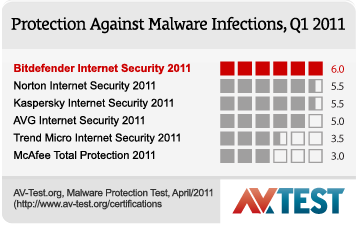
Installation
The installation process of Bitdefender's Total Security 2012 was a
truly simplistic process and in the time it took to make a cup of
coffee, the internet security suite was installed on our PC and our
system was protected.
We tested the installation on a desktop system
with that latest hardware and also an older laptop to see how it would
pan out. Both systems had no
problems with the installation process, although it was slightly quicker
on the desktop computer. Once installed, the program proceeded to scan
our system and ensured that there were no issues or more importantly
hostile programs on our hard drive.
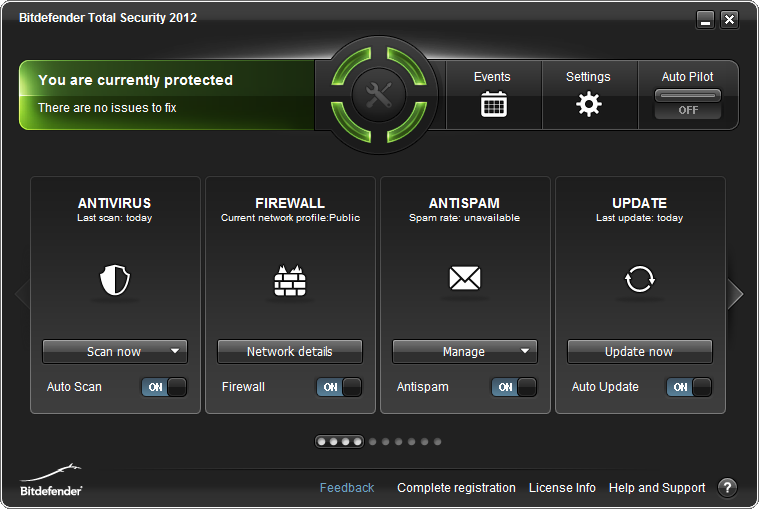
Key-Features:
-
Blocks viruses, spyware & spam
-
Halts ID theft attempts
-
Filters the links you receive from your Facebook and Twitter friends
-
Keeps kids safe with cutting-edge parental controls
-
Online backup
-
Tunes up your PC for optimal speed & performance
In
relation to the interface, Total Security 2012 has a cleaner more
streamlined look than its predecessors and everything important jumps
out at you, thanks to its tab display and the colour coded treated
metre. Aside from that, the other important tabs is anti-virus,
firewall, anti-spam and update.
Like most good internet security suites,
Total Security 2012 will automatically update the software and signature
files, ensuring that your system is always protected.
It's also great to
see that BitDefender have finally minimised all those annoying popup
thanks to the "autopilot" feature which basically limits the decisions
required for a user to perform as it monitors all security facets and
performs the best choices.
When
we tested the program for viruses, Total Security 2012 performed on par
and sometimes beating its competitors, especially with viruses, spam and
Malware, making this a must have program for your PC.
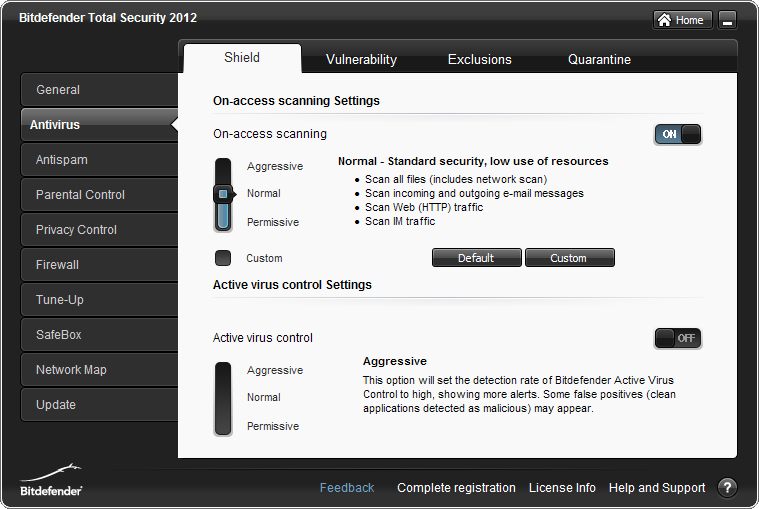
The interface
is definitely one of the better interfaces due to its simplicity and
understandable explanations. However for those advanced users, you can
open up the bonnet and tweak the settings if need be but in our
experience, Total Security 2012 works perfectly straight out of the
box.
Besides protection from viruses, Trojans and Malware, the system also
includes parental controls, privacy settings, safebox, tune-up, network
map and safego options.
Like Norton, Total Security 2012 now performs its scans when the system
is not being used or if system resources are quite low. This non-impact
approach ensures that the users PC experience won't be effected by a
full scan of your hard drive or if you're watching a movie or playing
games, you can safely play or watch without any impact on system
performance.
However even when it does a scan, the impact on the system
is almost a moot point, but this is of course dependent on your
hardware configuration and more importantly, the amount of memory
accessible.
Another new feature is the virtualised browser which
basically runs your web browser in a safe and secured environment to
ensure that your system is not exploited by attacks. This is definitely a
step in the right direction for security and I'm sure we will see more
security suites supporting this powerful and useful feature.
The highlight of Total Security 2012 for us was the PC Tune-up that
unlike other companies which require you to purchase an add-on, this
comes in-built with the security suite. This basically keeps your PC
healthy by doing registry scans, cleaning the registry and a variety of
other useful tools like deleting temporary files or disk defragmenters
to ensure a healthy PC. Needless to say, there was a marked improvement
on our laptop once we ran this tool, especially in relation to boot-up
and login speeds.
For those users that like to backup their software,
Total Security offers 2GB of online storage with zero cost. The backup
feature allows you to create schedules for backups or you can manually
engage in this feature. However the new Safebox feature basically
automatically backups any changes to your files (e.g. a certain
directory) and then sends these files to the secured cloud online.
Impressive to say the least as its part of a security suite.
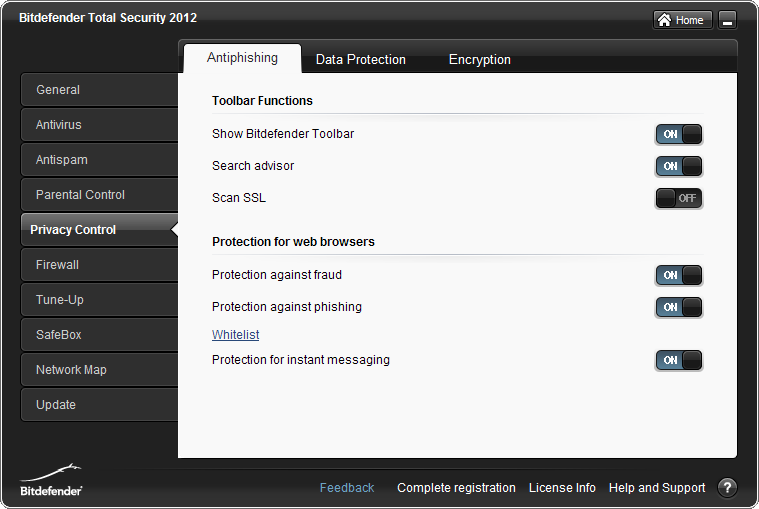
In
regards to identity theft and document protection, the program supports
a powerful shredding tool which ensures that your deleted files cannot
be undeleted and restored. This will ensure total privacy for your files
and private information.
Linked with ID Watchdog, this service monitors your identity online, ensuring that your information or
identity has not been stolen. This feature is done through your MyBitDefender Account and is definitely a useful site to bookmark.
There
is even a Facebook app that monitors your wall for unsafe links and even
fake profiles, ensuring that your social media experience is safe. The
parental control feature of Total Security 2012 is a little lacklustre
and does an okay job and this is probably the only letdown of this
program
You can however set the
basics like limiting web access for particular times and limit what
words will be displayed during their net access. The logs are also
quite detailed of the websites that they visit. I would have preferred
something a little more comprehensive.
Conclusion
In the end, Bitdefender's Total Security 2012 is a considerable
improvement over its predecessor and provides home and small business
users the perfect one-stop shop for not only their PC security but also
prevention of identity theft and a comprehensive PC-tune up tool.
Highly Recommended! |