|
BitDefender Total Security 2011
BitDefender Total Security 2011 is now
available for the PC and retails for a friendly recommended online price
of $74.95AUD. With a variety of new features, BitDefender Total Security
2011 is similar to other internet security products which provides a
holistic security program to users that ensure almost all facets of your
PC is protected while connected to the internet. However in order to be
fully safe while accessing the internet, users cannot just rely on
antivirus products and need something that covers malware, drive by
downloads, firewalls, viruses and a variety of other threats such as
identify theft and the list continues to grow. This product just does
that.

Let's have a look at the
new features of BitDefender Total Security 2011;
-
Quick Scan
The new Quick Scan uses in-the-cloud technology for better detection
and improved response time to new and unknown viruses.
-
Dashboard Shortcuts
All BitDefender 2011 products enable users with specific needsólike
parents and gamersóto create their own dashboard and shortcuts to
frequently-used functions.
-
Search Advisor
BitDefender 2011 provides safety ratings for search results and
warnings about visited websites that may contain spyware or other
malware.
-
Smart Help
BitDefender now includes a series of personalized suggestions,
warnings, and safeguards that are relevant to the recent activity
performed by the user.
-
Video Tutorials
Get instant support and viewing of video tutorials that take you
step by step through the actions required to configure BitDefender.
-
Improved Parental
Control
Parents have remote access to review children's online activity and
change parental control settings.
-
Performance
Optimizer
Detect which applications are slowing down the PC and suggests
corrective actions to improve the performance.
As you can see, the
developers have really upped the ante and thankfully in a great
direction. With a slightly revamped interface, dashboard shortcuts for
quick control of the program to great video tutorials, this program is
able to be used by a variety of users from novice to professional.

Like the previous
version, the installation was a flawless process and simplistic process
that requires a relatively low-end PC spec to run correctly. Please see
the end of the review for a full specification of what is required to
run this program. Once the installation was done and unlike other
companies, BitDefender Total Security 2011 allows for different types of
interface views for the user from basic to advanced with quite a bit of
tweaking if needed.
Another interesting
aspect is that it contains a gamer mode which prevents gaming from being
interrupted such as scans but it still provides protection to your PC,
if playing online. For example if the gamer mode or laptop mode is
selected, the program will not perform heavy resourcing and for laptop
users, this is great for maximising your battery.
As mentioned, the
interface is quite simplistic to use, although is not as streamlined as
some other internet security programs. For those on a network,
BitDefender Total Security 2011 monitors your entire network and allows
you to access other computers remotely for updates and security issues.
No matter what your computer level, either option should be suffice to
the user.
We tested BitDefender
Total Security 2011 with a variety of "known" bogus websites, including
viruses, malware and other nefarious internet security flaws and the
program done a decent job of detecting them thanks to our VMWARE test
environment. In our tests, it detected 100%. Anti-phising is another
highlight for BitDefender Total Security 2011 and once again detected
all threats to the user which ensures that you don't mistakenly give any
information over to cyber criminals. Thanks to the cloud technology,
quick scans are super quick.
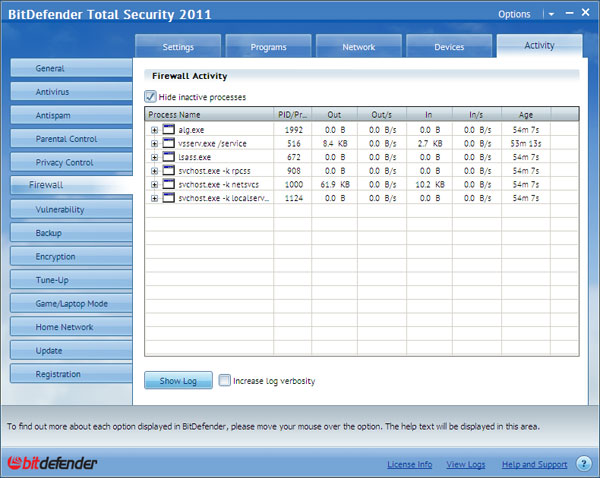
If you do have problems
with the product, BitDefender Total Security 2011 supports a variety of
online help features from interactive knowledge bases and even
life-chat. The best part are the video tutorials which are very easy to
follow and understand.
The only issue we had
with BitDefender Total Security 2011 is the firewall aspect which
requires user input if a new program is attempting to access the
internet or some other part of your computer. It does make it a little
confusing for new users but thankfully the software explains it quite
well and you've always got the tutorials to fall back on.
There are also some decent spam filtering options in the program thanks
to its anti spam algorithms. Nothing is worse than Nigerian scams or
Russian brides and presto, BitDefender Total Security 2011 blocked all
this rubbish. A few legitimate emails did get blocked but this is common
with all software packages. It is possible to setup your own personal
triggers if the filtering is too aggressive. There is even a quick
button for e-mail programs to mark messages as spam or adding people to
friends lists. Great ideas!
Parents will also be pleased that BitDefender Total Security 2011
contains a rather apt protection and monitoring feature. Not only does
it prevent children from visiting sites that may offend or are
inappropriate, it contains logs and a variety of options that can be
tweaked. You can also access part of the parental control features
remotely which is definitely a highlight. Another great feature is the
option of allowing certain times for the internet to be accessed.
Mainstream chat programs
like Windows Live Messenger will also be blocked of certain keywords.
The logs of BitDefender Total Security 2011 are rather intuitive and
will notify you of web sites accessed or issues that have come up.
Speaking of net chat, the program supports encryption for chats as well
(e.g. FaceBook or IM) which ensures that your data is not leaked.
As the major internet security companies contain backup options,
BitDefender Total Security 2011 once continues continues with their
excellent backup storage of 2GB online. Backup is also available to
other network drives, CD's and even private FTP sites. With a plethora
of backup options from encryption and even scheduling, this is probably
one of the better backup options included in an internet security
program. Other utilities that are included in BitDefender Total Security
2011 is the registry cleaner, performance optimiser which assists in
fine tuning your PC for better performance. These worked quite well to
clean up a rather cluttered and slow PC.

Compared to last year's 2010 program, BitDefender Total Security 2011 is
far superior and quicker. It contains everything you need for your
internet security and then some. With all these excellent features, this
is a contender to the more mainstream programs and although it contains
a few nuisances, I cannot really fault this software package at all.
Recommended!
Minimal system
requirements:
Operating system: Microsoft Windows XP SP3 (SP2 for x64), Vista (SP1),
Microsoft Windows 7
Available free hard disk space: 1 GB free space
CPU: 800MHz processor
Memory (RAM):
512 MB (Microsoft Windows XP)
1 GB (Microsoft Windows Vista and Microsoft Windows 7)
Recommended system requirements:
Operating system: Microsoft Windows XP SP3 (SP2 for x64), Vista (SP1),
Microsoft Windows 7
Available free hard disk space: 1 GB free space
CPU: Intel CORE Duo (1.66 GHz) or equivalent processor
Memory (RAM):
1 GB (Microsoft Windows XP and Microsoft Windows 7)
1.5 GB (Microsoft Windows Vista)
Software requirements:
Internet Explorer 6 (Internet Explorer 7 recommended)
Yahoo Messenger 8.1
Microsoft Windows Live Messenger 8
Firefox 3.x
Thunderbird 3.0.4
Outlook 2003, 2007, 2010
Outlook Express
Microsoft Windows Mail
Adobe Flash Player 10.0.45.2
.Net framework 2.0
|