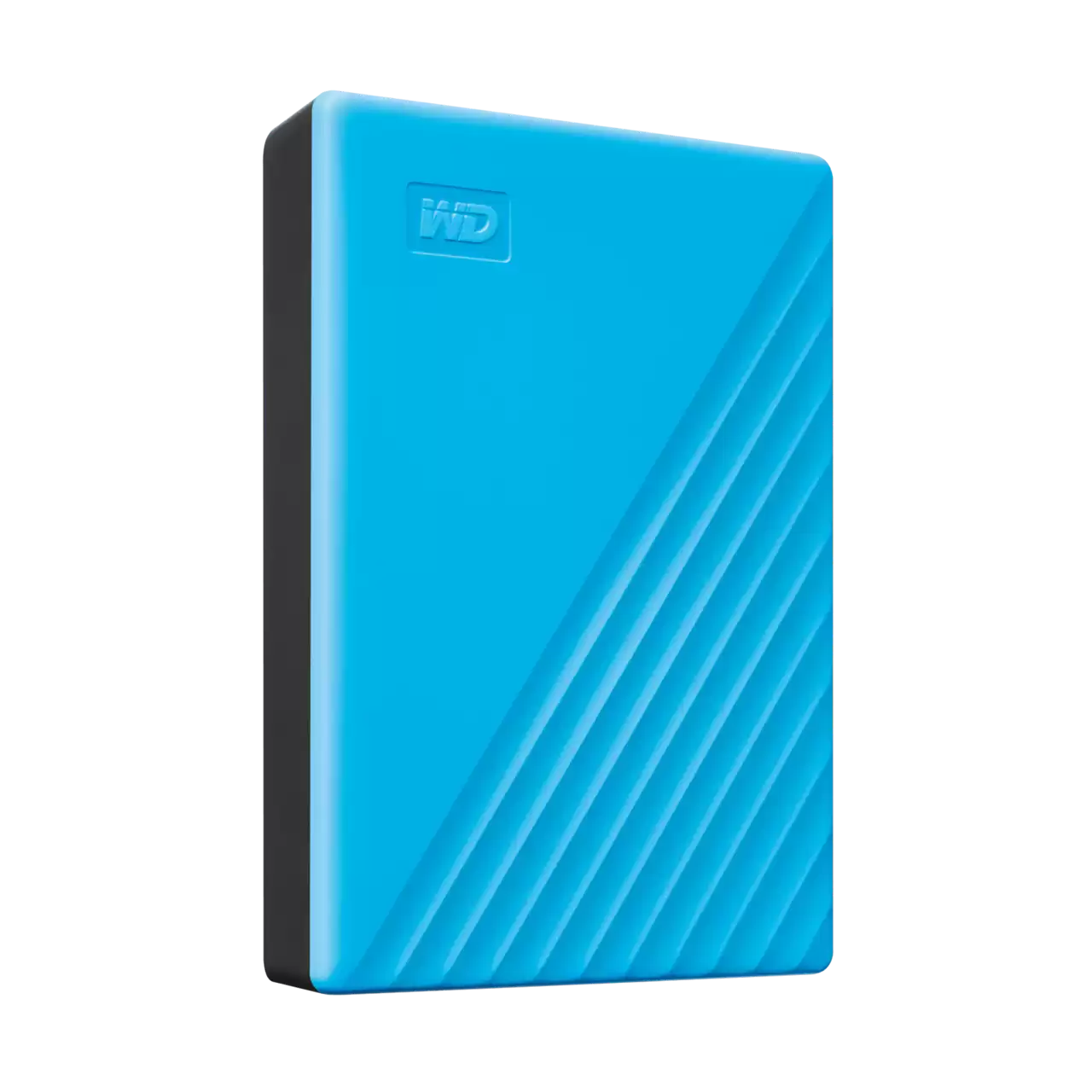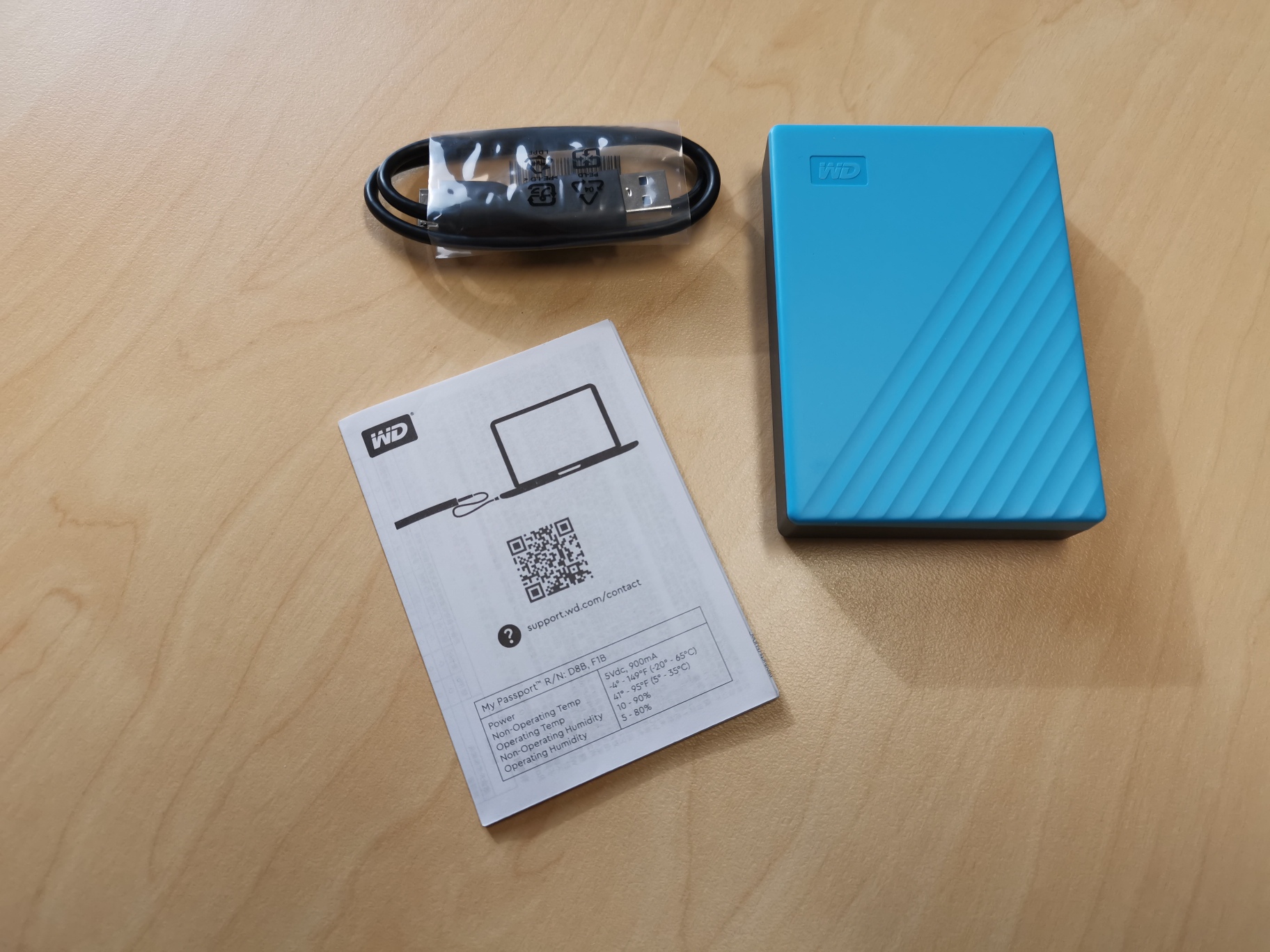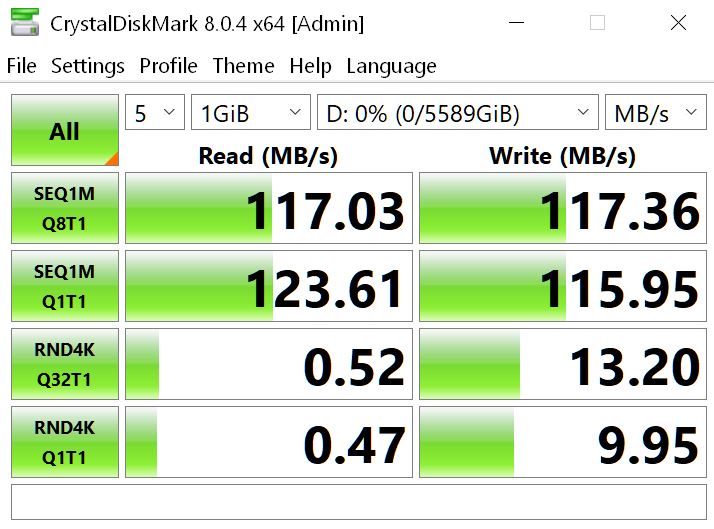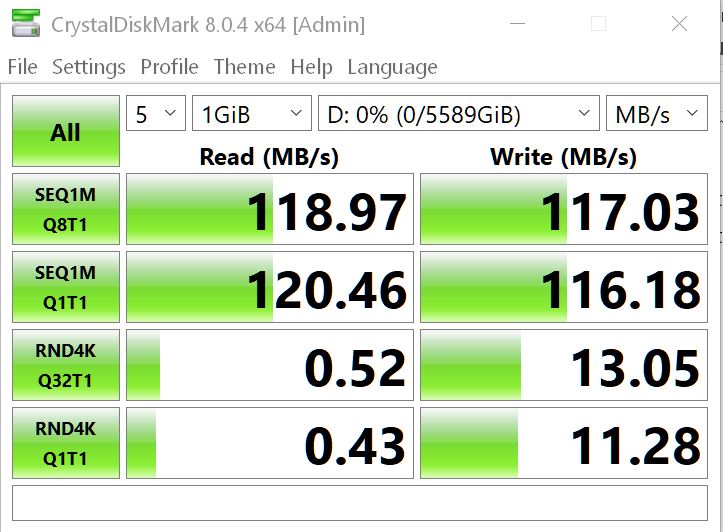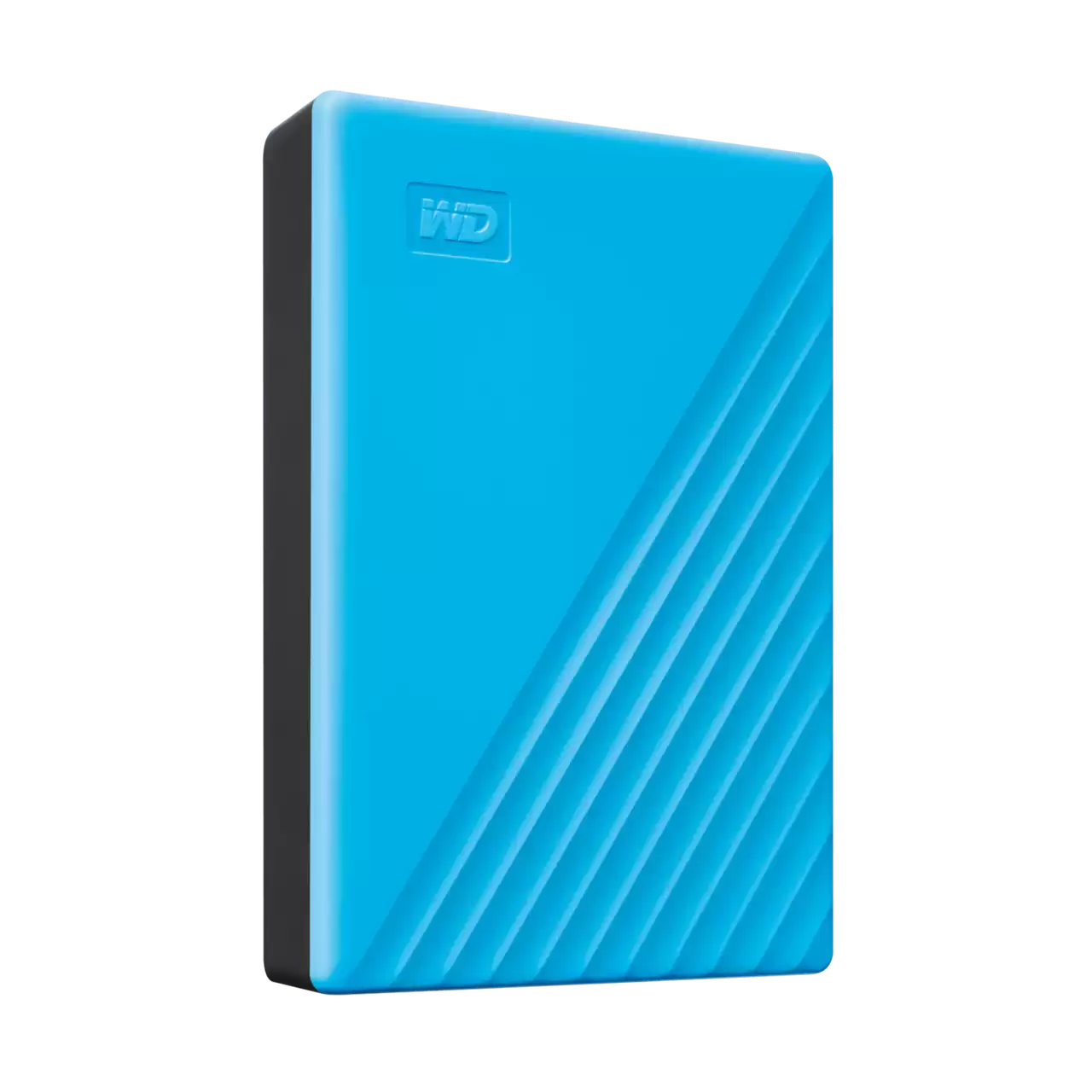My Passport from WD Review
Summary: The My Passport from WD is the answer for all your backup needs
4.7
Space Keeper!
One storage device to rule them all…
Welcome to all-new My Passport from WD which boasts a towering 6TB of storage (available in three colours – black, red and blue) which has truly been designed for all your backup needs. Best of all, the My Passport is compact, measuring at just 20mm high, 100mm long and 70mm (form factor 2.5”) that only requires a USB connection for power and of course, to transfer files both ways. The included cable is a Micro-B to USB 3.2, although it is backward compatible with other USB connections. However for USB-C devices only, you will need an adapter.
So the question is? Do you backup?
Unfortunately many of us (myself sometimes included) fail to ensure our data is adequately backed up which is where this comprehensive device comes into play due to its size and included software. For Windows users, the drive is pre-formatted with NFTS, however it also works across multiple operating systems such as macOS and Linux (including its wide variants).
Another highlight of this drive is its 256-bit AES (Advanced Encryption Standard) hardware encryption which is used across the globe and is unbreakable by brute force due to its key size that makes it one of the strongest commercial encryption available. So yes, 6TB for backing up plus password protection.
Gallery
Aesthetically, the WD My Passport is quite a stylish looking portable drive with its texture and grooves built into its metallic casing. It also comes in a variety of different colour as mentioned to suit your personal taste. While the drive is “plug n play”, to fully maximise the drive, you do need to use the software packages that come with this device.
The “apps” are located under the WD Discover feature which gives you access to Acronis (backups), WD Drive Utilities (e.g. drive health) and WD Security. There is also option that allows you to connect to various social media and cloud storage services in order to import your photos, videos and documentations. Thankfully WD Security is super easy to use and once you have set your password, it will allow you to lock and unlock the drive when needed.
For benchmarks, the WD My Passport scored the follow via CyrstalDiskMark (USB vs USB-C);
While not the fastest drive, it is perfect for backups, particularly the 6TB model. SSD drives are far superior, however they are extremely limited in size and are more expensive for the largest models opposed to the new My Passport. Given that, perfect for storing videos and even streaming to other devices.
Final Thoughts?
The WD My Passport 6TB provides the space you need for all your backup needs. Additionally it’s well presented and safe under its chassis, including the best possible encryption to ensure your data is safe. So if you have a need, a need for space then the WD MY Passport 6TB is the perfect solution that is affordably priced.