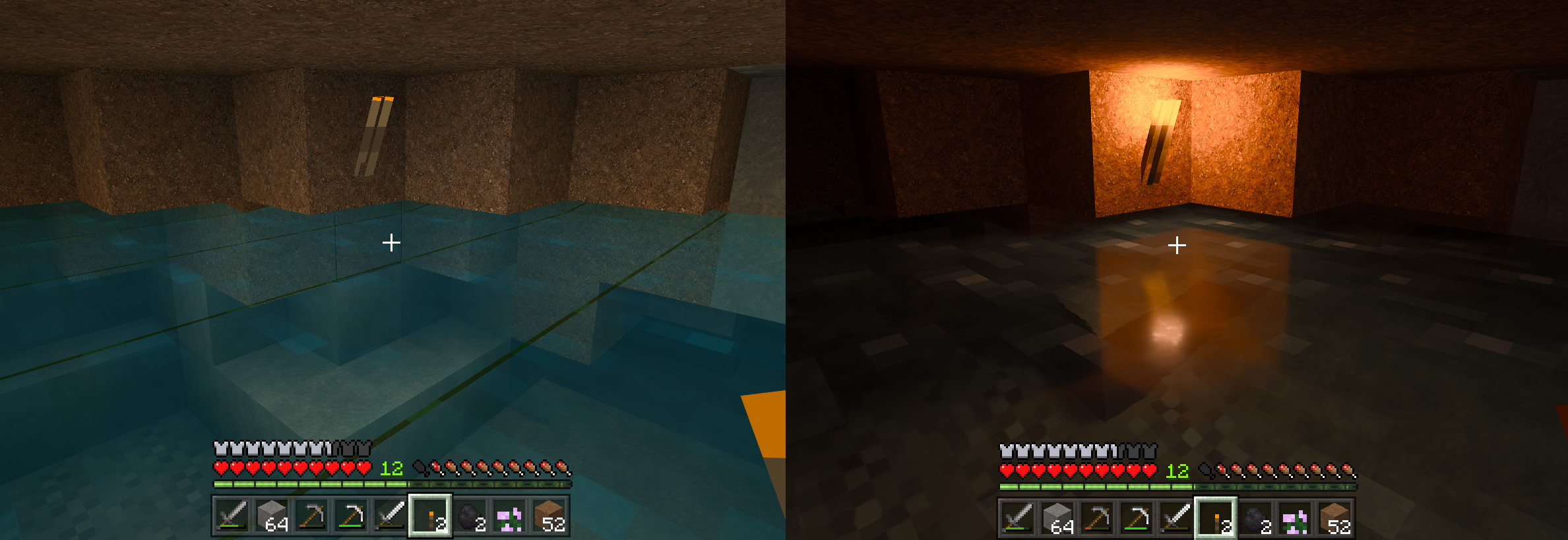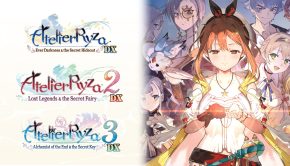Minecraft RTX Beta Preview/Impressions
When I first tried Minecraft I wasn’t overly fussed with it… arguably because I didn’t “get it”. Then my son suggested I try it and showed me how to actually start doing things in the world and I started to see the fun in it. When word started getting out about the RTX update I was curious… then when the opportunity to upgrade my system came up I figured it was a good chance to get the hardware that would make interest in Minecraft RTX practical. To say I was impatient waiting for the playable build to be released would be an understatement. Then finally I was asked if I was interested in sitting in on a presentation for a “previously released game that is getting an RTX update” and naturally I jumped at the chance.
A few days later the Minecraft RTX Beta was released and I was finally able to get my greedy hands on it. Now for anyone who has been watching the media releases and such I can confirm first of all that yes, Nvidia also released resources to add to the makeover experience (those lovely fancy multicoloured glowing blocks and such). But we don’t just get some new resources, Minecraft and Nvidia have been working hard with “content creators” to give us some new worlds to explore and really see some of what these new graphical effects can do. But… they did stress, currently it is just in beta, there will be bugs! In fact I have a feeling I read something (whilst impatiently waiting) saying that the reason it was taking so long to release was that there were still quite a few bugs to work out.
Bugs or no bugs… it’s pretty!!! It’s not an understatement to say that the difference between the two graphics settings (switched quickly by pressing ; ) is indeed like playing two different games. The game mechanics are the same… but visually you could easily forget you are playing Minecraft. There are some features of Minecraft RTX that some gamers will not like, principle among these is the fact that light is more of a premium than it ever was before. What I mean by that is, if you are using standard Minecraft and are in a dark area… you can probably bump your brightness setting up and be able to roughly make out what’s around you. If you have RTX on things get dark… really dark. I’m not sure if this is the way the final release will be (I wouldn’t be surprised if people complain enough to make a similar technique of bumping up brightness useful with raytracing on), but I actually enjoy it as it adds to the realism of the experience.
One of the biggest visual stunners though has to be the “god rays”… being able to see shafts of light in the world is quite striking. I did a poor job of “replicating” the map room from Indiana Jones and the Raiders of the Lost Ark and being able to watch a ray of light shine through a hole in the roof and make it’s way across the floor is pretty mesmerising.
It was actually while making the map room that I encountered a pretty interesting glitch (seen below)… poor horse!
There are still a number of things that are obviously (hopefully) getting worked out. I noticed that camp fires didn’t provide light, nor did the furnace for some reason. I also wasn’t able to see paintings when I placed them anywhere. Having said that, I did get some warnings that my textures were reverting to lower quality due to a memory issue (I don’t have the best RTX card… just a RTX 2060 Super… mostly because I don’t have enough money to go to high end stuff… just “enough”). So I’m not sure how much of my issues with visuals were due to the RTX features themselves not being implemented or working properly… and how much was possibly a graphics card related issue. But it’s also very possible that it is an issue with the RTX version and how it handles the textures and loading them into memory as I don’t think my card should really have had any issue with them (and some levels didn’t seem to be troubled by it while others were… perhaps it’s to do with how many resources you try and use at once, or which combinations).
Ultimately I love the new look… especially the beautiful glass and how the world just has such a lovely new “real” look to it. Ultimately though I had to remove the RTX beta and go back to the standard Windows Beta version because I wasn’t able to play Minecraft over LAN with my son with the two different versions… so until I can get an RTX card to put in the computer he uses as well… I will just have to play regular Minecraft (I’m happy to receive a card to allow us both to enjoy the lovely visuals ;) )
If you have the hardware I would highly recommend you at least jump in and have a look… you can access the Beta using XBox Insider Hub (you should be able to find the full instructions on Nvidia’s website). If you have worlds you don’t want to loose I’d recommend backing them up first… but certainly have a look at the changes RTX brings… the only danger is you may not be able to go back to standard Minecraft afterwards.