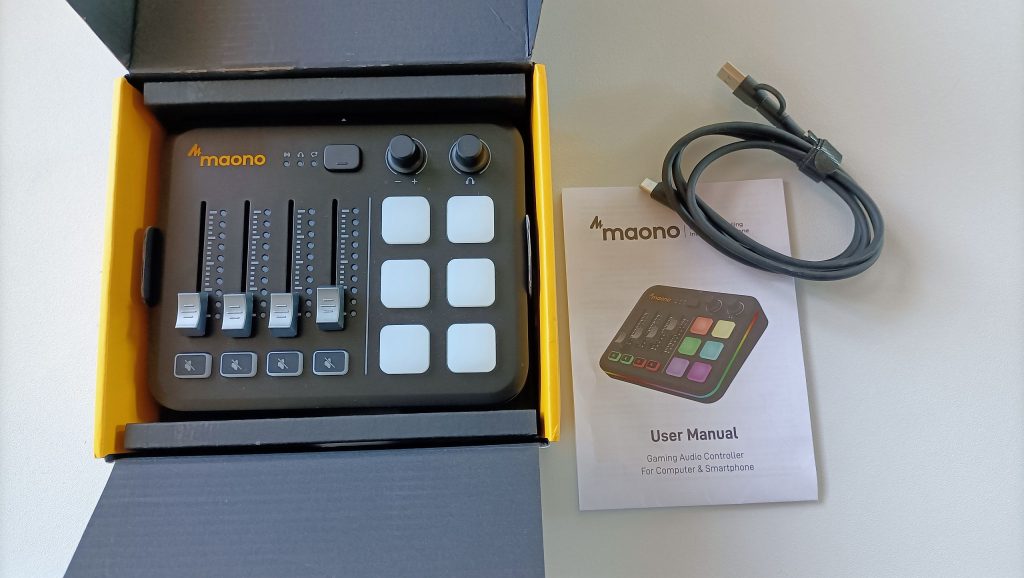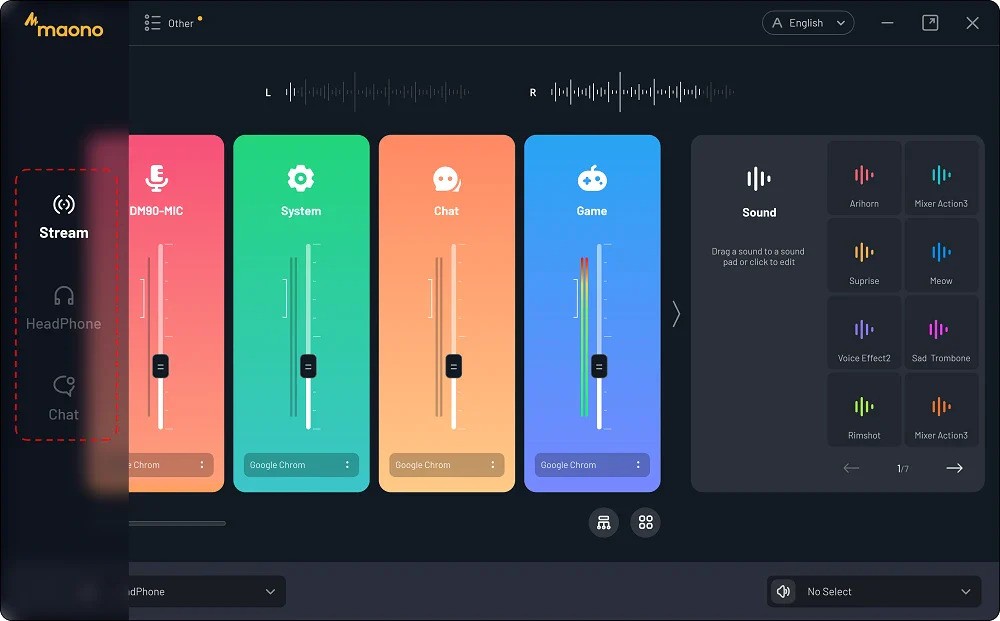Maono G2 Mix Controller Review
Summary: The Maono G2 is a sturdy and customisable mixer that despite cutbacks in some areas that are missed, still manages to be a decent product for those on a budget.
3.5
Customisable!
Recently announced by Maono, the G2 Mix Controller is a mixer that takes its design from the G1 Neo audio interface. A budget-friendly combination of mixer and preamp that was perfect for anyone wanting to get started in streaming and have finer control over the audio coming out of their system.
The G1 Neo was a surprisingly robust device that was not light on features, especially considering its low price. So, what has changed in the G2 and how does it compare to its predecessor?
Visually the two units are very similar. The most obvious difference is the change from two mixer sliders on the unit, to the four of the G2. Each of the sliders has sufficient resistance and gives good tactile feedback when in use. They move up and down with little effort but are sturdy enough to survive being brushed against without adjusting much, if at all. Each one also has its own set of LED lights visualising the levels at a glance, as well as its own mute button.
The next obvious change between the two units is the removal of three buttons/pads on the right-hand side of the G2. The G1 Neo had nine, with five controlling various features of the interface and four being triggers for various sound effects that could be played back.
This may seem initially like a loss of functionality, and in some respects it, but as for buttons to trigger effects, it’s a net increase. Functionality that was handled by the now missing buttons, has been relocated elsewhere in most cases.
Features like the voice changer and sidechaining/audio ducking seem to be completely removed for now. Though Maono’s mic software does now have voice profiles that can be loaded which replicates the voice changer somewhat.
The last major change is the loss of one of the G1 Neo’s three rotary knobs. These originally controlled gain, reverb, and headphone volume respectively, so the loss of reverb knob isn’t an issue.
When it comes to big changes, however, the back of the unit and more specifically its I/O is where the bulk of the changes are. The G1 Neo has a wealth of inputs and outputs, ranging from XLR, auxiliary in, headphones, and USB. It was especially impressive when you consider the budget nature of the unit.
This is where the two units diverge the most. The G2 is being marketed as a mix controller rather than an audio interface and as such is missing all of the inputs and outputs of the G1 Neo. Instead, having a solitary USB-C port for connecting it to a computer. One upside of this is that the G2 doesn’t require an external power supply, something that the G1 Neo needed.
As a mix controller, this loss of I/O isn’t too bad, though the ability to connect a mic directly to the unit would have been nice as would a headphone jack for monitoring.
The Maono G2 requires their software, Moano Arena, to be running to configure everything and route the audio as necessary as it contains no onboard audio processing. This likely explains the lack of any direct connectivity for a mic or monitoring.
Arena is currently in beta at the moment, at least the version that was necessary for use with the G2, and as such it was a little temperamental, but may not reflect how it is come the G2’s launch.
It’s an interface that, on the surface at least is simple. There are visual representations of each of the mixer sliders that can be re-ordered. Each of the audio trigger pads can be completely customised, and there are multiple banks, allowing for far more than the 6 initially available.
Active programs can be assigned to the different mixers so that they can be controlled independently of one another. Each of these also has its virtual audio source in Windows that can be used in streaming software such as OBS. This is great, because it allows, for example, the user to have music playing but not have it come through on stream or allows them to isolate voice chat and independently control it in the mix.
The array of RGB lighting on the G2 can also be customised from within Arena as well as the two rotary knobs functionality, both the knob itself and what it does when pushed as a button.
Once everything is dialled in, there’s a huge amount of control that can be achieved.
With that said, despite the interface looking simple on the surface, it has its moments of being utterly unintuitive. For whatever reason, I couldn’t get any sound to play from any application, until I had a microphone plugged in and recognised by the software. Even if the mic was off, it was still necessary. I’m not sure whether this is by design, or as a result of the software being in beta and not quite ready yet.
It had a habit of minimising or changing the window size randomly and I experienced a few complete crashes from the software also. Again, this could be down to using an unreleased beta.
Final Thoughts?
The Maono G2 Mix Controller is an interesting piece of audio equipment. It’s well put together, feels sturdy, and is satisfying to use for the most part. There’s a tremendous level of customisation on offer, almost every aspect of it can be changed or controlled in some way.
I can’t help feeling though, that if I was in the market for a device like this, I’d still go with the G1 Neo over it, thanks to its excellent I/O and parity on most features. With that said, the G2 is a mix controller, not an audio interface and they sit in different, albeit overlapping niches in the market.
Hopefully, Maono’s Arena software continues to evolve, because once it was set up how I wanted and everything was working as intended, it was great. Assuming the price falls in line with their other products, then the G2 could be an excellent budget mixer option.