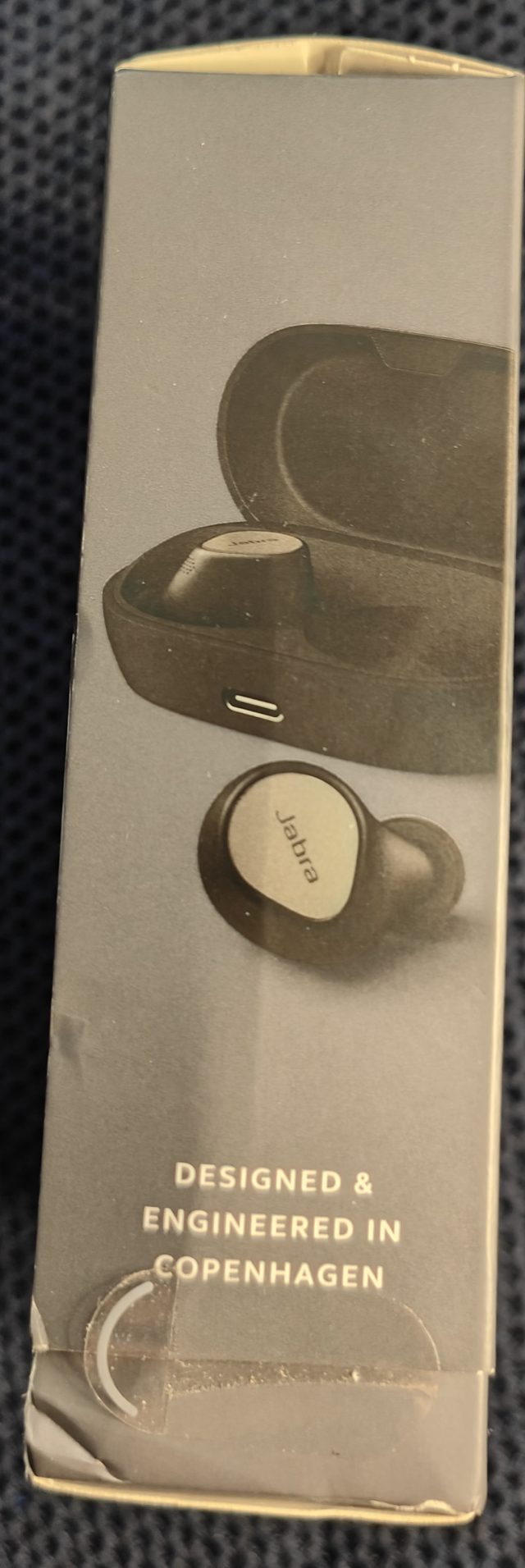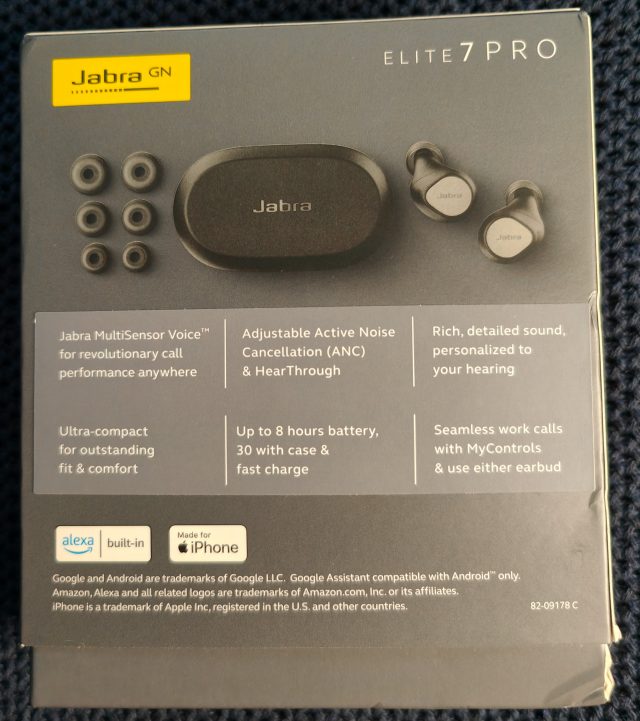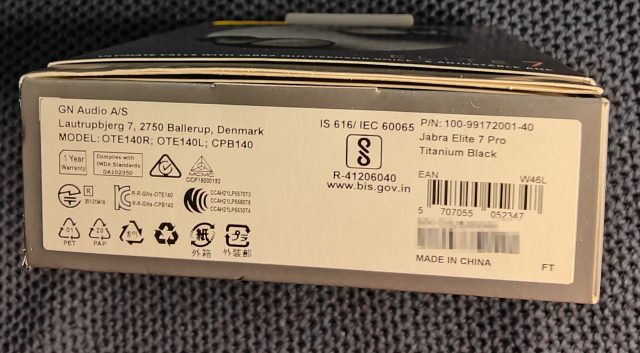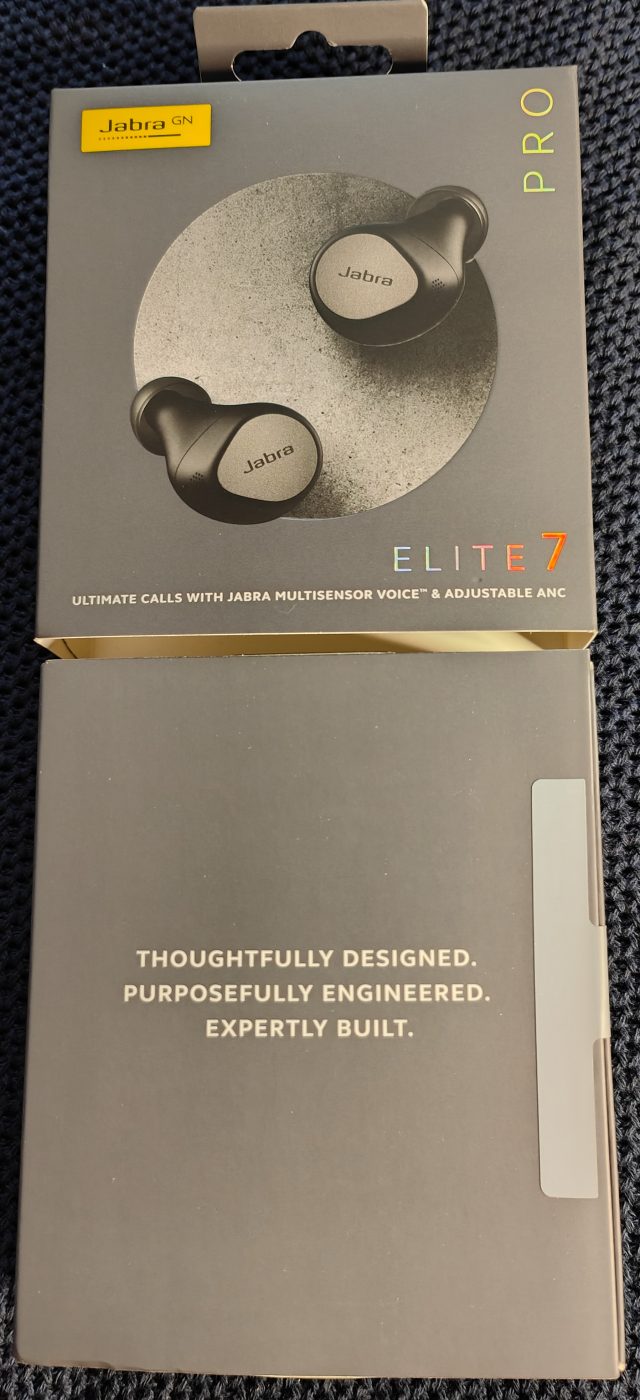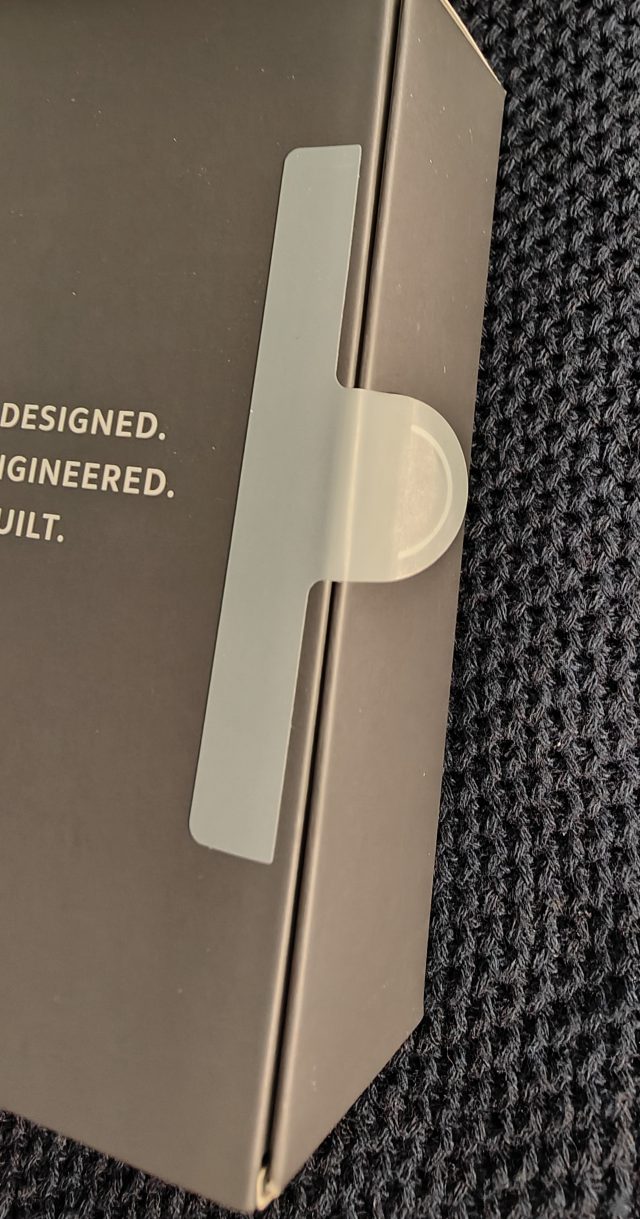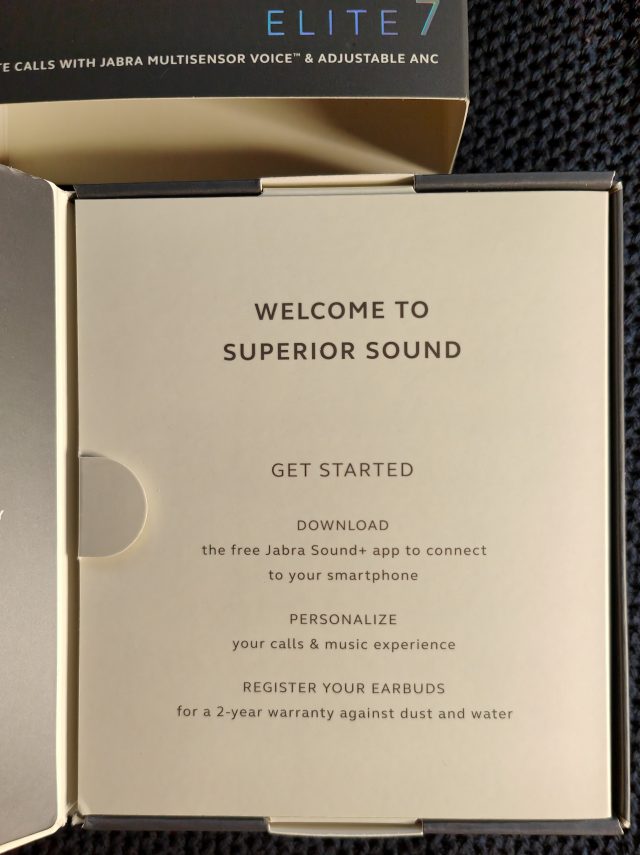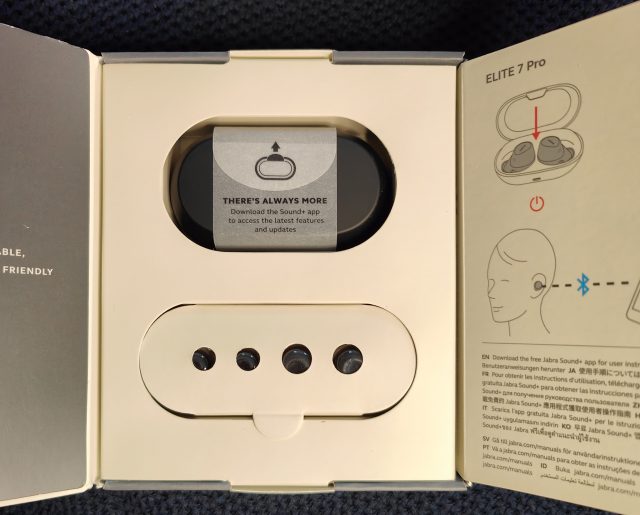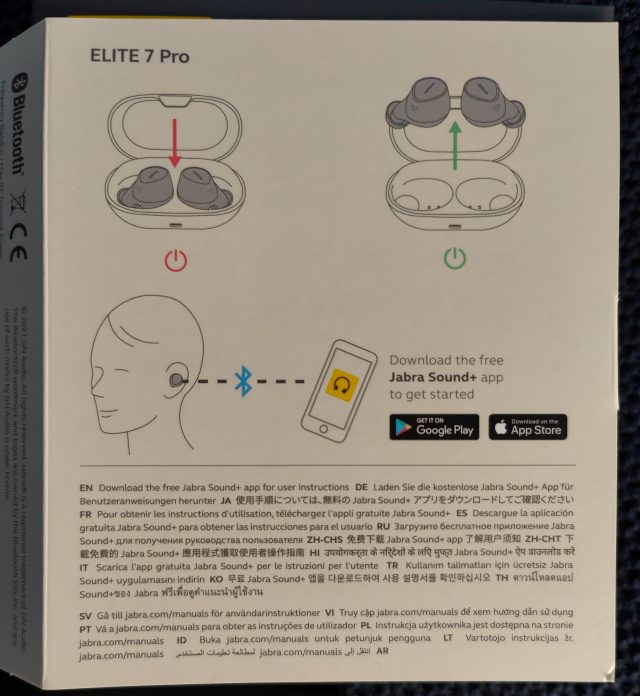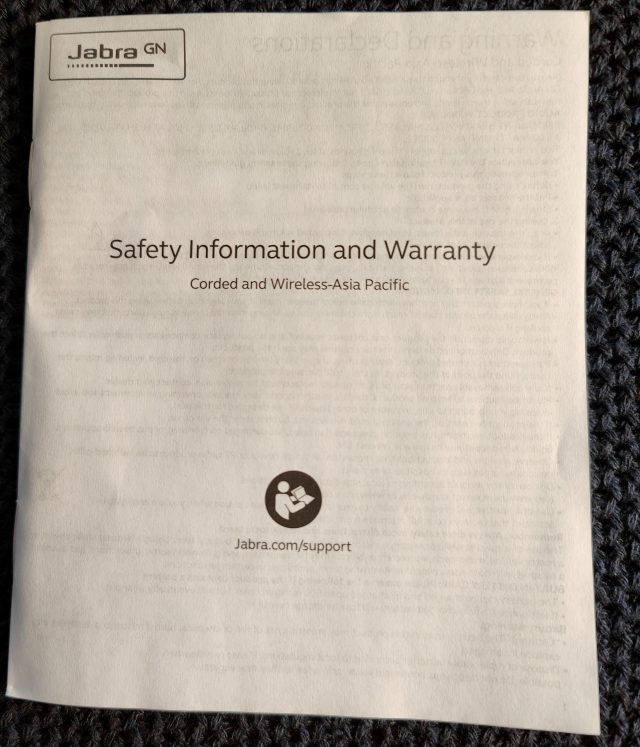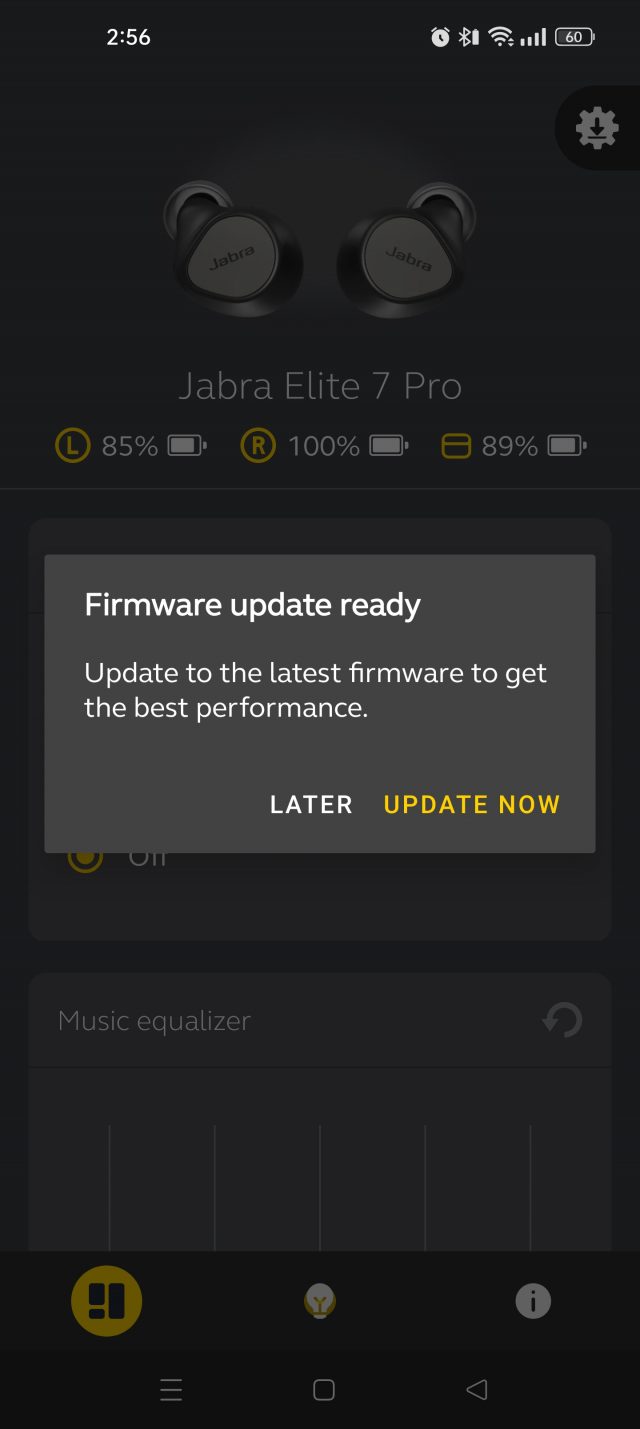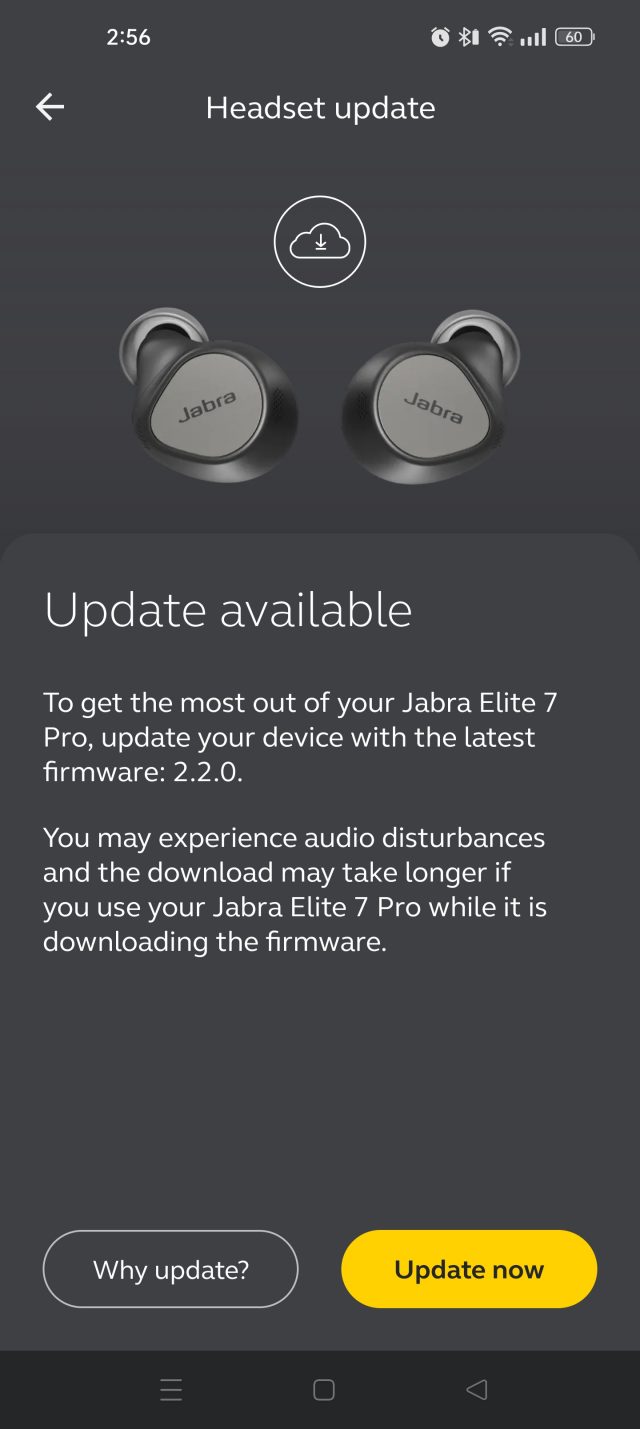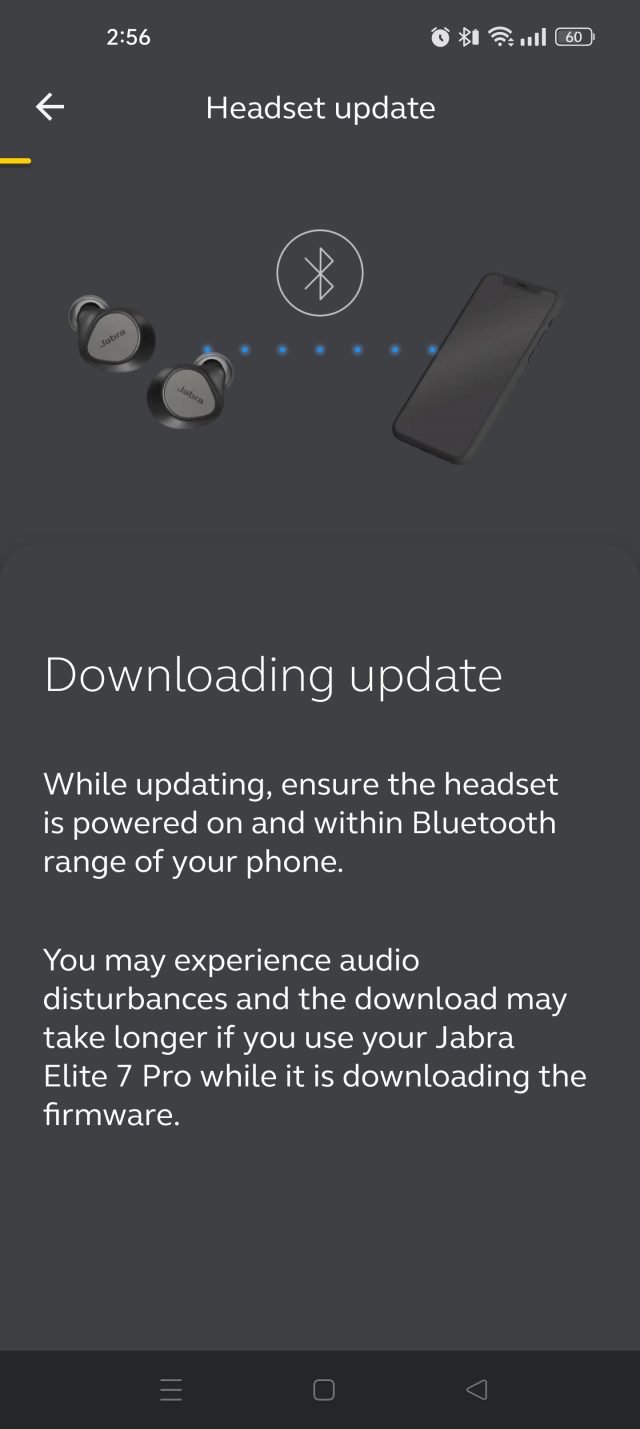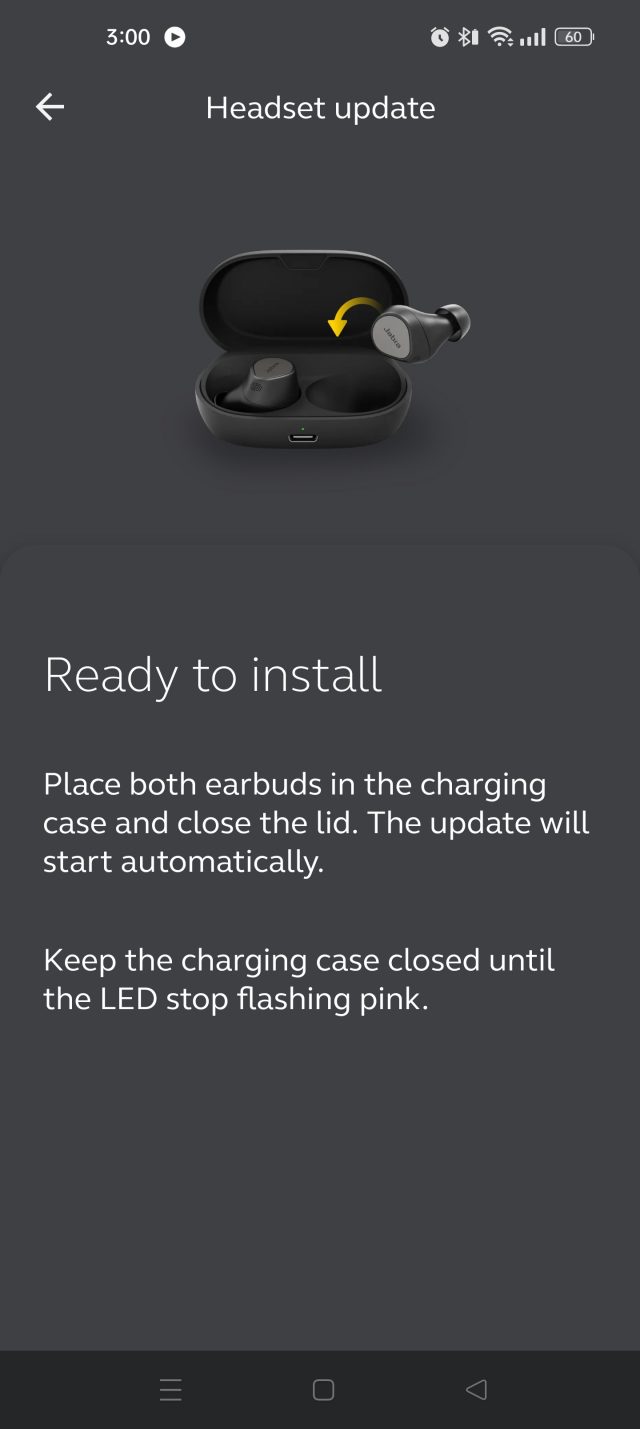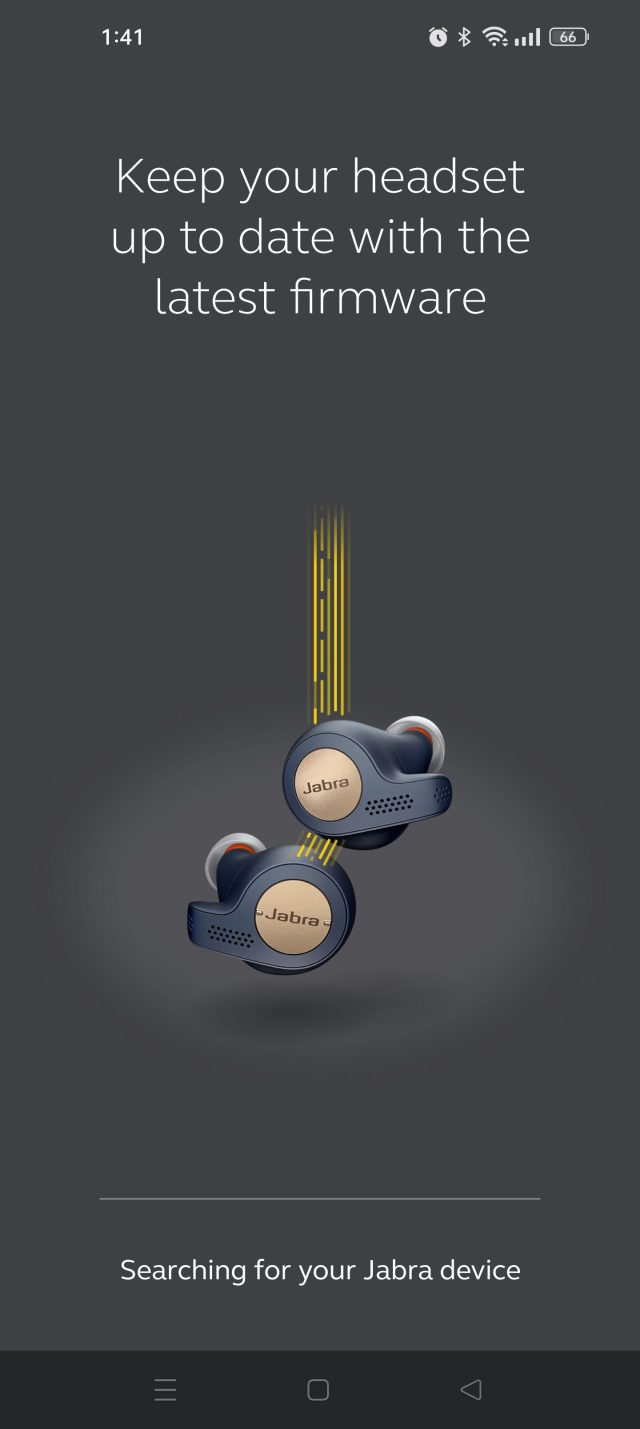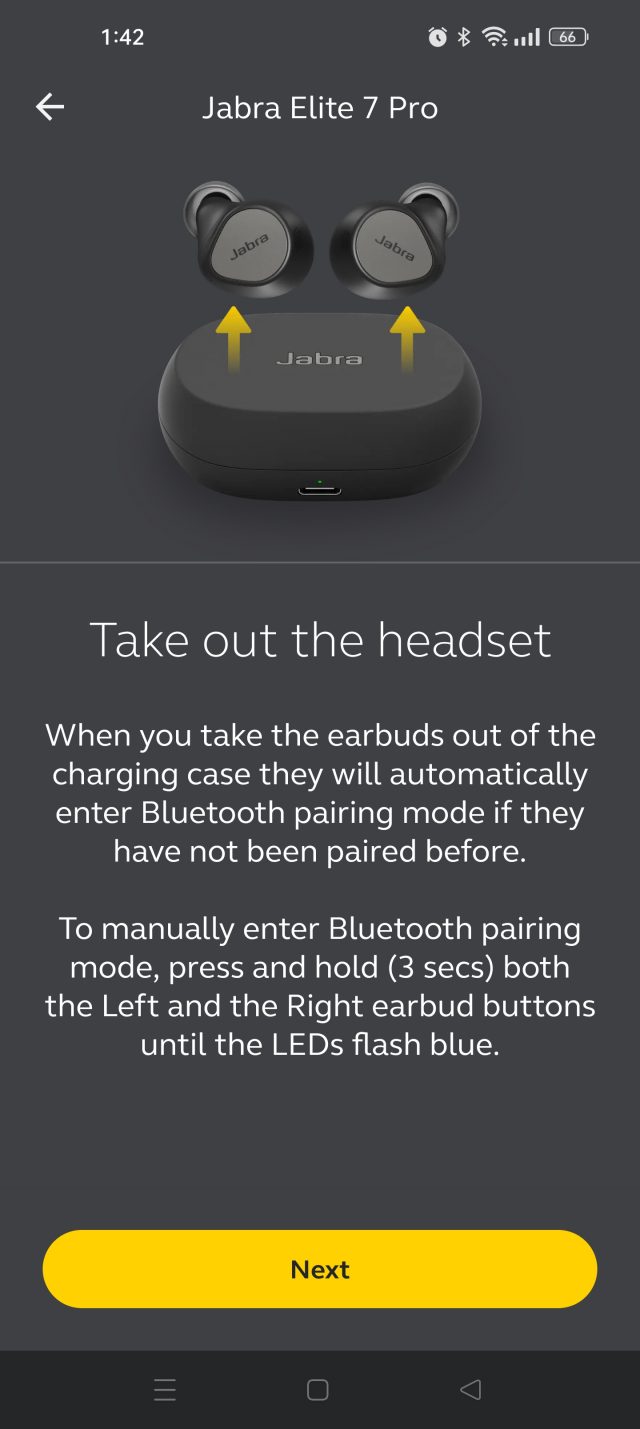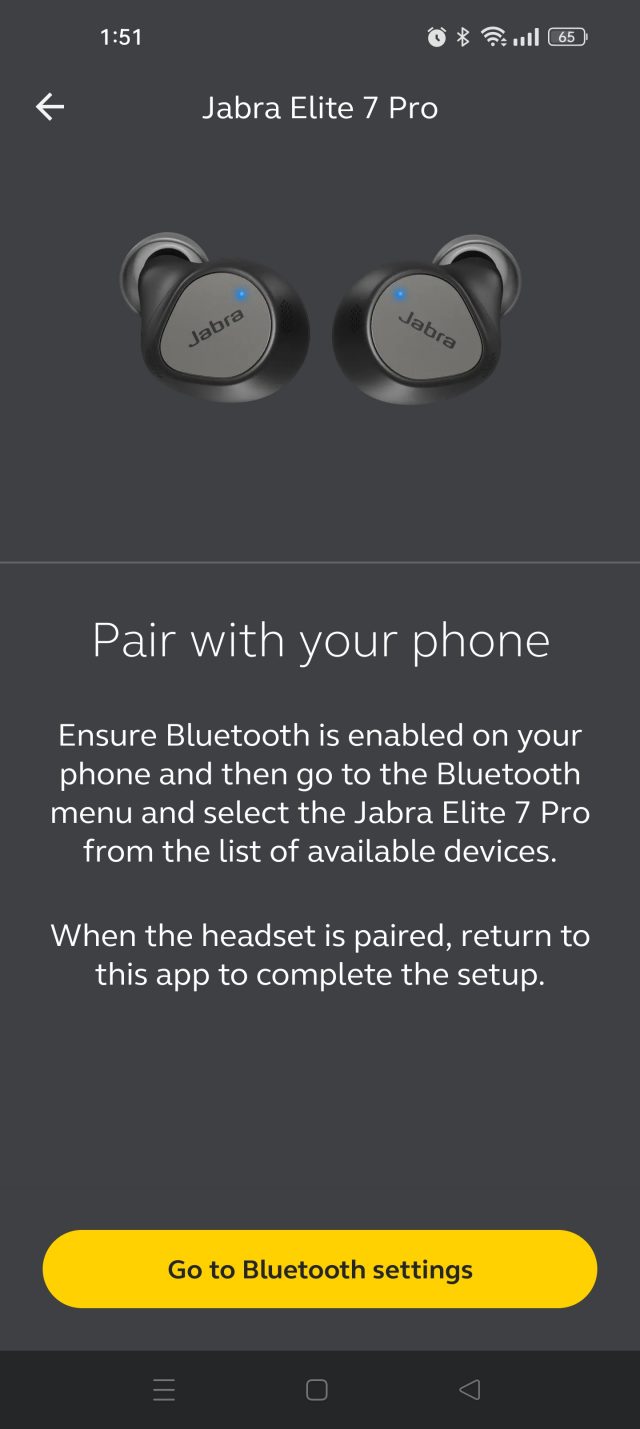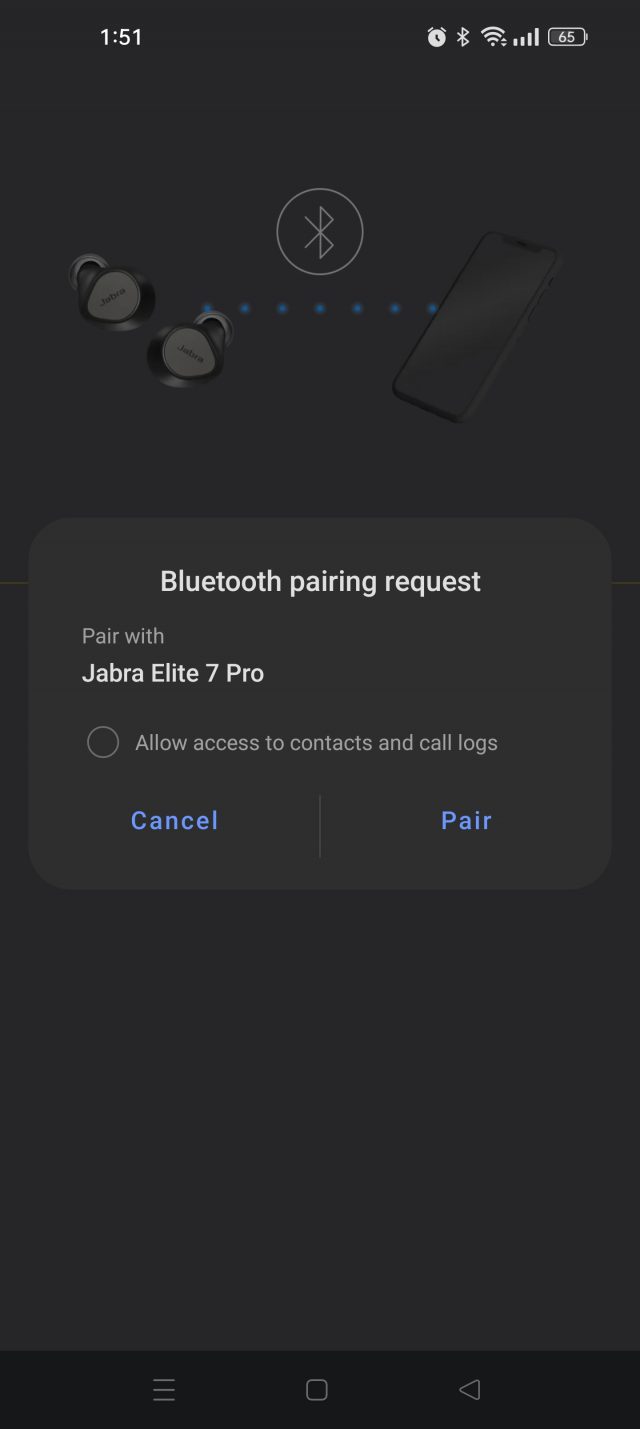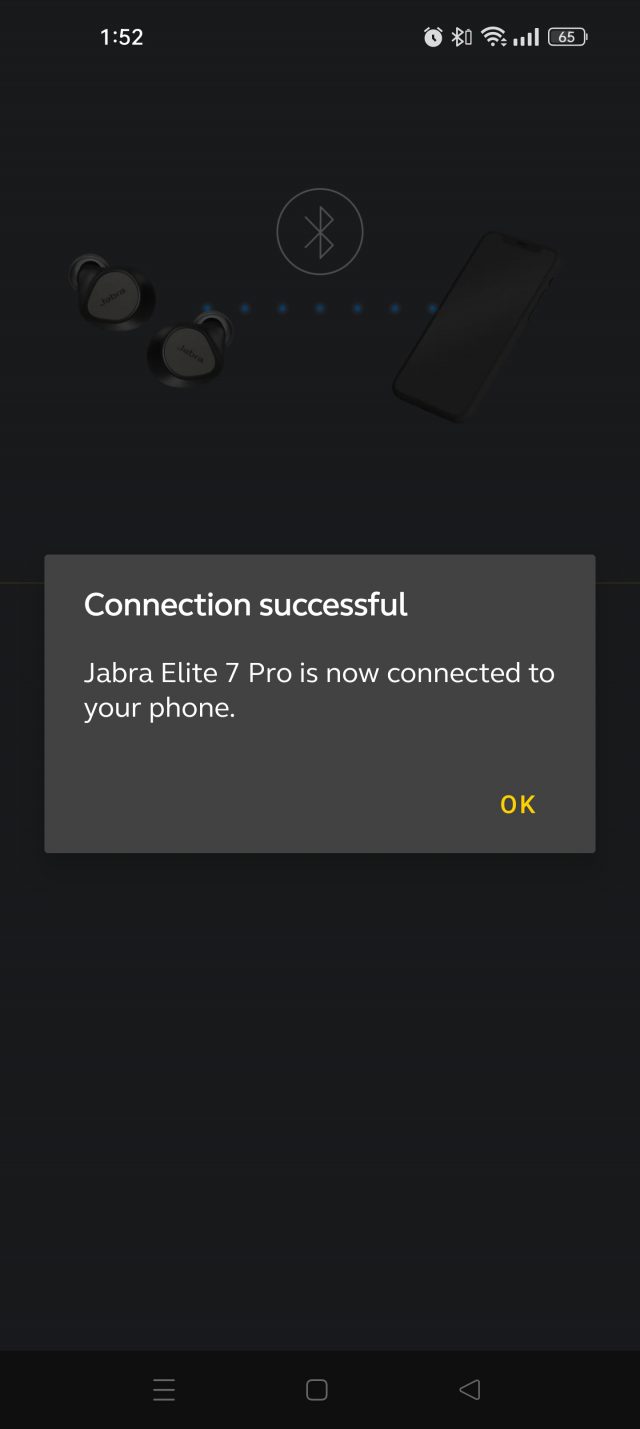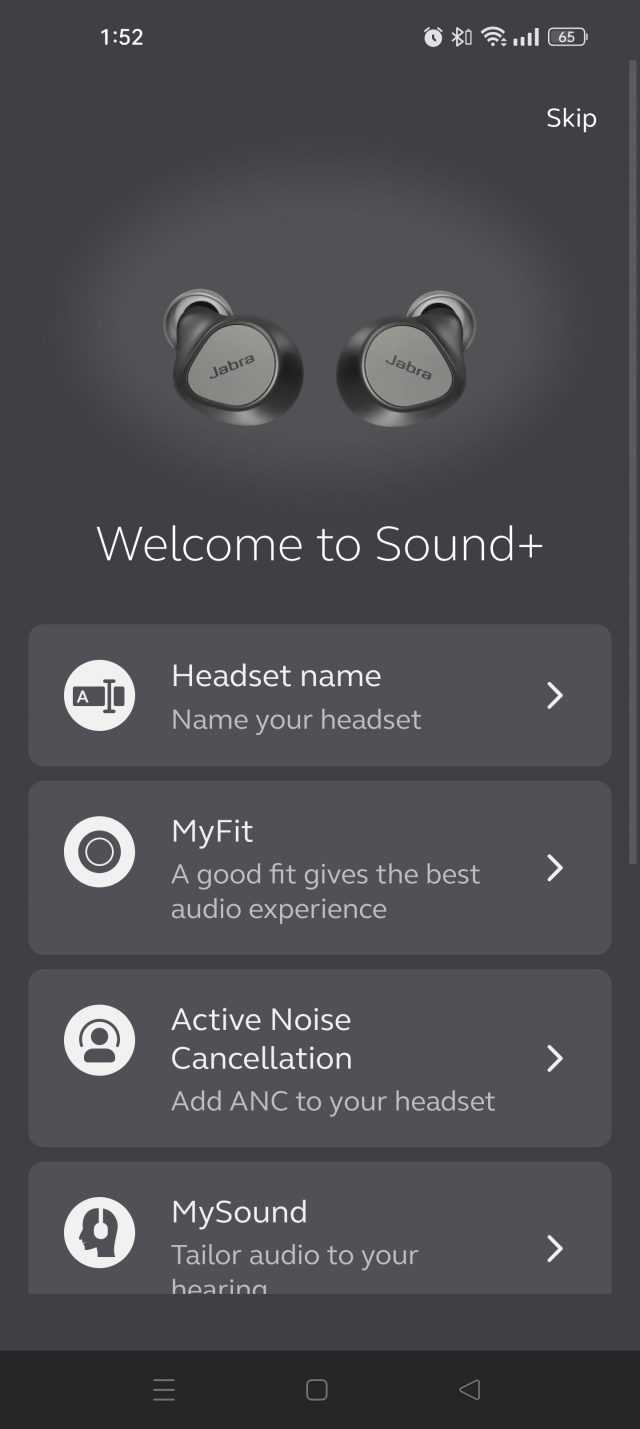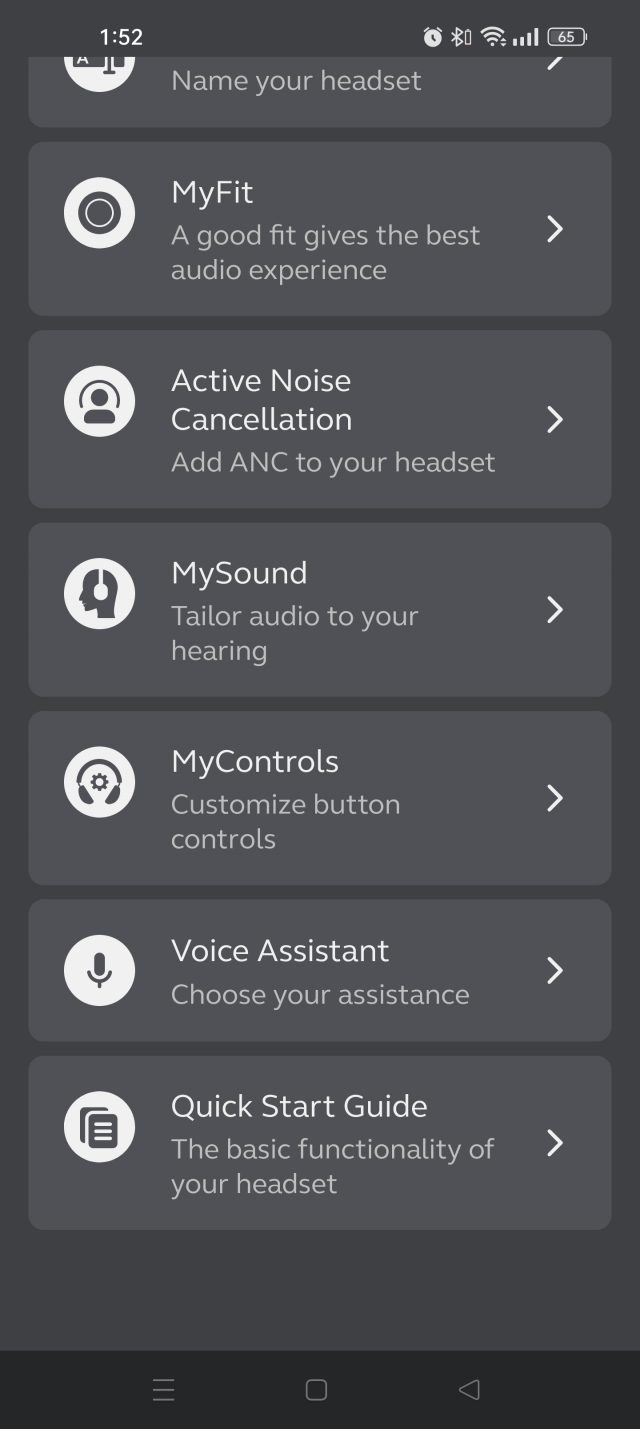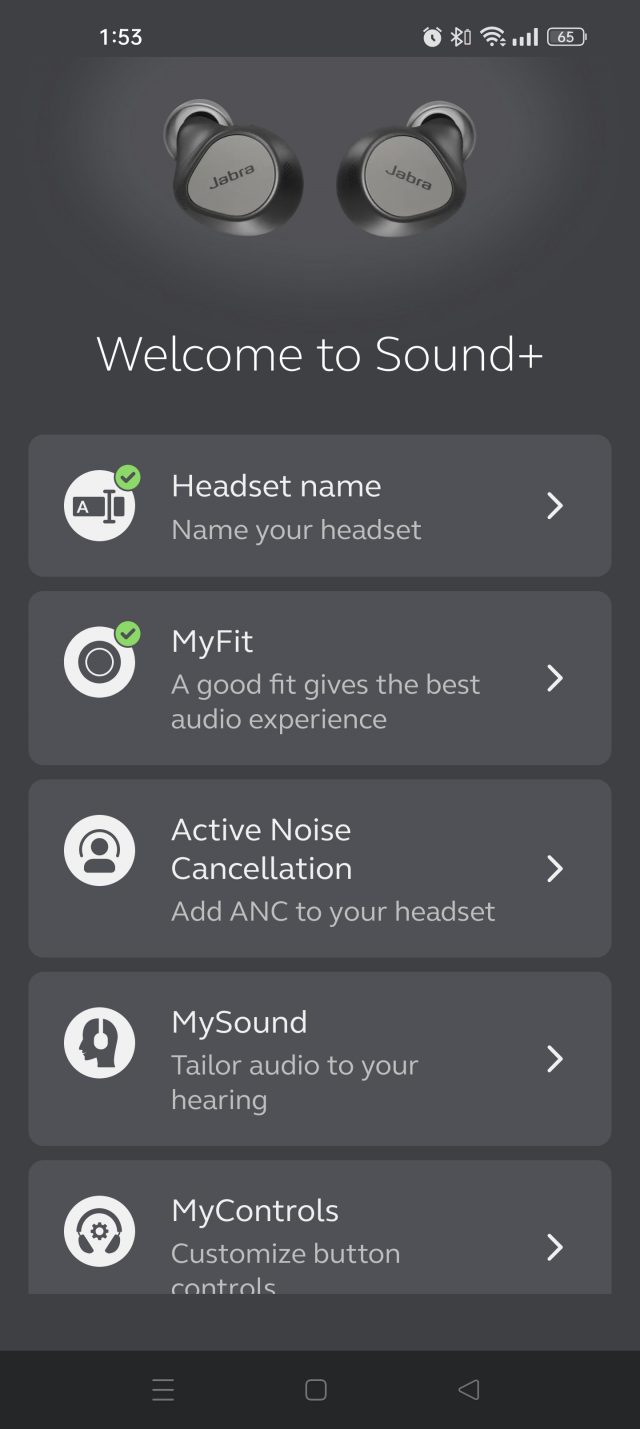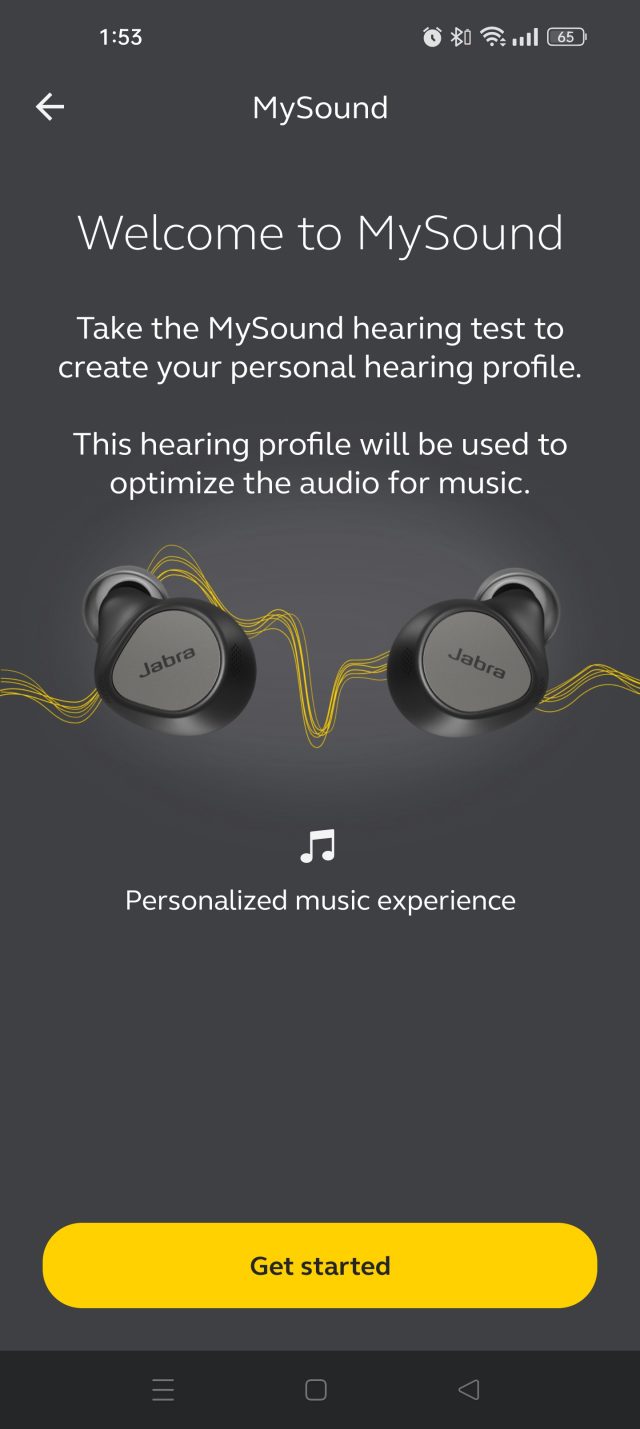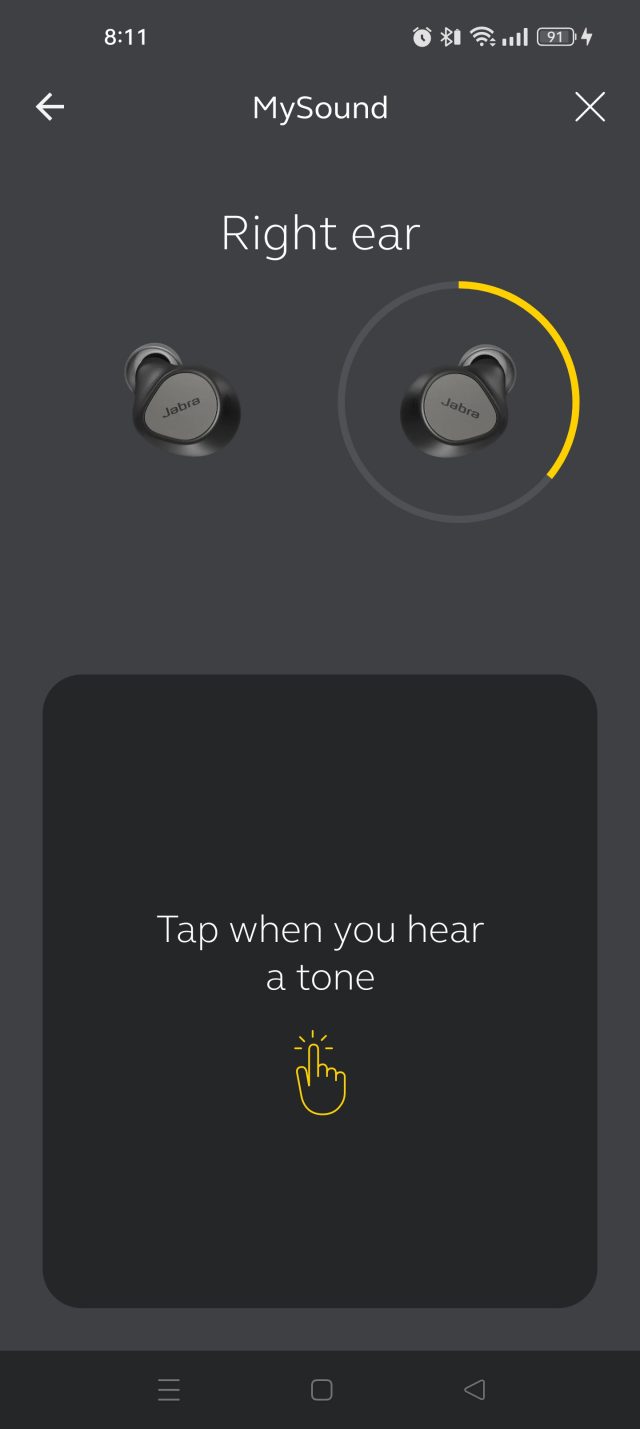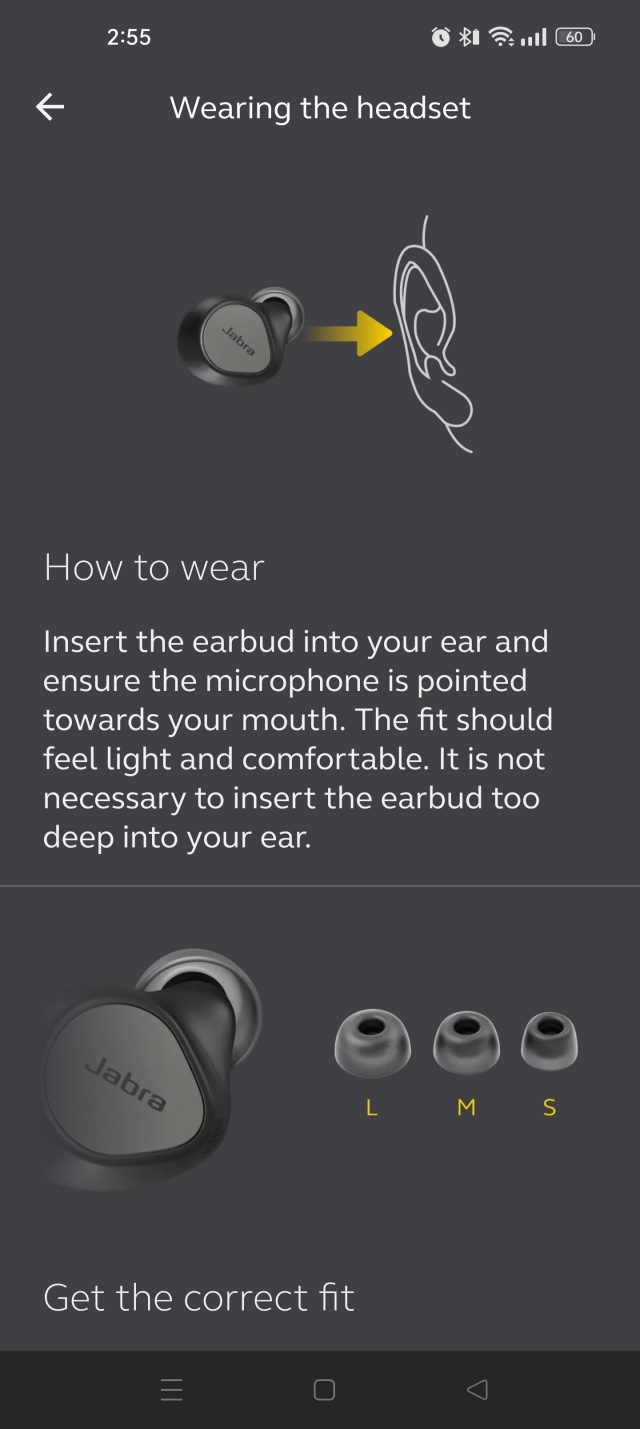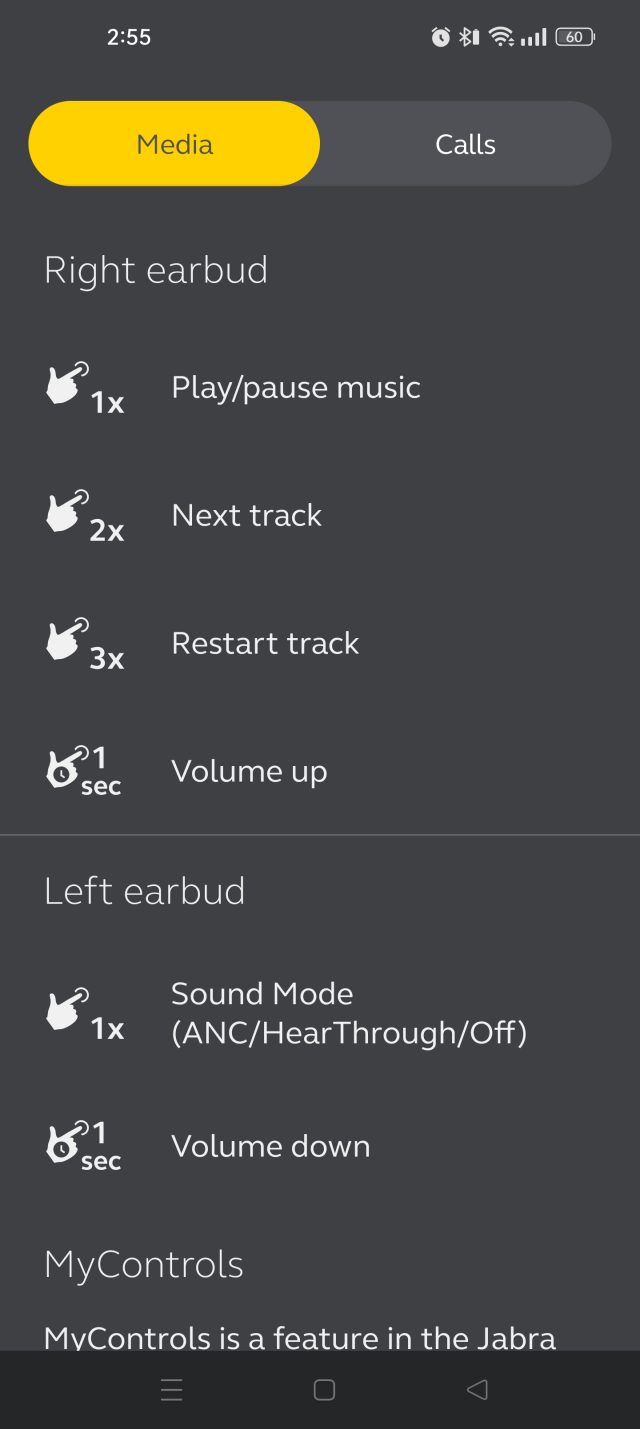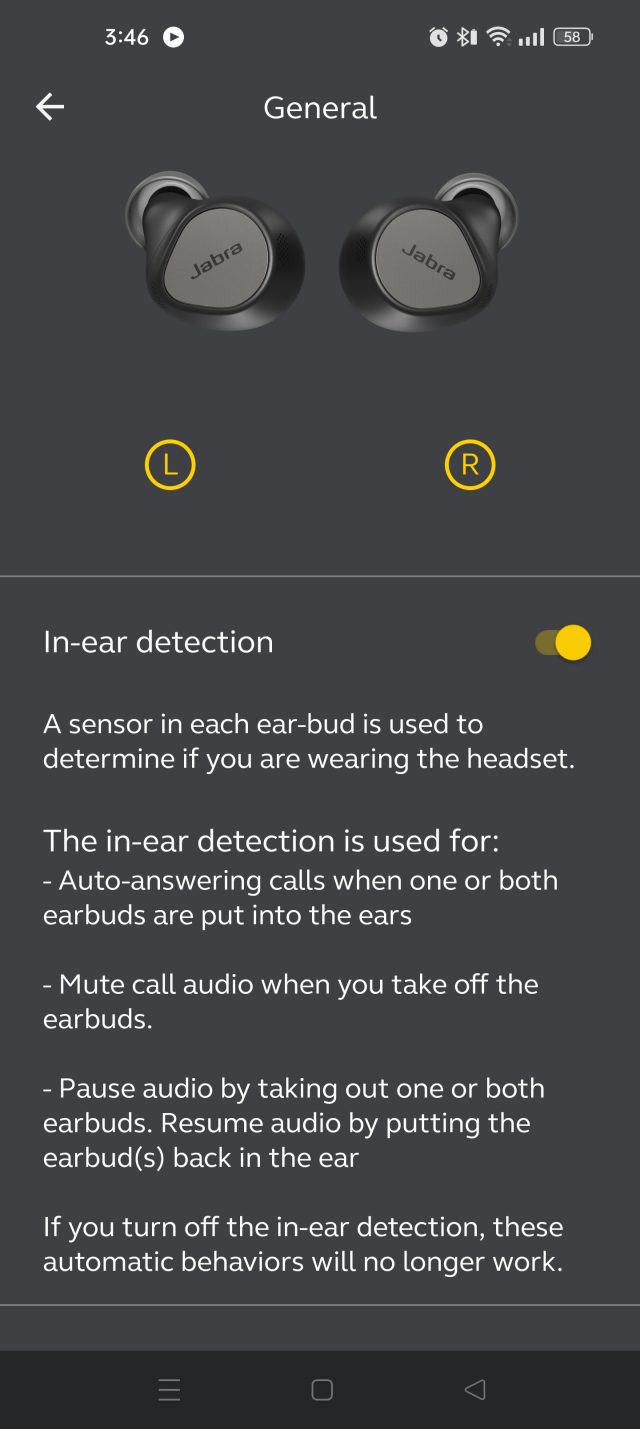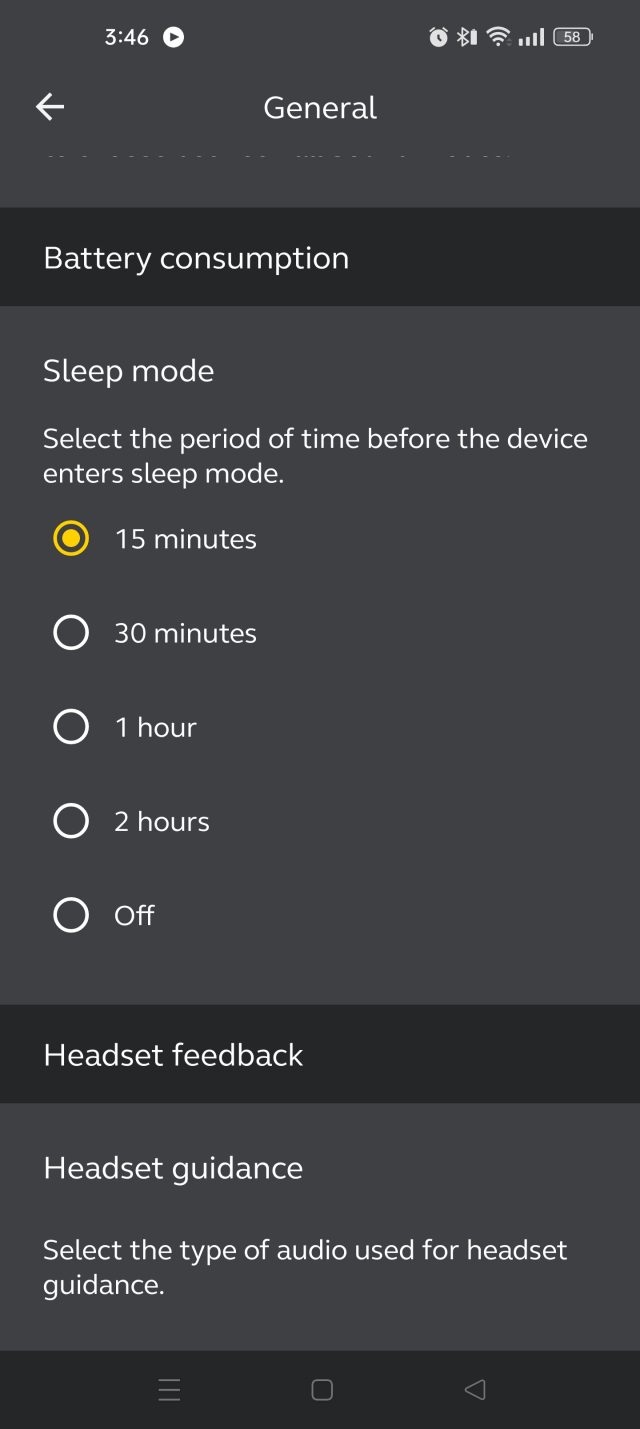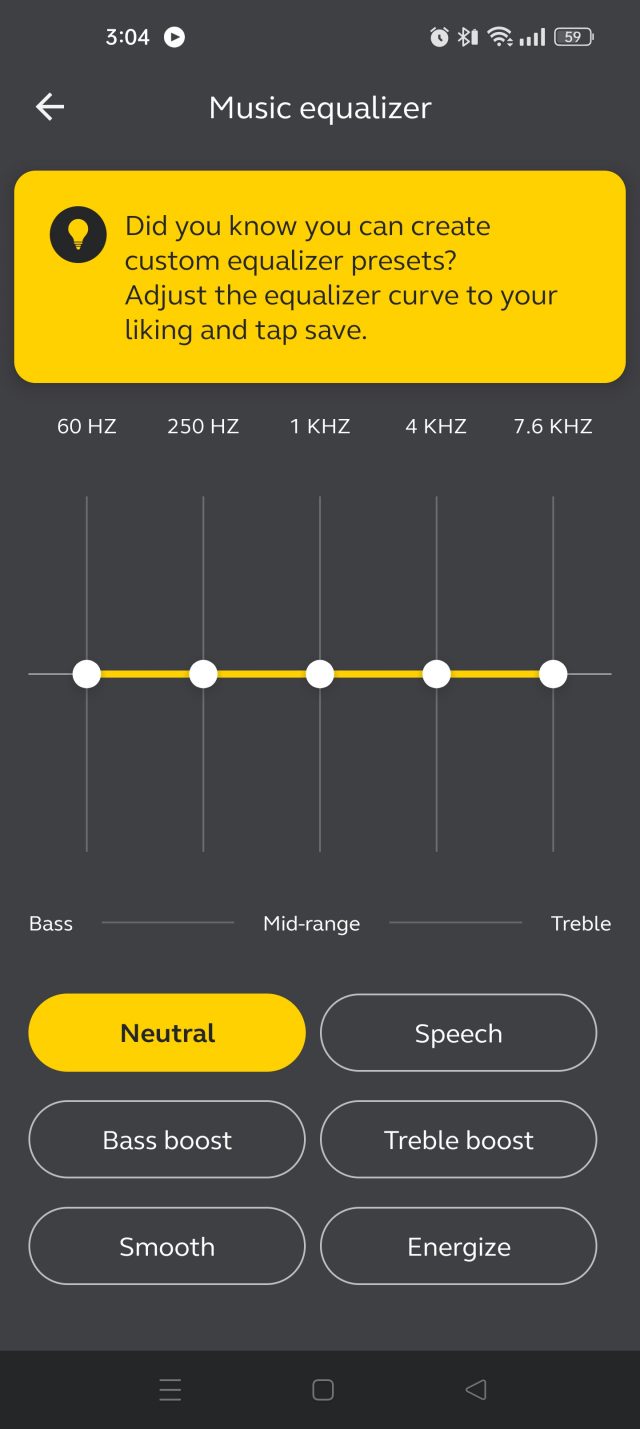Jabra Elite 7 Pro Review
Jabra have made a significant contribution in the commercial Audio Space since 1983, and having been acquired by GN Group in 2000, there have since been a long line up of products.
The Jaba Elite 7 Pro, offers true wireless sound in a small and sexy compact case.
Specifications
The specifications of note are:
Audio:
|
Audio Active Noise Cancellation (ANC) |
Yes |
|
MultiSensor Voice™ |
4 microphones, VPU (bone conduction sensor) Jabra Algorithms |
|
HearThrough |
Yes |
|
Noise isolating fit |
Yes |
|
Noise reduction on calls |
Yes |
|
Wind noise reduction |
Yes |
|
Speaker size |
6mm | 0.3in | 0.2in |
|
Speaker frequency range |
20Hz |
|
Speaker bandwidth (music mode) |
20Hz – 20Hz – 20000Hz |
|
Speaker bandwidth (speak mode) |
80Hz – 8000Hz |
|
Audio codecs supported |
AAC, SBC |
|
Microphone type |
MEMS |
|
Number of microphones |
6 |
|
User hearing protection |
PeakStop |
|
Microphone bandwidth |
80Hz – 8Hz – 8000Hz |
|
In-ear pressure relief |
Yes |
Battery life:
- 8 hours of music playback
- 6 hours talk time
Refer to the Jabra website for the full specifications.
Unboxing
The box and packaging looks great to the eye, although it is rather difficult to photograph, as the light reflects and diffuses with the textures of the printed text.
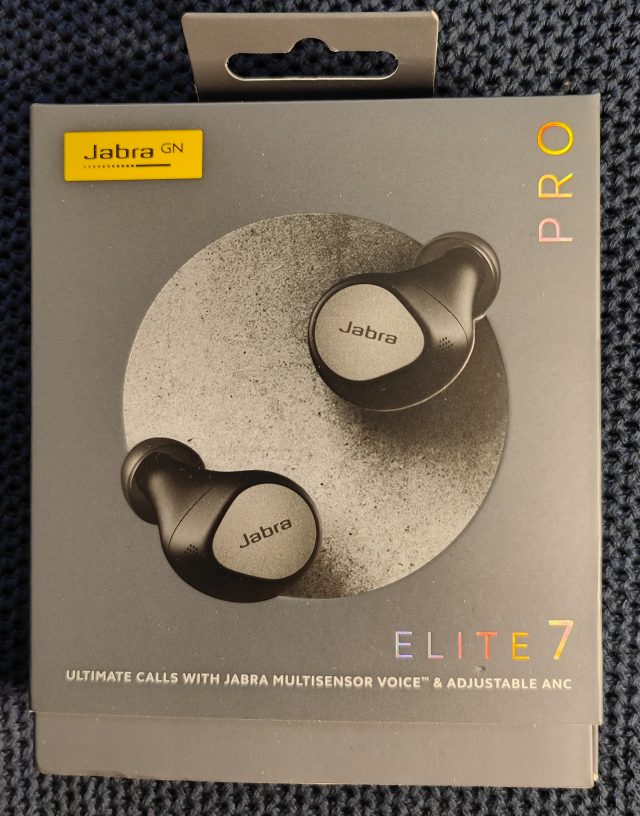
Convinced on the colour scheme? Maybe a bit unassuming? What exactly stands out to you? Where does the eye focus?
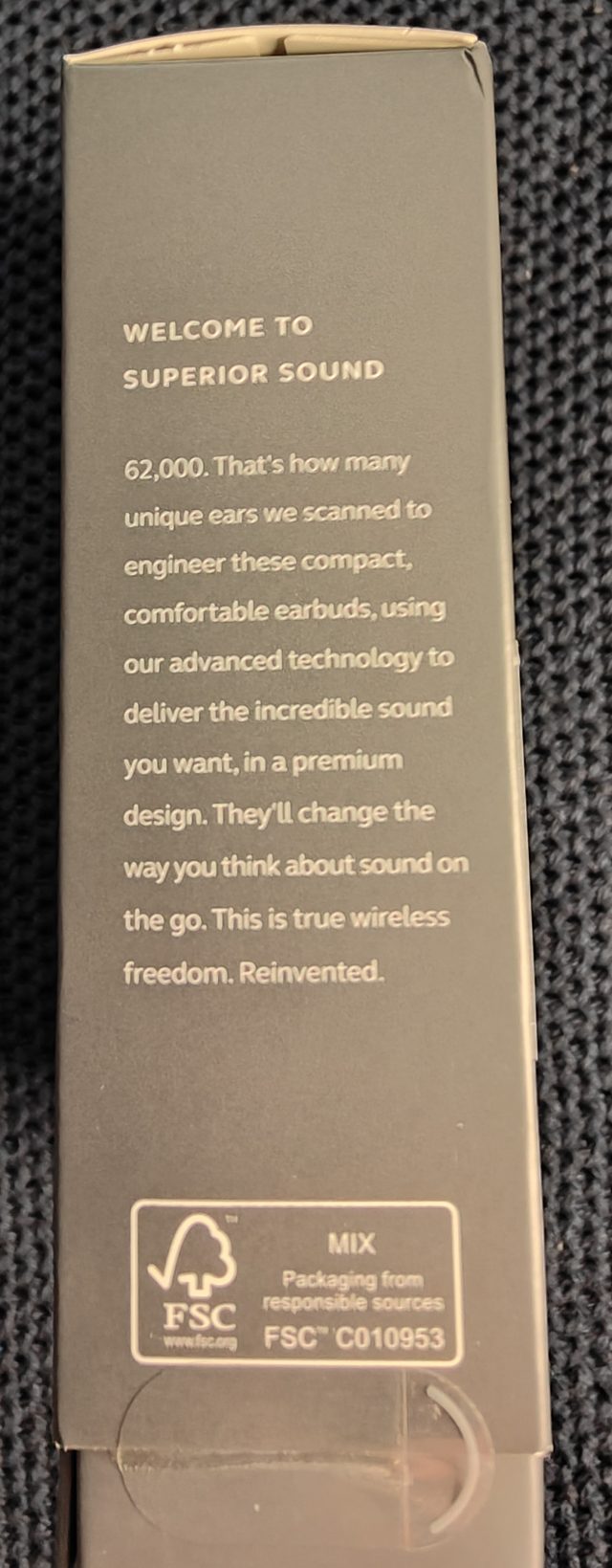
After several photos to capture the right colour and focus on the wording, this is as good as it got!
Slip off design with the promise of thoughtful and purposeful design
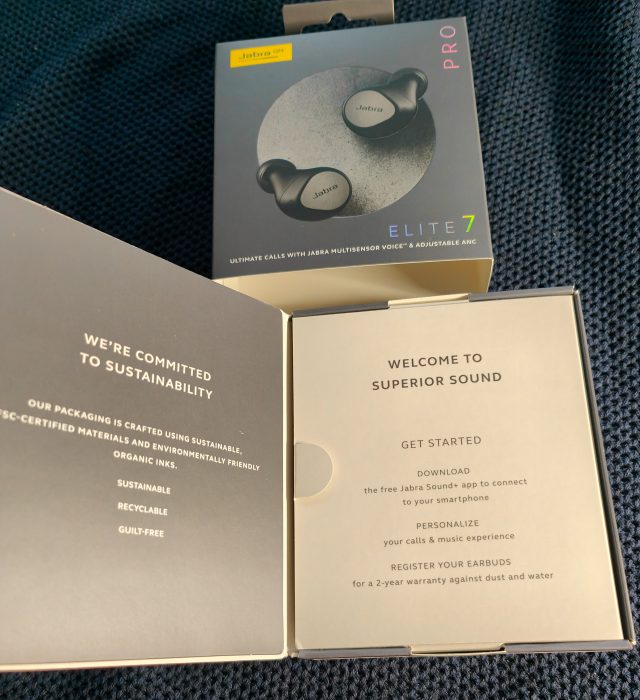
Opening up to see Jabra’s commitment to sustainability. Another pull tab to open up – pull tabs are good. Paper is more sustainable though.
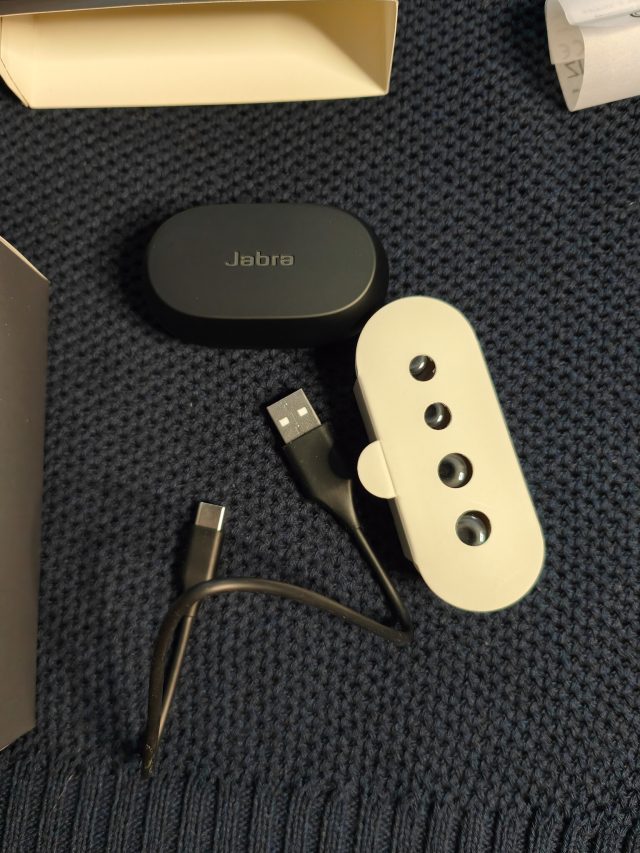
Jabra charge case, Spare ear gels and the USB cable. The cable is a bit short and frankly useless. You will end up using your phone charger like everyone else. Handy cable to keep though, perhaps in the 3rd draw down of that cabinet with all the other miscellaneous cables?

A minimalist design. Two protruding pins on the charge case and a perfectly moulded cavity. Barely any room for the battery and charge circuit, but Jabra made it fit – and oh boy is it FIT! Very sexy!

Each Earbud is marked with R or L – just in case! Two polished and flat copper contacts for charging.
You also get the usual paperwork
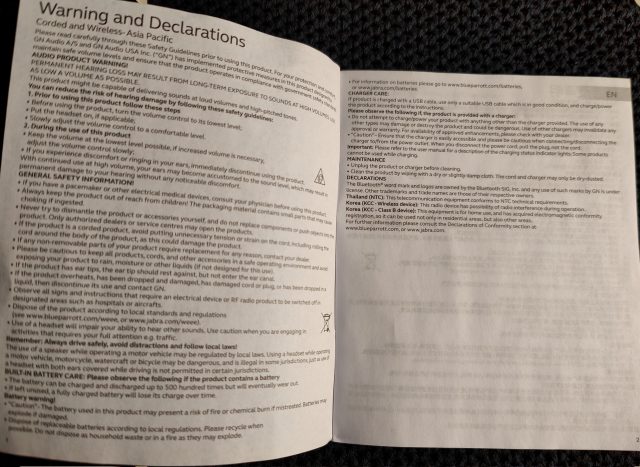
It may say “don’t use in the bathtub” but we didn’t check. By the way, Don’t use them in the bathtub!
First-time Setup
Finding and installing the Jabra application was straight-forward as expected.
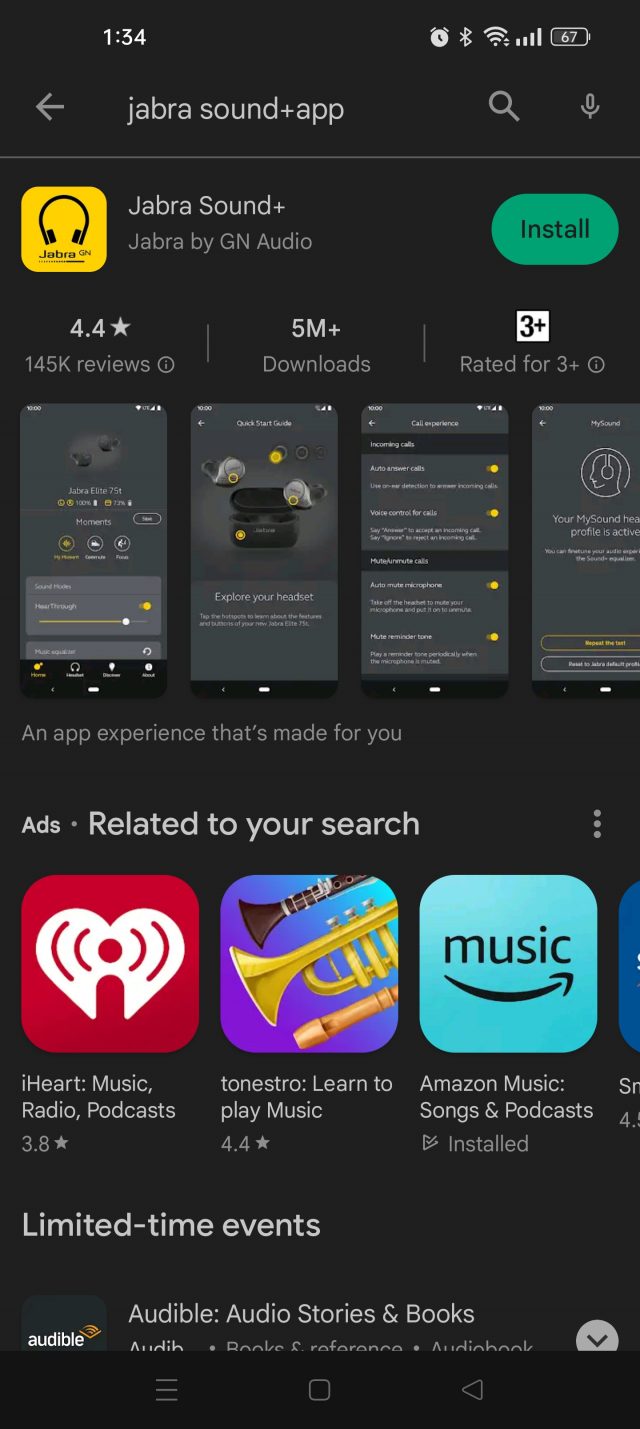
Having difficulty with the app? You shouldn’t, its rated for 3 year olds! Are you not smarter than a 3 year old?
Unfortunately, after allowing for 1.5-2 hours of charging, via a computer USB port, there was insufficient power on the earpieces in order to pair.
After an additional 1-2 hours, more charging was required and 2-3 hours of charging via direct fast-charger was sufficient for pairing to be possible but even after all this, there were still low charge warnings when attempting to do the firmware update.
The firmware update seemed to be an easy affair as far as the software was concerned, but the actual flashing was problematic.
During the firmware upgrade, the light is “pink” (purple) but the flashing frequency was a little unforgiving and due to the small aperture, it will be easily confused with the standard red charging light for normal charging. Even when looking at it in a dark room required a double take in order to tell if it was actually flashing purple.
Left for at least 30 minutes, the same problem with colour identification presented. The judgement call was made and assumed it was finished. It was not. This Jabra Elite 7 Pro seemed to require more charging. A few more hours later the firmware took with a 2nd attempt. It took a fair amount of time to apply as well, but it was successful and the application status was prompt with updating, which was great.
The problematic charging also shown that one ear piece was a good 10-15% misaligned to the other, which was odd since they were both in the charging case within 1 second of each other. Nevertheless, charging did occur eventually, albeit a lot longer than it should have.
Application
The application is a highly polished and reasonably well presented and intuitive app. From a layout perspective, it is not too dissimilar to the SkullCandy app for those who are familiar.
It starts by prompting you for the product, which would be better if it was broken into sub-categories first.
On-screen instructions clearly tell the user what to do and how.
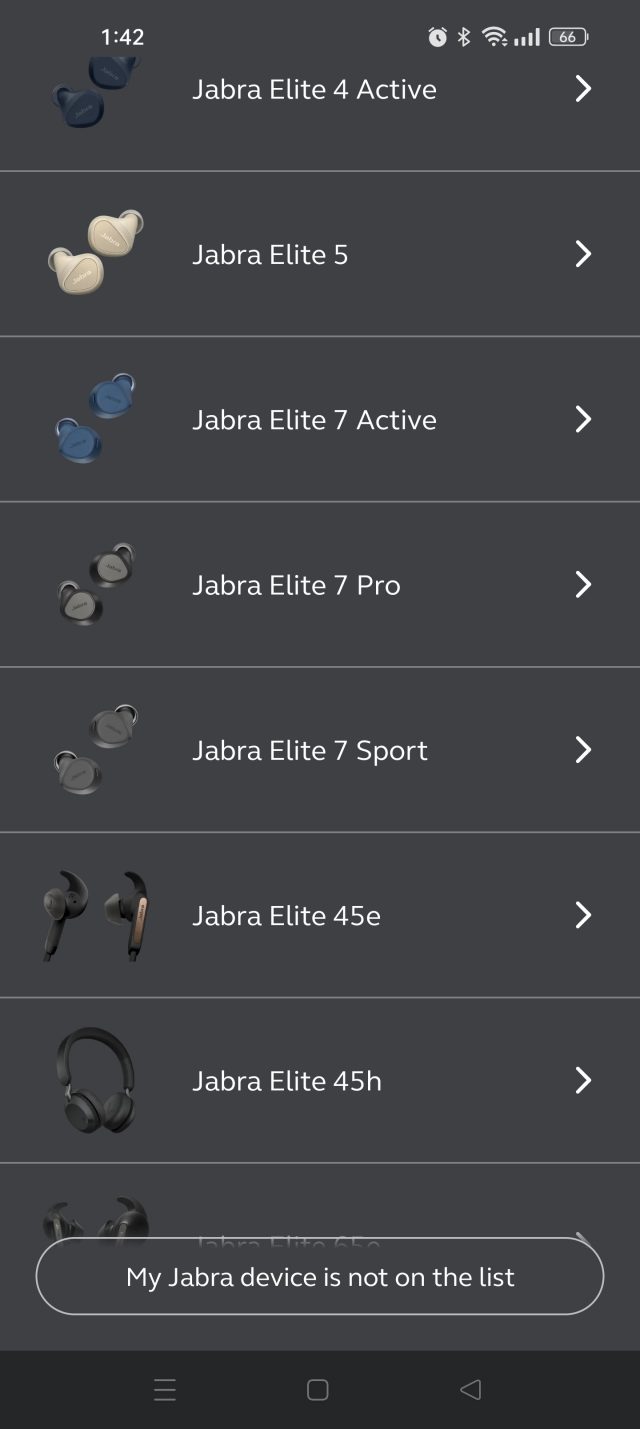
After pausing for a moment, there is a realisation that you need to scroll down the huge list to find the Jabra Elite 7 Pro.
Jabra have decided to present the rest of the applications as an optional-non-optional check list. It is ‘there’ whether you like it or not, but you sort of can work around it. When navigating into any section, no action is required and a back button press will result in that item being marked as complete.
Working through the first couple of items it is all mundane, but then the application goes woke. Jabra purport that they have the ability to tailor the sound and experience, which they call MySound, based upon the gender of the wearer.
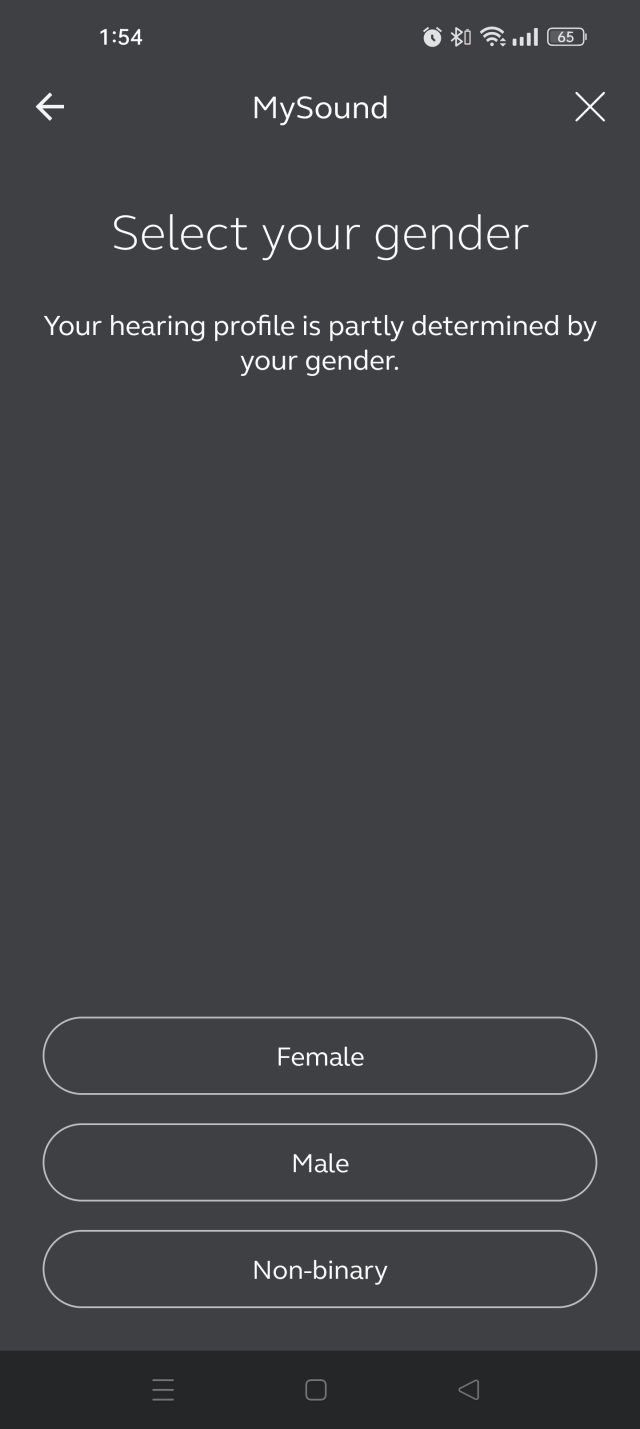
How exactly will Non-binary listeners experience be tailored? Maybe a blending of the Male and Female hearing modes? Jabra, please tell us!
Even a cursory review of the studies of human anatomy will reveal that males tend to be able to tolerate louder sounds (+8db) and conversely females tend to be more sensitive to sounds. As with all of us, the ravages of time causes a decline in our hearing. Source: Psychology Today, Realizations Inc.
What are Jabra saying when suggesting that they can tailor the sound based on physiological differences for non-binary people? This is an absurd pandering and has more utility for Jabra in the form of market research and data collection, rather than any useful application for the user.
This feature was abandoned on first time setup because it should otherwise not be necessary. This had some serious consequences for the sound output. As a consequence, the setup was ran prior to finalising this review.
Jabra Sound+ will request the Gender, Year of Birth, and conduct a hearing test for Left and Right. The result will be a spatial map showing the hearing response.
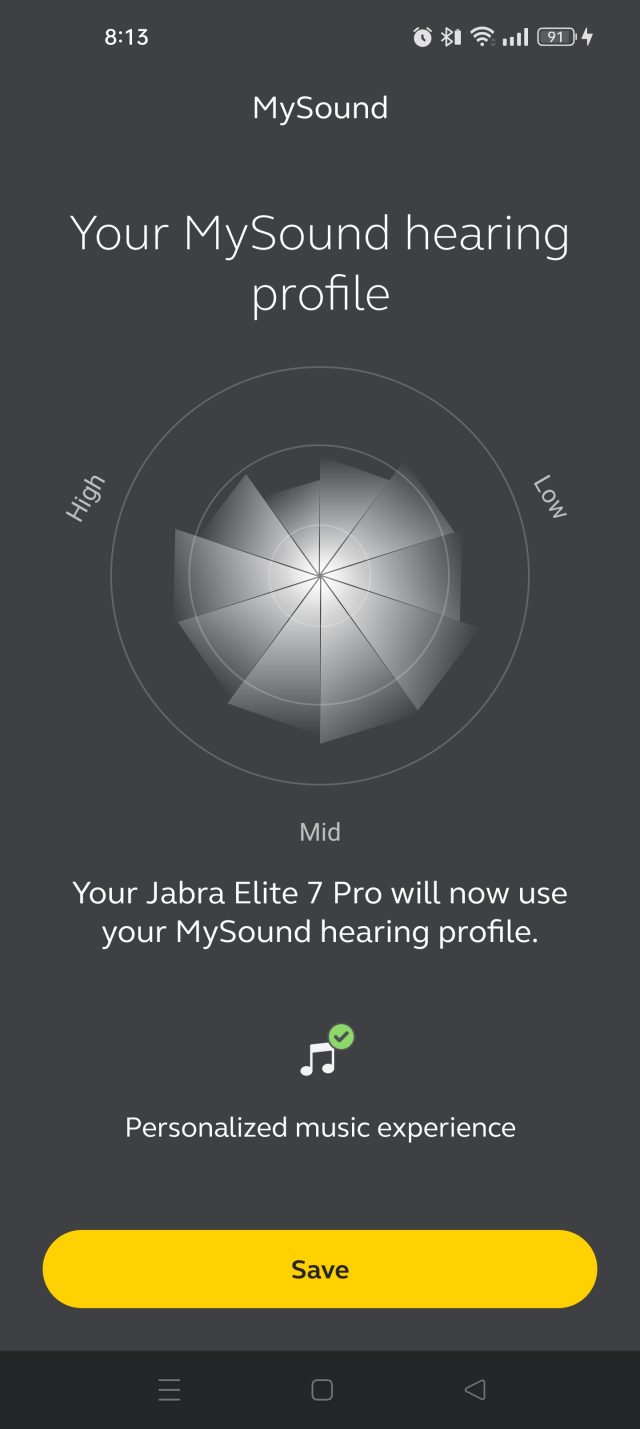
A slight notch loss in the left ear, perhaps around 4Khz? Hard to tell. Can your hearing go to the outer circle? The Jabra Elite 7 Pro will now use your Mysound hearing profile. Meaning it will now unlock a wider frequency response!
The rest of the check list covers the usual how-to guides, for example:
But one valuable feature is the In-ear detection, which allows you to pause your audio by taking one of the earpieces out. Whatever voodoo magic is happening here, it is next level and very accurate.
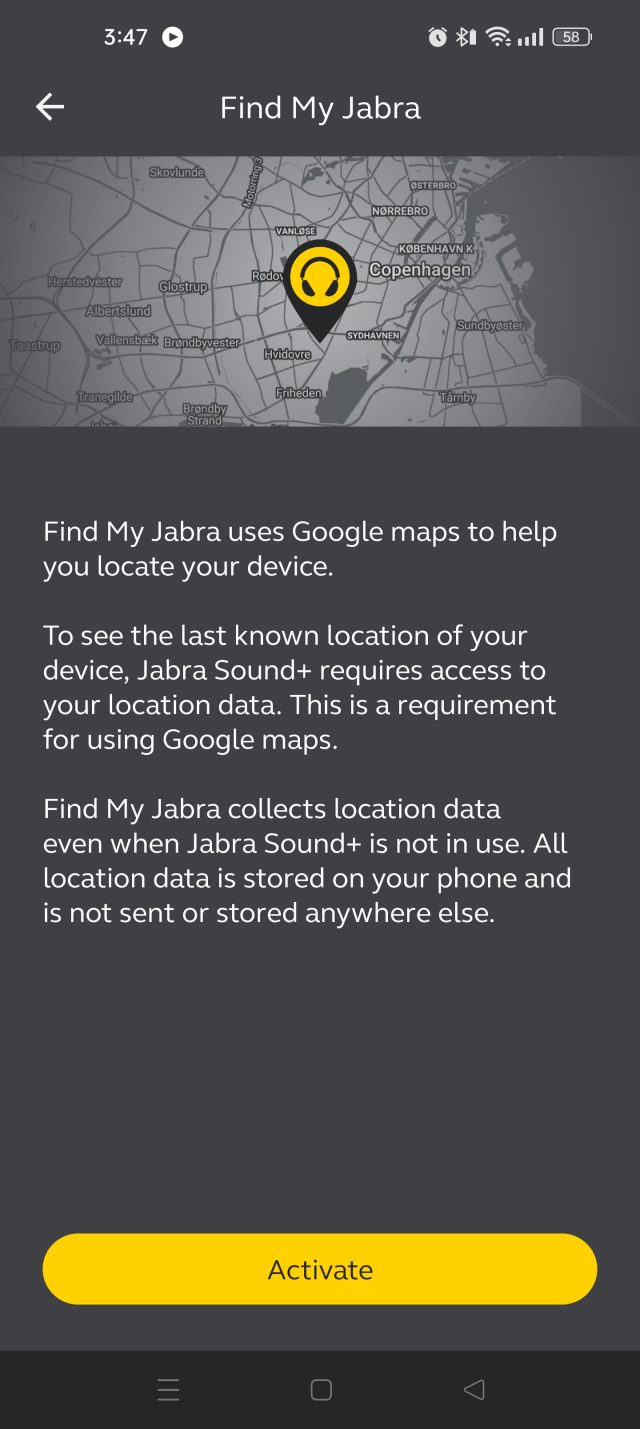
Impulse Gamer makes no claims about the accuracy of this feature. No Jabra earbuds were lost during the making of this review. The fact that Google Maps is being used here is quite good. No need to install additional applications or follow a convoluted process. Bravo!
The application does need some work with the check list. If an item is necessary, then it needs to be necessary and not skippable. Overall, it is is a reasonably good user experience.
Audio and Testing
Out of the Box
The first time audio test was absolutely abysmal. The frequency response was narrow, dull and lifeless and not even within the voice range up to 8Khz. Was there something wrong or was the quality of Jabra Elite 7 Pro this terrible?
The 3D spatial aspect of the sound however was top-notch. Taking that into consideration alongside the asynchronous charging between the earpieces, there was serious concern and consideration that the poor quality sound was simply as good as it gets. But that just did not seem right, not with the hardware and advertised specifications.
Pushing multiple sine wave through and confirming the dull and lifeless playback, all of the noise cancelling features were enabled, disabled and the EQ was tested, checked and all EQ profiles tested.
The EQ allows adjustment of 6 bands, including 60Hz, 250Hz, 1KHz, 4KHz and 7.6KHz. This adjustment through the bottom end and up to speaking range. It does not allow manipulation through the higher frequencies of the top end.
Needless to say that any adjustment of the EQ had no positive effect on the audio clarity and aside from a dramatic reduction, there were no appreciable enhancements.
Unlocking the frequency response
At this point, all readers (and especially Jabra) need to pay attention. Out of the box, the applied sound profile is locked to a frequency limited tonal nightmare that would give any reasonable person a false impression that the device is of poor quality and should be returned. Moreover, if the intended application was to pair the Jabra Elite 7 Pro to a computer or any other device not running the app, the user will be completely unhappy with their purchase and likely return the product, and rightly so.
The inclusion of the Jabra Sound+ apps` MySound is a key aspect to the quality of the audio output right out of the box. So much so, that in order to unlock the full frequency response, the MySound hearing test must be completed!
Is it necessary to disclose your gender and year of birth to satisfy a hearing test captured at a point in time? How does that make a user feel? Is it appropriate to hop-skip-jump through a hearing test when you just want to start listening to music or make calls? The correct answer is no. It is not okay to present a product that does not work to its full potential and require pairing to a specific device type (phone), require personal data and provide no warning or advice that the sound profile is locked in this way. Poor form Jabra.
With the frequency response unlocked and activated on the earpieces, the EQ profiles have more reach and effect, although the adjustment stepping needs be increased to allow more variance. From testing, subtle differences are not really possible and only perceived between minimum, middle and max.
A nice rich deep bass sound can be achieved for those who like the thump, and the treble can be isolated for those who like the boost. The limited EQ range is a symptom of all devices on the market, so it is what it is.
Given that a hearing test was conducted to unlock the frequency response, it is difficult to offer meaningful tests or comparisons. Would successive hearing tests further unlock the frequency response? Can it be gamified by tapping the button repeatedly?
Comparing the MySound calibrated Jabra Elite 7 Pro to the SkullCandy GRIND, the SkullCandy would be the preference from a sound perspective. The spatial volume and frequency response is much fuller and richer with more middle presence. Music on the GRIND really feels ‘live’ vs a slightly lesser muted sound.
Most people would be pleased with the sound quality of the Jabra Elite 7 Pro, and subtle differences exist between the two, for example; harsher sounds may be more softened with the Jabra, resulting in a cleaner more normalised output – all of which may be further customised by your playback application.
These differences are not likely due to the driver or technology, but purely software, because the frequency response is not hamstrung by a hearing test with the SkullCandy GRIND. In this case it is open for the listener to either hear the response or not.
Just because a tiny driver in the ear produced a high frequency sound in a moment in time but the listener did not respond, does not mean that they wont appreciate the ‘air’ above 18KHz being included in the frequency response.
An additional consideration is the physical size of the Jabra’s enclosure is much smaller than the SkullCandy GRIND, which admittedly is much more appealing, but this means there is a different internal volume (spatial) surrounding the driver in the enclosure.
The hearing test is a great feature, but it would be best placed as a value-add, coupled with the ability to manually enable or adjust the frequency response being presented to the user. But given the inability to use the Jabra out of the box without the app, it is a serious let down.
In short, the audio quality of the Jabra Elite 7 Pro is excellent, but only if your ears pass the test.
Comfort
Jabra’s marketing expresses that the comfort level is highly rated. All the hype is legitimate. The Jaba Elite 7 Pro is very comfortable.
The only caveat is the insertion needs to be accurate, as adjustments can cause the gels to invert and they feel a little scratchy.
If comfort is important, you cannot go wrong with these.
Final thoughts
What would otherwise be an exceptional product with exceptional design features and extreme comfort, is eclipsed by a hollow and lifeless sound out of the box, woke ideological nonsensical application and initial twitchy charging.
Considering the Jabra Elite 7 Pro is built on an exceptional design and looks outright sexy, it is a sincere hope that the software and audio frequency response profile can be sufficiently enhanced in future firmware releases, in order to justify the price and choice over the competition.
The Active Noise Cancellation, HearThrough, music pause, battery saver and other features all work seamlessly. The ability to just activate only one earpiece at a time is actually quite useful and has many benefits.
Being able to see the charge level of the case from within the app is a nice additional touch and is evident that Jabra are lifting the game in this category.
An astute purchaser would heed this review and consider if the Jabra’s software related shortcomings are a justifiable, verses the competition; especially if intended use is not with a phone. A primary motivator to purchase the Jabra Elite 7 Pro is for comfort and the included features, whilst also obtaining high quality sound.
Summary: Exceptional design and highly engineered, perfect if not eclipsed by restricted out-of-box frequency response that is only unlocked after a hearing test.