WinFax Pro 10.0 Review
The installation of WinFax 10.0 on Windows XP Professional was extremely easy and auto-loaded from the CD once it was inserted. The installation itself took around five minutes to install the program and to configure the modem for sending and receiving faxes. Unfortunately a reboot was required once the software was successfully installed. WinFax Pro 10.0 also supports Microsoft Outlook and imported my contacts from this program without any errors.
Symantec's WinFax Pro 10.0 bundle comes with a CD and a printed manual of over 140 pages. The manual is quite comprehensive and features the ins and outs of the program such as receiving faxes, methods of sending faxes and logs to name a few of the topics.

Once the installation was complete, I finally ran the program and was greeted with an interface that included a Fax Outbox, Receive Log, Send Log, Cover Pages, Phonebook and WinFax Attachments. I was quite surprised at howeasy it was to send a fax, all you had to do was simply click on the send buttonand a window then appeared (similar to a send e-mail in Outlook) so you couldenter the relevant data such as the receiver, Number, Company, Recipients andSubject. Another impressive feature of WinFax is that it allows a variety of different file types and even has an inbuilt OCR that allows it to scan incoming faxes that convert to text.
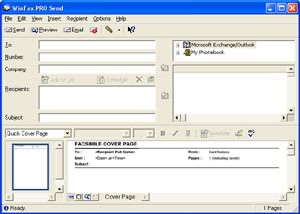
WinFax Pro 10.0 is also fully integrated with Microsoft Outlook that makes the transfer of data extremely simple. It also supports a wide variety of file formats that include word, excel, HTML, Lotus 123 and rich text files to name a few.



