The installation of Relatively Yours 3 is suited for the novice computer user and once the CD was inserted into the CD-ROM drive, the program simply asked if you would like to install the software package and after a few minutes, the program was ready to be used. The main thing you will notice with Relatively Yours 3 is the extremely straight forward and user friendly interface that contains a number of different options, depending on how much detail you want your family to have.
The program itself is basically split into two windows, the left window is the navigation pane which allows you to access different types of information such as "Biography", "Children" and "Siblings", whereas the window to the right is the information window. Another option in the navigation pane window is the pedigree option that allows you to access your family trees ancestors.
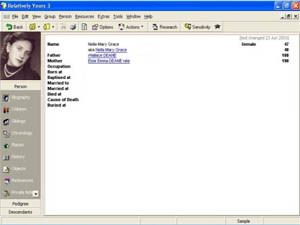
You can virtually add a plethora of information for every person that you input into your family tree. For example, I added the history of my mother into the family tree that contained the following attributes, Name, Father, Mother, Occupation, Born at, Baptised at, Married to, Married at, Died at, Cause of Death, Buried at (yes it can become extremely personal), Religion, Last Address and children, just to name a few. I did mention that the program can become extremely personal but fortunately the software has inbuilt security that allows you to protect sensitive information.

With a simple click, I could then trace my mother's family tree back to her homeland of Europe and then bring up relevant information on her sister and her parents. Relatively Yours 3 also allows you to control how much of the persons biography you want added into the program and there are also other fields such as personal history, events, private notes and sources if you really want to go totally in-depth.
Another impressive feature of Relatively Yours 3 is the ability to add videos, sound and pictures to your family tree that ensures that you have an accurate history of your family tree with pictures for those that will access to it. For instance the portfolio menu (once I installed all the relevant photos), brought up a data, gallery and detail window that allowed me to access multimedia data and text data. The Gallery feature basically shows a variety of thumbnails (small photos) and when you click on the thumbnail, it brings up a full screen image.
The beauty of Relatively Yours 3 is that it is extremely user-friendly and if you ever get stuck in the program, there is a very intuitive help system. The program can also generate a variety of graphs to give your family tree the utmost detail. Relatively Yours 3 is also fully integrated with the internet so you can also track down additional information via the web.
Relatively Yours 3 also has the option to make hard copies of your family tree or even better, converting your family tree to HTML (Web Page Code) and then transferring it to CD that is not only ideal for backups but also for distribution of your family tree to various people.
This review has only just touched the surface of this extremely useful and in-depth family tree program and I would highly recommend this program to anyone who wishes to create their own family tree. The program, although boasting hundreds of different features is extremely easy to use and is the perfect solution for your genealogical problems. Highly Recommended!
- Andrew B



