| PC Reviews: Microsoft Picture It! Digital Image Pro Version 7.0 | | 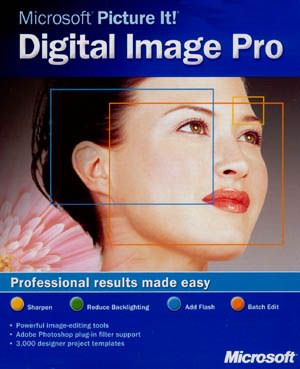 | Microsoft Picture It! Digital Image Pro Version 7.0 Screenshots | 

 | The Final Say! | | Gameplay
N/A | Graphics
N/A | Sound
N/A | Value
8.9 | Microsoft Picture It! Digital Image Pro Version 7.0 - reviewed by Andrew B
Review Date: 2 October 2002
Review Score: 8.9/10
Distributor: Microsoft | | | "The only program you need to edit your digital images" Microsoft Picture It! Digital Image Pro Version 7.0 is the all in one digital imaging editing software package from Microsoft that turns your computer into a professional photo editing studio. Digital Image Pro lets you perform a wide of range of photo editing options such as reducing red eye, reducing backlighting and by making professional greeting cards and frames for your photos. The beauty of Picture It is that you do not need to be a professional digital artist to use this program as it is aimed at home users and semi-professionals. There is no complicated user interface like Adobe's Photoshop or JASC's Paintshop Pro. Contents Microsoft Picture It! Digital Image Pro comes with two installation CD's that include the latest versions of Internet Explorer 6.0 and Outlook Express. There is also a comprehensive 280 page Companion Guide that teaches everything from the basics to the professional topics. The Companion Guide also contains tips on how to maximise your digital equipment such as cameras and scanning and various other useful pieces of information. I commend Microsoft for putting the two CD's in a DVD case that not only offers better protection than CD jewel cases but is much easier to locate in your collection. Installation The installation of Digital Image Pro was extremely easy and auto-installed once the CD was inserted. There are two different installations available, typical (200meg) and full (1gig). I would suggest the full installation because everything is installed to the hard drive without the need to swap CD's. The installation took only a few minutes and also upgrades your Internet Explorer and Outlook Express to the latest versions if you do not have them already installed. Interface The user interface for Picture It is extremely well designed to minimize clutter on your workspace by organising the more common functions such as picture editing, effects and text as icons on the right side of the screen with the more basic functions such as rotate, clipboard and imaging devices below the menus at the top. When opening images in Picture It, all the photos are seen as thumbnails to speed up the ease of selecting the correct photo. The bottom of the screen shows the current picture you are working on as thumbnails with the first picture, the current layer and the last picture, the last layer of the photo. | Picture It also offers a batch conversion utility in the mini-lab that allows you to batch rename, batch save and various other options such as removing red eye or cropping images. There are also a variety of different text effects that lets you label your photos and add some spice if needed. The program also lets you add professionally designed frames to your photos so you can create a variety of uses for your images such as calendars, cards, posters and postcards. Apart from the comprehensive Companion Guide, Picture It also offers an in depth online user guide with detailed help topics and search capabilities. If you are a computer novice, there is also a video training tutorial that is included on the CD. Although Picture It! offers a freehand drawing tool, it's rather limited when it comes to the more professional drawing packages but then again this software was never designed to rival Adobe's Photoshop. Features of Microsoft Digital Image Pro Import photos from a digital camera, scanner, hard drive or the Web Quickly view, rotate, rename or sort photos from a digital camera Accomplish complex tasks easily - instructional videos to show you how Import photos from a digital camera, scanner, hard drive or the Web Quickly view, rotate, rename or sort photos from a digital camera
New! Add Adobe Photoshop plug-in filter Apply over 150 special effects Simulate a variety of painting techniques Remove unwanted objects and duplicate elements Add and manipulate text Create photo greeting cards, calendars and more with 3,000 designer project templates New! Adjust lighting by adding flash, reducing backlighting and using the dodge and burn brush New! Manually adjust shadows, mid-tones, and highlights Manually adjust colour balance, saturation and more Open, edit and save multiple photos at once Adjust levels, brightness, contrast or tint with one click Optimise images for print and the Web System Requirements:
- Multimedia PC with Pentium 300Mhz
process (500Mhz or higher
recommended)
- Microsoft Windows 98, Windows ME,
Windows 2000 or Windows XP operating
system.
- 64MB of RAM (128MB or higher
recommended)
- 250MB of available hard drive space
- Quad-speed CD-ROM drive or higher
- Super VGA monitor (800x600, 16-bit
colour or better) | System Requirements:
- 1MB of Video RAM
- Microsoft Mouse of compatible pointing
device
Optional:
- Modem (33.6Kbps or faster recommend),
- Internet access for Internet functionality
- Some Internet functionality requires a
Microsoft .NET Passport
Compatible with:
- Most digital cameras, scanners, printers
and storage devices
- JPEG, MIX, PNG, TIF, BMP, GIF, FPX
and more image file formats | Microsoft Picture It! Digital Image Pro Version 7.0 is probably one of the most comprehensive and easy to use digital imaging editing software packages available at the moment. The software is ideal for amateur photographers, families, small businesses and any other people that require an all-in-one package to edit their photos. Picture It also allows you to share your photos online and order Fujicolor prints at MSN Photos. A great package at an affordable price, highly recommended. - Andrew B
Copyright ©2002 www.impulsegamer.com |



