| PC Reviews: Microsoft Visual C++ .NET Standard | |  | Microsoft Visual C++ .NET Standard Screenshots | 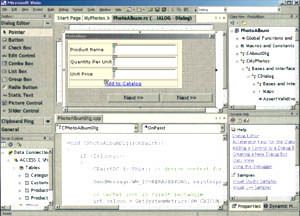
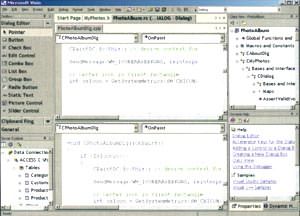
| The Final Say! | | Gameplay
N/A | Graphics
N/A | Sound
N/A | Value
9.5 | Microsoft Visual C++ .NET Standard
- reviewed by Andrew B
Review Date: 28 August 2002
Review Score: 9.5/10
Distributor: Microsoft | | | "One of the most powerful programming languages that lets you create your own Microsoft and Internet applications." Microsoft Visual C++ .NET Standard is aimed at a variety of programmers, whether casual, educational or commercial. C++ is an object orientated programming language that allows programmers to use pre-developed modules that speed up programming immensely. The beauty of Microsoft Visual C++ .NET is that it is integrated into the Windows Operating Systems of families with internet connectivity. Rather than creating your own code for certain Microsoft or Internet features, C++ contains a whole plethora of modules that performs these functions. For example, some of these pre-programmed modules allow you to create fast dynamic web sites. It also allows programmers to easily access Active X controls, making their internet applications run almost immediately. Microsoft Visual C++ .NET also contains a power inbuilt feature called IntelliSense that is a basically a programming watchdog that helps you debug your code as you work and allows for efficient and accurate coding. The online help manual for C++ is very comprehensive and you can search for various topics that are relevant to your programming style. The package also contains a very relevant Visual C++ Manual that guides you through the basics of the program itself. Although its been awhile since I've used the C++ programming language such as Unix C and Borland C++, Microsoft Visual C++ .NET is like a godsend. In little less than a few minutes, I had a random number generator created that had the Microsoft feel behind it. You still had to program your own code but the inbuilt modules really sped up the time it took to create. C++ is contains an integrated development environment (IDE), class libraries, compiler and various C++ and Microsoft tools. Another impressive feature of C++ is the powerful application wizards that contain a number of different templates that are ideal for creating your own applications. | Features of Microsoft Visual C++ .NET Standard Write code for the .NET platform Expose Active Template Library (ATL) components as XML Web Services Use ATL and Microsoft Foundation Classes (MFC) libraries simulataneously Maximise programming speeds by using application and class wizards Build fast and powerful Web applications with MFC and ATL Server Write code more efficiently with few errors by using IntelliSense statement completion Debug your application quickly and efficently with newly enhanced debugger features Gain access to settings, updates and the MSDN's Online Community There are a variety of differences between the Standard and Professional Edition of Visual C++, the main differences being that the Professional version has more web based utilities such as databases and remote debugging. Another key element is that the compiler in the Standard Edition is non-optimising which means the Professional Edition can create more compact and optimised code. However, the Standard Edition is still a very competent programming package. Features of Microsoft Visual C++ .Professional Edition Develop Mobile Web applications using Mobile Web Forms Build high-performance applications using the C++ optimising compile Create XML documents, schemas and ADO.NET datasets with the Visual XML Designer Design Microsoft SQL Server databases using Visual Database Tools Debug your application using advanced features like cross-language and remote debugging Create Web controls, Windows controls, class libraries and Windows services Employ the Crystal Reports designer, runtime and Web report components Customize Visual Studio .NET with the Macros Editor, Explorer and Recorder System Requirements
- Pentium II 450Mhz or greater
- Microsoft Windows XP, 2000
Professional, 2000 Server, NT 4.0
Workstation or NT 4.0 Server
- CDROM or DVD-ROM Drive
- Super VGA (800x600) with 256 colours
- Microsoft Mouse or compatible pointing
device | Memory Requirements
- Windows XP - 160MB RAM
- Windows 2000 - 96MB RAM
- Windows 2000 Server - 192MB RAM
- Windows NT 4.0 Workstation - 64MB RAM
- Windows NT 4.0 Server - 160MB RAM
- Hard Disk 600MB on system drive,
2.0GB on installation drive | In conclusion, Microsoft Visual C++ .NET Standard is a very comprehensive programming package that is aimed at the personal programmer. Containing a wide range of Microsoft features such as libraries, WYSIWYG format, comprehensive debugging and help functions, it is an ideal package to let you enter the high paced world of professional programming. Highly Recommended!
- Andrew B
Copyright ©2002 www.impulsegamer.com | 


