| PC Reviews: Media Recover | | 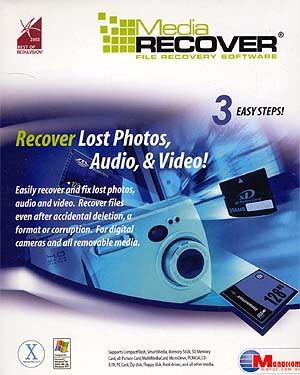 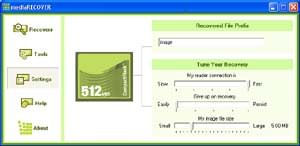

| The Final Say! | MediaRecover
- reviewed by Andrew B
Review Date: March 2004
Review Score: 8.5/10
Distributor: Manaccom | | | "You've just gone on the holiday of a lifetime and when you get home to transfer your photos... you've discovered that your digital camera media has been corrupted!" Before you go on a murderous rampage, stop... and think! There is a solution and the answer is called MediaRecover that lets you recover "lost" photos, audio and even video. MediaRecover is developed by an American company of the same name and is distributed throughout Australia by Manaccom. During the last two years, the digital camera phase has increased tenfold and with more and more models coming out each year, owning a digital camera has never been more affordable. Unfortunately digital cameras use digital media that are sometimes prone to a variety of disastrous problems from the corruption of memory cards to accidental formats. Although these may sound catastrophic to the average user, there is now a program available to the home user that lets them recover their precious photos or data. Apart from the above problems, MediaRecover also allows you to recover or repair the following problems; * Accidental format or delete
* Corruption due to the card being pulled out
while the camera is on
* Corruption due to turning the camera off during
a write process
* Inadvertent camera/computer shutdown
* Data corruption to critical areas
* Formatting and using between different
cameras/computers
* Other evens that could cause damage to data The installation of MediaRecover was a breeze and it automatically installed when the CD was inserted into our CDROM. Our test machine is a Pentium 4 1.7Ghz, 512MB, 40GB Hard Drive with a 5-in1 card reader that allowed us to thoroughly test this amazing software package. Once the installation was completes, I was greeted to an extremely user-friendly interface with the following options; * Recovery (Recover/repair lost media)
* Tools (Format/Wipe)
* Settings (Recovery tuning)
* Help
* About | Although we had no "bad" media in the impulsegamer offices, I decided to "accidentally" format two media cards that we had available, a 256MB CompactFlash card an a 128MB SmartMedia card. Both cards were filled to their capacity with images, video and audio and once I formatted the cards, the information was thoroughly gone... or so I thought. After installing the CompactFlash card into our 5-in-1 card reader, the media was shown as empty in Windows Explorer. Once MediaRecover was run, I selected the (G:) drive and proceeded to recover the CompactFlash card and to my surprise, MediaRecover successfully recovered all the media from the card. The SmartMedia card was a little more complex and although with the basic settings of the MediaRecover (Reader connection - fast, Give up on recovery - easily & My image file size - 5.00MB), it failed to fully recover the files on its first attempt. However, when I fiddled with the settings of MediaRecover (Reader connection - slow, Give up on recovery - persistent and My image file size - 3.00MB), it successfully recovered all the files on the SmartMedia card after it was formatted. I have no qualms in believing that this program could recover even the most stubborn of errors on your digital media, provided the card itself is not physically damaged in any way. Apart from memory cards, MediaRecover also supports a variety of other digital media that include CompactFlash, SmartMedia, Memory Stick, SD Memory Card, XD Picture Card, MultiMedia Card, MicroDrive, PCMICIA, CD-R/W, PC Card, Zip Disk, Floppy Discs and even Hard Drives. MediaRecover also successfully retrieved all my files from a bad Windows 98 boot disc that I use to test computers. Provided that your computer can access your digital media, MediaRecover can recover the following image formats that include JPEG, EXIF, TIFF, PNG, BMP, GIF, RAW that even include speciality image formats from digital camera companies such as a Canon CRW, Nikon NEF and Kodak DCR to name just a few of the files that it can attempt to recover. MediaRecover can also recover audio and video files that include AVI, MOV and MPEG. Although the program is primarily aimed at digital camera users, this program can also be used with other devices that use digital media such as PDA's, Hard Drives, Floppy Discs, Zip Discs or mobile phones that makes it an extremely well rounded program. In conclusion, MediaRecover is a brilliant program that is your first step in trying to recover lost images or data from your digital media. With an easy-to-use interface that is accompanied by simple installation, even the most naive of computer users will be able to use this program without any hassles whatsoever. I recommend this program to anyone who is having digital media problems! Check it out! - Andrew B Copyright ©2004 www.impulsegamer.com |

