| 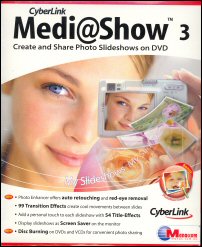  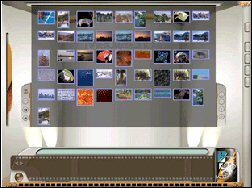
|
The Final Say! |
Quality
9/10 |
Graphics
8/10 |
Sound
7.9/10 |
Value
9/10 | Cyberlink Medi@Show 3
- reviewed by Tory Favro & Andrew B
Review Date: October 2004
Review Score: 8.9/10
Not based on an average.
Distributor: Manaccom
| | |
Medi@ Show 3 is the latest
software from Cyberlink, masters of the Power DVD and Power VCR but to name a
few of their products. What does Media Show 3 do for you? It creates photos
and slideshows with such grace and simplicity that it is very easy to produce
professional quality work within a very intuitive interface.
Installation of this software is
an absolute breeze with very little effort required other than selecting a
language in which to do the installation and locating a working directory in
which to put the pictures/media that you are working with. Whilst the
installation only needs a very small amount of room, the software does
recommend up to 15gb of free space when you are burning DVD's with your
slideshows.
The program is capable of
importing multiple formats and really there wasn't anything there that the
average punter couldn't import.
Image: BMP, JFF, JPE, JPEG, JPG, JTF, PCD, PCT, PCX, PNG, TGA, WMF
Audio: MIDI, MP3, WAV, AudioCD
Video: AVI, DAT (MPEG-1), MPE, MPEG, MPG
Other: PPT
In fact the
only file type that is missing, which I did find quite odd is that it does not
recognise Tiff files, we don't have an answer to that one sorry.
The idea behind
the software is to provide some minor photographic fixes and then to compile
the images and sounds and put them together in a nice package that can be
saved as a file type, VCD or DVD. We tested this product across several
platforms and software driven players and found that it played the files
across the board no problems at all. The transitions and effects that come
with this package ensure that you are going to be able to get creative with
this program and have a lot of fun putting together your presentation.
Whilst the
Cyberlink software is twain compliant and I was able to use my HP Scanner to
scan film, photos and other print directly into the software. My only gripe
there was that it would close the scanner software down every time it had
taken a picture which makes for a very consuming process.
Our
recommendation is to prepare all of the media that you wish to use in your
presentation in advance of using this software in order to be able to work in
a more streamlined fashion, which is exactly the way you will be working once |

