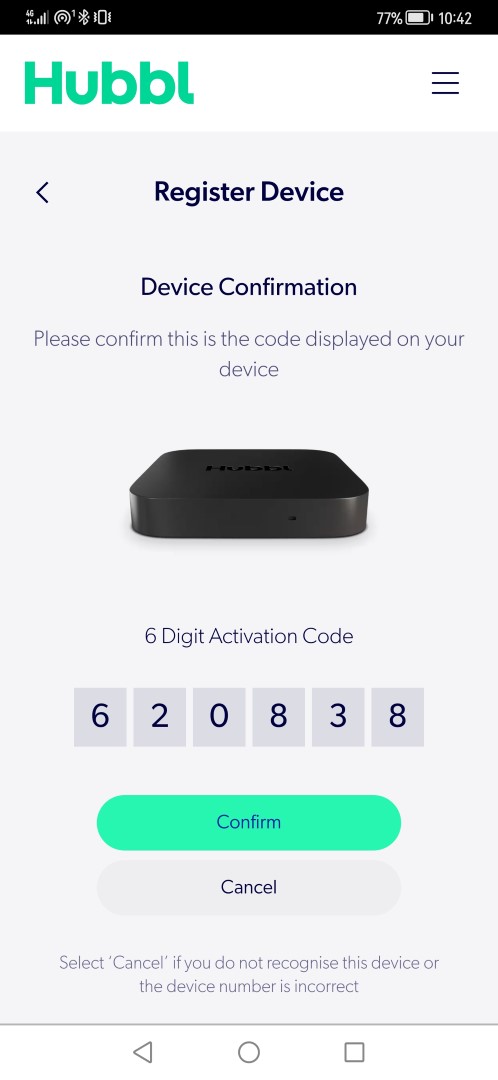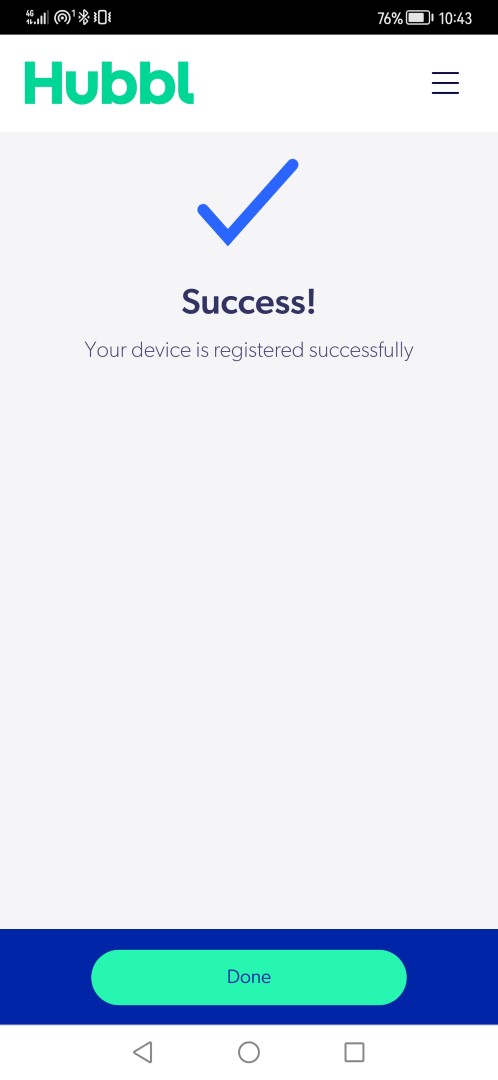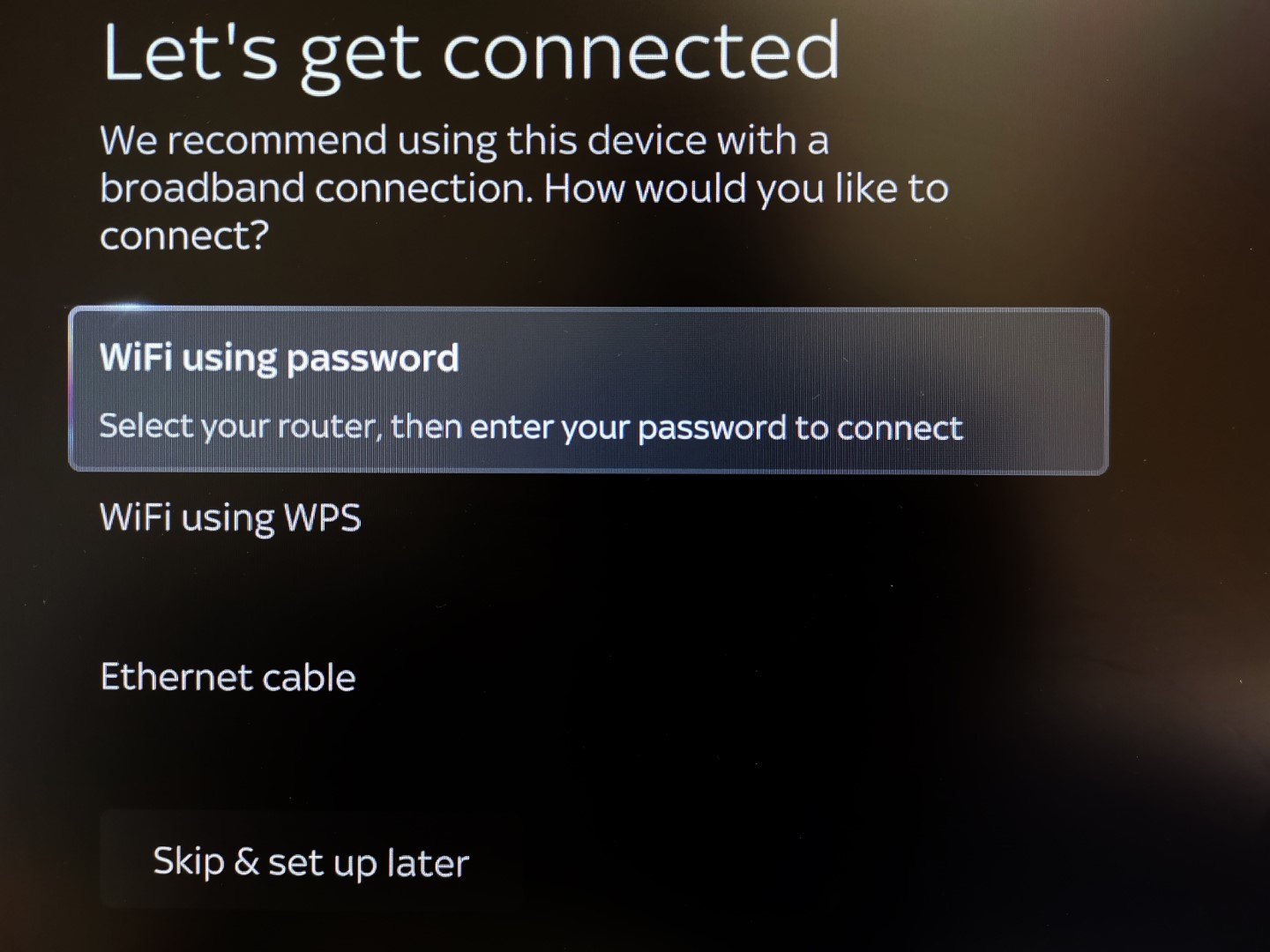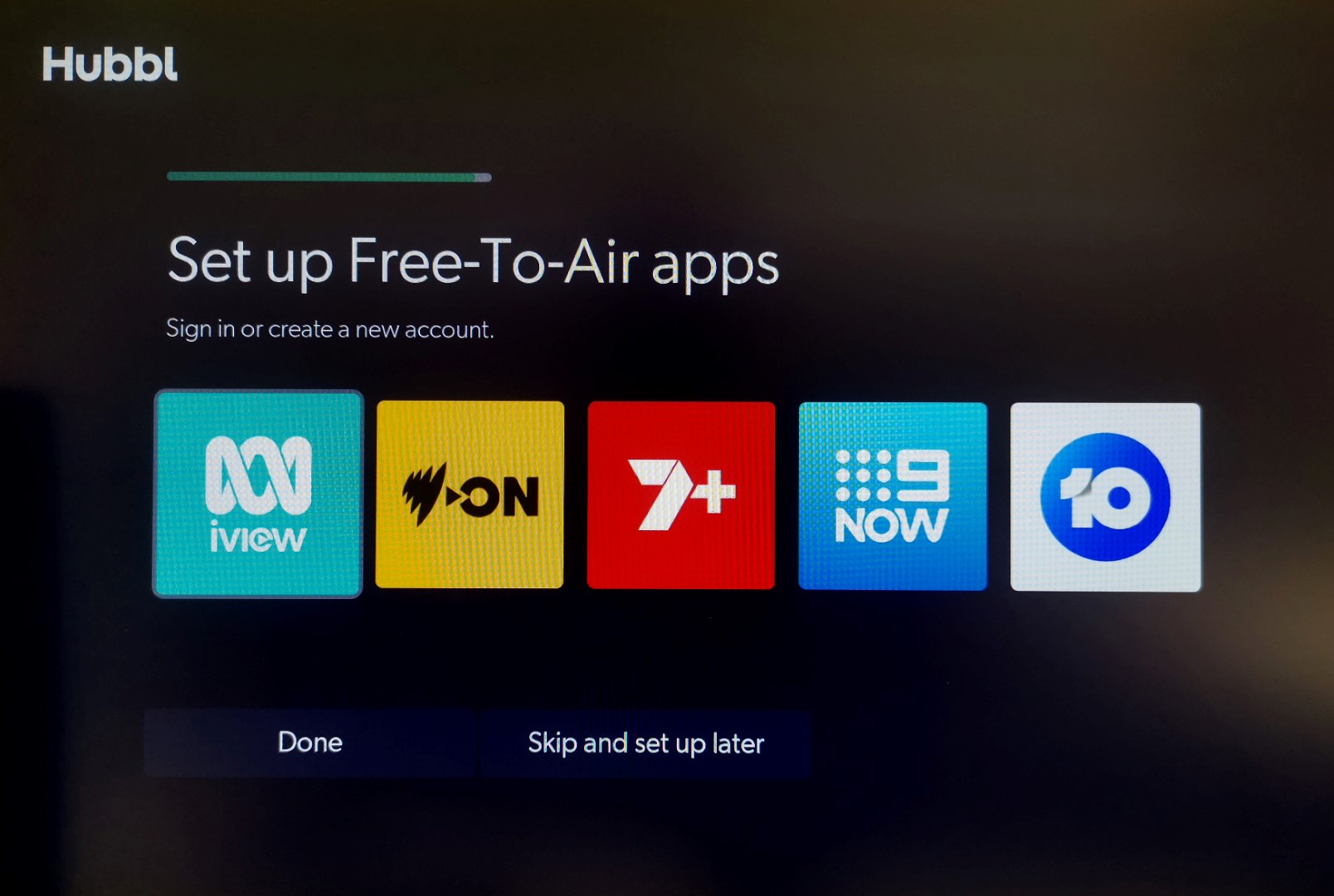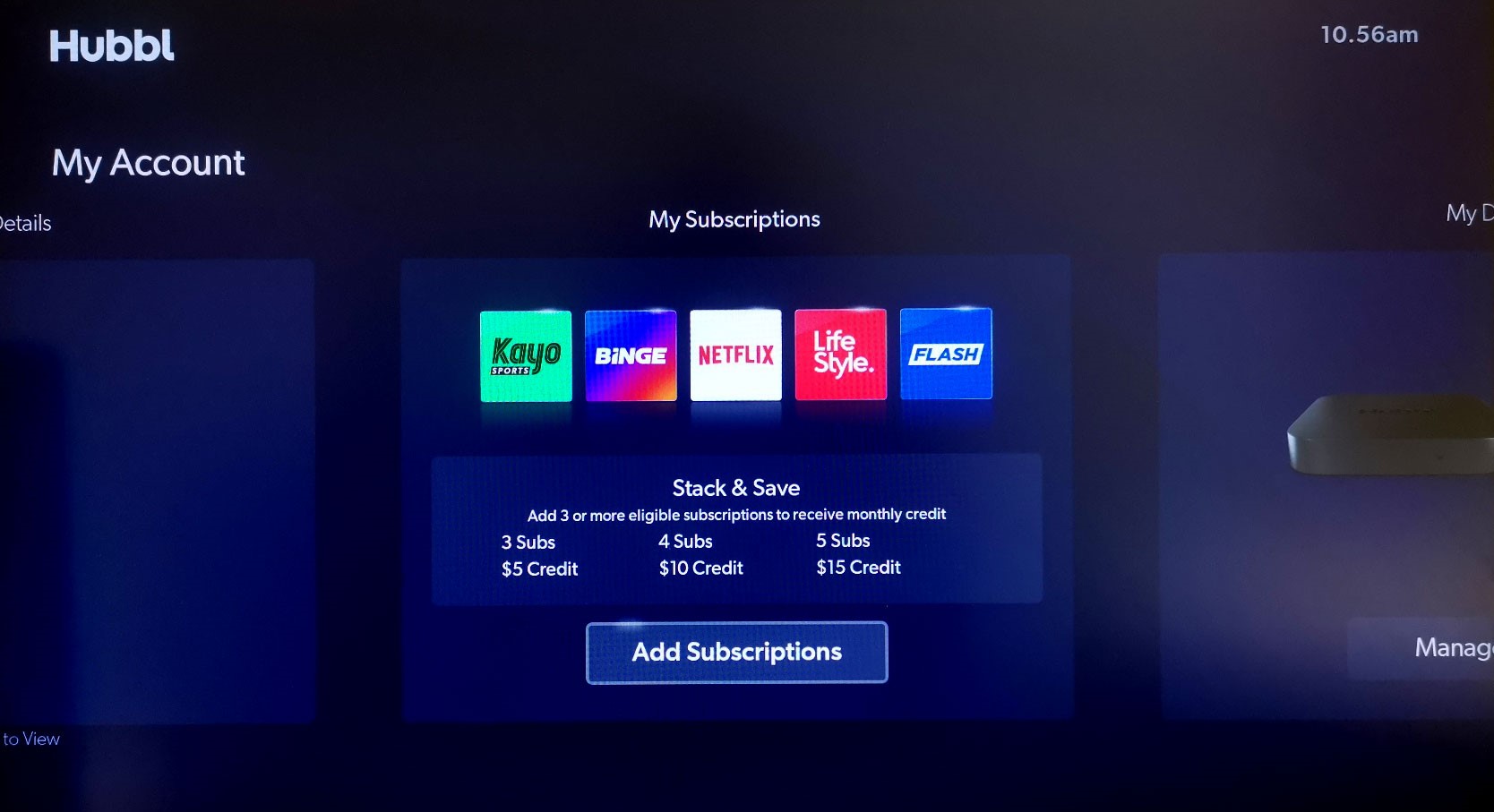HUBBL REVIEW… Streaming made easy!
Summary: The Hubbl is a step in the right direction for lovers of both streaming services and free to air TV, not to mention sports!
4
Hubbl Hubbl!
The world of streaming is changing and with so many options available for users, it can be a juggle remembering subscriptions and of course your favourite free to air television shows. Cue in the Hubbl, Foxtel’s latest smart device that conveniently brings all streaming services together, including free to air TV for just… $99. That’s right, for a mere $99, you now have one device to rule them all. It also allows you to search across multi streaming services for your favourite content, including voice control and even some TV control.
Courtesy of Foxtel, we were given the chance to check out this new device and once unboxed, I was pleasantly surprised at how small Hubbl is, it’s tiny! As it’s quite compact, it can be placed anywhere and everywhere which also makes it quite unassuming. What about connectivity? Hubbl is also powered by a mains connection and connects to your TV via its HDMI port. Further, the device has an Ethernet port and aerial connection plus Wi-Fi connectivity.
All in all, the Hubbl feels like a well-made smart device with accessible ports, including an easy to use remote control. Check out the overall design of the Hubble below in our unboxing gallery;
Another great aspect about the Hubbl is that you don’t need to use Ethernet or aerial connectivity as this little streaming hub uses the internet to grab both live television and your favourite streaming services. However if you are having connectivity issues, Ethernet and aerial connections is a must.
The Setup
Once you have connected Hubbl to your TV and powered the unit, it will take you through a wizard that connects the device to your internet and for us, we tested it via Wi-Fi. So the goal of Hubbl is to keep all your streaming subscriptions in one accessible device which even lets you know how much you are spending per month. Further, if you let Hubbl manage your subscriptions (over three), there are potential savings for you. This does mean that you need to migrate your subscriptions to Hubbl which is a relatively straightforward process.
Once setup, including free to air TV, it’s quite a neat system as you can see all your accessible content in one place such as Netflix, Disney+, ABC iView and 10 Play for example. Further, the user interface is easy to navigate, some tiled elements are a little convoluted however but for the most part, there is logic behind its system. You can also create watch lists as well to ensure that you never miss out on your favourite shows.
The “smart” remote control is quite streamlined with limited buttons (a win) plus there is a handy watch list button as well. However another bonus is that you can control the volume via the remote control and by pressing the microphone button, you can ask Hubbl to load your favourite shows or subscription services. The only drawback with Hubbl is that not all streaming services are available via the device and hopefully Foxtel will be adding them at a later stage. With that in mind, the device is a little biased towards the Foxtel team.
Final Thoughts?
For $99, the Hubbl is exceptional value for money that more importantly can actually save you money if you migrate your streaming services. Overall it’s a well designed device with an easy setup and excellent speeds via the internet that cannot be faulted. Is it time to cut those cords? Well, besides the HDMI cable…